Acer Swift Go 14 (2024) Review
An OLED showcase for Intel's new Core Ultra chips



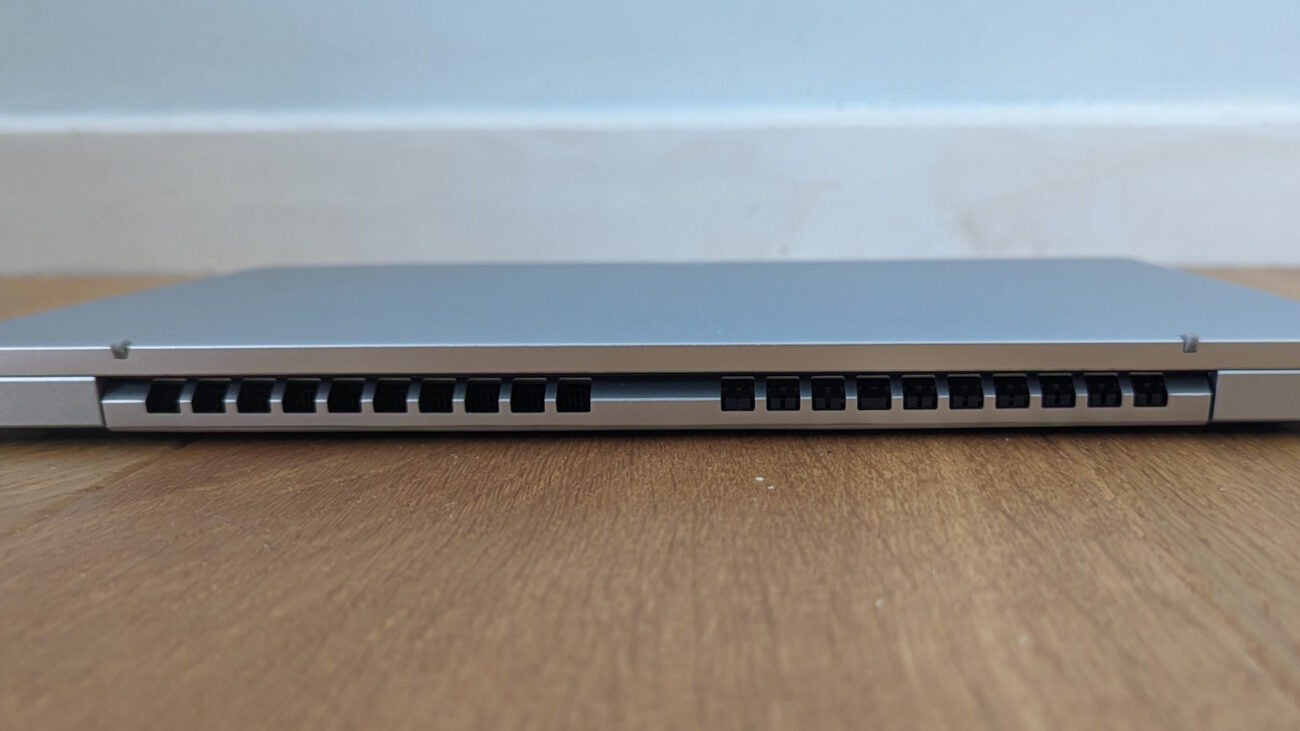






Verdict
The Acer Swift Go 14 (2024) offers cutting-edge performance in a portable package, with an excellent OLED screen. If you can compromise on the chunky styling, it’s a brilliant lightweight laptop.
Pros
- Great creative and productivity performance
- Bright and vibrant OLED screen
- Respectable gaming performance at low settings
- Good wired and wireless connectivity
Cons
- Average battery life
- Mediocre keyboard
- Tinny audio
Key Features
- Intel’s latest and greatest CPU rangeThe Core Ultra 7 brings a new tile-based architecture with integrated Arc graphics to thin-and-light models, giving you significantly better graphics performance.
- OLED technologyCombine the QHD-beating resolution with superb colour reproduction and high brightness levels, and you have a screen that’s great for work, entertainment and creative apps.
- Strong built-in connectivityThis isn’t the slimmest or most elegant 14-inch laptop, but it makes up for it with a wide range of ports and sockets that should cover most needs without an external dock.
Introduction
Blimey. Has a whole six months gone by since we looked at the first iteration of the Swift Go 14? Well, Acer’s performance-oriented ultraportable is back, with the Acer Swift Go 14 (2024) aiming to make the most of Intel’s new Core Ultra 7 CPU.
Given that the previous-generation model focused on specs and features over style, Intel’s new processor architecture is a perfect fit, promising comparable multithreaded performance to the older version’s Core i7-13700H, but with the additional GPU horsepower of the Core Ultra 7’s integrated Intel Arc.
You’re looking at a relatively modest update of one of 2023’s better thin and light laptops, with the same great 1800p OLED screen we reviewed on the top-end model, but with a significant performance boost, particularly in graphically demanding apps and modern games. If you’re looking for a lightweight device that’s great at most things and pretty good at whatever’s left, it’s an easy recommendation.
Design and keyboard
- Compact, thin-and-light design
- Better connectivity than thinner, lighter laptops
- Keyboard is perfectly usable, but not as clicky or responsive as rivals
The physical design is fundamentally identical to the version we reviewed in June, which isn’t necessarily a bad thing. It’s a fairly compact 14-incher, though a little larger than the similar Acer Zenbook 14 OLED, with a 322 x 212mm desktop footprint and a maximum 14.9mm thickness at the chunkier end of its wedge-shaped profile. It doesn’t look particularly flashy or luxurious – the Asus looks and feels much sleeker – but it’s light enough, practical and solid, with barely any give to be found in the body or the lid, and most of the seams hidden away discreetly in the undersides.


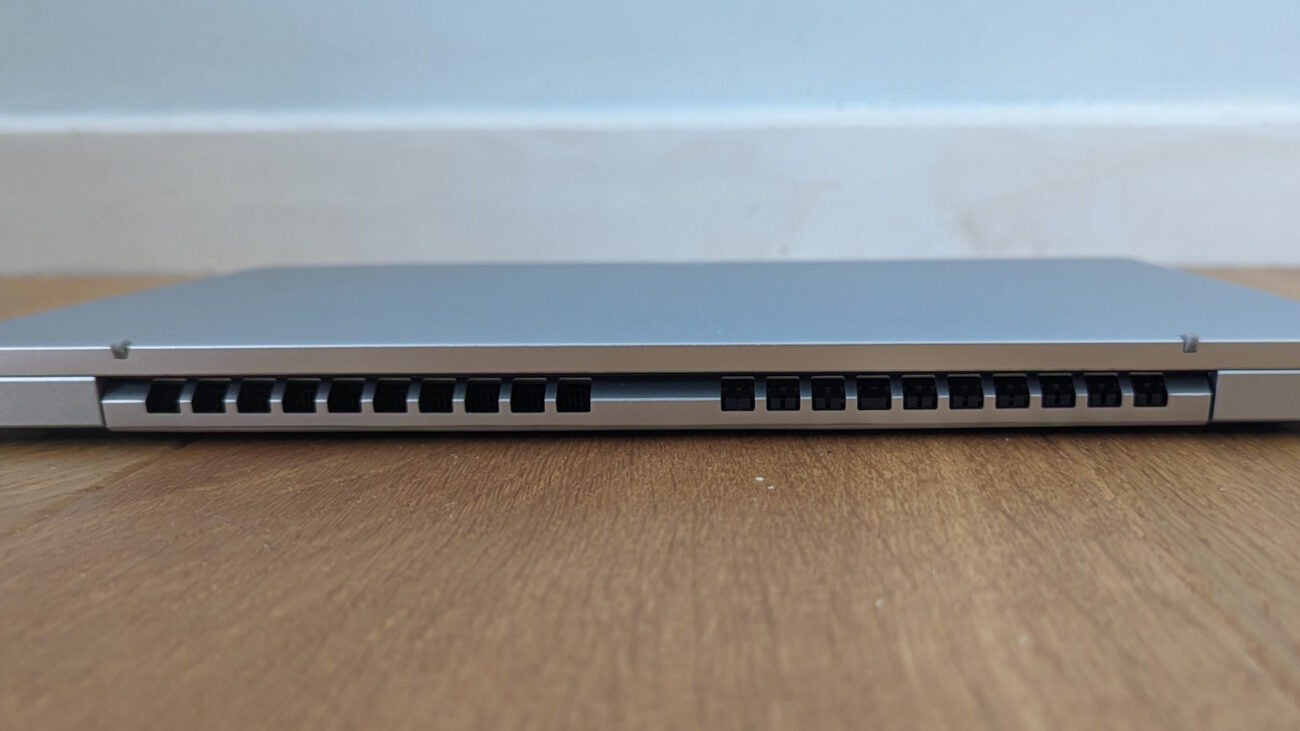

One immediate upside of the slightly bulkier physique is that there’s a little extra space for connectivity, with two Thunderbolt 4/USB-C ports, an HDMI 2.1 output and a USB 3.2 Gen 1 Type-A port on the left, plus an additional Type-A port on the right. Unless you need Ethernet, you don’t need an external dock for an effective desktop setup. Next to the Type-A port you’ll also find a 3.5mm audio jack and a micro SD card reader, neither of which can be taken for granted these days. As for wireless connectivity, you’re well-equipped with Wi-Fi 6E already onboard along with Bluetooth 5.1.
If there are any indications that this isn’t a premium laptop, they come with the keyboard and the trackpad. The latter is Acer’s Oceanglass plastic rather than glass, but it’s smooth to the touch, a decent size and perfectly accurate in its tracking.
The keyboard, however, is just, well, fine. The chiclet keys are large enough and flat, but they don’t have the crisp, uniform action you’ll find on the best laptop keyboards, and I’m not a huge fan of the weird, split Shift and Backslash key on the left-hand side. There’s nothing really bad otherwise, but it’s a keyboard you get used to more than one you love using, much like the keyboards in many mid-range Asus laptops or Lenovo IdeaPads.
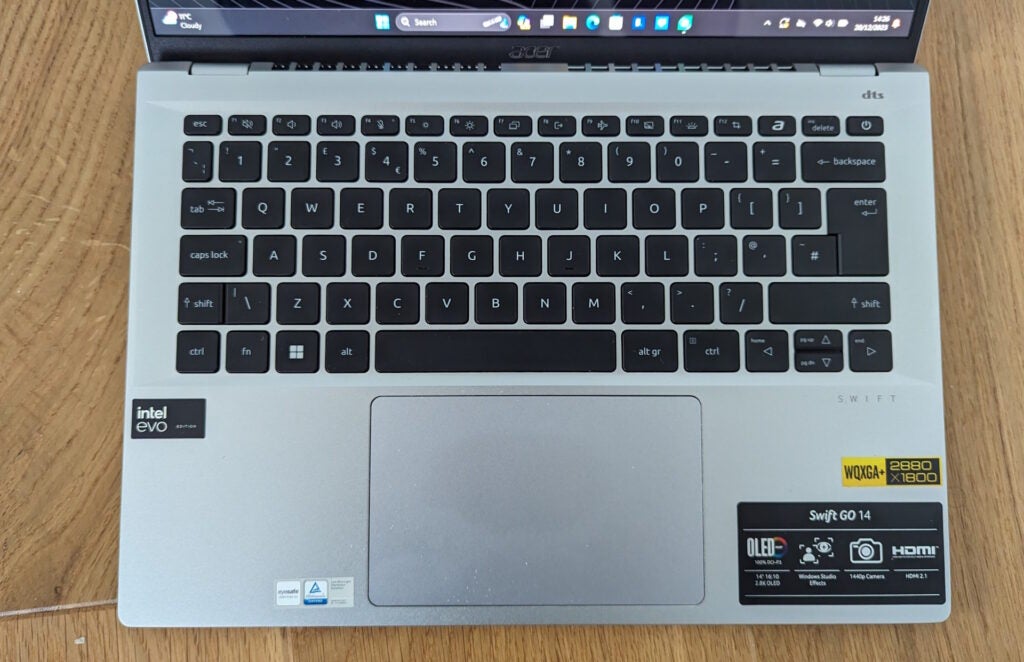
This isn’t one of Acer’s more sustainable Vero laptops, though the OceanGlass trackpad uses the same post-consumer recycled plastics. The packaging is mostly cardboard bar the expanded foam inserts, which also use PCR materials.
Display and Sound
- OLED screen delivers high brightness levels and sharp images
- Colour reproduction is top-notch
- Audio is thin, growing harsh at higher volumes
While the cheapest variants of the Swift Go 14 use a 1080p IPS display, this version sticks to the excellent 2880 x 1800 OLED panel we saw in June. The top layer remains plastic rather than glass, but the picture is beautifully crisp and clear, with some of the richest and most vibrant colour you’ll see from any OLED laptop display. According to my colorimeter, it doesn’t just reproduce 100% of sRGB with a 173% gamut volume, but 99.9% of DCI-P3 with a 122.4% gamut volume, and an impressive 97.6% of Adobe RGB.

Meanwhile, with a measured max SDR brightness level of 531nits, it’s plenty bright enough for use in most situations without direct sunlight, and even here the less glossy plastic screen surface helps minimize reflections. With an average Delta E of just 1.19, colour accuracy is also very good. You might want a bigger screen for professional design, photography or video editing, but you could work on this display without any serious issues. HDR games and video also look superb.

Sadly, Superb isn’t a word that comes to mind when you hear the Swift Go 14’s audio. The side-firing speakers on the underside of the bass aren’t particularly powerful, and the tone is thin at lower volumes and harsh past the 50% mark. Clarity is adequate for voice calls and video meetings, but you’ll want some headphones for anything more.
Performance
- Impressive performance in productivity and creative apps
- Respectable frame rates in less demanding games
- You’ll need to drop the resolution and detail settings in AAA titles
My review sample is the £1,099 model, featuring the Intel Core Ultra 7 155H CPU, 1TB SSD and 32GB SSD. The first thing to say is that the Swift Go 14 is faster than the Zenbook 14 OLED in most benchmarks. I suspect the bigger design leaves more thermal headroom to play with and fewer constraints on power, and while the Asus pulls ahead in Geekbench 6, the Acer edges it out in PC Mark 10, the Blender CPU benchmark, Cinebench and 3D Mark Time Spy. The Zenbook pushed the boundaries of what you could do with a thin and light machine, but the Swift Go 14 takes that even further.
The 13700H is tough competition, though. The previous model Swift Go 14 scored 11724 in the Geekbench 6 multi-core benchmark and 6160 in PCMark 10. The new version scores 11521 in Geekbench 6 and 6705 in PC Mark 10, giving it a slightly slower result in the first and a slightly faster result in the second. It’s a good performance, but nothing you might describe as a game changer.
3D performance is another matter, though. We don’t have 3DMark or games benchmark scores for the old Swift Go 14, partly because Intel’s integrated Xe graphics simply weren’t powerful enough to make them worthwhile. The new Swift Go 14 scores a credible 3535 in the 3DMark Time Spy benchmark, putting it comfortably ahead of most laptops with integrated graphics. In Returnal, you can get above 33fps at Medium detail settings with XESS resolution scaling at 1080p, which looks good provided you can live with a below-60fps frame rate, which is tricky in a game as fast-paced as Returnal. Without XESS, you’re looking at a less fluid 27fps.
Cyberpunk 2077 delivers further evidence that the Swift Go 14 isn’t a dedicated games machine. At 1080p with our standard Ultra preset, it can only reach 22.69fps. Even with XESS enabled that only grows to 26.49fps. You can just about get to 33fps with XESS and Medium settings, but the frame rate still wavers during busy moments. I had to drop the resolution to 1600 x 900 and the preset to Low before we could hit a reliable and smooth 46.47fps.

Arguably, you’re wiser than sticking to older or less demanding titles. Rainbow Six: Extraction still ran at 67fps at 1080p at the highest settings, and 84fps with detail settings set to medium.
When it comes to CPU-pushing creative applications, the Swift Go 14, like the Zenbook 14 OLED, punches above its weight class – only more so. Its score of 11880 in the Cinebench R23 benchmark pushes it ahead of the vast majority of 14-inch laptops, including the Acer Swift Edge 16 with its Ryzen 7 7840U. Scores of 76.01, 48.34 and 33.69 in the Blender rendering benchmark show again that, once pushed, it has some extra performance over the Asus competition.
Be prepared for some noise when the Swift Go 14 is pushed hard. Anything beyond lightweight browsing, word processing or email seems to get the fans kicking in, and they’re quite high-pitched and obtrusive. Play Cyberpunk 2077 or start a scene rendering, and the racket becomes quite noticeable, though not anywhere near the levels of most monster gaming laptops.
Software
- Acer tools and utilities preinstalled, but some duplication of functions
- Useful enhancements for video meetings and voice calls
Beyond preinstalling Dropbox, Evernote and Express VPN, Acer’s main effort in the software side is a bunch of tools and utilities. Care Centre is its take on the utility of the overall system, with tools for managing your storage and tuning up your systems that mainly mirror Windows’ own. AcerSense has its own system management and updates tools, but is more useful thanks to features for changing the cooling and performance profile between Silent, Normal and Performance models.
Acer QuickPanel is a pinnable desktop launcher for adjusting your webcam and microphone settings for video calls and meetings, while Acer LiveArt produces stickers from photos. AlterView gives you AI-enhanced live 3D wallpapers that change perspective as you move the mouse around. Perhaps the two most interesting features – PurifiedVoice and PurifiedView – provide AI enhancements for clearer audio and video in messaging and meeting applications. Certainly, audio and video looks and sounds crisper and more natural than on many laptops, though having a 1440p webcam in place probably helps.
Battery life
- Battery life is average, at just under nine hours
- Streaming video sees battery life decrease by 8% every hour
The Zenbook 14 OLED showed that the Core Ultra 7 155H could be a power-efficient CPU, lasting for nearly 13 hours in the PC Mark 10 Modern Office benchmark. With its smaller 65Wh battery, the Swift Go 14 doesn’t reach the same heights, but its eight hours and 55 minutes is perfectly acceptable and, in my experience, will easily see you through most working days, with maybe a quick top-up if you’re working into the evening.
If you’re streaming video at the OLED screen’s maximum brightness, you won’t get quite the same longevity. An hour of streaming saw the battery level drop by 9%.
Latest deals
Should you buy it?
You value speed and features over style and portability
Like the previous version, the new Swift Go 14 sacrifices style and just a little portability to give you a great feature set and maximum performance in what’s still quite a light and compact package. With its impressive screen and powerful CPU, it’s an extremely likeable and versatile device.
You want a sleek PC with a longer battery life
If pure performance isn’t your priority, the Asus Zenbook 14 OLED is slimmer and lighter, and in practice, I found it more comfortable to use. Other laptops also have better keyboards, a longer battery life and more elegant looks. What’s more, if you want gaming power, you’re still better off with a dedicated GPU onboard.
Final Thoughts
In many respects, the new Acer Swift Go 14 is a better showcase for the Core Ultra 7 than the Asus Zenbook 14 OLED. It’s faster across most productivity and creative benchmarks and it makes more of the Arc iGPU when it comes to gaming. The OLED screen is fantastic and neither the ergonomics nor the battery let the side down. It’s a great laptop if you want a little more power in a portable package.
You could argue that its Asus rival has the edge on the overall experience, matching the Swift Go 14 for its screen and feature set, but on a slimmer, quieter device with a better keyboard. However, the Acer is substantially cheaper at a £899 starting price compared with the £1,099 of the Asus, so it’s easy to forgive its minor failings and live with its underwhelming keyboard and slight lack of style. Sure, it’s not the most luxurious laptop, but it gives you Intel’s latest processor tech at a cracking price. For a greater taste of luxury, the likes of the MacBook Air remain the top dog. Take a look at a wider range of offerings in our best laptops guide.
How we test
Every laptop we review goes through a series of uniform checks designed to gauge key things including build quality, performance, screen quality and battery life.
These include formal synthetic benchmarks and scripted tests, plus a series of real world checks.
We used as our main laptop for at least a week.
Tested the performance via both benchmark tests and real-world use.
We tested the screen with a colorimeter and real-world use.
We tested the battery with a benchmark test and real-world use.
FAQs
As is becoming more common on productivity laptops, the Acer Swift Go 14 (2024) has decided to go beyond the previous 60Hz standard. The refresh rate of the display comes in at 90Hz.







