HP Chromebook 14 Review - Keyboard, Trackpad and Verdict Review
Keyboard, Trackpad and Verdict
HP's second Chromebook adds 3G support and a much louder look

Sections
- Page 1 HP Chromebook 14 Review
- Page 2 HP Chromebook 14: Battery Life and Performance Review
- Page 3 Keyboard, Trackpad and Verdict Review
HP Chromebook 14: Keyboard and Trackpad
HP has reduced the size
of the keyboard layout compared to the Pavilion, so you’ll notice that
some keys have been slimmed down like the arrow keys. Apart from that
you can expect to find the customary function keys spread across the top
and the search button replaced by a Caps Lock button.
Keys now
have a slightly textured finish to improve travel and make it a more
comfortable place to type. The more spacious palm rest is less cramped
to work with than it is on the netbook-like 11-inch Chromebooks although
having tried out the 13-inch Toshiba Chromebook, that for us is the
most comfortable typing domain.

As for the trackpad, the horrible
dimple design and two click buttons are gone, replaced with a smooth
chrome coloured flat surface that supports gestures for pinching and
zooming. That’s not to say that things have improved greatly. At times,
it still feels a struggle to scroll pages and the responsiveness for
gestures is not great, either. It’s not the first shoddy trackpad we’ve
seen, but it does do a better job than the Pavilion for getting around
the Chrome UI.
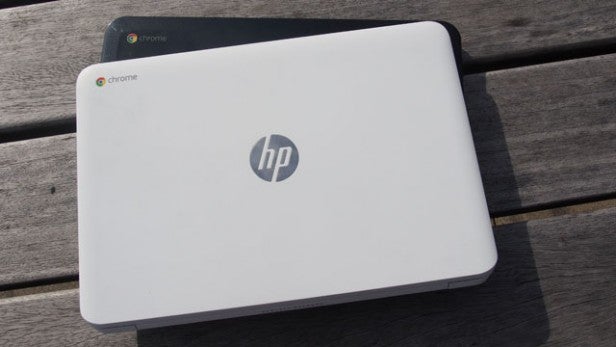
Should I buy the HP Chromebook 14?
This is not the best Chromebook out there, but that’s not to say it is the worse. For all round performance, it matches most 11-inch and 13-inch models. The below par screen is a criticism that can be levelled at all other Chromebooks, apart from the Chromebook Pixel of course.
It makes enough improvements on its predecessor, like better multitasking (or multitabbing), manages to produce a bigger battery life and has a much more attractive design. Crucially, the 3G support via HP Data Pass gives it added mobility even if it is actually a little heavy to carry around.
For the same £279, you are creeping up a little closer to cheap Windows 8 laptop territory like the Asus Transformer Book T100, although the 10-inch Windows 8 tablet/laptop hybrid has the same screen quality and all-day battery life.
There’s very little that compares specs-wise for the price other than rival Chromebooks. But if we had to choose one Chromebook to go for, we’d still opt for the 13-inch Toshiba Chromebook.
Verdict
The HP Chromebook 14 is a big improvement on the HP’s first Chromebook offering and with the added 3G support makes it an affordable option you can actually take out and about. This is a great feature, but we’re less enamoured with the screen and so-so touchpad.
Next, read more laptop reviews or look at our pick of the 10 best laptops you can buy
How we test laptops
Unlike other sites, we test every laptop we review thoroughly over an extended period of time. We use industry standard tests to compare features properly. We’ll always tell you what we find. We never, ever, accept money to review a product.
Trusted Score
Score in detail
-
Performance 7
-
Keyboard 7
-
Design 8
-
Screen Quality 6
-
Build Quality 7
-
Value 8
-
Touchpad 7
-
Heat & Noise 7
-
Battery Life 8


