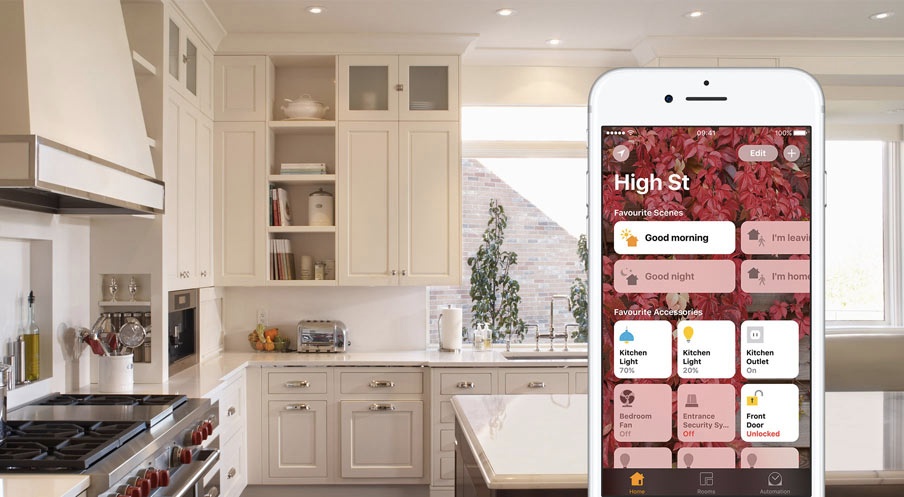Homey Pro Review
An excellent enthusiast's smart home hub.
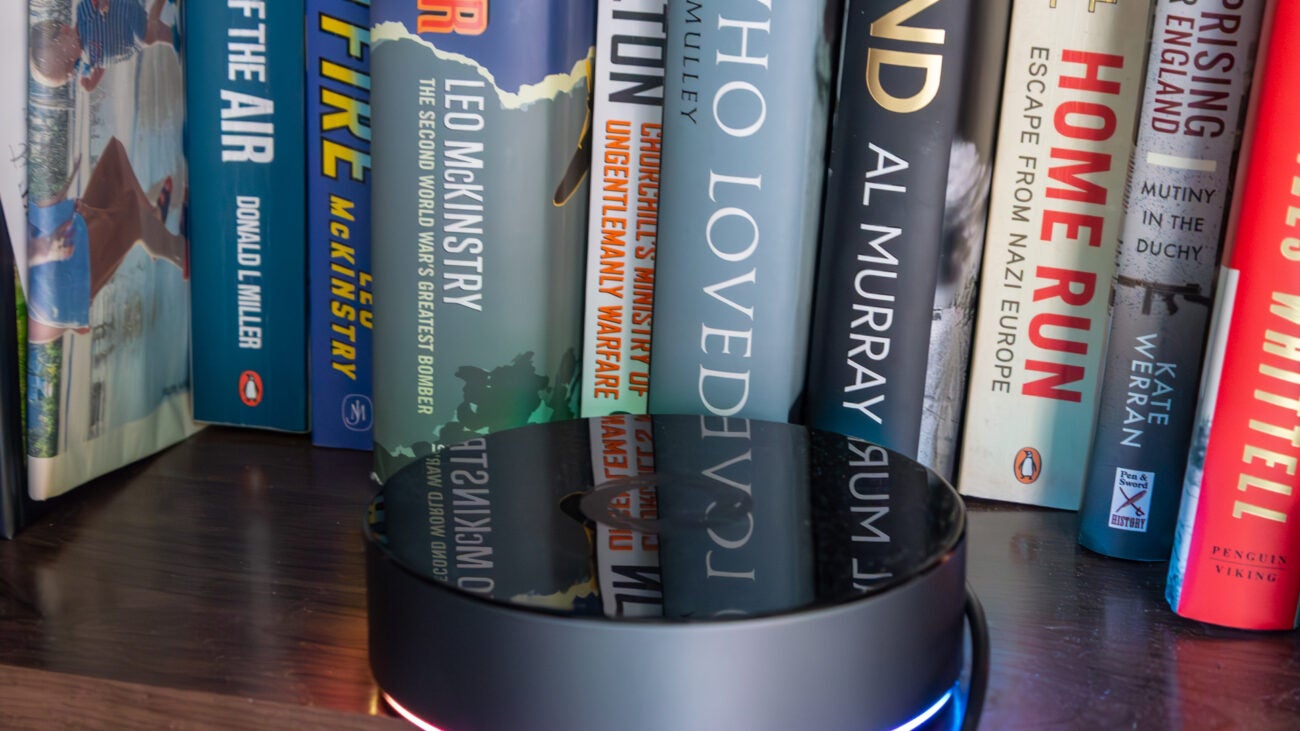
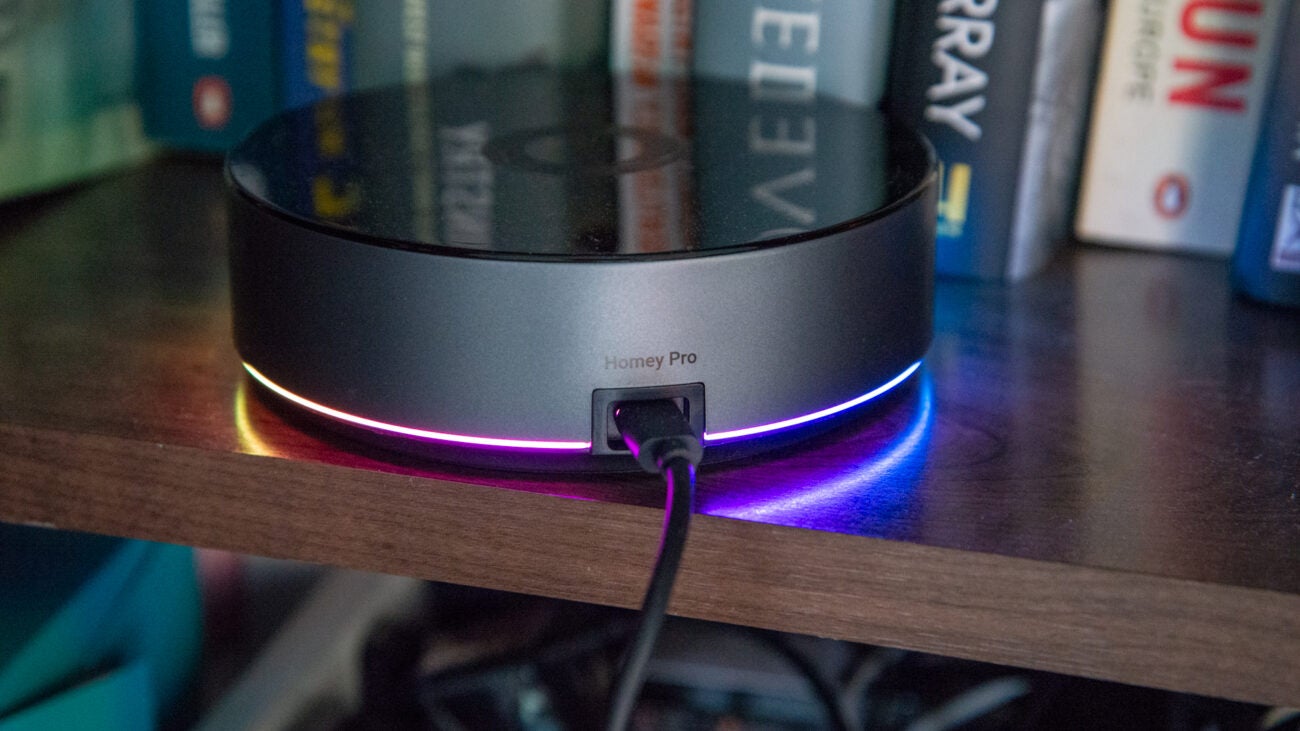

Verdict
In terms of raw power, there’s no home automation system that can rival the Homey Pro. Unlike its little brother, the Homey Bridge, there are no monthly fees here. If you have a collection of Zigbee and Z-Wave devices alongside ‘bigger’ manufacturers, this could be for you. However, device support overall isn’t as good as with the main rivals, and Matter support is still in the beta stage.
Pros
- Hugely powerful
- No monthly fees
- Zigbee, Z-Wave, Bluetooth, IR and Ethernet support
Cons
- Limited hardware support
Key Features
- Wireless standardsWorks with Zigbee, Z-Wave, Bluetooth, IR and Wi-Fi devices. Full Matter and Thread support are coming soon.
Introduction
Only months after the launch of the Homey Bridge, the company is back with yet another hub, the Homey Pro, itself an update to an older bridge. A more powerful device with no need for a subscription, Homey Pro is a credible competitor to the big boys of home automation, Amazon, Google, Apple and Samsung.
In its favour, the system is extremely powerful and superbly flexible. However, product support is still a little limited, which may mean it’s not quite right for you.
Design and installation
- Round hub connects via Wi-Fi or Ethernet
- No subscription fee
- Simple to connect
With the Homey Bridge, as soon as you went over the five-device limit, there was a subscription fee. That’s because device control all runs in the cloud; here, the Homey Pro is a far more powerful device, running everything natively, which means no subscription fees.
There’s a far higher price (the Pro costs £399, and the Bridge costs £69), but factor in the monthly fees you have to pay for the Bridge and the Pro is better value in the long run.
Externally, there’s not much between the Bridge and the Pro. Both are circular hubs with multi-colour light rings that run around the base. As cool as this looks, the light ring can be turned off in software, which I did immediately to avoid having a colourful distraction.
Physical hardware support is similar, with the Pro also supporting Z-Wave, Zigbee, Bluetooth and Wi-Fi devices. Matter support is available, but currently, this runs over Ethernet only; an update is coming later in the year to turn on Thread support. This will put the Homey Pro on par with the Samsung SmartThings Hub.
I should also mention that the Homey Bridge can be used as an extender for the Homey Pro, giving wider coverage for smart devices throughout your home.
Installation is quick. First, the Homey app configures your home layout, including creating floors and rooms (known as zones) and hooking up the Pro. Although Wi-Fi is built-in, there’s also an optional Ethernet adaptor that connects to the USB-C power port. Ethernet has its advantages in terms of stability and speed, so could be the better choice for serious smart home users.

Device support
- Fairly limited hardware support
- Works with most Z-Wave and Zigbee devices
- Fiddly organisation
Given that the Homey Bridge and Homey Pro have similar internal radios and protocol support, you’re probably wondering where the differences lie. Well, the main difference is that the Pro runs all of its apps locally, rather than in the cloud.
That means that as well as the officially supported apps, there’s also a wide range of third-party Community Apps that expand hardware support. That’s great in theory, but the supported range of devices is rather hit-and-miss, and apps don’t always do what I’d expect.
Take the Ring Security app, which I thought would let me add my Ring Alarm into Homey, using it as a trigger in routines. That’s not the case; rather, this app would let me add the individual Z-Wave components from the Ring Alarm (motion sensor, keypad, etc) directly to Homey. That’s potentially handy if you have spares lying around, but it’s not quite what I was expecting.
With the Govee integration, I was hoping to add my gaming light strip, but this wasn’t supported, and no devices were found.
More reliable are the standard integrations, which come in two forms. First, there are the direct-connected devices, which include Matter (currently in Beta). Matter over Ethernet is supported now, with Thread support coming later, although Thread devices can be added if you have an alternative system with a Thread Border Router. Zigbee and Z-Wave devices can also be connected directly.
Matter support wasn’t so impressive. I tried to add my Philips Hue Bridge to Homey, but the app timed out and refused to connect. Instead, I had to use the standard integration. Likewise, I tried to pair a SwitchBot Hub 2, which was connected to HomeKit using Matter, but it refused to pair. Hopefully, a full Matter release for Homey will fix these issues.
Between Zigbee and Z-Wave, there’s a wide range of well-priced sensors available. For example, an Aqara motion sensor can be bought cheaply, giving a simple sensor to use for triggering routines.

IR devices are supported, but the Homey Pro has to be within line-of-sight of a device, and it can’t learn a remote, it only works with pre-programmed devices, such as the Apple TV.
There’s then support for devices via cloud connections and the Official Apps. Here, support is pretty good: I could add my smart locks (Yale Linus and Ultion Nuki), my Somfy Motorised Blinds, Hue Lights and Sonos players.
Support isn’t always perfect. Adding my Dyson account, I found that my fan-only smart devices appeared, but not my Purifier Hot+Cool, as that’s not currently supported.
As with any other smart home system, device support is crucial, and Homey still lags behind the main competition for now. Before you buy, check that your devices are supported.
Features and Flows
- Extremely powerful automations
- Amazon Alexa and Google Assistant support can duplicate items
- HomeyScript gives full automation control
Devices added to the app can be controlled directly from there, giving a single place to control and manage all of your devices. Control is fairly powerful and changes depending on the device: I could set my Hue lights to one colour or change the fan speed on a Dyson purifier, for example.
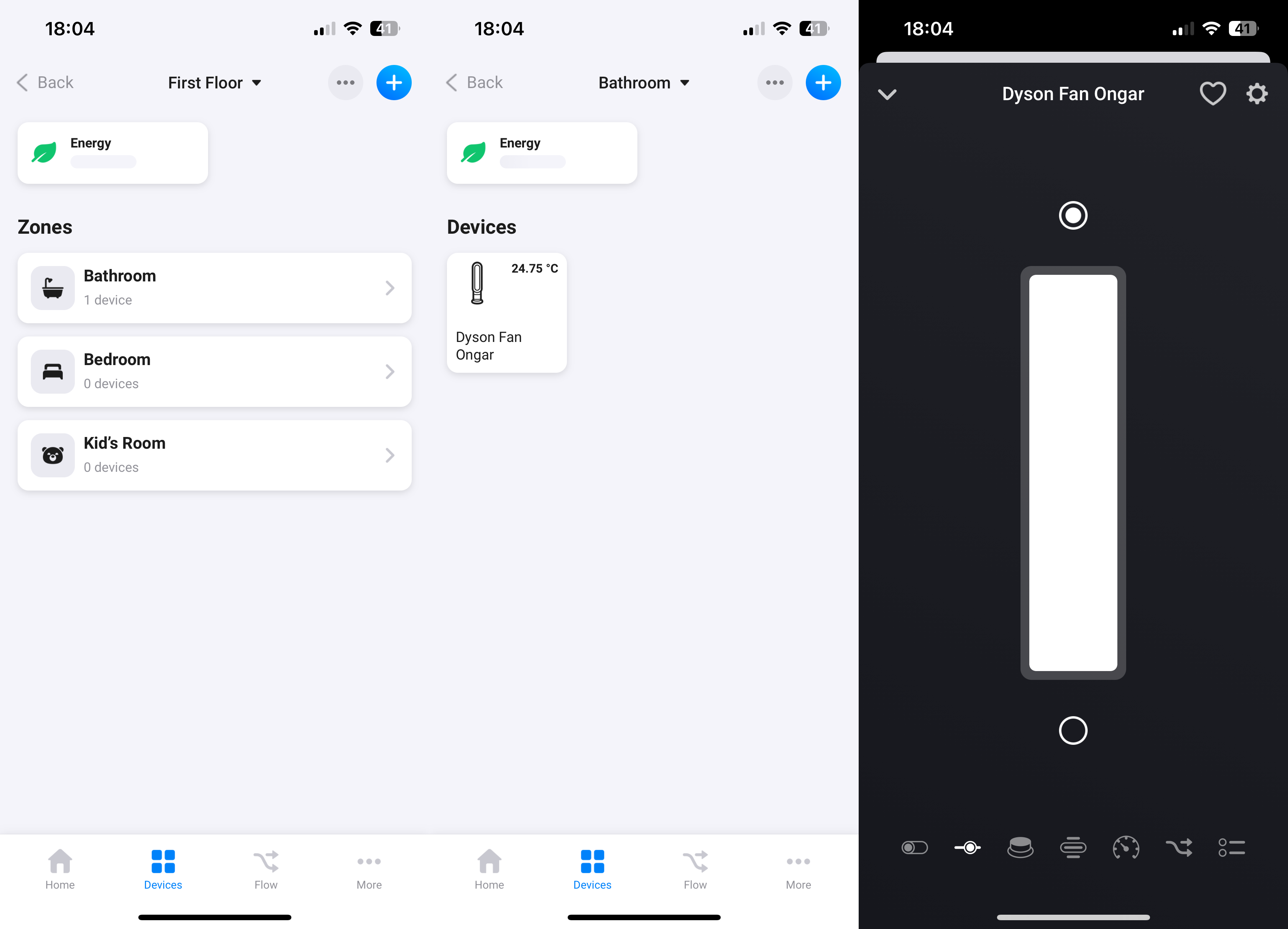
I like the way that Homey is organised, too. Apeing the layout of your home makes a lot of sense, sorting device by floor and then by room. That gives more powerful control with routines, which are called Flows here. For example, a Flow can be used to turn off an entire floor in one go with one command; compared to rival systems, where each device you want to turn off has to be selected, Homey can make the complex simple.
It is frustrating that newly added devices appear in the base level of your Home, and then each device has to be opened and moved into a room. That’s alright if you add a few devices; when adding 40+ Hue lights, moving each into its own room is a laborious procedure.
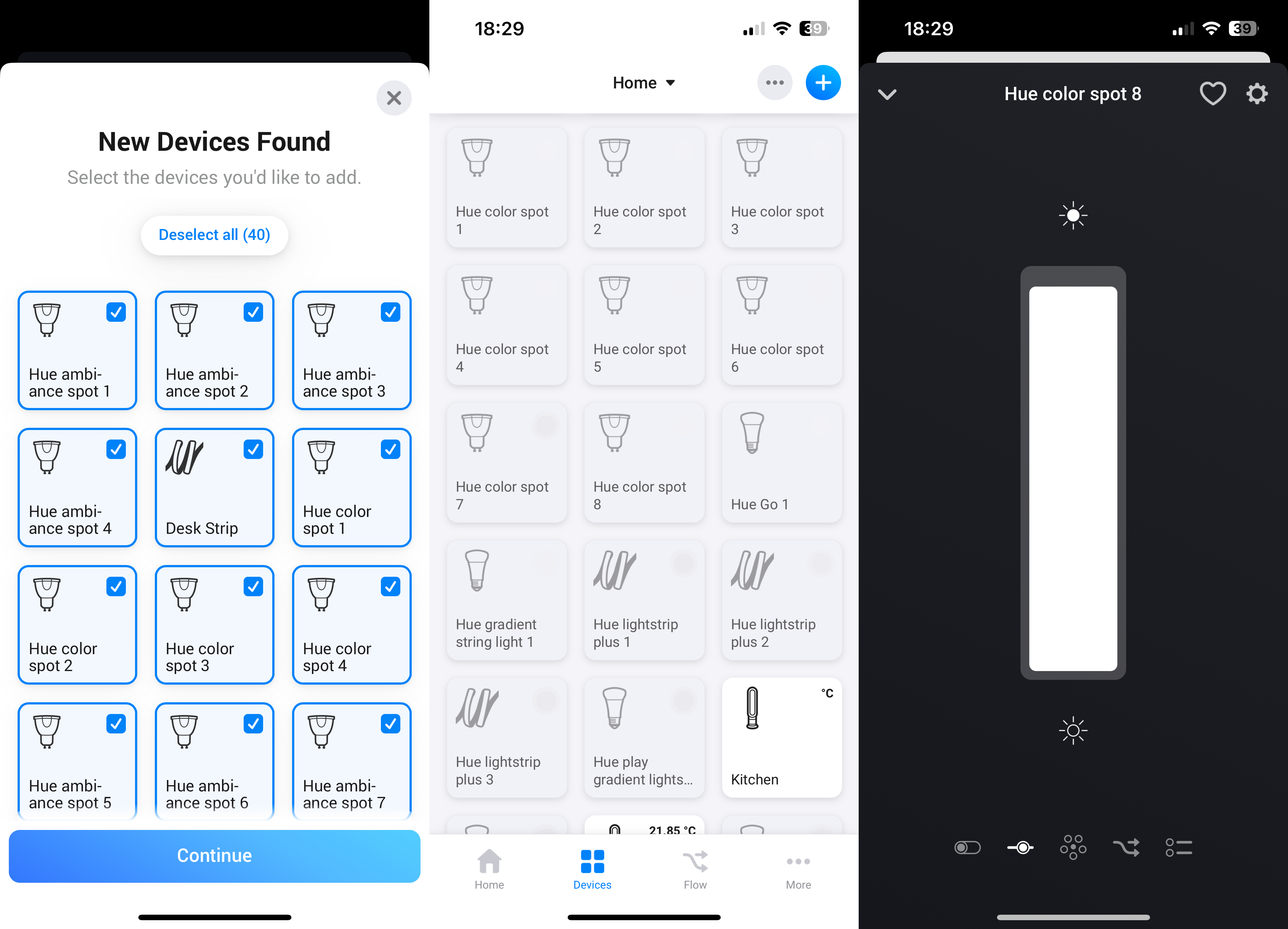
Once devices are grouped, Homey automatically creates a grouped control for lights, so you can turn one room on or off with a single switch rather than having to control individual devices.
For automation, Flows are simple to build. For example, I have my Somfy blinds open automatically when my Ultion Nuki unlocks, and the blinds shut when I lock the door in my office.
It’s the ‘And’ part of Flows that add power. This makes for far more complex Flows. For example, with a Fiabaro motion sensor, I can turn my Hue lights on only when motion is detected; the luminance level is below a set level; and it’s between sunrise and sunset. That says, turn the lights on if I’m around and it suddenly gets dark during the day.
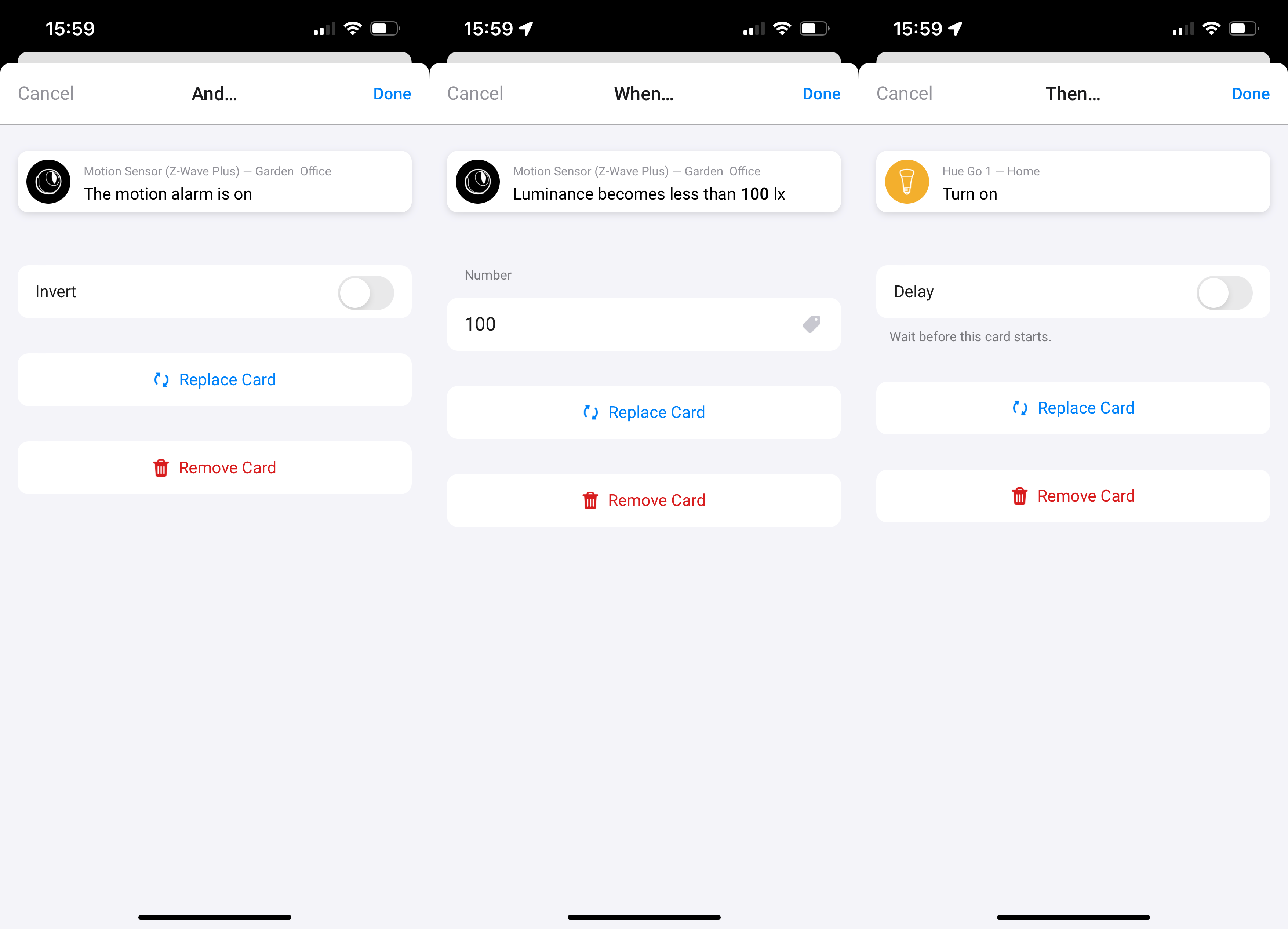
This can be done from the app, but the web interface has a graphical Flow builder, which allows you to go nuts and put together extremely complicated Flows, with multiple triggers, multiple conditions and multiple actions.
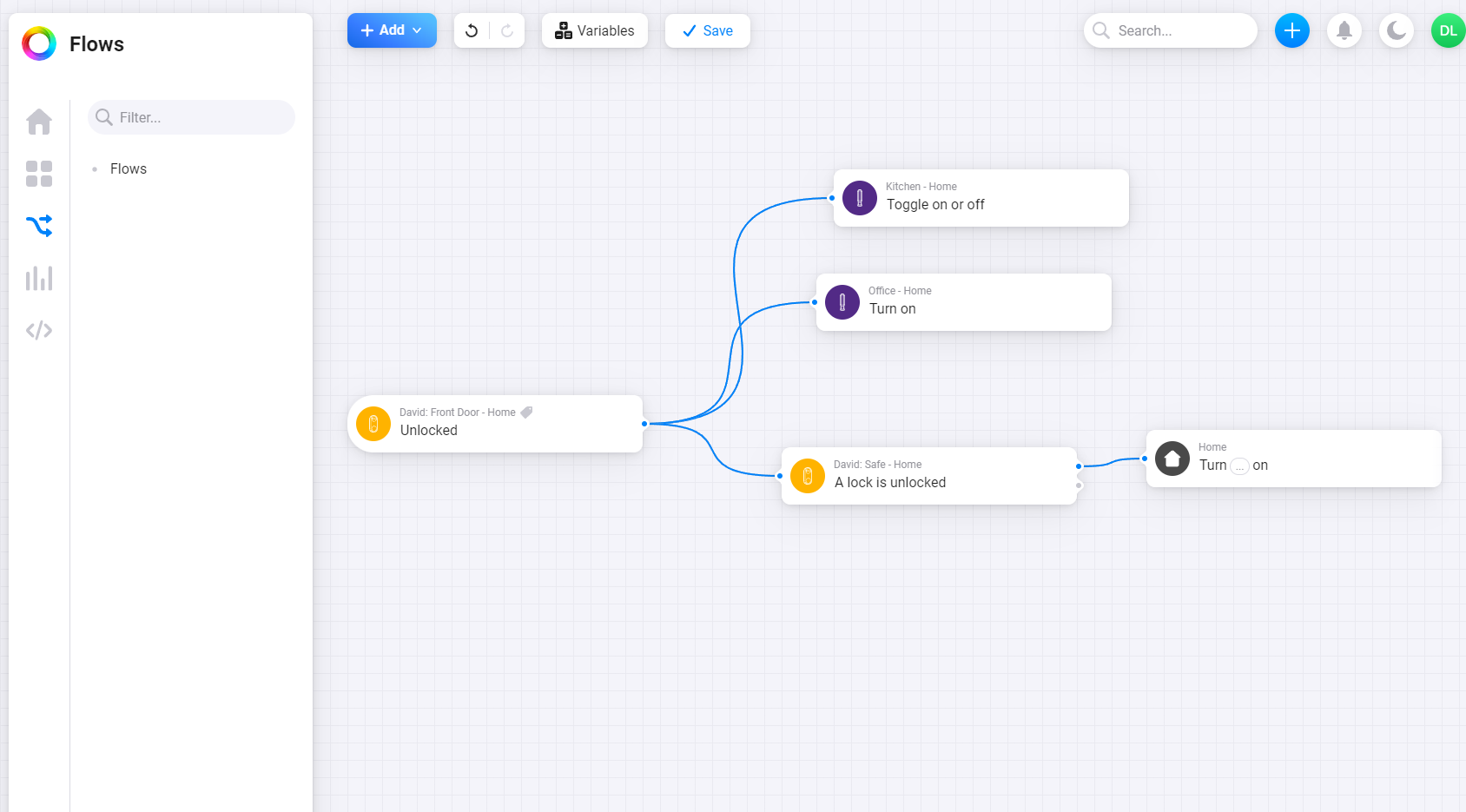
SmartThings is the only major system that offers this level of support. SmartThings does go one step further with an undo option. For example, if SmartThings turns on a light when motion is detected, it can turn it off again after a set period, all within one Routine. With Homey, and its other main rivals, multiple Flows are needed: one to perform an action and another to undo it.
Using third-party controllers, such as the Tradfri Remote, Homey does have a toggle option. That’s useful, as a single action (a button press, in this case) can be used to turn lights or a fan on or off. With HomeKit, there’s no toggle, so to do the same thing, you’d have to assign a single press to turn lights on and a long press to turn lights off.

All of these options are available with standard Homey, but the HomeyPro also adds HomeyScript: a complete JavaScript scripting language that allows for more complex automation. It’s similar in scope to webCore, which used to be available for SmartThings but is no longer supported.
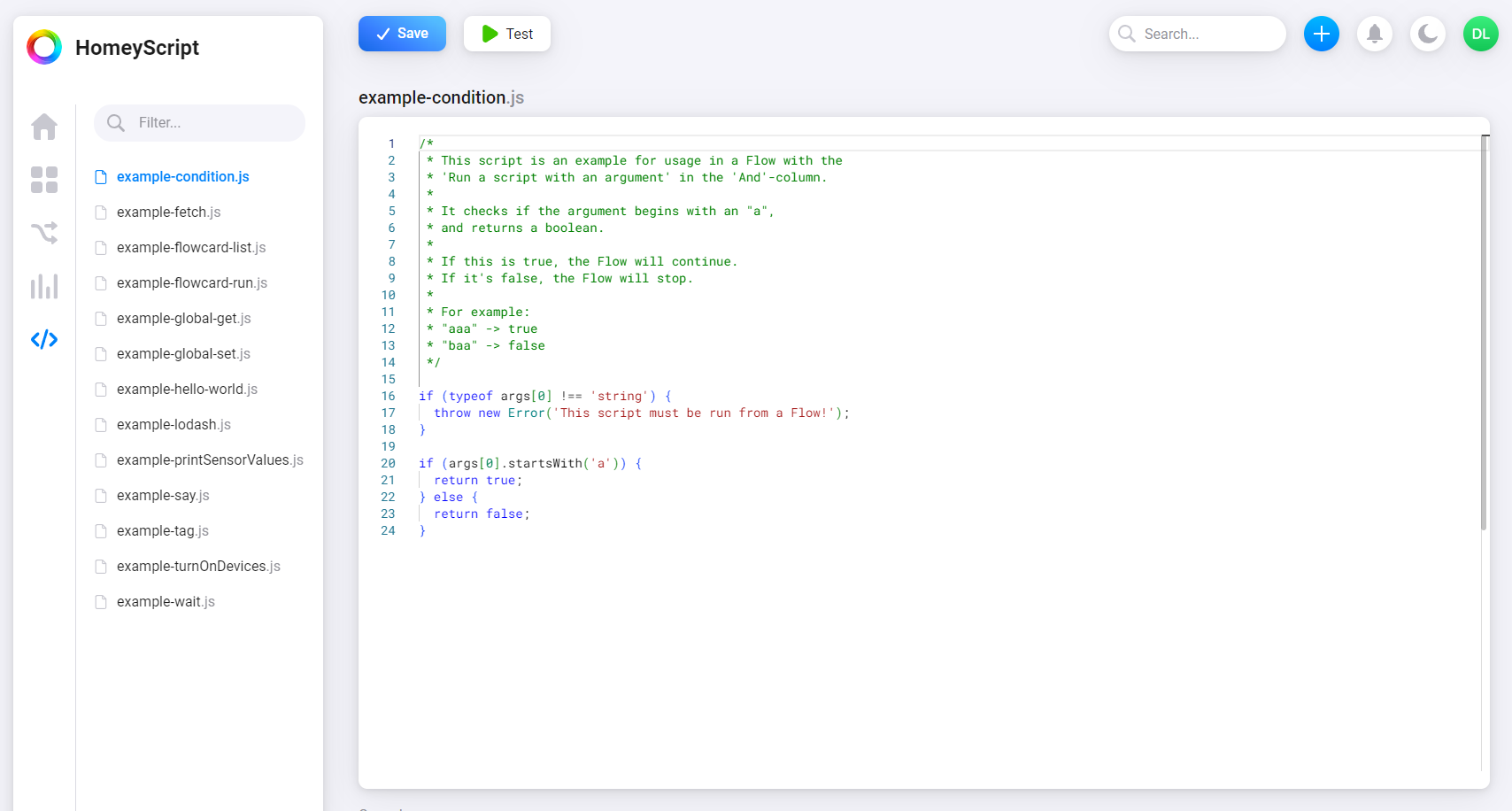
It takes a little learning, but if you’ve ever struggled to work out how to automate something complicated, HomeyScript can probably do it.
HomeyScript can also use Logic and Variables, which are available in regular Flows, too. For example, Logic can take readings, such as the current temperature from a Dyson fan, while Variables can hold custom values. Your average person probably won’t need them, but Homey is about the enthusiast, and these extras add more complicated ways of monitoring and controlling a smart home.
Latest deals
Should you buy it?
You want more complicated routines and privacy
Running everything on the Homey Pro, you get privacy and powerful control over devices, making this a great choice for enthusiasts.
You want wider product support
Support’s good, but there are still gaps in what’s supported, which may mean that this isn’t the system for you.
Final Thoughts
A powerful, flexible and future-proof hub, Homey Pro delivers the kind of automation and flexibility that other systems can’t while maintaining the enthusiast edge that SmartThings has ditched. Zigbee, Z-Wave and Bluetooth control give you the choice to add tonnes of third-party devices into the system for flexible control.
With very powerful Flows and the optional HomeyScript, the Homey Pro has the most powerful automations of any system.
Community Apps expand the range of supported devices, although the range of devices is still smaller than its main rivals. That, ultimately, is the limiting factor: if Homey doesn’t support your devices, it’s probably not much use; if it does, and you don’t want the big companies having access to your home, it’s a genuinely brilliant system.
How we test
Unlike other sites, we test every smart home product we review thoroughly over an extended period of time. We use industry standard tests to compare features properly. We’ll always tell you what we find. We never, ever, accept money to review a product.
Find out more about how we test in our ethics policy.
We test how each product integrates with other smart home systems including Amazon Alexa, Google Assistant, Apple HomeKit, IFTTT and Samsung SmartThings
We use each smart home product in a real world setting, integrating it into our home.
FAQs
No, all automation runs on the hardware, so there are no fees.
Yes, although support is in beta at the moment, and only Matter over Wi-Fi is supported, Thread support is coming in the future.