Brisant Secure Ultion Nuki Plus Review
The best smart lock just got better.




Verdict
Integrated Wi-Fi makes the Brisant Secure Ultion Nuki Plus smart lock that little bit easier to install and means that it’s internet connected for remote control out of the box. As with the predecessor, it’s the combination of Brisant Secure’s secure cylinder and secure mounting point, and the brilliant Nuki lock and app that makes this a winner. If you want a smart lock for a UK door, this is the one to buy.
Pros
- Integrated Wi-Fi
- Huge range of entry options
- Very cylinder
- Can be key operated
Cons
- Keypad doesn’t have a 0
Key Features
- Secure lockShips with a Brisant Secure 3 Star Plus cylinder and a Nuki Smart Lock 3.0 Pro.
- ConnectionBuilt-in Wi-Fi for remote control.
Introduction
I’m a big fan of the Ultion Nuki smart lock. It combines the quality software and automated locking of Nuki with a dedicated, secure locking cylinder and handles from Brisant Secure.
The Brisant Secure Ultion Nuki Plus improves on that with a new smart lock that has built-in Wi-Fi and a rechargeable battery pack. It’s a combination that makes this my favourite smart lock.
Since I published this review, there has been a new version of this product: the Ultion Nuki Plus Matter Edition. Physically, it’s identical to the model on review, but the new model also has Matter support, so can connect directly to a Matter controller, including Apple Home, Amazon Alexa, and Samsung SmartThings. That improves compatibility hugely.
The new version also has a new 3-star Euro Cylinder lock, which complete with a £2000 security guarantee against break-ins from burglars snapping the lock. Otherwise, the features and review as below are the same.
Design and installation
- No new holes required
- Kit has secure cylinder and handles
- New lock can replace old
Once again, the Brisant Secure Ultion Nuki Plus is a kit. It combines the Nuki Smart Lock 3.0 Pro with a new Euro Cylinder, designed specifically for this lock, and a new set of handles that have a secure mounting point for the Nuki lock.
It’s an excellent combination for a couple of reasons. First, the Nuki smart lock is one of the best available, with excellent software and a wide range of accessories. However, for Nuki to work, it needs a cylinder that can be operated while a key is inserted.
That’s where Brisant Secure comes in, with its secure 3 Star Plus Euro Cylinder. This is key operated from the outside, and has a spindle on the inside that the Nuki lock operates. It comes with a five-year guarantee: if someone breaks into your house and achieves entry by snapping the lock, Brisant Secure will pay you £2000.
Installation of the lock is easy. Your old internal and external handles need to be removed, and the old Euro Cylinder taken out. Add the new cylinder, re-attach the external handle and then screw in the new Brisant Secure internal handle, which contains the integrated Nuki mount. To help match your internal décor, there are both black and white versions of the kit available.
There’s no need to drill any new holes, as the Brisant Secure Ultion Nuki Plus should replace your existing lock. If you have an outward opening door (not very common), you will need more than 30mm clearance to fit the lock; for inward opening doors, there’s no issue. From the outside, you can’t even tell there’s a smart lock, as you just see the regular lock cylinder.

Once everything is in place, the Nuki smart lock can be clipped into place. With this kit, the Ultion Nuki Smart Lock 3.0 Pro uses the same physical mount as the regular Nuki Smart Lock 3.0.
If you’ve got the older lock and want to upgrade, you can just remove the old one and insert the new one instead. You can just buy the Nuki Smart Lock 3.0 Pro from anywhere in this case.

Physically, both locks look the same, but the Pro version comes with a rechargeable power pack, rather than running off four AA batteries.
As well as improving battery life (you should get around six months of use, assuming eight to ten locking events per year), there’s no wastage from replacing AA batteries. And, the lock can be charged in-situ, either from a power pack or by plugging a USB-C cable directly into the door.

The other big advantage is that the Pro lock has built-in Wi-Fi, so there’s no need for the Nuki Bridge. As the old Bridge uses Bluetooth to connect to the lock, it wasn’t always easy to find a plug socket close to the lock; with the new lock, all you need is a strong enough Wi-Fi signal at your front door.
Adding the lock to the Nuki app is easy, and there’s an automated configuration routine, where the Brisant Secure Ultion Nuki Plus learns the ideal lock and unlock positions for your door.
Features
- Works like a normal lock
- Remote control included
- HomeKit compatible
One of the best things about the Brisant Secure Ultion Nuki Plus (and its predecessor) is the range of options for locking and unlocking it.
From the outside, there’s a completely standard lock that works with the Ultion keys that you’re provided with. You can have a standard key, but there’s also a KeyTag version that works with Apple’s Find My app.

A physical key is brilliant for two reasons. First, anyone in your home who doesn’t feel comfortable using a smart lock can still operate the door as normal. Secondly, if the lock or your phone runs out of battery, or something else fails, you can still unlock your door normally with a key.
Buy the Yale Conexis L2, and a major fault requires a call-out from a locksmith who’ll have to drill the lock out and ruin it.
From the inside, the Brisant Secure Ultion Nuki Plus can be operated by turning the handle or by hitting the button in the middle. So, even if the lock dies, you can manually lock and unlock it.

On top of the manual options, the Brisant Secure Ultion Nuki Plus is a brilliant smart lock. As this version has Wi-Fi built in, the Brisant Secure Ultion Nuki Plus connects to the internet and is controllable over the internet out of the box.
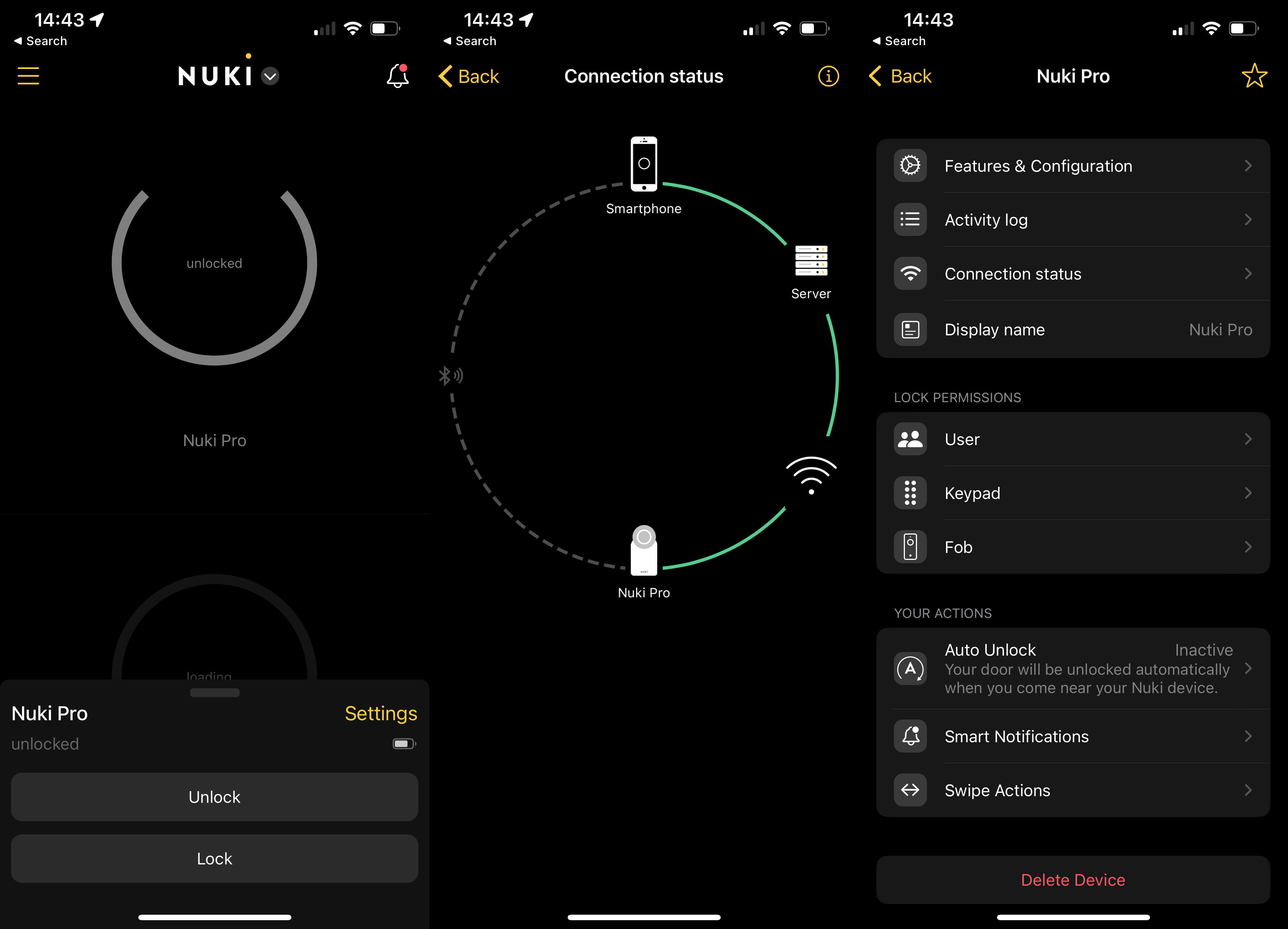
That’s great news: when I’m away from the house, I can unlock (or lock) the door from anywhere without needing any additional hardware. It also means that third-party integrations work straight away, too.
These include voice control with Amazon Alexa and Google Assistant (both require a voice PIN to be set) and the Ring integration: when someone rings your doorbell, there’s an unlock option in the Ring app’s live feed.
There’s still HomeKit integration. To use the Home app remotely, you need an Apple Home Hub, such as the HomePod Mini or HomePod 2. As a HomeKit user, this integration is extremely useful for me, and I have several Automations that use my smart lock.
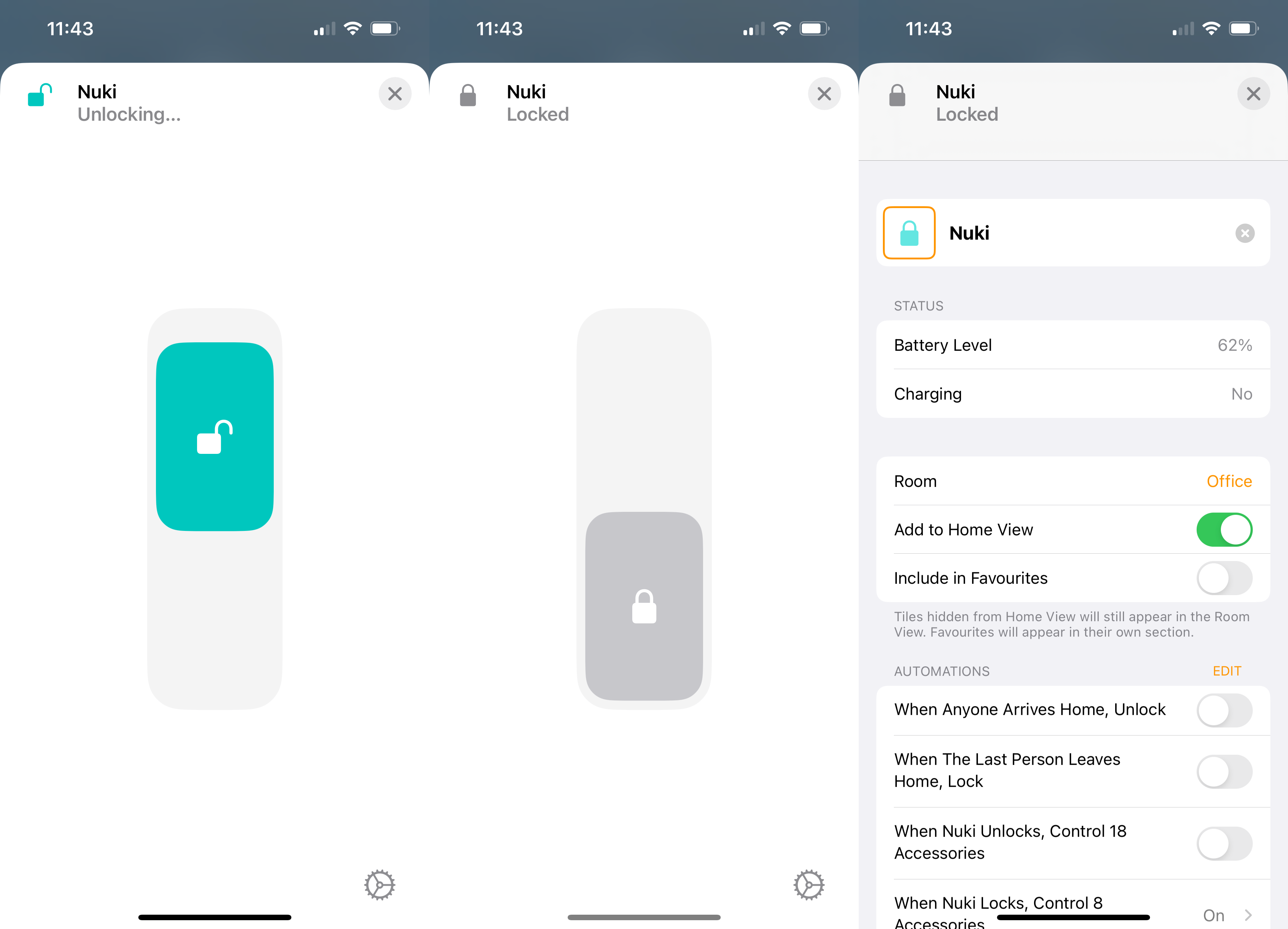
Even so, I do find that the smartphone app isn’t ideal for day-to-day use, as I don’t like having to fish my phone out to unlock the door. Fortunately, there are multiple options.
First, there’s Auto Unlock. To prevent the lock from accidentally unlocking, Auto Unlock is primed when you move more than 100m from your door; when your phone detects that you have re-entered the geofence location, the app will automatically unlock your door when you get within a few metres of it. It’s a great tool to have for hands-free entry.
There are also two keypads available: the standard version (£69) and the fingerprint keypad (£139). Both support PIN entry, along with guest access. Neither keypad has a ‘0’ key and PINs can’t start with a ‘1’, which is a little limiting and a bit odd.
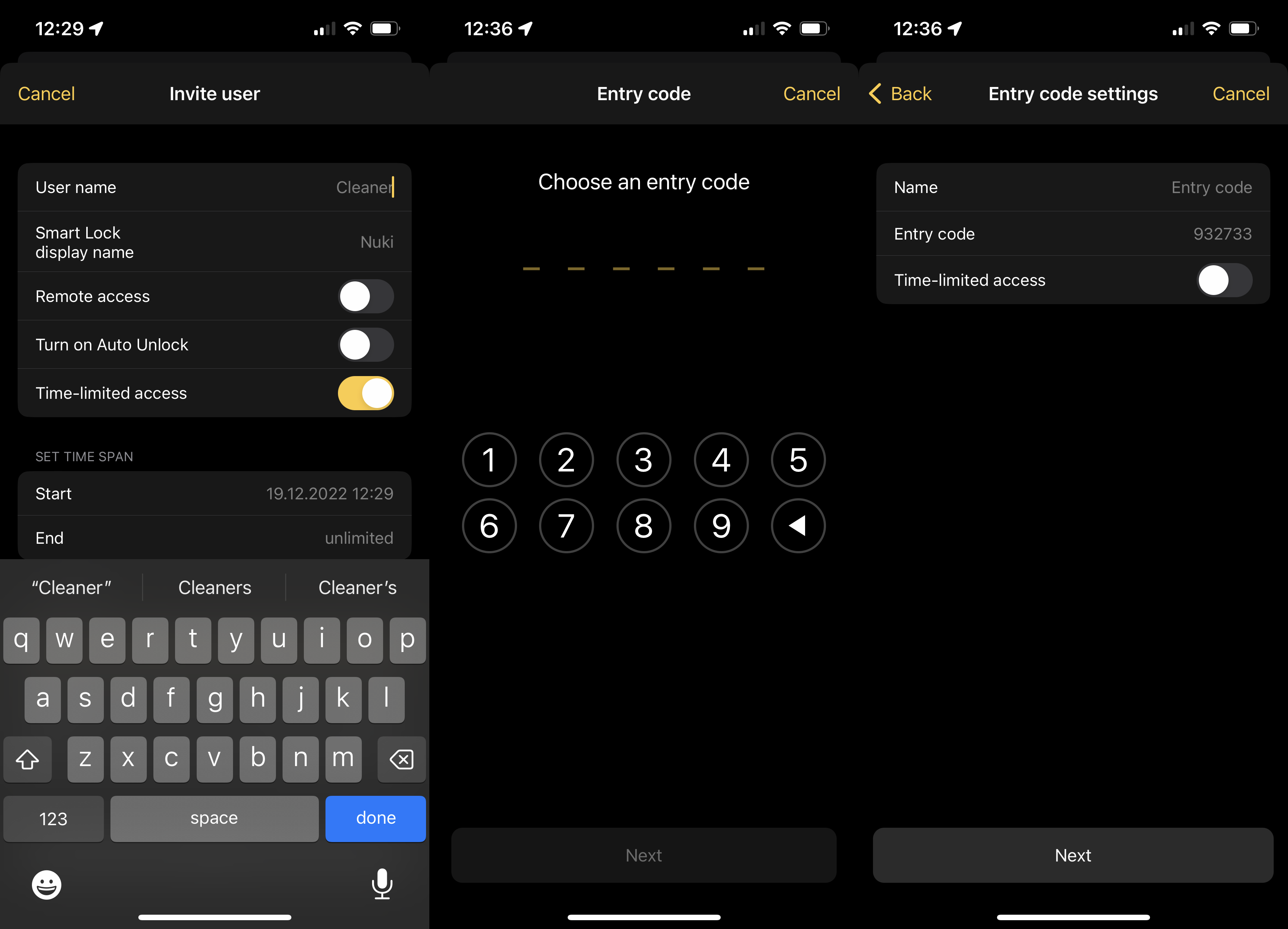
I really like the fingerprint keypad. Once registered, I could tap my finger to the keypad to unlock my door automatically. Keypads have another important feature: the ‘<’ key can be pressed to lock the door from outside.

Without this, you either have to use the Auto Lock option (the lock relocks after a set timeout) or Lock’n’Go (after a double-tap of the internal button, the Nuki unlocks and relocks automatically after a set period, the default being 20 seconds).
These features add flexibility to the Brisant Secure Ultion Nuki Plus, but how good they are depends on the type of door you have. I have a multi-point lock, where the handle has to be lifted. In this case, auto-locking can fail, so I prefer to close the door, lift the handle and then hit the lock button on the keypad.
Having a keypad is almost essential in other ways. Permanently attached to the outside of the building, I can always use my keypad to get back into my house, even if I go out without my phone or keys. And, while guests can be given access to my home via the app, I like the option to send them a PIN instead.
PINs can be restricted to work during certain hours, which is great for the likes of cleaners, as it only allows them into your house at specific times.
If you’ve got an Airbnb property, the Nuki integration can create time-limited PINs automatically for guests, providing secure entry just for their stay.
Finally, there’s an optional keyfob, which is a great addition. Just hang this on your keyring to lock and unlock the door. Nuki lets you set actions for a single, double or triple click, and actions can be left blank. For example, I could use triple-click only to lock/unlock, preventing an accidental pocket push from unlocking my door and leaving my house open to burglars.
Performance
- Fast operation
- Smooth and quiet
I found the old Brisant Secure Ultion Nuki lock to be good, but the Brisant Secure Ultion Nuki Plus is a step up. In particular, it’s far quicker to respond when using the app or HomeKit, with its direct Wi-Fi connection outdoing the old Bluetooth-to-Bridge setup.
I found the lock responsive to use, and it’s very quiet in operation, too. Sure, I can hear the motor whirring away, but it’s an infrequent event, and the gentle hum’s too quiet to disturb a sleeping household.
Latest deals
Should you buy it?
You want the best overall smart lock: The combination of Nuki’s smart lock, app, Brisant Secure’s secure cylinder and handle make this the best smart lock for UK home owners.
You already have the Brisant Secure Ultion Nuki lock: The old version is still very good and has the same features if you have the Bridge.
Final Thoughts
At £379, the Brisant Secure Ultion Nuki Plus is £120 more expensive than its predecessor. Given that you don’t need the Bridge (£89) and you get the rechargeable power pack (normally £49), the Brisant Secure Ultion Nuki Plus is excellent value. If buying new, I’d definitely choose this model over the old one.
If you have the existing Ultion Nuki lock and Bridge, there’s not much reason to upgrade. If you do want the new Nuki 3.0 Pro lock, then buy this separately and just do a quick swap out for the old Nuki lock yourself.
How we test
Unlike other sites, we test every smart home product we review thoroughly over an extended period of time. We use industry standard tests to compare features properly. We’ll always tell you what we find. We never, ever, accept money to review a product.
Find out more about how we test in our ethics policy.
We test how each product integrates with other smart home systems including Amazon Alexa, Google Assistant, Apple HomeKit, IFTTT and Samsung SmartThings
We use each smart home product in a real world setting, integrating it into our home.
FAQs
No, this model has Wi-Fi built in for a direct internet connection.
Yes, it will work with the Key Fob, any of the Key Pads, and the door sensor.




