Ring Alarm (2nd Generation) Review
The best DIY alarm system just got even better.


Verdict
The best DIY smart alarm system, the Ring Alarm (2nd Generation) improves on the original.
Pros
- Easy to install
- New sensors work with old alarm
- Cheap assisted monitoring
Cons
- Can’t arm while a door is open
- No police dispatch
Availability
- UKRRP: £219
- USARRP: $199.99
- EuropeRRP: €249
Key Features
- Alarm detailsA free-to-use alarm system, if you upgrade to Ring Protect Plus you get cellular backup for your alarm and assisted monitoring, where you and your contacts get a phone call in the event of an alarm going off.
Introduction
When it launched a couple of years ago, the Ring Alarm soon became my favourite DIY smart alarm system. Today, there’s the Ring Alarm (2nd Generation), which maintains the title of best DIY alarm system, adding in better sensors, a neater control panel and an outdoor siren.
What’s particularly clever about the new system is that it maintains the same base station, so users of the existing alarm system can add the new sensors or sirens into their existing system, without being forced into upgrading everything. It’s nice to see a company do that for once.
Design and installation
- Smaller sensors are easier to install
- Outdoor siren adds extra protection
- New control panel is smaller and easier to understand
You can buy the Ring Alarm (2nd Generation) as a starter kit or as individual components. If you’re starting from scratch, the kits offer better value; you can add extra sensors as you need them. There are lots of kits available, ranging in price from £219 to £379, depending on the number of sensors you want and whether or not you need the external siren.
If you have the original Ring Alarm, you can buy the sensors individually to expand your home system.
At the heart of the system is the base station, which is the same as used on the original alarm. This is a Z-Wave hub, communicating with the wireless sensors and components, an internal siren, and the communications hub with the internet.

It makes sense to wall-mount this component, so that it’s out of the way. It must be hard-wired, although there’s a battery inside that provides 24-hour backup in the event of a power failure. There’s Ethernet on board, although you can hook it up to your Wi-Fi.
With the 2nd Generation product, everything else has changed, starting with the keypad (£49). While the old model was quite wide and bulky, with a slightly confusing layout, the new model is smaller (149 x 100 x 23mm), and has a new layout.

It’s much neater, and the new size makes it easier to place this model where you want. It’s also less intrusive, if you want to have multiple keypads around your home for arming and disarming in different locations.
As with the old model, you can permanently charge the keypad using the micro-USB port on the back, or you can charge it and use the internal battery. If you do place the keypad above the base station, then do what I did and use the provided USB port to provide power, keeping everything nice and neat. The keypad has a dock that must be screwed to a wall, with the pad sliding and locking into place.
A keypad is nice to have, but I’d love Ring to release a keyfob, as you get with Abode, since this is often the most convenient way to arm or disarm the system.
Next come the new sensors (Contact and Motion), which are smaller than their older counterparts. Ring has used the new Z-Wave chips, which should offer much longer battery life. If you buy sensors in a kit or at the same time as a kit, they come pre-paired. If not, you scan the QR code on the back using the Ring app and whip out the battery tab when prompted. Suffice to say that pairing is very quick.
Both sensors have sticky pads for attaching them to walls or doors. You can also screw them into place, if you prefer.
The new contact sensor is far smaller than its predecessor (400 x 530 x 140mm). It comprises the main sensor and a magnetic component; when a door or window opens, the contact is broken, triggering the sensor.
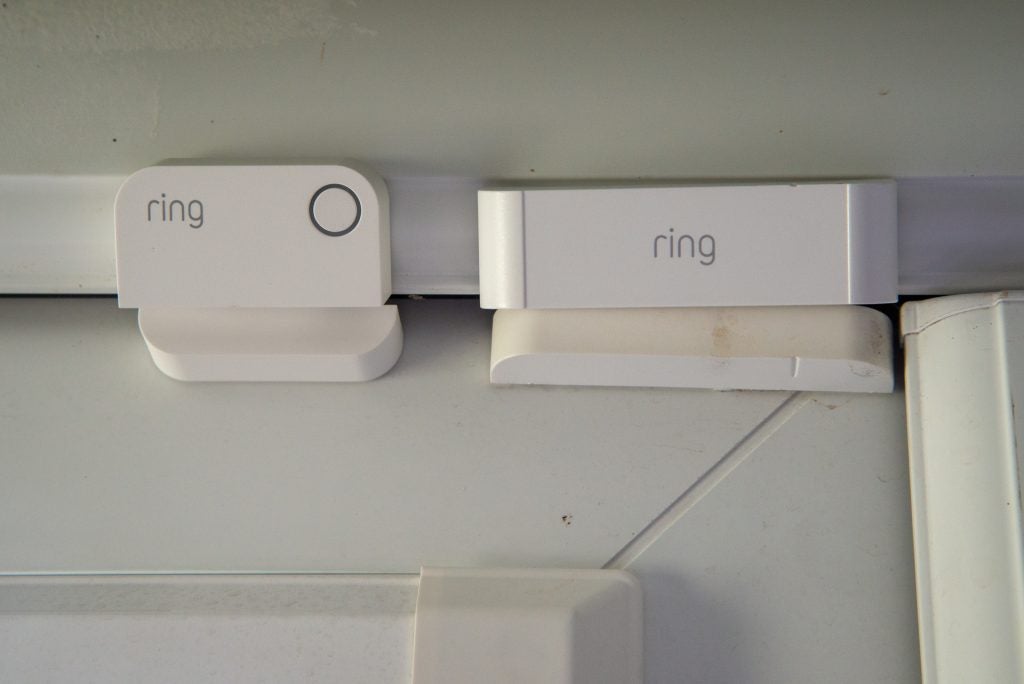
During installation, you’ll be asked to specify the type of entryway you have the sensor on, which defines how it works. Main door sensors will only trigger the alarm after a delay; secondary door and window sensors trigger the alarm immediately.
This sensor is powered by two CR2032 batteries, which you can access by simply sliding the cover off the top. It’s far easier to change the batteries here than on the old sensor, which needed a button pushing in to release the top cover.
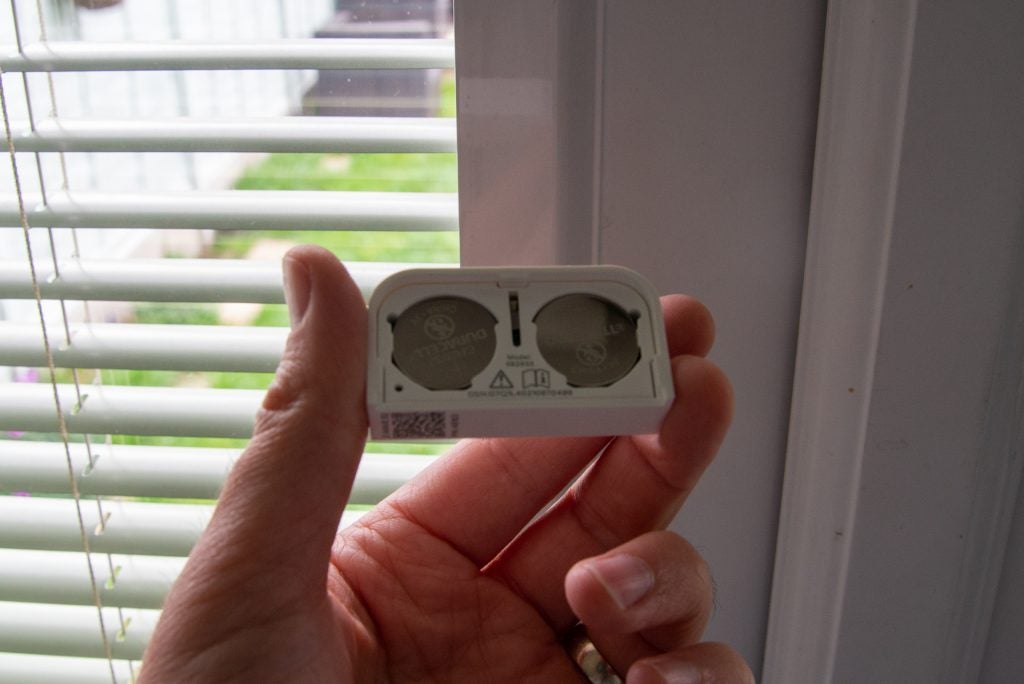
The motion detector (£29) is also much smaller than the old model, and its square body looks cooler, too (66 x 66 x 36mm). This model is powered by two AA batteries, and changing them is as simple as sliding the sensor up off its backing plate.

When installing, you can set a motion detector either in an entryway (there’s a countdown delay before it triggers the alarm) or a room (all motion triggers the alarm instantly).
Neatly, the sensor can be configured to pick up all motion or to be pet-friendly. As always, pet-friendly sensors have to be placed carefully, since motion higher up can trigger them. I have one cat that sticks his head out between stair spindles, triggering the motion sensor.
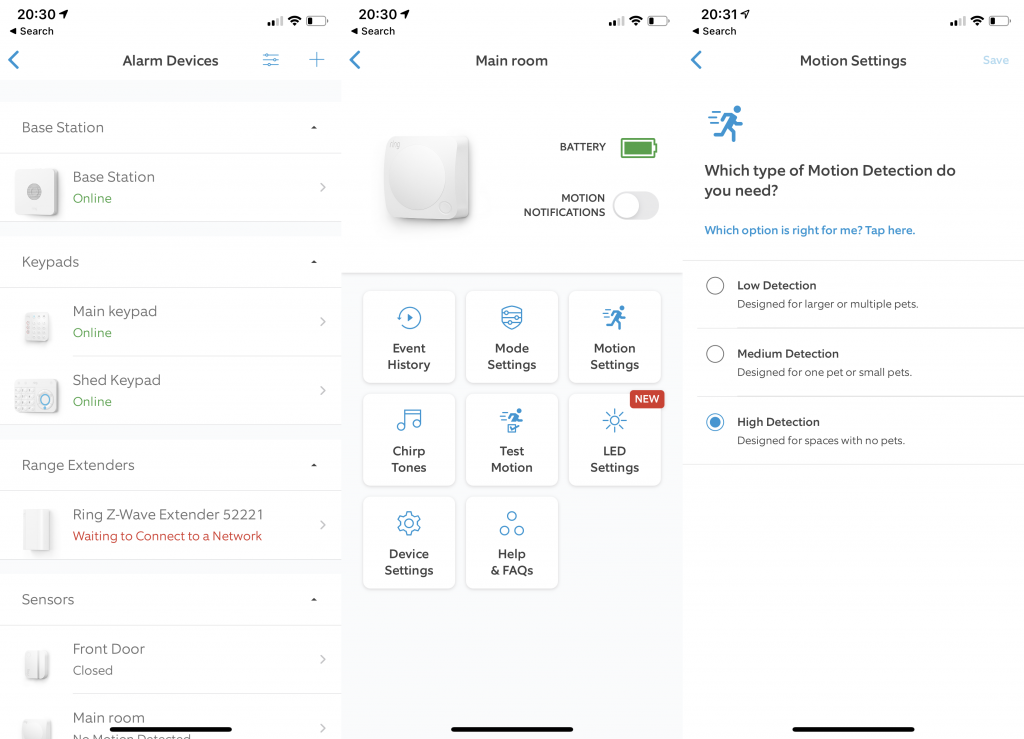
New to the system is the Glass Break Sensor (£35), which monitors for someone trying to smash their way into your home. If you’ve got big windows or a long run of bi-fold doors, this is a useful addition to protecting your home. It can be run in two modes: power saving mode, which is the default, triggers your alarm and warns you if the sound of breaking glass is detected; turn power saving mode off and you’ll get a warning any time glass breaking is detected at the expense of battery life.

Finally, there’s the new outdoor siren (£69), which is the one component that I really felt was missing from the original system. Not only can it attract more attention when it goes off, but an outdoor siren is also a good warning to thieves that your house is alarmed.

This siren (235 x 235 x 57mm) is hexagonal in shape, and features a Ring logo clearly on the front – it’s hard to miss. It ships with three D batteries for power, but there are many options for extending life, all of which can be used in conjunction with each other.
The most obvious upgrade is to add a Ring Quick Release Battery Pack, of the type that powers the doorbells, such as the Ring Video Doorbell 3 Plus. This just locks into the internal compartment.
If you don’t want to have to recharge batteries, you can either permanently power the siren (you can wire it into a transformer or buy the Plug-In Adapter 2nd Generation), or buy the solar panel for the Spotlight Cam.
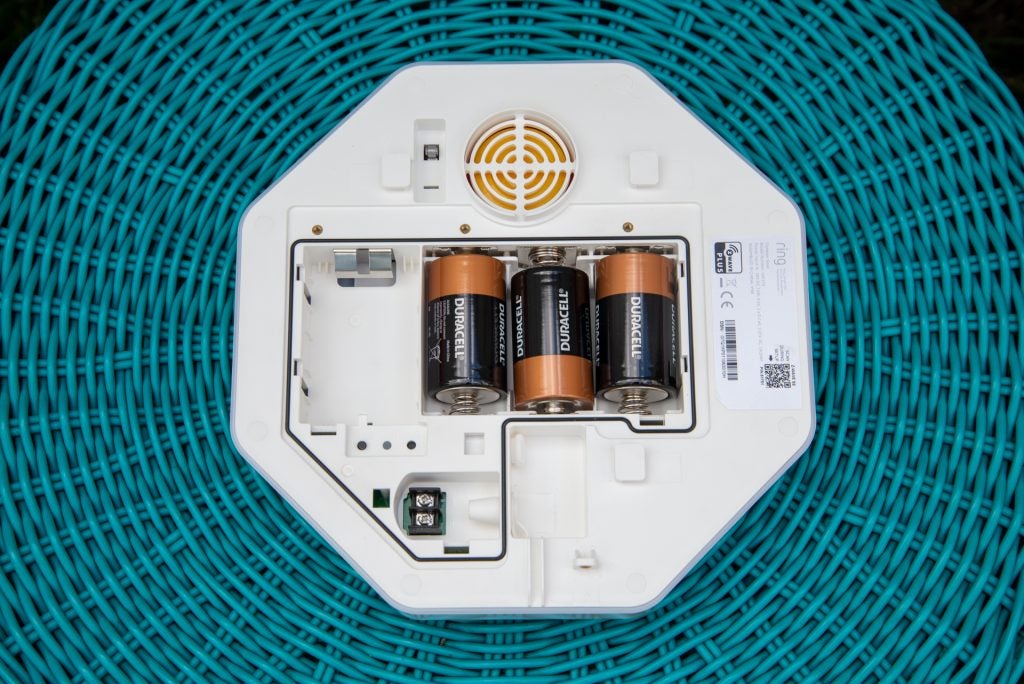
That’s a lot of options and shows that Ring has really thought out all the ways you may want to keep the siren going. My only minor complaint is that it would have been nice if Ring could have built in the solar panel, as with the old Y-Cam Alarm’s siren.
In all cases, the app takes you through installing the devices, testing them and making sure that the Z-Wave signal gets through. If you’re having problems with range, then all of the kits ship with plug-in Z-Wave extenders that should help.
Features
- Highly configurable, the Ring Alarm (2nd Generation) works brilliantly with the company’s cameras
- Full control over modes
- New shortcuts on keypad for emergencies
- Neatly integrates with Ring cameras
At its most basic, the Ring Alarm (2nd Generation) works much like any smart (or dumb, for that matter) alarm system. It has three modes: Away, Home and Disarmed. Away arms all of the sensors; Disarmed has them all disabled; Home has your selection of sensors active.
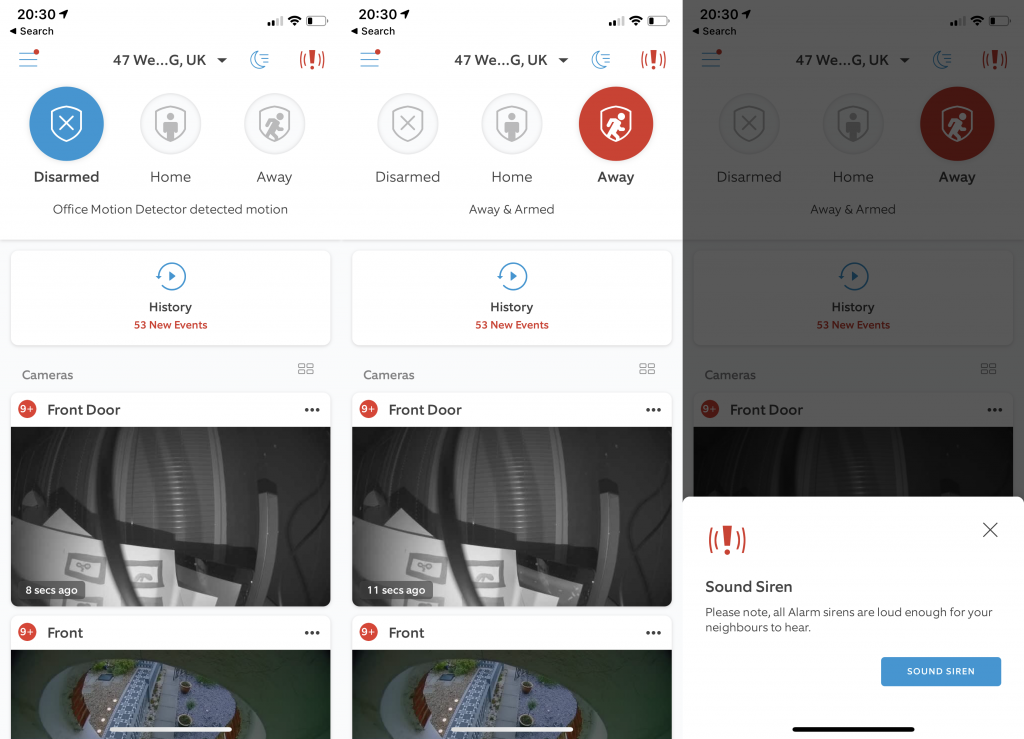
Home mode can also be thought of as night-time mode, so you may want to turn on all of your contact sensors downstairs but leave motion sensors turned off, so you’ll be warned if someone breaks in while you’re sleeping.
The new keypad marks it easier to change mode. There’s a motion sensor on the front that lights up all of the keys when it’s dark, so you can clearly see everything. To change mode, you press the mode you want and then enter your PIN. You can also quickly arm and disarm from the app.
You can add shared users to Ring, which will all get the app and access to selected devices, such as the doorbell, plus a unique PIN for the alarm. You can also set Guest users, which are just given a unique PIN. It would be nice to have timed access – say, for letting a cleaner only use their PIN on a set day between set times.
For the Home and Away modes, you can set the entry and exit delay. The entry delay is the time in seconds you have to disarm the alarm when the main sensor (as defined in the installation) is triggered – say, you opening the front door. The exit delay is similar but is the time in seconds before the alarm becomes active, giving you enough time to set the alarm and get out.
Here, Ring has one annoying problem: you can’t have a contact sensor open when you turn on the alarm. If you do, you’ll hear a voice that says, “Sensors require bypass” – although you’re not told which sensor; the app will tell you which sensor.
To continue, you have to press the tick button on the keypad, which will arm the system bar the sensor that’s open. According to Ring, it’s so that you could, for example, leave a back door open for a pet to go in and out, which makes sense.
However, if you’ve opened your front door to let the kids out, or because you were loading the car first, this is just annoying. The only way around the issue, in my example, is to shut the front door, then arm the system, then open the door, go out and then shut the door.
Most smart alarm systems work by letting you set the alarm in any state, and then all contact sensors that are closed after the exit delay become armed automatically. Surely, this can’t be a hard fix for Ring, yet this issue has been there since the start.
Modes don’t just control the alarm, they can also be used to control which cameras record. This is brilliant if you have Ring cameras, particularly indoor units, as you get fine control over them and cut down on the number of times you end up recording yourself walking around the house.
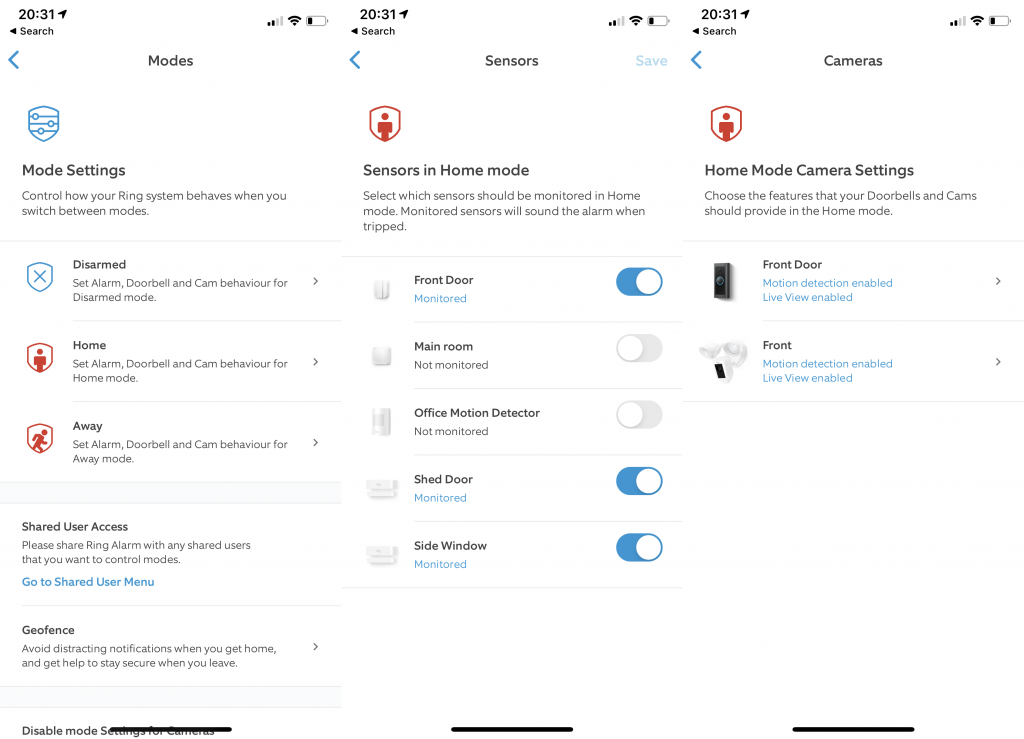
There’s also a new Geofence feature. When you arrive home, you can choose which cameras to snooze and how long for (the default is 15 minutes), so you don’t receive notifications about yourself turning up. Note that your cameras still record; you just won’t get swamped with alerts that you probably don’t care about.
Geofence can also be used as a reminder to set your alarm if you go out and forget. That’s actually better than just setting the alarm: if you have house guests, for example, you don’t want to turn the alarm on when you go out. You can also choose to get a prompt when you get home, telling you to turn the alarm off.
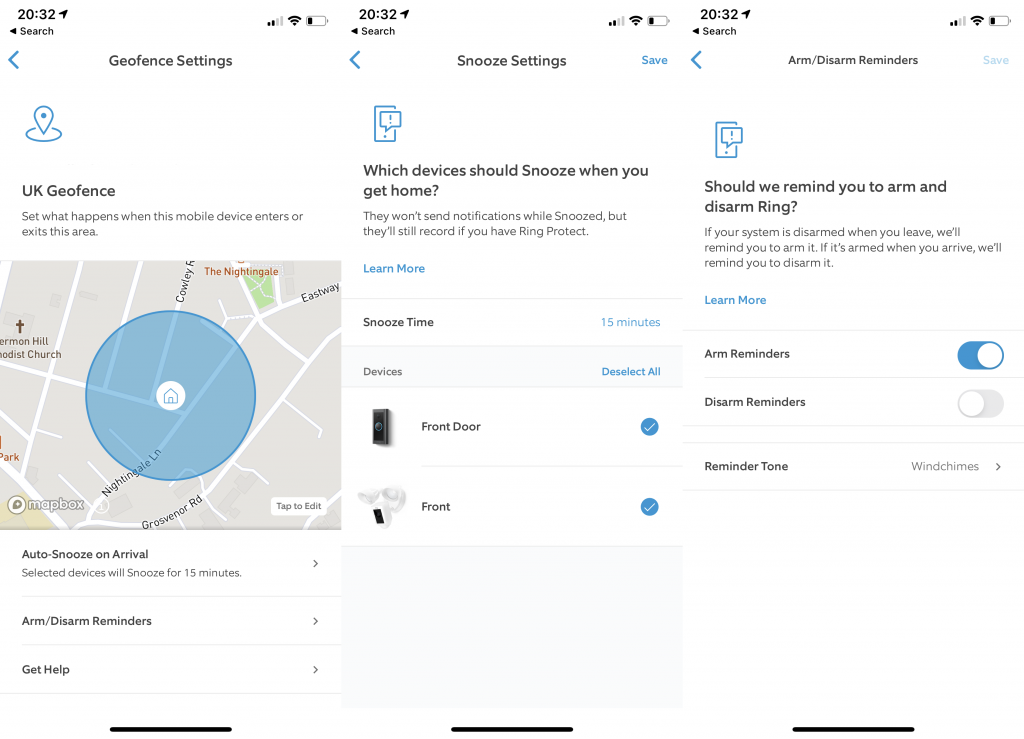
Alexa integration is still present, letting you set or disarm your alarm using your voice, although the latter requires you to set a voice PIN. Cleverly, you can use the Ring Alarm to trigger Alexa routines, too, based on the mode set. For example, you can turn off all of your lights when you set the alarm to Away mode.
Those with the new outdoor siren can choose to have it light up at night, if you have it hardwired or you have the Ring battery pack installed. It’s probably worth experimenting with, as the lights don’t make it clear that you have an active alarm installed.
Performance and Ring Protect Plus
- Even better if you subscribe
- Works quickly and reliably
- Ring Protect Plus adds cellular backup and assisted monitoring
- Shortcut emergency buttons
In all cases, the Ring Alarm (2nd Generation) is quick to respond. Triggering any entry sensor starts the base station beeping, giving you time to disarm the alarm, either via the keypad or the app. I also tested the glass break sensor. Playing the sound of glass breaking from YouTube didn’t trigger the system, as these samples don’t operate on the right frequencies.
That’s good, as you don’t want your alarm system going off just because something similar to glass breaking has happened. I then tested with a glass break tester, which generates the right noises and frequencies to test these products; this triggered the sensor as expected.
Throughout testing, I only had one false alarm caused by me dropping a printer as I lifted it off a shelf. However, I only knew that this had triggered the alarm as I had the sensor in full detection mode; it should normally be in power saving mode, so that the sensor is only active when the alarm is set.
When triggered, the Ring Alarm (2nd Generation) will sound the internal and external sirens. The internal model is loud at 104dB – certainly loud enough to make itself heard. The internal siren can also play a ‘chirp’ when a sensor is triggered. You can choose what sound to play, and the volume on a per-sensor basis, although you may just want to disable the feature completely.
With the external siren, you can choose the volume level from silent (a little pointless, although the LEDs flash), up to loudest. Ring doesn’t state the decibels figure for all of the volumes, but says that Loud is 100dB at 1m. That’s loud enough to attract attention, for sure.
At this point, you get an alert sent to your smartphone, which appears as a notification. It can be easy to miss – it’s just another beep on your phone along with all the other notifications you’re likely to receive through a day.
If you do manage to spot the notification, you can choose how to respond. You may want to get a neighbour to check your home, but if you have cameras in your home, you should check them. If you spot anyone in your home, you can call the police and have them deal with it. If it’s just a false alarm then you can disable it remotely.
Pay for Ring Protect Plus (£8 a month or £80 a year) and you get a lot more, including 30-day cloud storage for all of your cameras. It’s the alarm system that really benefits, since this subscription turns on cellular backup for your system. Should you have an internet problem, the Ring Alarm (2nd Generation) can still communicate with the outside world.
Assisted monitoring comes online, too. With this system, if the alarm goes off, a robot calls your list of contacts in order, with a recording telling them that there’s been an incident. A phone call is much harder to miss than an alert. If you do miss it, Ring calls the next contact listed in your account until someone picks up.
At this point, if you want the police to deal with an incident, you have to check your cameras to see if someone is in your home. For proper police dispatch or private security, you need a system that provides this, such as Abode.
Adding Ring Protect Plus also activates features on the keypad. First, there’s the Panic button at the top, which sounds the alarm and calls contacts listed in your account in order. On the old keypad, you had to hit two buttons.
With the new keypad, you can also use the Fire and Medical Alert buttons. Using these buttons sends a push notification, with an automated call going out to your listed contacts informing them of the emergency.
Using any of the buttons starts a countdown. Cleverly, the three numeric buttons to the right of the emergency light up, then extinguish one-by-one, showing that the system is operating and how long you have left until the feature is activated.
Conclusion
The Ring Alarm (2nd Generation) is still the best DIY alarm system for most people. With its excellent range of sensors and new outdoor siren, you get the coverage that you need, while the new keypad is far smaller and easier to use. The good news for anyone with the original system is that the new components are compatible, so you can upgrade the bits you want to.
Assisted monitoring is a step up from home monitoring, although those who want automated police dispatch should look elsewhere. However, given that Ring Protect Plus also offers cellular backup and cloud storage for all of your cameras, the Ring Alarm (2nd Generation) is exceptional value.
Best Offers
Should you buy it?
If you want a DIY alarm system, this is the best you can buy. It’s easy to install, easy to configure and offers great value. It can be used for free, but upgrade to Ring Protect Plus for £8 a month and you get assisted monitoring, cloud storage for cameras and cellular backup – that’s exceptional value.
If you need police dispatch and professional monitoring, this alarm system isn’t for you – these options aren’t available in the UK at the moment. It also isn’t such a good choice for people who primarily use Google Assistant smart speakers, since the alarm works better with Alexa.
Verdict
With its new sensors and outdoor siren, the Ring Alarm (2nd Generation) improves on the original and is the best DIY system you can buy. Neatly, you can add the new components to the older alarm system, too. Free to use, you can upgrade to assisted monitoring, although note that there’s no police dispatch for this system. The one problem that remains is that you still can’t alarm the system if a door is open.
FAQs
Both use the same base station, but the new alarm has updated motion and contact sensors plus a new outdoor siren. If you have the old alarm, the new devices are compatible with your system.


