Groov-e Boston Review
A simple but effective radio from Groov-e






Verdict
A straightforward and effective radio, the Groov-e Boston does not put in the most detailed or defined performance but nevertheless delivers an engaging audio performance. With plenty of presets, a stylish look, and an affordable price, it’s a radio worth taking a punt on.
Pros
- Fun, engaging performance
- Straightforward to use
- Stylish looks
- Affordable
Cons
- Not the most detailed sound
- Rubbish LCD screen
Key Features
- Stereo soundOutputs in left and right channels
- Presets20 presets for FM, 20 presets for DAB
- Alarm clockSet the alarm with radio/buzzer wake up
Introduction
Some say that radios are a relic, replaced by smart speakers, apps and their ilk but given radios remain popular, there’s still plenty of life left in the wireless radio.
A case in point is the Groov-e Boston. It’s got DAB and FM tuners that might cater to the ‘old heads’ but also offers Bluetooth connectivity for the young folk to play music from their smartphones.
Simple and effective are two words that get overused but in the case of the Groov-e Boston they’re warranted. Sometimes, that’s all a product needs to be.
Design
- Stylish wood/silver appearance
- Tiny LCD screen
- Easy to use
First off, the Boston is much more attractive than the Zeus. Rather than sporting the ‘unfashionable’ look as I labelled the Zeus, the Boston is much more homely. The wood cabinet confers a lighter tone that blends better into a living room, bedroom or kitchen, the silver speaker grilles and finish of the fascia and handle complement nicely against the wood.
It feels well-made but also lightweight – it doesn’t come across as heavy as the listed 869g weight would indicate. The lightweight nature of its construction makes it easy to transport, as does the handle on top along with the fact the Boston can accept 4 C sized batteries (not included) in a compartment at its rear. The radio could run off the mains power if that’s preferred.

There are two rows of buttons on the front that cover functions such as power, mode, select, tune, preset, alarm/snooze; and below that is a dial for volume that can double up as a selector for scrolling through radio stations and the menu. It’s easy to comprehend, and navigation within the menus isn’t too complex to grasp either. Hold onto the menu button to go into the settings, and to go back out a ‘level’, simply click the menu button.

I don’t quite understand why there are two ‘Tune’ buttons. It’s obvious the function they serve in going through the station list, but it’s easier and quicker to press one of the ‘Tune’ buttons and scroll using the dial. This method doesn’t work when selecting FM stations, which seems an odd decision. It’s a minor inconvenience rather than anything significant.
A major issue is the tiny backlit LCD screen on the front. The black border around it is bigger than the screen itself, which is so small I can barely see or read it when sitting down. The glare of the screen makes it difficult to read text if you’re looking down at the radio. Viewed from across the room and it’s practically pointless. The spill of light from the screen at night is distracting, even with the radio in its ‘off’ mode.

Features
- FM/DAB support
- Dual alarm set-up
- 40 presets in total
The Groov-e Boston works with FM, DAB, and DAB+ stations, and there’s a Bluetooth mode. The radio automatically scans for stations on start-up, or you can choose to manually tune in to find other stations. You can also prune stations, removing them from existence if you’re no longer able to receive them.
There are 40 presets – 20 DAB and 20 FM – for saving stations, and there’s a dual alarm set-up with a snooze function that you can choose whether to have as either an alarm or buzzer.

The process to set up an alarm is longer than I expected. First action is to select the exact time, then the duration, source (FM, DAB, buzzer), regularity (once, daily, weekends), calendar date (which seems overkill), and volume. Once you’ve gone through all that it asks whether you want to save the alarm. A bell icon appears once it’s set.
There’s Dynamic Range Control (DRC) to control the ‘loudness’ of highs and lows to suit the environment you’re in, but I reckon you can live without it. It only made the slightest of differences when listening to Shook Me All Night Long – it’s not the most impactful feature.
Sound Quality
- Smooth, fun performance
- Modest bass
- Good vocal quality
Right off the bat, I will say the Groov-e Boston does not have the clearest sound but after listening to the radio for hours now, I find myself not too fussed by its fuzzy sense of definition and detail. The Boston is simply a fun listen.
Listening to Bokani Dyer’s Resonance Of Truth and the Boston renders the track’s high frequencies in a bright manner. There’s a decent flow of energy and while it’s not overly dynamic, there are minor shifts in ‘loudness’ to note.
The percussion in the song has a bit of kick but not much depth – overall bass is modest, and with some bass-heavy tracks I found there was hollow thump to low frequencies to the radio’s output. There’s no EQ to change how the radio sounds – what you hear is what you get.

The Boston is best at describing voices. That slightly fuzzy sound can be more kindly interpreted as smoothness, and with Foreigner’s Cold As Ice and Esperanza Spalding’s I Know You Know, the Groov-e performs well in describing both singers’ voices. The radio avoids sibilance and prioritizes them right in the centre of the soundstage. Vocals are always intelligible and clearly delivered whether it’s by singers or announcers on radio stations.
In I Know You Know, the Boston shows it can dig out detail from instruments even when faced with more complex tracks – more definition and clarity could be retrieved, but for casual listeners, this is perfectly fine to get the general vibe of the song.
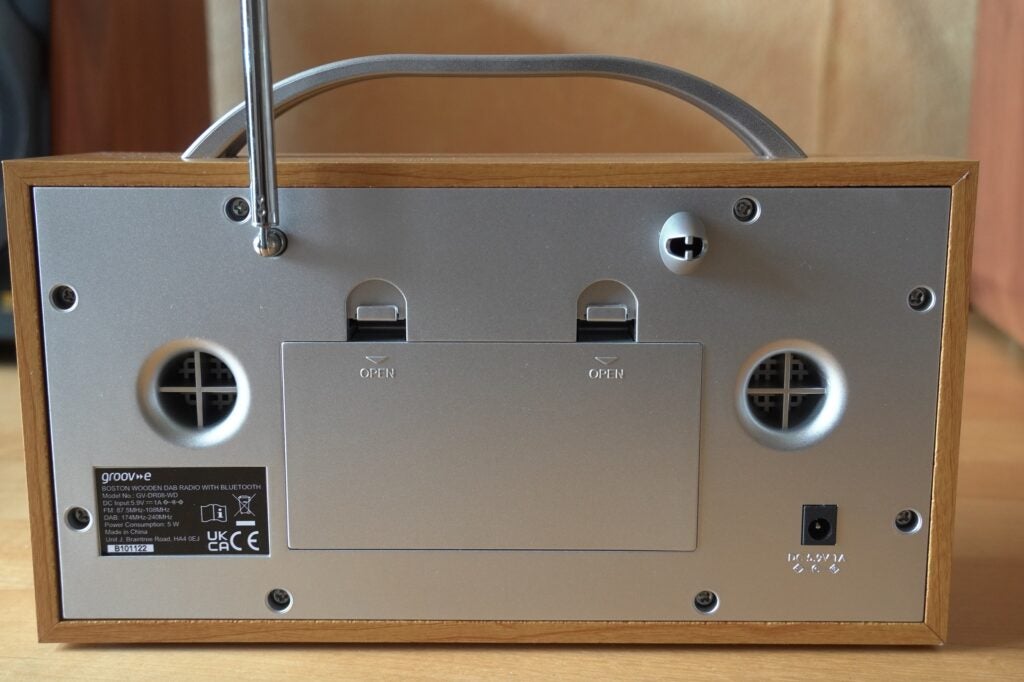
This is a stereo radio, so it should offer left and right channels, but the stereo effect is not the most pronounced. The soundstage is presented with lots of space but even with stereo stations like Jazz FM Stereo, the sound appears to be coming mainly from the centre of the radio.
Listening to the FM stations evoked a similar performance. Clear, spacious, and good with voices; although listening to TugaNet (a Spanish station), I got more of a stereo effect than I did on DAB. Its Bluetooth performance is fine, carrying over the same qualities from FM and DAB with its inherent smoothness when listening to Rick James’ Mary Jane on Spotify. As is common with other radios/Wi-Fi speakers, the performance isn’t the loudest, even at full volume. That’s less of an issue with DAB/FM stations where Groov-e Boston is loud enough to fill a medium-sized room quite easily
Latest deals
Should you buy it?
For its engaging sound: It’s not the clearest or most detailed sound, but I found myself bopping my head to this radio more often than not. It’s great to have on in the background.
Small LCD screen: Even if your eyesight wasn’t great to begin with, the screen on this unit is poor. Difficult to see if you’re looking down from above and hard to see from across a room, it’s far too small for a radio of this size. For other choices, check out our list of the best DAB radios.
Final Thoughts
The Boston is a simple radio and one that’s easy to live with. It looks stylish, gives users the option of plugging into the mains or turning it into a more portable speaker with its capacity for batteries; and furthermore, it’s straightforward to use.
Despite not being the most detailed and clearest audio performance, the Groov-e Boston has an infectiously fun and engaging manner with audio. At £39.99 it’s at the affordable end of the market. If you’re an avid radio listener, I think the Boston radio will only add to your enjoyment rather than detract from it.
Other alternatives include Groov-e Zeus, which is around the same price but lacks the Boston’s stylish good looks, although it offers convenience with its integrated wireless charging plate. Another option is the Roberts Zen Plus, which has a much better display (and is less distracting at night) but costs twice as much.
How we test
We test every radio we review thoroughly over an extended period of time. We use industry standard tests to compare features properly. We’ll always tell you what we find. We never, ever, accept money to review a product.
Find out more about how we test in our ethics policy.
Tested across several days
Tested with real world use
FAQs
With regards to radios, Dynamic Range Control (or DRC) controls the ‘loudness’ of the radio’s audio output, specifically high and low peaks.








