Dell OptiPlex 7070 Ultra Review
Dell OptiPlex 7070 Ultra Review
A marvellous modular all-in-one PC

Verdict
The Dell OptiPlex 7070 Ultra is an ingenious modular desktop computer, offering both the convenience of an all-in-one form factor and the versatility of a standard PC. Just keep in mind that this is no iMac killer. You’re getting the performance of a standard laptop here, while the lack of GPU means gaming and creative work is off the table. But for completing simple productivity tasks at an affordable price, there are few better desktop PCs
Pros
- Fantastic upgrade options with modular design
- Small footprint on desk
- Affordable price
- Decent display
Cons
- Low performance
- No GPU grunt
- Can be fiddly closing stand
Key Specifications
- Review Price: £849
- Up to Intel Core i7-8665U CPU
- Up to 16GB RAM
- Up to 512GB PCle SSD
- Optional 24/27in Full HD display
- Windows 10 Pro
Buying an all-in-one PC makes a lot of sense, but it can be an utter pain when one component reaches end of life or becomes outdated: it’s the perfect example of putting all of your eggs in one basket. Could the Dell Optiplex 7070 Ultra Desktop change all that?
The Optiplex 7070 Ultra desktop is a computer that offers all the streamlined convenience of an all-in-one PC but, also, features a modular design so you can upgrade/replace the monitor or processor at a later date.
While the OptiPlex 7070 seems destined to revolutionise offices, it’s also available for consumer purchase. Could this be a genuine alternative to Apple’s iMac 2019 for those who work at home, or will Dell’s latest creation only appeal to the IT crowd?
Related: Best Dell laptops
Design
Let’s be honest, the Dell OptiPlex 7070 looks as plain as can be. I wouldn’t necessarily say that’s a criticism, though – you’d hardly want a multi-coloured monitor with rows of RGB lights when working at the office. Still, Apple’s iMac proves you can be slick without being overbearing.
So, overall, the OptiPlex 7070 doesn’t look remarkable, then, but its modular design certainly is. Since the OptiPlex has a detachable monitor, it couldn’t stuff all the components behind the screen like an iMac. Instead, Dell has managed to squeeze all the components into its slender stand.

All the components are crammed inside a small computer module, which is about the size of a large Dairy Milk chocolate bar. It’s a technical wonder that Dell has been able to fit so much power into such a compact space.
Even more impressive is how easy it is to disassemble the Dell OptiPlex 7070 Ultra, with no screwdriver required at all. Simply place the module into a plastic casing, and then it slots into the stand, clicking into place with a firm push.
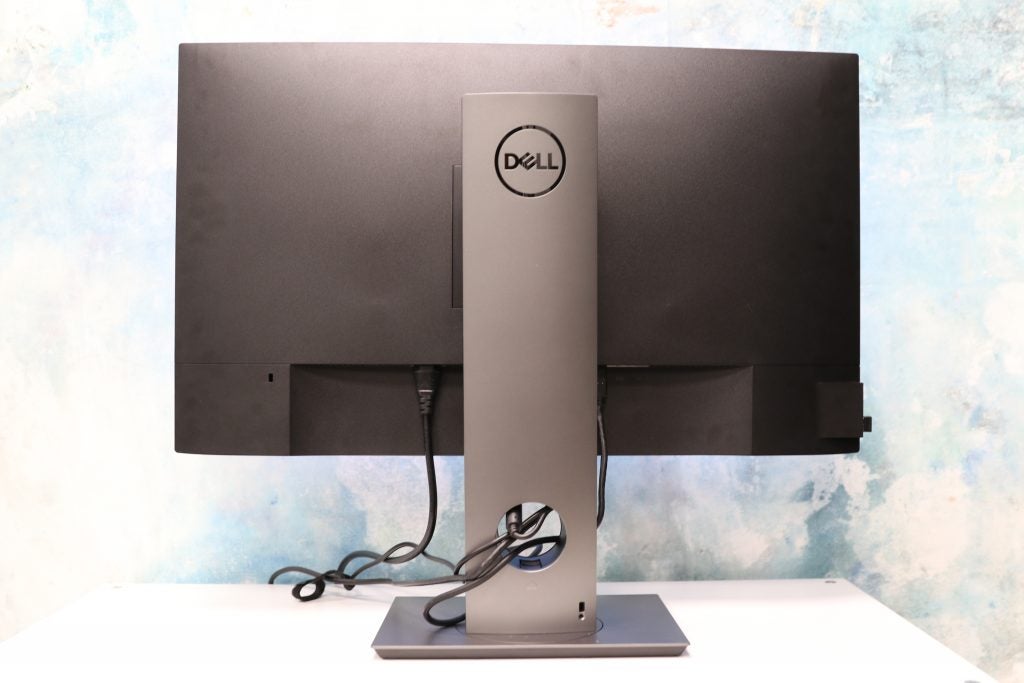
It can admittedly be a faff when closing the stand since there isn’t a lot of space for all those wires. Nevertheless, I’d still prefer that scenario than having to attack it with a screwdriver.
Such a design is a dream come true for IT workers who need to set up workstations or fix specific components. It even has benefits for individuals who work from home, making it easier and cheaper to upgrade select components (display, stand or the computer itself) without having to replace everything else.

The stand, too, has been smartly designed so you can easily access some of the computer’s ports, including a headphone jack, USA-C and USB-A (two more USB-A ports can be found on the side of the monitor).
Five additional ports including two USB-A, USB-C (supporting USB-C) and Ethernet can be found on the bottom of the computer, hidden away inside the stand. It’s difficult to access these but it shouldn’t be an issue if you hook up the cables before sealing the module inside as they’ll feed through the stand’s gaping hole. It’s all very elegant and should delight those who detest messy cables.
There are even more ports found on the monitor, but obviously, this depends on which one you’ve stuck to the stand. For the standard 27-inch screen that Dell offers, you get HDMI, DisplayPort and USB-C among others, which allow you to connect external devices. I found it very useful as a second screen to my laptop while working.
Related: Best Desktop PC 2020
Keyboard and mouse
Dell kindly throws in a wireless keyboard and mouse combo when you buy the Dell OptiPlex 7070 Ultra. While it’s great having the whole desktop set included, these peripherals are below-par.
The keyboard is as basic as you can get, made from a cheap-feeling plastic that’s coated in black. Shortcuts are highlighted in a blue font which, admittedly, is a nice touch. You also get the usual light indicators for caps and number locks.
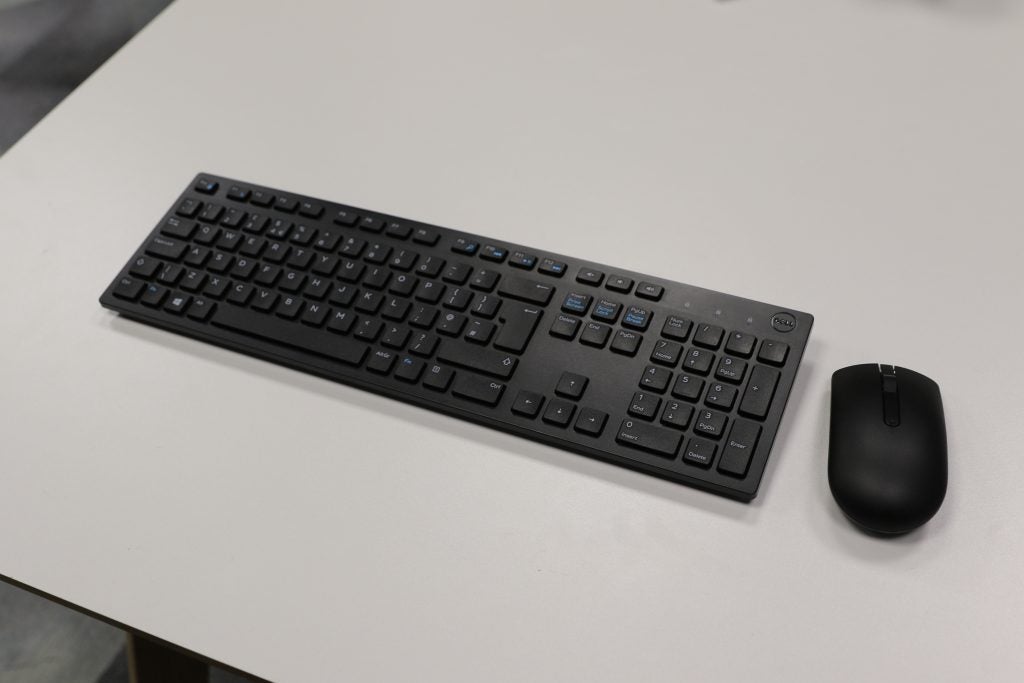
Keys are pleasingly chunky but feel very spongy with off-putting resistance. When typing for a few minutes, I quickly started pining for the more clicky feel of my laptop’s keyboard. Of course, Dell’s keyboard does the job and is perfectly adequate – but, I’d still rather buy my own alternative.
It’s the same story with the mouse. It’s very simplistic, and of a small oval shape, that’s fairly comfortable to hold. It features two clickers and a scroll wheel – no shortcut switches here.
The sensitivity is decent, requiring only a slight flick of the wrist to send the cursor to the other side of the screen. However, the mouse does seem a little sluggish, with a slight but noticeable delay.
Both peripherals use the same USB 2.4GHz wireless receiver, which I plugged into the side of the monitor. Sadly, you can’t charge these devices, with the keyboard using two AAA batteries and the mouse requiring a single AA battery. Thankfully, Dell does include the batteries in the packaging and claims a whopping 12-month battery life.
Display
The screen is entirely optional when it comes to the Dell OptiPlex 7070 Ultra; you can purchase the stand and computer separately – at a much-reduced price – and use your own monitor. Any screen that supports a VESA mount will work here.

However, if you want the full set, the screen Dell offers is of decent quality. Our review unit came with the Dell 27-inch USB-C Monitor (P2719HC), but there’s an option of a 24-inch panel too.
While the Full HD picture quality isn’t remarkable, it meets all the requirements we expect from a modern-day monitor. It’s bright at 298 nits, offers a great 1034:1 contrast, and produces natural white lights with little discolouring.
Screen uniformity is decent too, although there is a slight drop in quality around the edges, which is to be expected with a monitor at this price.

It goes without saying that the Dell OptiPlex 7070 Ultra isn’t recommended for media professionals who care about high levels of colour accuracy for photos and video, although the 87.9% sRGB colour coverage is respectable.
Overall, this is an ideal display for general use and is perfectly adequate for streaming the likes of Netflix. Only creative professionals and gamers will have any gripes, but the OptiPlex 7070 Ultra lacks the GPU power to cater to that audience anyway.
Related: Best monitors 2020
Performance
The Dell OptiPlex 7070 Ultra isn’t the most powerful computer, but it provides a surprisingly decent performance considering all of its components are packed inside a compact module.
The review unit in our possession features an Intel Core i7-8665U, 16GB of RAM and 512GB SSD, costing a total of £1272.18 with the 27-inch screen included. That price lines up with the entry-level iMac (2019), which also has comparative specs.
Unfortunately, we only have a high-spec iMac for comparison, which boasts a super-powerful 9th-Gen Intel Core i9 processor. Nonetheless, it’s still interesting to compare.
| Dell OptiPlex 7070 Ultra (Intel Core i7-8665U) |
iMac 2019 (9th-Gen Intel Core i9) |
Surface Studio 2 (Intel Core i7-7820HQ) |
|
| Geekbench 4 (single-core) |
4929 | 6291 | 4426 |
| Geekbench 4 (multi-core) |
12,644 | 33,034 | 15,423 |
Not surprisingly, our benchmarks show the Dell OptiPlex 7070 Ultra lags a fair distance behind the iMac. More concerning, the Dell is even bested by the Surface Studio 2, despite the Microsoft desktop’s greatest flaw being the outdated processor.
There’s an easy explanation for this, though: the Dell OptiPlex 7070 uses a laptop processor to squeeze in that compact form factor. When compared to a laptop, the Dell OptiPlex 7070 Ultra fares much better.
| Dell OptiPlex 7070 Ultra (Intel Core i7-8665U) |
Dell XPS 13 2-in-1 (Intel Core i7-1065G7) |
Surface Laptop 3 (Intel Core i5-1035G7) |
|
| Geekbench 5 (single-core) |
1241 | 1177 | 1151 |
| Geekbench 5 (multi-core) |
3816 | 3585 | 4406 |
Featuring Intel’s 8th Generation vPro chip instead of the more frequently found 10th Generation, the OptiPlex 7070 Ultra lacks a powerful integrated graphics. However, vPro chips allow devices to be remotely managed, which should come in handy for IT professionals at offices who want to diagnose or update the PC.
That makes a lot of business sense but is a shame for those thinking of buying the OptiPlex 7070 Ultra for personal use. This is because it won’t even be able to run low-demanding games such as Fortnite or Apex Legends or cope with basic media-editing tasks. And since the computer is in such a tiny case, there certainly isn’t any room to upgrade with a graphics card in the future.
The SSD’s read and write speeds are decent at 2261MB/s and 1073MB/s, ensuring you won’t have to endure slow saving and loading times.
Should you buy the Dell OptiPlex 7070 Ultra?
The Dell OptiPlex 7070 Ultra is an ingenious modular desktop computer, offering both the convenience of an all-in-one form factor and the versatility of a standard PC as you can upgrade the monitor, stand or processor individually.
Its core audience will undoubtedly be in the business sector, making it easier for IT departments to repair, update and upgrade systems by easily plucking the compact computer out of the stand.
That said, the OptiPlex 7070 Ultra offers plenty of benefits for general consumers, too – most notably being cost-effectiveness in the long-term, as you can upgrade bit by bit rather than having to buy an entirely new all-in-one desktop every few years.
Just keep in mind that this is no iMac killer. You’re getting the performance of a standard laptop here, while the lack of GPU means gaming and creative work is off the table. But for completing simple productivity tasks at an affordable price, there are few better desktop PCs.


