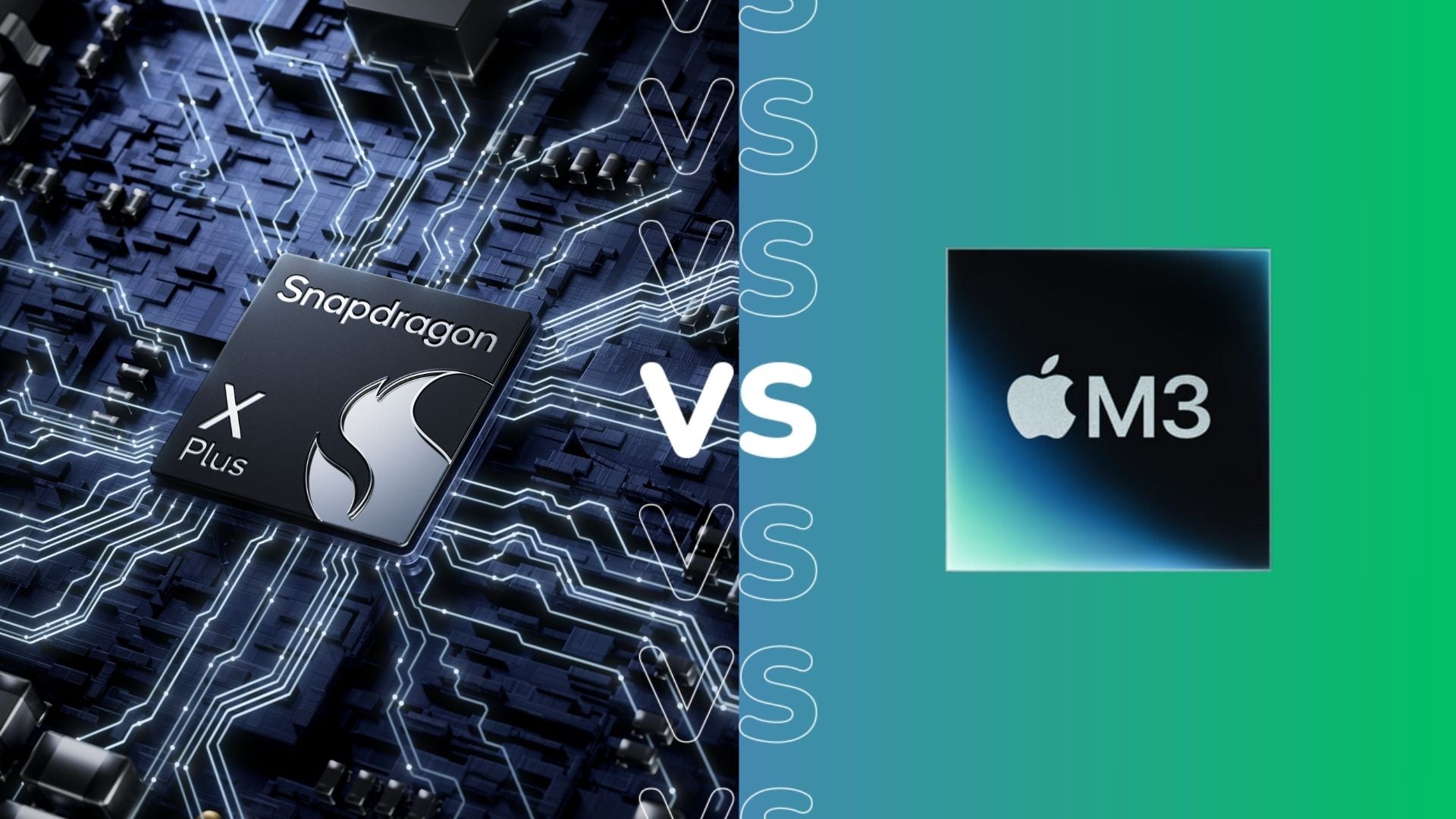MacBook Pro vs MacBook Air: Which should you buy?

There are two different Apple-made laptops that you can buy: the MacBook Air and MacBook Pro.
Both laptop ranges are incredibly popular and highly rated by critics, but they also differ greatly to one another, and so target different audiences.
If you’re not sure which laptop is best for you, then you’re in the right place. We’ve created this comparison guide to highlight the key differences between the MacBook Air and MacBook Pro ranges.
This is a guide for the MacBook Pro and MacBook Air ranges as a whole rather than individual models, although we will put a particular focus on the latest models since those are the most likely candidates for a purchase. So without further ado, here are the main differences between the MacBook Pro and MacBook Air laptops.
Price
The price is one of the most important considerations when choosing the right MacBook, as there’s a huge difference between the Air and Pro.
The MacBook Air is the entry-level laptop from Apple, and so is the most affordable option. The new M3-powered MacBook Air has a starting price of $1099/£1099, while the 15-inch model is slightly more expensive at $1299/£1299.
Apple is also still selling the slightly older M2 configuration of the MacBook Air, with the 13-inch starting at just $999/£999.
Moving onto the MacBook Pro, and the cheapest option available is the 14-inch M3 model at $1599/£1699. And if you want to upgrade the performance to the M3 Pro chip, that’s priced as high as $1999/£2099.
And if you fancy the larger 16-inch screen for the MacBook Pro, then you’ll need to pay as much as $2299/£2,599 for the base configuration.
With the MacBook Pro priced so high, it’s only really recommended to those who need a laptop for heavy workloads, especially for content creation where lots of graphics firepower is required.
Design and display
The moniker ‘Air’ is used to reference the lightweight design of the MacBook Air laptop. The latest 13-inch model hits the scales at just 1.24kg with a slender 11.3mm casing.
The current smallest MacBook Pro comes with a 14-inch screen instead, while weighing a noticeably heftier 1.55kg for the M3 configuration, and as weighty as 1.62kg if you upgrade all the way up to the M3 Max edition. It’s a thicker laptop too, at 15.5mm. That’s not to say the MacBook Pro isn’t supremely portable, but it’s just not as easy to carry as the Air.


If you like to have the option of a colourful design, you’ll be pleased to hear that the MacBook Air is available in Silver, Starlight, Space Grey and Midnight. Meanwhile, the MacBook Pro is limited to just Space Grey and Silver.
Arguably the most important factor of the design – aside from portability – is the port selection, especially if you need something specific for your work. The MacBook Air is limited in this area, featuring just MagSafe, 2x Thunderbolt 4 and a 3.5mm headphone jack.


The MacBook Pro is far more versatile in this respect, featuring MagSafe, 3x Thunderbolt 4, an SDXC card slot, HDMI and a headphone jack. It’s still a shame that neither sport has a USB-A port, making a dongle important if you’re using an old USB stick or peripheral.


The MacBook Air is also available with a 15-inch screen, while the MacBook Pro can be bought with a 16-inch panel, giving you plenty of options whichever laptop series you go for. Both laptops have a high resolution, but the Pro is more pixel-packed for sharper imagery.
Mini LED represents the biggest screen upgrade for the MacBook Pro, resulting in a superior screen contrast that the MacBook Air for more vivid and colourful pictures. Apple has also bestowed the Pro with the ProMotion technology, elevating the maximum refresh rate to 120Hz for smoother motion and scrolling, while the Air is stuck at the standard 60Hz.
Performance
The performance is the most important difference between the MacBook Air and Pro laptops. The MacBook Air is undoubtedly speedy, but is designed for productivity workloads, whether you’re working in an office or dabbling with entry-level creation.
Apple uses the base M chip to power the MacBook Air, with the M1, M2 and M3 processors now all available. A higher number signifies a more recent generation, and therefore boasts a greater performance. Apple claims the M3 is 1.6x faster than the M1.
All of these chips prioritise productivity workloads. The graphics performance is impressive on these chips too, but not quite powerful enough to deal with the likes of 4K video editing and complex animation at high speeds.
This is where the MacBook Pro differs, as it’s got enough power to blast through whatever task you throw at it. The latest model has multiple configurations available, including the M3, M3 Pro and M3 Max, allowing you to scale up the power to suit your needs. The M3 Max is so powerful that we’d only really recommend it for professional creators. It’s an overkill option for the likes of students, office workers and entertainment.
We’ve benchmarked both the MacBook Air and the MacBook Pro to highlight the performance disparity between the two laptops. We haven’t tested the base M3 chip just yet, but will include the benchmarks as soon as we do.
Apple also provides the Pro with a higher ceiling of spec configurations. The MacBook Pro can be fitted with up to 96GB RAM, while the Air peaks at just 24GB. It’s a similar story for storage, with the MacBook Pro able to be stuffed with a massive 8TB SSD, while the Air can only be customised with up to 2TB.
The MacBook Air specs are still excellent for the vast majority of people, so don’t feel pressured to upgrade to the MacBook Pro unless you have a specialist role or hobby that requires incredible firepower.
Battery life
Apple’s laptops are incredible when it comes to battery life, regularly beating the Windows competition by a considerable margin. But how do the MacBook Air and Pro differ in this regard?
This is obviously going to come down to which configuration you choose, but we can at least show the results from our own tests. Apple claims the MacBook Air can last up to 18 hours for Apple TV movie playback, and up to 15 hours when surfing the web. In our own tests, the M2-powered MacBook Air lasted for nearly 14 hours when looping 1080p video which isn’t too far away from Apple’s claims.
We’re yet to test the M3-powered MacBook Air, but Apple says you should expect similar results from the preceding M2 version.

As for the MacBook Pro, the extra firepower has no doubt had an impact on battery life, but Apple has fitted in a larger battery to make up for this. As a result, the M3 Pro and M3 Max configurations can last up to 18 hours for video playback and 12 hours for web browsing according to Apple. We’ve tested the M3 Max version of the MacBook Pro, and found it to easily last the working day with battery to spare, which is atypical for a laptop with this much power.
With both laptops offering such long battery life, it shouldn’t really be a deciding factor when choosing between the MacBook Air and Pro.
Verdict
The big question you need to ask yourself, when choosing between the MacBook Air and MacBook Pro, is what level of performance do you need? If you just need a laptop for productivity work, such as typing essays, reading emails, filling spreadsheets and light video-editing, then the MacBook Air will do a perfectly good job.
You only really need the firepower of the MacBook Pro if you need to tackle more complex jobs, especially for tasks that benefit from lots of graphics power such as 4K video editing, animation and the like. Other key upgrades for the MacBook Pro include a Mini LED screen, greater storage options and a greater selection of ports.
But for the vast majority of people, we recommend you choose the MacBook Air since it’s still powerful in its own right, while also being more affordable and portable.