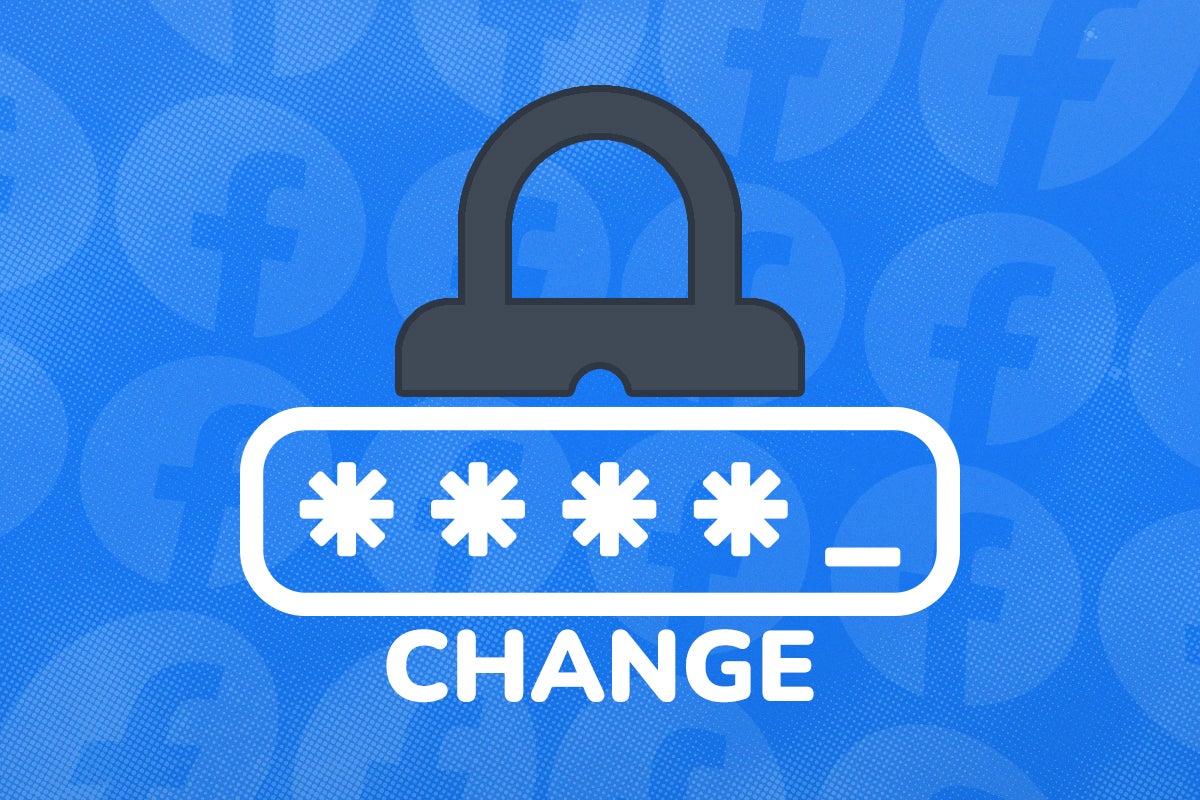Five free parental control and content filtering tools you should know about

From screen time limits to content filtering, you can manage children’s access to Windows, macOS, iOS, Android and YouTube with these free tools.
From games to to news and social media, our online world is largely built for adults. But it’s also part of the day-to-day lives of our children, for entertainment, play, socialising and education. Here are some of the most useful free tools to help you give your kids an age-appropriate online experience.
Many free tools for managing your kids’ online activities require you to set up accounts for them with services such as Microsoft and Google. This involves some of your children’s data ending up in the hands of the companies providing the management services. This is an important consideration when creating accounts for younger family members.
If you’re in the UK or EU, you – and your children – have the right to have to have your account on these services and all associated data held about it fully deleted at any time under GDPR. As ever, we’d also recommend any parent ensure the device the kid uses has robust anti-virus installed to help protect them on top of the filters. With that out of the way, below are the 5 most common free parenting tools currently available.

Save 81% on a VPN with SurfShark
Surfshark has dropped the price of its VPN to £1.94 a month. Head over to Surfshark now to pay a one time price of £46.44 for 24 months of Surfshark and save 81%.
- Surfshark
- 81% off
- £1.94 a month
Microsoft Family Safety
For Windows users, Microsoft’s Family Safety tools are the gold standard, allowing you to apply screen time limits for devices and apps, age-based content filtering in Microsoft’s Edge browser (other browsers will blocked to avoid workarounds), manage spending, coordinate family events and enable varying degrees of activity reporting.
You can use it to manage Windows 10 and 11 PCs, Xbox consoles, and Android and iOS mobile devices for up to six total family members. Family Safety is both more thorough and more respectful of children’s rights than many rivals. The only downside is that it’s a bit of a chore getting your child’s account set up in the first place. Read my step-by-step guide to help you breeze through that.
Apple Family Sharing and Screen Time
Apple’s content and screen time controls are largely restricted to its own ecosystem, but there are some options. Like Microsoft’s parental controls, every family member should ideally have their own account linked to Family Sharing, which also lets you share your Apple subscriptions with up to five of your loved ones. However, Apple Screen Time for macOS and Screen Time for iOS both allow you to set a range of restrictions on any Apple system for younger household members, or even adults who’re having trouble putting down their phone at bedtime.
Google Family Link
Google’s parental control solutions are, like a lot of Google services, useful but annoyingly scattered. Google Family Link has a web interface of sorts but many of the parental control management features are centred on Android apps: Google Family Link (for under-13s) and Google Family Link child and teen, the latter of which reflects that greater legal independence of teenagers by correctly allowing them to disable intrusive monitoring at their end.
Features include age-gated app, web and media restrictions, screen time limits, activity reports, remote locking and location tracking. Supporting a total of six family members (including yourself), Family Link also allows you to share apps and services that you buy and subscribe to with children or adults.

Save 81% on a VPN with SurfShark
Surfshark has dropped the price of its VPN to £1.94 a month. Head over to Surfshark now to pay a one time price of £46.44 for 24 months of Surfshark and save 81%.
- Surfshark
- 81% off
- £1.94 a month
YouTube Kids
YouTube Kids was Google’s first effort at creating a walled garden to help families navigate with largely unregulated wilds of the world’s most popular video platform.
After a shaky start that saw a number of conspiracy theory videos slip through the filter, YouTube Kids successfully allows younger children to explore videos relatively safe in the knowledge that they’re not going to hit anything appalling.
It was once only available as an Android app, but there’s now a decent YouTube Kids website for computer users. It collects minimal data – you don’t even need a Google account to use it – and the the content it surfaces isn’t as low-quality as it used to be. However, YouTube Kids’ limited interface will irritate all but the youngest viewers and it lacks helpful features such as playlist creation.
YouTube supervised experiences
By far the best parental management tool for YouTube (and YouTube Music) on the YouTube website, mobile app and on some smart TVs. It applies feature and content restrictions to the standard YouTube web and app experience and can be easily configured via the https://families.youtube.com/ website.
To use it, both you and your child will have to have Google accounts connected via Family Link, and your child will have to be signed in to their account.
The service is primarily designed for children aged 9+, with additional 13+ and 18+ tiers, but – if correctly configured and supervised – it can be used by families who watch YouTube with younger children and require a more fully-featured service than YouTube Kids offers.
This feature is still in beta, but is being rapidly improved. Blocking channels is a lot easier than it used to be, for example, making YouTube supervised experiences an excellent choice for families. The documentation could be clearer, though.

Save 81% on a VPN with SurfShark
Surfshark has dropped the price of its VPN to £1.94 a month. Head over to Surfshark now to pay a one time price of £46.44 for 24 months of Surfshark and save 81%.
- Surfshark
- 81% off
- £1.94 a month