What is a password manager?
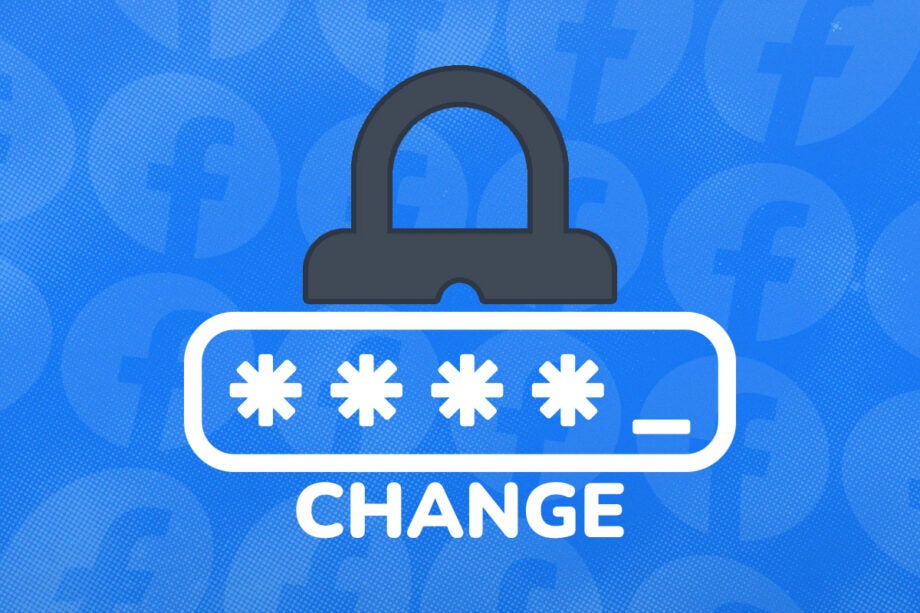
Keeping your passwords safe is highly important, which is why you might want to consider using a password manager service like NordPass.
One of the biggest mistakes people make when signing up for new services online is using the same password – or a very similar password – that you have already used. While it may seem like a convenient option, it leaves you open to a data breach; if someone discovers what one of your passwords is, they can access multiple of your accounts.
If you want access to a simple password manager that does all the heavy lifting for you, then you should consider joining NordVPN, as the NordVPN Plus plan comes with NordPass thrown in for free. Use the code TrustedReviews at checkout to receive a hefty discount and pay just £2.56 for one month, with three months thrown in for free.

Save 81% on a VPN with SurfShark
Surfshark has dropped the price of its VPN to £1.94 a month. Head over to Surfshark now to pay a one time price of £46.44 for 24 months of Surfshark and save 81%.
- Surfshark
- 81% off
- £1.94 a month
Using a password manager can be vital to ensuring your safety online, and it can make sure that you don’t have to deal with the arduous process of resetting a password every time you forget it. That’s why we’re going to be running through what a password manager is, and some of the best options on the market.
What is a password manager?
A password manager is an online website or service that stores all of your passwords and login details. This can be in the form of an app or a website, with users getting the option to add in as many passwords as they want so they don’t need to remember them.
Some password managers will help you to generate security-tight passwords too, reducing the likelihood of a hacker gaining access to your account.
Some password managers can also keep track of your credit and debit card information, allowing you to store all of your most important information in one place.
Many password managers are accessible across different platforms, including phones, tablets and laptops, making managing your passwords as simple as possible.
What password managers are out there?
There are a multitude of password managers out there. One of our most reliable password managers is NordPass, Bitwarden and KeePass.
If you want to find out more about useful password managers, take a look at our best password manager roundup. Every password manager we review is tested over a variety of computer and mobile operating systems, and we ensure to test every available feature.







