Google Photos’ new AI Stacks tool takes pity on Instagram spouses
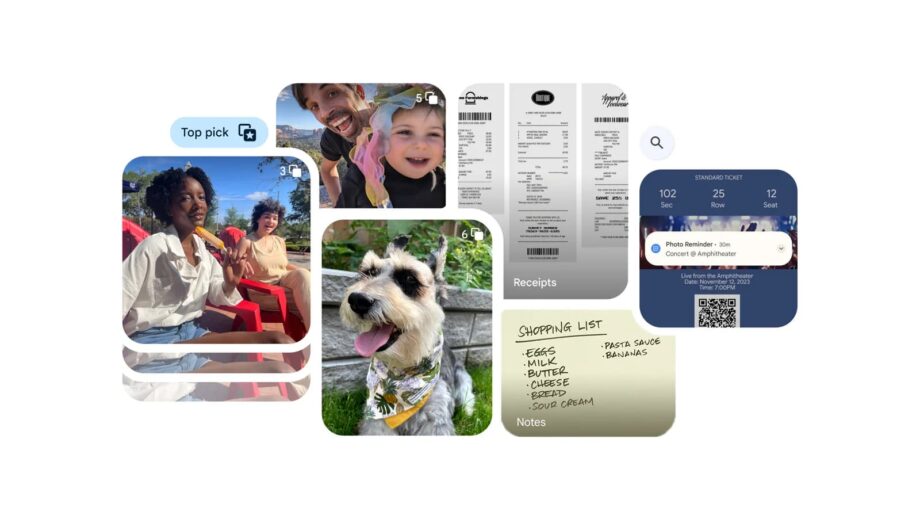
Are you one of those folks afflicted by your partner’s desire to take 100 of versions the same photo until they find one they’re happy enough to share on social media?
The Instagram husband/wife phenomenon is real and it doesn’t half clog up the photo library on your smartphone. Luckily, Google Photos has a new feature to solve this growing crisis. It’s called Photo Stacks and uses AI to recognise all of those remarkably similar frames and groups them together.

Save 15% on the Sony WF-1000XM5 this Black Friday
Amazon is selling the Sony WF-1000XM5 at a 15% discount this Black Friday.
- Amazon
- Save 15%
- Now £219
This way, they’ll only take up one tile within your gallery, with Google choosing what it believes to be the best of the bunch as a sort of cover photo. You’ll be able to expand to see the rest.
“Whether you’re trying to capture a beautiful sunset or large group photo, it might take several attempts to get the perfect shot. But all those extra snaps can add bulk to your gallery. In fact, a third of most people’s galleries are made up of similar photos,” Google writes in a blog post, failing to reference the demanding partner element out of politeness.
“To help make your gallery tidier, Google Photos will automatically identify and group similar photos that were taken close together into Photo Stacks and select the top pick that best captures that moment. All of this is made possible with AI, but you always have the option to select your own photo as a top pick, modify the stacks, or turn off Photo Stacks at any time so you can see everything in your Photos gallery.”
Elsewhere, Google is adding the ability to set reminders in your calendar to keep you abreast of events you’re attending, or are interesting in attending. So, if you snap a picture or take a screenshot of a flyer, you can tap ‘Set Reminder’ to be notified closer to the time.
Finally, Google Photos will now use AI to automatically categorise documents and screenshots in your library. You’ll see categories for receipts, for example.








