Optoma UHD40 Review
Proof that 4K projection is no longer just for the rich


Verdict
By providing stunningly detailed pictures and a pleasing hint of HDR for just £1599, the Optoma UHD40 feels like another key moment in 4K’s quest for world domination.
Pros
- Pictures genuinely look 4K
- Surprisingly and consistently enjoyable HDR pictures
- Remarkably good value
Cons
- Black levels are average
- Occasional rainbow effect
- No real support for wide colour technologies
Availability
- UKRRP: £1599
- USAdiscontinued
- Europediscontinued
- Canadadiscontinued
- Australiadiscontinued
Key Features
- HDR supportHDR10 support, plus an HDR Simulation picture preset
Introduction
The Optoma UHD40 DLP projector could be a dream come true for home cinema fans who don’t have many thousands of pounds to spare.
Despite costing just £1599, it claims to deliver 4K, high dynamic range pictures up to 300 inches across. Time to go in search of the catch…
Design

The UHD40 arrives in a rather workman-like design. Its two-tone white finish is appealing enough, but the grilles and vents around the edges look a bit industrial. In addition, the opening in the top providing access to the zoom and vertical image-shift wheels feels like it should be covered.
The general shape, meanwhile, is a dull rectangle with rounded corners. On the upside, the unit is small enough to easily fit on a typical coffee table. It feels solid and weighty, hinting at some decent-quality innards. Plus, the control buttons on the top panel are attractively integrated and tactile to use.
The UHD40’s remote control enjoys an ergonomic shape and size, and the brightest button backlighting I’ve ever seen. My only complaint is that some of the buttons feel uncomfortably loose in their housings.
Features
The headline-grabber here is clearly the UHD40’s ability to deliver 4K HDR pictures for just £1599. Just as eye-catching, however, is the projector’s claimed light output of 2400 lumens and 500,000:1 contrast ratio.
These are both significantly higher than the figures given for its closest rival, the BenQ W1700. In fact, they’re significantly higher than the figures given for the vast majority of more expensive 4K HDR projectors.

The brightness is particularly intriguing given that most projectors just aren’t bright enough to do a compelling job with HDR. The UHD40’s HDR playback, as with most projectors, is limited to the HDR10 format. Unexpectedly, though, the projector does carry an HDR ‘simulator’ that uses processing to convert SDR images to something approximating HDR.
Connections on the projector’s rear include two HDMIs, a VGA PC/component input, and a powered USB port for driving streaming sticks. Installers will also be pleased to spot an RS232 socket and a 12V trigger port. It’s a pity that only one of the HDMIs supports 4K HDR; the other supports 4K only.
Note that while the 4K/HDR HDMI can support 12-bit 4:4:4 HDR at 24p, this drops to 8-bit 4:2:2 with 60Hz 4K HDR content.
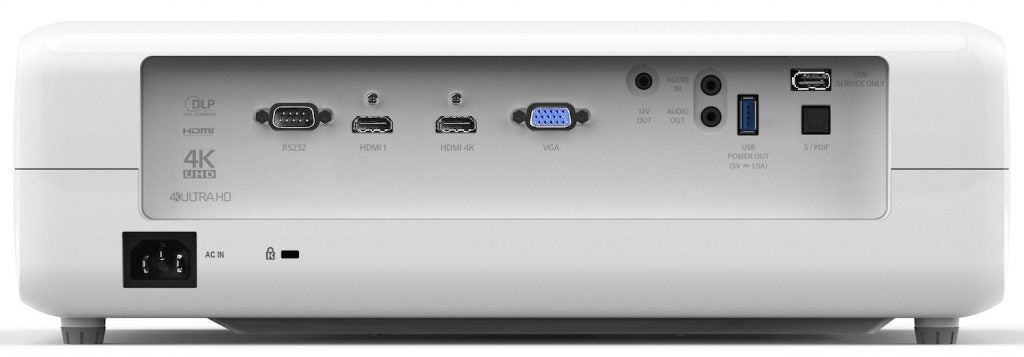
As you’d expect of an ‘affordable’ projector, the UHD40 carries a built-in sound system. This delivers 2 x 5W of power in a stereo configuration, and is supported by a 3.5mm audio input/output. What’s more, its built-in sound is far less blighted than usual by cooling noise. Even with the lamp set to max for HDR viewing, the projector runs impressively quietly. Certainly way quieter than the Vivitek HK2288, for instance.
Colour is rated to the Rec 709 standard, rather than anything more ‘HDR’. This will limit its potential for exploring the wider colour gamuts found with most HDR sources. But the same is true of almost all other half-way affordable projectors too.
One last point to cover here is the UHD40’s claims to be a 4K projector. The thing is, it doesn’t actually carry a native 4K count of DLP’s digital mirror devices. However, it combines proprietary Texas Instruments image processing with the ability of those mirrors to deliver multiple pixels per image pass to render a virtual 4K picture.
Purists may balk at this approach, but the US Consumer Technology Association (CTA) has deemed the results ‘real’ 4K.
Setup
The physical part of the UHD40’s setup is impressively straightforward. Simple screw-down legs under each corner help you to get the angle of your picture right. Zoom and focus are achieved via responsive rings around the lens.
There’s even limited vertical shifting, to try to save you from having to use image-distorting keystone correction to straighten the picture’s edges. BenQ’s W1700 doesn’t offer vertical image shifting. The UHD40 also offers a touch more optical zoom than the W1700: 1.3x vs 1.2x.

The UHD40’s on-screen menus are a little convoluted, but for the most part jargon-free. As with the recently reviewed Vivitek HK2288 projector, it’s worth familiarising yourself with these menus as you’ll probably want to revisit them regularly to adapt the picture to different types of HDR content.
If you’re watching a very aggressive HDR presentation, such as Pan or Batman Vs Superman, I’d suggest the HDR Detail preset. This lowers the image’s brightness to prevent the brightest areas looking excessively bleached of detail.
However, if you’re watching a more typical, relatively mild HDR presentation, I’d stick with the HDR Standard preset. This provides a much higher brightness baseline than the HDR Detail setting, giving images a more consistent HDR ‘feel’.
Leaving Dynamic Black switched on is essential for HDR viewing, if you don’t want black levels to plummet. Also, slightly unusually, I found the Gamma setting needed to be 1.8 or 2.0 for HDR. Other settings tend to crush out heavy amounts of shadow detail. Avoid the HDR Simulator; it crushes blacks and makes the picture look rather jaundiced.
Finally, I suggest that you leave the Ultra Resolution image sharpener set to its default ‘1’ position. Turning this latter feature off noticeably softens the image, yet leaving it on doesn’t cause noise or exaggerated grain.
Performance
The UHD40’s pictures with native UHD sources really do look 4K – or remarkably close to it. Certainly, there’s vastly more detail on show than you get with any HD projector or any other pseudo-4K technology. Including JVC’s e-Shift 4K pseudo 4K technology.

So rich in detail, texture and clarity are the UHD40’s pictures that it’s almost impossible to reconcile them with the projector’s £1599 price. The UHD40 delivers this remarkable detail without exaggerating grain or causing stressy edges, either.
Nor is there even a hint of single-chip DLP’s fizzing when showing fast camera pans or moving skin tones. Dark scenes, similarly, are devoid of the green dotting sometimes seen with single-chip DLP technology – despite the black level challenges represented by HDR.
The only issue with the UHD40’s detail handling is some slight shimmering over areas of particularly fine detail. This appears only very rarely, however. For the vast majority of the time, the sharpness is noise-free and nothing short of game-changing for the UHD40’s money.
The UHD40 also manages to deliver a greater brightness lift with HDR sources than I’d have expected from such an affordable projector. Peak bright areas stand out in the image more intensely than they do with SDR content.
The UHD40 also avoids that projector tendency of making HDR images look consistently darker than SDR ones. This almost certainly means it isn’t rendering the full range of the HDR images.
However, as I’ve said in other HDR projector reviews, this is one compromise I fully endorse. It makes its HDR pictures much more watchable than those of projectors that reduce the image’s average brightness in a bid to deliver more of HDR’s full luminance range.
The UHD40’s balanced, bright approach to HDR also means dark objects can appear against bright backgrounds without looking like empty silhouettes. Especially if you keep the Gamma setting to 1.8.

Out of the box, the UHD40 defaults to an ‘HDR Bright’ preset when HDR content is detected. However, while this certainly expands the difference between the brightness of SDR and HDR content, it also creates a problem: washed-out black levels. In fact, colours, too, tend to look watery with brightness pushed this hard.
The Standard HDR setting reduces the brightness, but black levels are much better. In other words, you get a much better balance of HDR’s bright and dark extremes. Even if you may not be getting the full HDR brightness.
Colours in HDR Standard mode look good, too. Even though the projector can’t get close to the BT2020 or DCI-P3 colour ranges associated with 4K Blu-rays, colours look both natural and decently rich. In fact, perhaps because of the extra brightness, they also look slightly more intense than SDR colours.
There’s no blockiness, striping or blotching with HDR colours – even over the skin tones or skyscapes that commonly cause striping issues with HDR TVs.
Provided you avoid the HDR Bright setting, the UHD40 also suffers less with ‘clipping’ – loss of detail in the brightest picture areas – than I’d have expected.
Crucially, while switching between the HDR Standard and HDR Detail settings to optimise the performance with different levels of HDR is beneficial, you don’t have to do it. If you’re feeling lazy then the Standard setting remains very watchable with all HDR content.
For much of my time with the UHD40 I had to keep pinching myself to be sure I wasn’t dreaming that such a cheap projector could look so good. At which point you just know there’s a ‘but’ coming, right?
The biggest issue is black level response. Even if you avoid the Bright HDR setting, parts of the picture that should look black routinely look grey – especially where a shot combines very dark and light content. More expensive ‘4K’ DLP projectors can generally handle these tough moments better. Models such as the Vivitek HK2288, or Optoma’s own UHD60 and, especially, UHD65.
The similarly priced BenQ W1700, though, is similarly grey during dark scenes. In fact, if anything, I found the issue less distracting on the UHD40. Perhaps because the bright parts of its pictures look punchier. It also helps that there’s plenty of shadow detail in dark areas if you use the right Gamma setting.
Unfortunately, though, the rather shallow black levels also affect standard dynamic range playback. And without SDR sources having as much brightness to counteract the milky blacks, the resulting picture looks like something you’d expect to see on an £800 HD projector.
The extra brightness and ‘stretched’ colours introduced by the UHD40’s HDR Simulation picture mode do at least mask the black level issues a little. But only at the expense of some crushed shadow detail, jaundiced skin tones, and ‘clipped’ brightness highlights. As a result of all this, I’d say it’s only worth getting a UHD40 if you can feed it a mostly 4K, HDR diet.
I also spotted a little ‘rainbow effect’ – stripes of pure red, green and blue over stand-out bright objects. Especially with HDR. This only appears on the UHD40 during the most extreme contrast content, though. It’s far from a constant concern.
It’s worth stressing that the UHD40 can’t give you the same sort of HDR experience you’d get from a TV. It can, however, make HDR images look more intense and bright. Which is an achievement in itself on a £1599 4K projector.
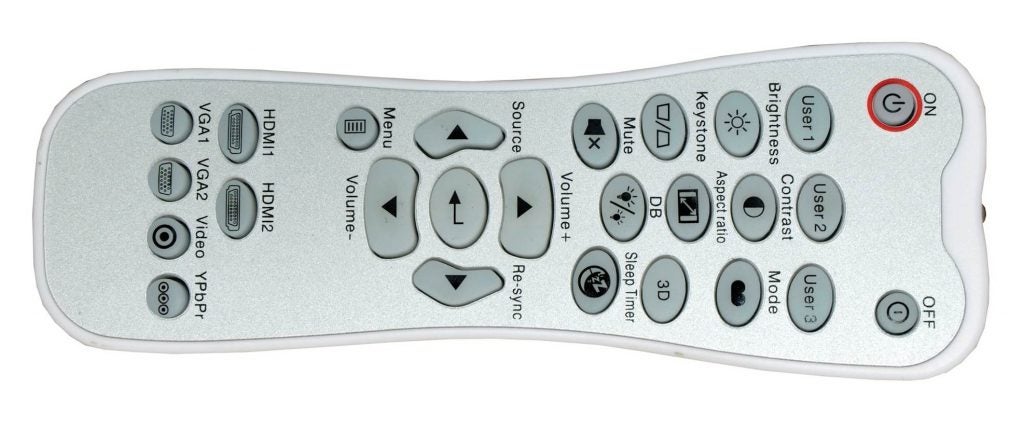
If you own a 4K gaming console or PC, you’ll be happy to hear that the Optoma UHD40 only suffers with 36ms of input lag on average when using its Game preset. My tests recorded an occasional 65ms outlier, but this was offset by a pretty much equal number of 12ms results, with 34ms being by far the most commonly recorded figure.
Finally, the 2 x 5W speaker setup is passable as a sound system of last resort. It throws its sound a reasonable distance beyond the projector’s bodywork, and is reasonably detailed and clear. It’s handy, too, that as noted earlier, there’s surprisingly little interference from cooling fans. But it has neither the bass nor presence to sound like a convincing partner for the enormous pictures it can produce. And the sound inevitably appears dislocated from the on-screen action.
Should you buy it?
If you want a ‘4K’ projector for a bargain price Provided you’re well set up with the 4K sources it needs to unlock its powers, the Optoma UHD40 is a huge bargain. Its 4K pictures leave Full HD ones for dead – and, surprisingly, it’s also pretty decent with HDR.
You’re in need of better black levels You can get better black levels if you spend north of £2000 on models such as the Vivitek HK2288 or Optoma’s own UHD60 and UHD65. But in terms of both its features and some key aspects of its performance, the UHD40 sneaks ahead of its only really direct rival, the BenQ W1700.
Verdict
By providing stunningly detailed pictures and a pleasing hint of HDR for just £1599, the Optoma UHD40 feels like another key moment in 4K’s quest for world domination.







