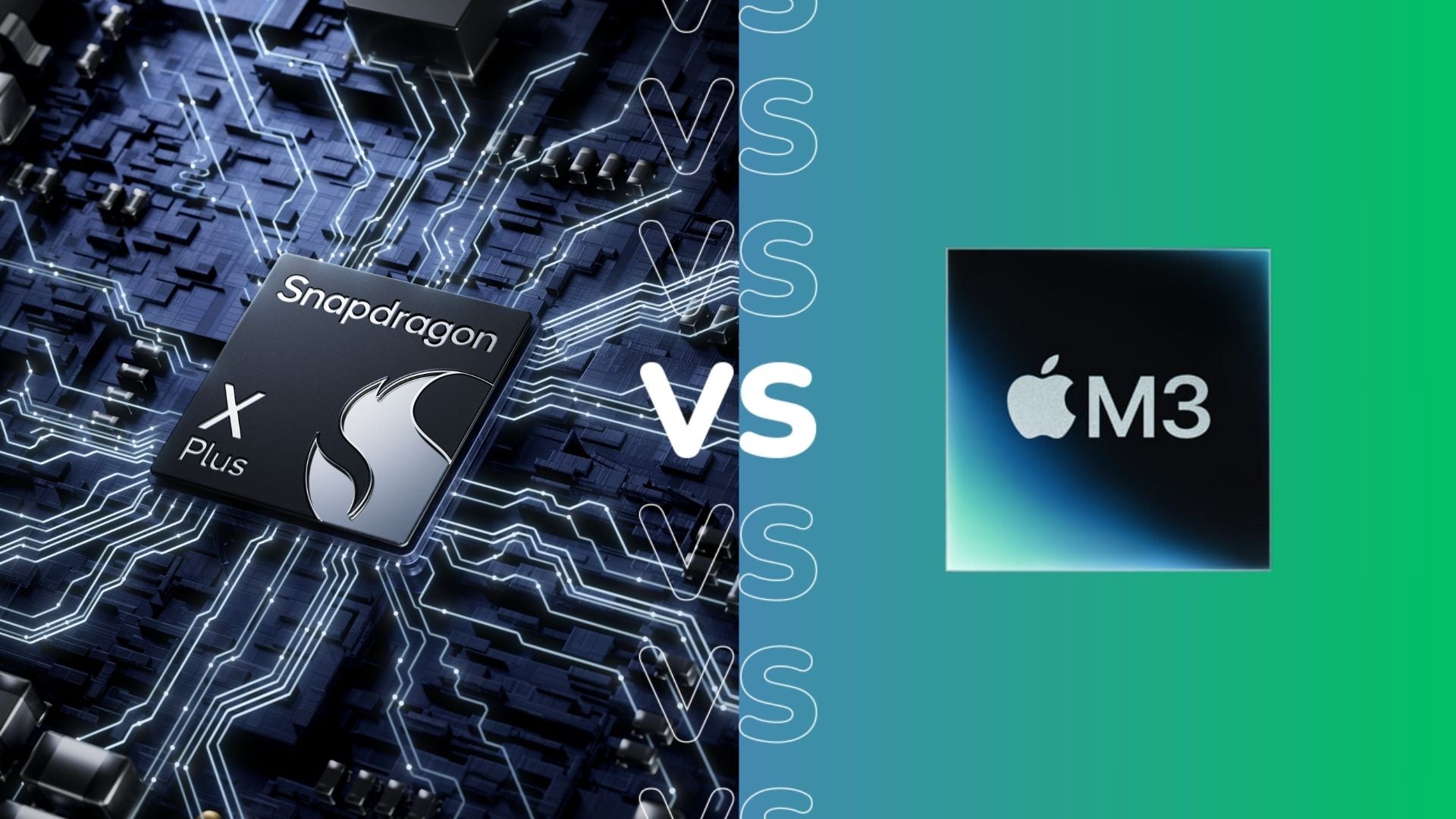Logitech MX Keys S vs MX Keys Mini: Which size is best?

Logitech recently released an updated version of its excellent MX Keys office keyboard. The new version is the Logitech MX Keys S, and the skinny is that it’s a full-size version of the previously released MX Keys Mini. A bit confused? Let us explain the key differences.
Logitech’s MX range of keyboards have gone from strength to strength over the last few years. The range started with the original MX Keys and expanded to include the MX Keys Mini tenkeyless version as well as MX Mechnical variants of both. That’s all before considering the other devices in the range, such as the MX Master 3S, MX Anywhere 2 and more.
Now, Logitech is righting a wrong. The MX Keys Mini wasn’t exactly a miniature version of the MX Keys, adding a new keyboard layout. So, with the MX Keys S, Logitech makes the range uniform once again, with a couple of added features for good measure. Let’s dive in.
Full size vs tenkeyless
There are certain factors, when it comes to buying technology, that can make your decision for you. They often come down to your personal requirements on size, pricing and software. Your decision will be made for you when picking between the MX Keys S and MX Keys Mini.
The MX Keys S is a full-sized keyboard, coming in at 131.63 x 430.2 x 20.5 mm and 810g. So, if that’s going to take up too much of your desk for your liking or you want something more portably, then you’ll want the MX Keys Mini, at 131.95 x 295.99 x 20.97 mm and 506.4g. However, you are sacrificing the numpad, if that’s something you require in a keyboard then it’ll be the regular MX Keys S for you.
MX Keys S comes with support for Logi Bolt
There are very few differences between these keyboards outside of size but a notable one is the Logi Bolt receiver. Both keyboards can be paired with devices using Bluetooth but only the MX Keys S comes with the Logi Bolt receiver in the box. Logi Bolt adds a extra stable and encrypted connection for your compatible Logitech devices via a USB-A receiver.
However, the MX Keys Mini does also support Logi Bolt and can be used in conjunction with it, it’s simply that the Logi Bolt receiver doesn’t come bundled in the box. The Logi Bolt costs £11.99 to buy seperately, an added cost if you want it for your MX Keys Mini.
The MX Keys Mini offers less keyboard for your money
It might seem like a petty point on the face of it but, with both devices costing £110, you are simply getting more hardware for your money with the MX Keys S. Granted, you’re using these keyboard for similar functions, unless you require a number pad and Logi Bolt right off the bat. And, the suite of features is the same, with the Logi Options+ software, which differentiates the MX Keys from the MX Keys S and allows for handy macro keys, is available on both.
But, you’d be perfectly reasonable to expect that the “Mini” version would cost less, especially given the MX Keys Mini is an older keyboard than the new MX Keys S. That’s not the case though, making the MX Keys Mini feel like less of a value proposition.