Google Pixel Tablet vs OnePlus Pad: Which is best?

The Google Pixel Tablet is now available to buy around the world following its reveal at Google I/O in May, but how does it compare to one of the most capable mid-range Android tablets around, the OnePlus Pad?
While the Google Pixel Tablet has some interesting features, like a dock that turns it into a smart display, the OnePlus Pad has the upper hand in several areas – and that’s despite the fact that it comes in at £449/$479, £150/$30 cheaper than Google’s £599/$499 tablet, especially in the UK where you can pick up an iPad 10 for £100 less.
If you’re stuck in the middle between the Google Pixel Tablet and the OnePlus Pad, we’ve got you covered. Here are five key differences between the two to help you decide which is best for your needs.
The Google Pixel Tablet has a dock
The biggest differentiator between the Google Pixel Tablet and OnePlus Pad isn’t anything to do with the tablets themselves. Instead, it’s the dock system that makes the Pixel Tablet a rather unique option not only when compared to the OnePlus Pad but practically every other tablet on the market at the moment.
The idea is a relatively simple one; when not in active use as a tablet, you can attach the tablet to the dock (a process that uses magnets for a satisfying snap action) and turn it into something akin to Google’s Home Hub Max. When docked, the tablet switches from a standard tablet to ‘Hub Mode’ that, like Google’s smart displays, provides quick access to smart home shortcuts, Assistant automation and more.

However, our reviewer did note that the functionality isn’t quite as broad as a fully-fledged smart display, lacking the ability to recognise users interacting with it in docked mode and too often defaulting to standard Android apps, but it’s a handy way to extend your smart home offering and have a tablet for watching movies and scrolling through social media.
The only real disappointment is the audio quality; we found that the dock’s speaker sounded quite flat, lacking any real bass presence, with colleagues in the office wrongly assuming that audio was coming out of the tablet itself, rather than the speaker. It’ll still be fine for a quick podcast or watching videos, but music lovers will likely want to look elsewhere.
The OnePlus Pad has a better display
The Google Pixel Tablet and OnePlus Pad measure in at an almost identical 10.95in and 11in respectively, though looking at the tablets head-on, you wouldn’t expect it.
That’s largely down to the aspect ratio; Google has opted for a wider 16:10 aspect ratio that’s better suited to content consumption while the OnePlus Pad’s 7:5 ratio – unique in the Android tablet market – is better suited to productivity and split-screen multitasking.

However, it’s not the shape of the display that gives OnePlus the edge; it’s the refresh rate. While both tablets use an LCD panel, our reviewer noted that the Google Pixel Tablet sometimes felt a little sluggish not due to a lack of processing power but the relatively slow 60Hz refresh rate – something made even more obvious by the super-smooth 144Hz refresh rate of the OnePlus Pad.
Our reviewer was very impressed with the OnePlus Pad’s display and the refresh rate in particular as it’s a feature usually exclusive to top-end tablets – that’s the case with Apple’s iPad collection, anyway.
The Google Pixel Tablet has a faster processor
One area where the Pixel Tablet excels is in the processing department, largely down to the inclusion of Google’s in-house-developed Tensor G2 chipset – the same that you’ll find on the flagship Pixel 7 and Pixel 7 Pro, Pixel Fold and even the budget-focused Pixel 7a.
It’s not quite the fastest chipset around, usually fighting for second place after Qualcomm’s top-end chipsets, but it does excel at AI and machine learning – arguably two important features for a tablet/smart display hybrid. As such, our reviewer saw no kind of lag or slowdown during his time with the tablet, able to handle browsing as well as gaming with ease.
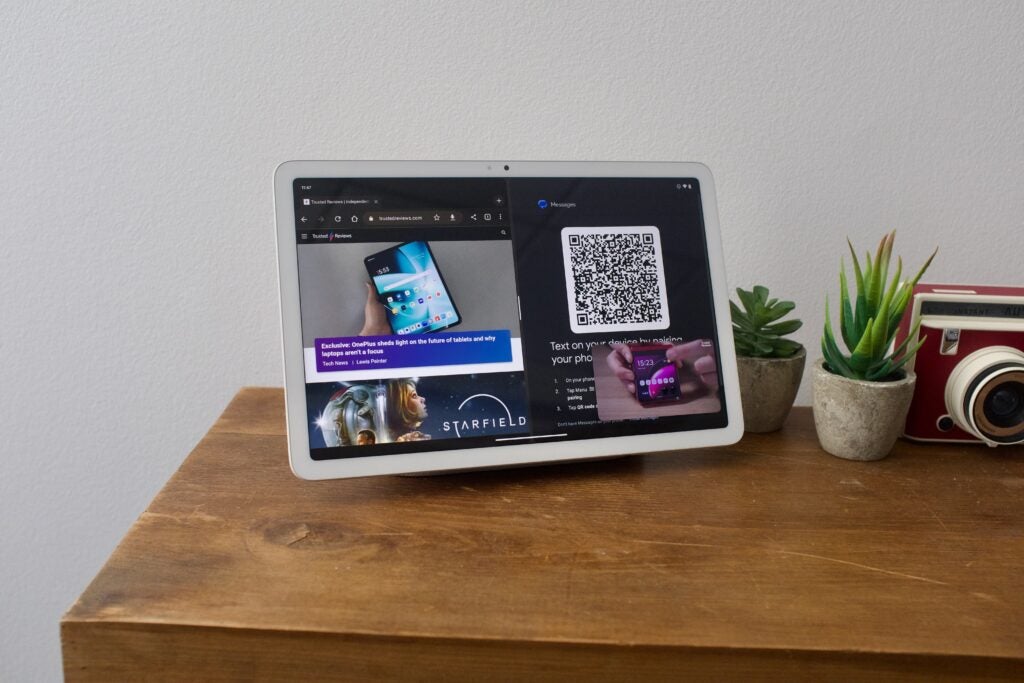
That’s not to say that the OnePlus Pad doesn’t boast decent performance – our reviewer was equally as happy with the performance from OnePlus’ slate, especially with that super-smooth 144Hz refresh rate – but the MediaTek Dimenisty 9000 isn’t quite as powerful as Google’s option when it comes to benchmarking.
So, if you want the very best processing power available, the Google Pixel Tablet looks to be the better choice, but you’re unlikely to notice a difference in real-world performance.
The OnePlus Pad boasts accessory support
The Google Pixel Tablet isn’t what we’d describe as a productivity-focused tablet, not only due to the wide-and-narrow aspect ratio but the fact that Google hasn’t bothered to develop any productivity-focused accessories for the tablet – the dock is about as far as you’ll get in terms of official support.
Sure, you can connect a Bluetooth keyboard, but it’s not as convenient as having an official keyboard case that the tablet can live in.

The OnePlus Pad, on the other hand, has official keyboard and stylus accessories that seriously enhance just how productive you can be on the tablet.
Our reviewer was particularly impressed by the quality of the keyboard cover and the typing experience on offer, complete with a trackpad like the iPad’s Magic Keyboard, though software support is a little iffy with no way to hide the on-screen keyboard when using the keyboard accessory.
It’s worth noting that, as with most tablets, the accessories don’t come in the box and will add to the budget-friendly price of the OnePlus Pad if you opt for them.
The OnePlus Pad charges much faster
Another area where the OnePlus Pad has the upper hand is the charging department – though it’s not as straightforward as you might imagine.
Let’s start with the Google Pixel Tablet. The tablet doesn’t ship with a charging brick or even a USB-C cable for charging, instead relying solely on the dock to top the tablet up when not in active use.
That’s great for convenience, and most of the time you’ll likely find your Pixel Tablet ready to go once docked for a while, but it’s very slow to charge. Our reviewer found that it’d take “multiple hours” to charge via the dock, and it wasn’t much faster with a Pixel charger either, with a full charge taking a whopping two hours and 20 minutes.

The OnePlus Pad, on the other hand, boasts impressive 67W fast charging tech – in fact, it’s the fastest charging of any tablet around at the time of writing. The SuperVOOC charging system provided 55% charge in 30 minutes with a full charge in 1 hour and 4 minutes, under half that of Google’s tablet.
The catch, however, is that the fast SuperVOOC charger you’ll need isn’t in the box. Instead, OnePlus assumes it’ll mainly be OnePlus fans buying the tablet and, as such, will have a charger handy.
The saving grace is that the SuperVOOC charger isn’t that expensive at £30 at the time of writing, it’s just a pain that it’s not actually included with the tablet – especially when it’s one of its main features.


