Tidal Review
Tidal
A worthy Spotify rival if you can ignore the publicity

Verdict
Pros
- Really notice the difference in sound quality
- Slick apps
- Strong catalogue of music
- Great curated playlists
- Streaming non-music content
Cons
- Expensive for top subscription option
- Requires additional hardware for premium experience
Key Specifications
- Review Price: £19.99
- CD-quality music streaming
- Build offline playlists
- Android and iOS apps
- Compatible with audio systems like Sonos
- Two-tier subscription service
What is Tidal?
Tidal is a streaming music service looking to take on Spotify. It’s been available since last year, but has been grabbing the headlines since Jay Z, accompanied by an entourage of A-list pals, decided to take ownership of the company earlier this year.
The biggest selling point is the offer of 25 million tracks, which can be streamed at lossless CD quality through your phone, tablet, PC, Mac and even multi-room setups such as Sonos. For that privilege, you’ll have to pay £19.99 a month, although there’s a cheaper £9.99 subscription that offers streaming quality comparable to rivals like Spotify. There’s no free option and Tidal doesn’t have plans to introduce one.
While it’s perfectly reasonable to question the motives of the artist owned service making out that they are on a crusade to save the music industry, Tidal shouldn’t be entirely written off. It’s a slick alternative to its rivals but it’s not going to be for everyone.
SEE ALSO: Best headphones to buy 2015
What is lossless audio?
Before we go any further, it’s important to clarify exactly what Tidal means when it talks about “lossless” or “CD-quality” audio streaming and what you’ll need to experience it. Established audiophiles might want to skip straight to the next section…
Ultimately it comes down to file formats. Tidal’s high-resolution streaming – or Hi-Fi as it calls it, just to confuse matters – uses the 16-bit 1411kbps FLAC (Free Lossless Audio Codec) file format. Competitors such as Spotify and digital music stores like iTunes typically use MP3 or AAC file formats at a maximum of 320kbps. Tidal’s cheaper subscription does offer 320kbps AAC streaming, though.
The difference here is with the way files are compressed to turn that analogue recording into a digital file that you can be fed to your phone or computer. FLAC audio files promise lossless file compression to ensure you get the same audio quality you’d get from a CD, whereas MP3s have to remove elements of the recording to create the smaller file.
The result should be better-sounding audio that gets closer to the original recording than MP3 or AAC file formats.
To be able to truly appreciate this lossless audio, you need to have the appropriate kit and that’s why Tidal is not going to be as accessible as rival services, at least not its top-tier package. Every digital audio file requires a DAC but not all DACs can handle lossless files. Smartphones such as the HTC One M9 and the Samsung Galaxy S6 are part of a small group of smartphones capable of supporting FLAC audio files. Decent headphones such as the Audio-Technica ATH-MSR7s are a must as well – you probably won’t hear much benefit through a sub-£100 pair.

Tidal – Web and App player
At the moment, Tidal has a mobile and web player presence. There’s no Windows Phone or desktop app. Google Chrome is required to stream at Tidal’s Hi-Fi standard where other browsers will only support the 320kbps AAC streaming.
You can sign up to Tidal using your email or social media logins, although if you’re going to use Tidal on a Sonos system, we’d suggest going with the email login, as Twitter or Facebook sign-ins aren’t supported.
The UI on the web player bears more than a passing resemblance to Spotify. It has the same dark theme with a navigation bar on the left with a content feed dominating the rest of the interface. The player sits on the bottom and gives a clear indication when Hi-Fi mode is turned on. Working through the content feed, at the top is the featured exclusive content predominantly made up of artists involved with Tidal such as Jay Z and Madonna.
Below that is where you’ll find videos. This is a big differentiator from its music streaming competitors. It’s all in high resolution and it’s not only music videos. There’s behind the scenes footage as well as intimate live performances. Tidal has even started streaming live non-music events. Offering this type of exclusive content is certainly going to give Tidal an advantage over its rivals.
Tidal and Spotify web players compared
Tidal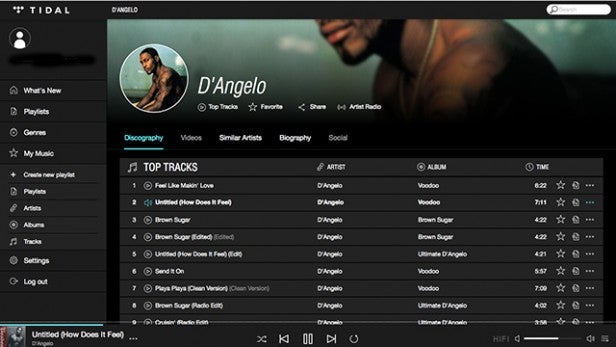
Spotify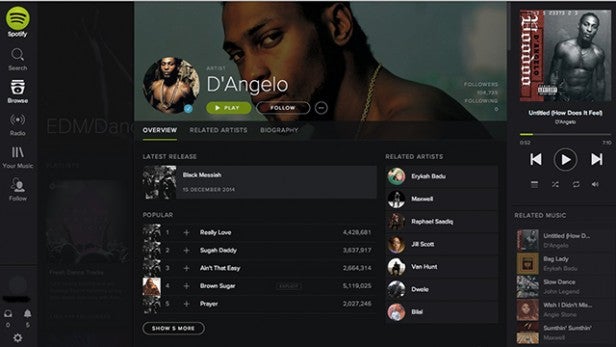
Below that is playlists where you can also break this down to exclusive playlists and is one of the best ways to discover music. The service has evolved during our brief time with it adding a new Tidal rising section that addressed one of our initial concerns about promoting emerging artists. Tidal has plans to roll out a new Discovery feature where emerging artists will be able to upload tracks to support this so it seems as if they are listening to feedback and making the changes.
When you scroll further, it begins to feel more like an iTunes-style layout where you can browse through albums, see the top 20 and also sift through individual tracks.
It wouldn’t be a streaming service if you couldn’t make playlists so you have the capability to do that. Tidal has recently added support for an application called Soundiiz so you can actually import your existing Spotify playlists, making the transition even easier. When you ‘star’ albums, playlists and songs, those can also be pulled into the My Music section.
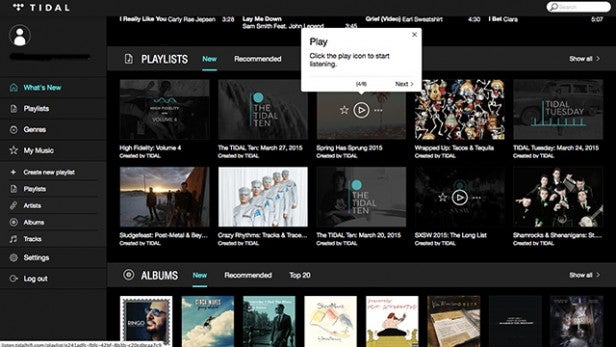
There are some areas where it is lacking in comparison to rival services such as Spotify. You can’t import your own music from iTunes and there are no personalised radio stations either. While you can share playlists and tracks on Twitter, Facebook and Last.FM, its social features are not as comprehensive as its competitors.
It’s a slick experience overall and that extends to the Tidal smartphone app. We tried it on the iPhone 6, the Galaxy S6 and the One M9 and the experience is consistent across all three. You can authorise up to three devices to use Tidal and it’s easy enough to remove and add new ones in the app settings. The content feed dominates the UI with a hidden drop down menu offering largely the same options as the web player with two additions.
The first is offline content. This is a valuable feature especially if you have intentions to stream at the highest quality. Quite simply, it will eat away at your data in no time. Adding offline content is easy to do – moving content into a download queue before adding into dedicated sections for playlists and albums. It’s a far less clunky approach when you compare it to Spotify where it’s more difficult to identify what’s offline and what’s not.

The other unique feature is audio search – Tidal’s take on Shazam. Press the big microphone icon, hold it up to the playing music and hope it recognises it. Unfortunately, it’s a little slow but it did manage to pick the majority of things we played in front of it.
There are some interesting little features to mention in the settings menu. It’s here where you select sound quality and turn on adaptive streaming, which it adjusts streaming quality depending on the available bandwidth. The offline content also usefully indicates how much internal storage is available to use and the ability to quickly restore or delete offline content if you quickly need to make some space.
Tidal – Music Library
Tidal is not starting from scratch. It already had a big catalogue of music and now with a high profile owner, it’s convinced leading record labels to bring their music to the streaming service where artists will get a larger share of the profits. It’s knocking around the 25 million mark which is around the same as Spotify and Deezer and considerably more than rival high res audio service Qobuz, which offers around 14 million tracks.
We did a quick browse across Spotify and Tidal to see how the two catalogue matches held up and there’s little between the two. Tidal has most of the bases covered and if artists decide to follow in Jay Z’s footsteps by yanking albums from its rival (although UK can still access his full catalogue), then it could be even better. The exclusive content will play a big part in its success if it can convince others to follow suit.

Tidal – Sound Quality
So what does Tidal actually sound like? Well, it sounds fantastic especially when you’re listening through a Sonos or a MacBook hooked up with a DAC and a pair of high resolution audio headphones such as the Audio Technica MHR7. We’d say it’s a little more difficult to distinguish the quality listening from a smartphone, making Tidal more of a service better suited to listening at home or at your desk.
We tried listening to a range of genres from classical to soul and even house music. The differences between streaming 320kpbs and Tidal’s lossless audio can vary but you can detect the extra warmth and roar of power. There’s definitely clearer separation between instruments as well. Tracks such as November Rain by Guns N Roses, Purple Haze by Jimi Hendrix and What is Hip by Tower of Power are good examples of emphasising those subtle but noticeable enhancements.

Having the right kit is essential for Tidal. You can check the support page to find out the specifics but try plugging a £30-40 pair of headphones into a DAC and listen back to the Hi-Fi streaming and it just doesn’t work. It could cost you a few hundred pounds on top of that £20-a-month subscription to build the right environment for Tidal.
Will everyone be able to tell the difference in the sound quality? We’d say no. Even getting some of the TrustedReviews team and friends to switch between the Extreme sound quality on Spotify and Tidal’s lossless audio, some noticed the improved separation but were more than satisfied with listening to what Spotify had to offer. That’s a challenge that Tidal has on its hands. Convincing the masses that it’s worth spending more.
Should I buy Tidal?
Over the past month using Tidal, we’ve grown to love the service and the improved sound quality. The app on both desktop and smartphone, look great and are easy to use. The curated playlists are a standout feature and exclusive content continues to filter through. Changes are afoot to to give emerging artists a push as well.
Ultimately though, it all comes down to price and how much you value having that CD-quality streaming. While we’ve loved using Tidal, £20 is still a lot to pay on a monthly basis. That’s the price of a monthly phone contract for some people. You do have the £10 option of course, but that means missing out on the higher resolution streaming. Then there’s the additional kit you need to buy as well so things can quickly get expensive.
If you’re sold on the benefits of high resolution audio, already have the appropriate setup and can look past that Tidal relaunch cringefest, then Tidal is definitely worth giving a try. You’ll be surprised what you find if you do.
Tidal – Verdict
While you can question the motives of Tidal’s high profile owners, the high resolution streaming service will definitely appeal to serious audiophiles who want more from their digital music.


