Samsung QE75QN900D Review
Samsung's new flagship 75-inch TV is here to tell you that 8K TVs here to stay

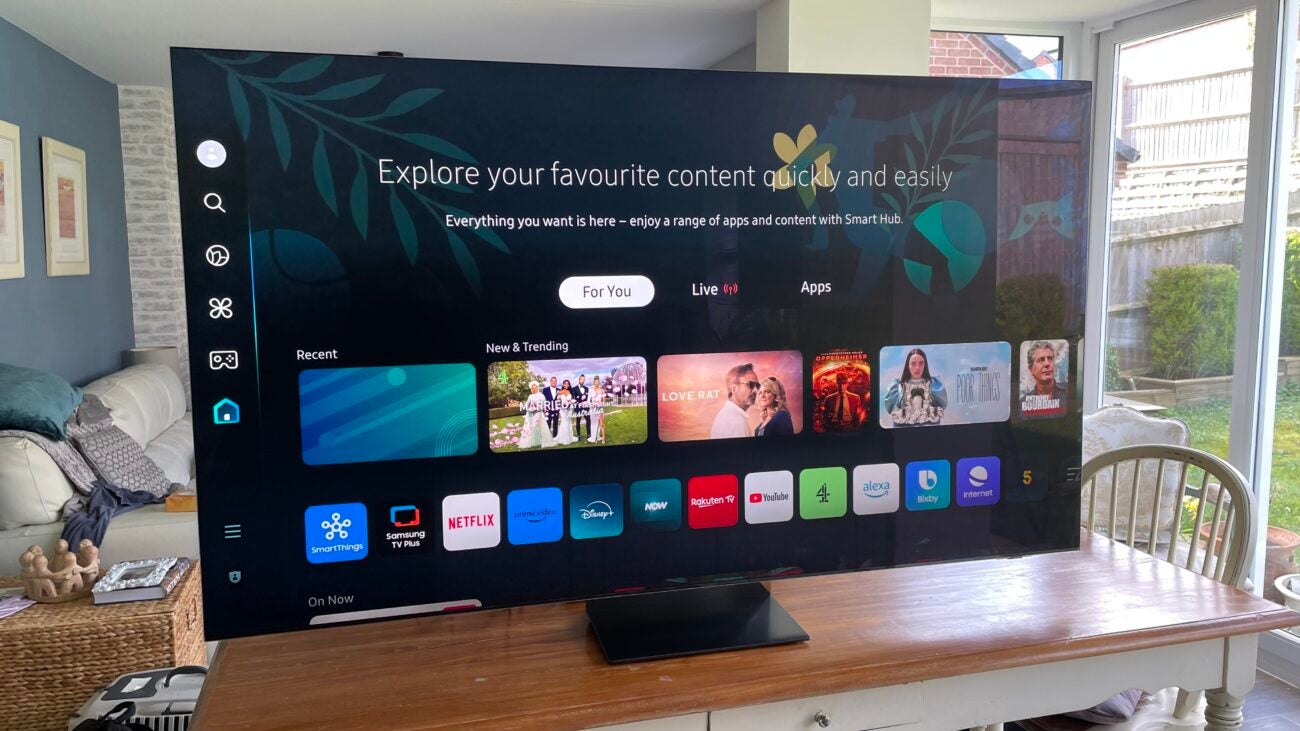




Verdict
Don’t believe the 8K naysayers – Samsung’s new 75-inch flagship 8K TV proves there’s all sorts of life left in the 8K TV world yet.
Pros
- Outstanding 8K and upscaled 4K pictures
- Impressive brightness and power management
- Spectacular design and excellent connectivity
Cons
- It puts a serious dent in your bank account
- Some backlight distractions in Standard mode
- Sounds a bit feeble for such a premium TV
Key Features
- Native 8K resolutionThere isn’t much 8K content, but the QE75QN900D’s 8K upscaler is a sight to behold
- Mini LED backlightingSamsung’s Mini LEDs are a fortieth the size of the LEDs in typical TVs
- Local dimmingThe QE75QN900D carries 1920 individual dimming zones
Introduction
While other TV brands seem to be quietly hitting pause or even backing away from 8K, Samsung seems as bullish about the ultra high resolution format as ever.
For 2024, it’s rolling out a whole 8K TV range, containing multiple different series. Even the difficulties raised in 2023 by the EU’s punishing TV power consumption regime hasn’t put Samsung off its 8K stride.
Is Samsung ultimately flogging a dead pony with its faith in 8K, or does it remain a largely misunderstood technology that more AV enthusiasts ought to get behind? If any TV can give us an answer, it surely has to be the Samsung QE75QN900D.
Availability
The Samsung QE75QN900D launches at £6690 in the UK and $6299 in the US. On one level that is a serious chunk of change. Premium 75-inch 4K TVs can typically be had for less than £4K/$4K.
It’s worth saying LG’s current 77-inch 8K Z3 OLED costs £14,999 (and isn’t even available in the US). I might also cheekily add that as well as delivering a premium design and some high-end picture quality features, the QN900D gives you four times as many pixels as a premium 4K TV for only twice the price.
This last point only holds any water if the QN900D presents a convincing case for 8K making a significant difference to picture quality. The Samsung QE75QN900D is available from March 27 in the US, and early April in the UK.
Design
- Amazingly slender for such a big TV
- Ultra premium silver metallic frame
- Ambient Mode removes ‘black screen effect’
While the QN900D’s 75-inch screen acreage is hardly an insubstantial addition to your living space, the lengths Samsung has gone to try and minimise its impact on your décor are extreme. So much so I’d argue it enhances the look of your living space, giving it a futuristic polish with a screen that looks like it could have come straight from The Jetsons.
For starters, its Infinity Air design sees its screen surrounded by a frame so slim I can barely see it. It’s not quite truly bezel free, but it’s the closest thing to it I’ve seen. It’s almost weird what a difference this makes to how much more you feel connected with the pictures on the screen.

The obsession with thinness continues with the QN900D’s rear, which sticks out just over a centimetre across its entire expanse. The resulting skinny monolith is clearly designed to look its most spectacular when hung on a wall, but it’s also the sort of design you’ll want to walk guests around at dinner parties.
The slim side panels are clad in a gorgeously gleaming metallic finish, with perforations around all four sides to release the sound produced by the speakers. More on this in the Features section.
There’s a centrally mounted desktop plate-style stand included, and aside from the process of attaching this weighty item to such a skinny and wide TV being terrifying, this stand doesn’t feel like it would tip over too easily. The neck features an unusual mirrored finish that manages to make the screen feel like it’s hovering in mid air.
The Samsung QE75QN900D only carries a single connection to take in power, picture and sound from an external One Connect box. This is great news for anyone wanting to wall hang their TV.

The One Connect can be sited either some distance from the TV (near your sources), or else you can slot it onto the top of the desktop stand so that it sits out of sight behind the screen. If you go this route, Samsung has thoughtfully provided a second shorter cable for running between the screen and the One Connect.
The Samsung QE75QN900D even tries to save you from the gaping black hole you’re usually left with when you turn such a big TV off. A low-power Ambient Mode lets you choose from a wide range of photographs, artworks, or looping videos to play on the screen when you’re not watching TV.
The QN900D is supplied with two remote control handsets. One is a fairly dated looking but easy to use regular remote with a full set of numeric keys and a number of direct app source buttons, while the other strips back the buttons for a more streamlined approach. The stripped back smart remote also carries a solar panel on its back, so you never need to change its batteries.

Features
- 8K resolution
- Mini LED lighting with local dimming
- 4K/120Hz with VRR gaming support
The QN900D’s headline feature is its 8K resolution. While squeezing 7680 x 4320 pixels into its screen does matter, the Samsung QE75QN900D has more weapons up its sleeve than simply a shed load of pixels.
Its backlighting uses Mini-LEDs a fortieth the size of regular LEDs so it can fit more into the same screen area and deliver more local light control.
What’s more, the Mini-LEDs are controlled by an advanced local dimming system. And by advanced I mean there are 1920 separately controlled dimming zones feeding light into all those Mini-LEDs. One of the highest such numbers I’ve seen in the TV world to date.

I’ve had enough experience with dimming zones to know that it’s not how many dimming zones you have that matters; it’s what you do with them. Which is where Samsung’s new, souped up Neo Quantum 8K AI Gen 3 processor will come in, allegedly driving all those zones with a much higher level of precision than most backlighting engines do.
In fact, the accumulated knowledge of a whopping 512 separate neural networks has gone into the QN900D’s picture processing engine, which should help deliver far more picture quality benefits than smarter backlight management. Colour volume, precision and balance, sharpness, motion handling and, especially, the upconversion of 4K, HD and even standard definition pictures to 8K should all benefit from the QN900D’s higher IQ.
Following last year’s difficulties, Samsung radically reconstructed the QN900D’s power management systems to deliver a substantial brightness boost over last year’s equivalent model while using less power.
My measurements find the set capable of outputting 2445 nits on a 10% white HDR test window in Movie mode compared with 2096 nits in the same circumstances with the QE75QN900C. That’s a significant rise in a single generation – and arguably a necessary one to keep the LCD flag flying given the increase in brightness I’m expecting from Samsung’s flagship QD OLED TVs in 2024.
The only catch with the QN900D’s HDR support is that Samsung continues its refusal to support the Dolby Vision HDR, leaving you with HDR10, HLG, and HDR10+ formats.
Gamers are as well catered for with all four HDMI ports supporting 4K/144Hz. Variable refresh rates in the standard HDMI and AMD Freesync Premium Pro varieties are present and correct, as is Auto Low Latency Mode switching so the TV automatically changes to its Game mode when it detects a gaming source.
There’s also a dedicated Game Hub screen within the TV’s interface where all your gaming sources (both streamed and physical) are collated. An onscreen Game Bar menu provides access to information on your gaming signals plus a few gaming aids.
These aids include an AI-bolstered mini-map feature where the TV automatically detects where a game’s mini-map is and presents an enlarged version in a separate window. Last year you had to manually select this feature.
Smart features are provided by Samsung’s Tizen system. This is packed with content and features, including a comprehensive set of streaming apps. The only big omission is the Freeview Play umbrella app for UK catch up services. All the individual apps for these broadcasters are provided separately, though.

The Tizen menus aren’t particularly intuitive to navigate, but they have been improved by a new For You option on the home page which pulls together a mix of the most recent tuner, streamed and external sources you’ve been watching, allowing you to instantly pick up where you left off, as well as recommending new content across all sources based on your viewing habits.
The simple row of app icons just below the For You button also provides a simple way for people to access their favourite apps. You can easily re-order this app row to put your most used apps near the start.
The QN900D’s audio boasts very promising on-paper specs of 90W of total power delivered through a 6.2.4 channel count.
Picture Quality
- The 8K resolution really makes a difference
- High brightness and colour volumes
- Excellent black levels and blooming control
It would be overstating things to say the Samsung QE75QN900D carries the weight of 8K’s future on its shoulders, but it certainly needs to be seriously good. Even if only to justify its price relative to 4K TVs. Happily it turns out to be good and then some.
The resolution really contributes to the QN900D’s success. Inevitably the 8K pixel count is at its majestic best when fed a native 8K image, where the results look stunningly pure, clean, detailed, textured, life-like and immersive to a degree 4K can’t replicate. You don’t need to stick your face right up to the screen to appreciate the 8K difference either.
From normal viewing distances images clearly have more depth, objects seem more naturally three-dimensional, curves and diagonals look flawless (so you no longer get even a subliminal sense of pixel structure in the image). You feel more connected to what you’re watching.
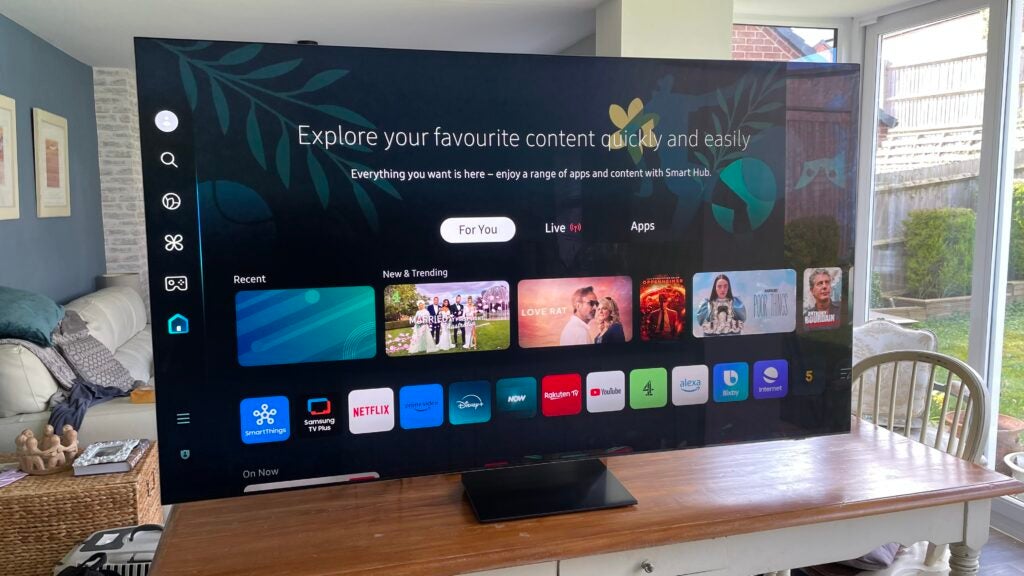
Exciting though this 8K-all-the-way experience is, there’s currently precious little 8K content around. This will leave most people having to watch 4K or HD upscaled to 8K. Just as well the QN900D’s shiny new AI-informed processor takes this upscaling to new heights.
The amount of detail the upscaler is able to add to already detailed parts of 4K pictures is astonishing; 4K really becomes 8K before your very eyes. There’s no confusion or uncertainty in the QN900D’s approach to adding such a vast amount of pixels to a picture in real time either. It’s able to pick out source noise from genuine picture details remarkably well during the upscale process, and conjures up its new detail without even the most heavily textured areas looking unnaturally repetitious, soft, or excessively gritty.
Provided you nudge the sharpness setting down a few levels from its default setting in the TV’s Standard mode, the upscaling engine also delivers much cleaner, more defined object edges without throwing up distracting halo lines around them.
The uncanny ability to distinguish between noise and true picture information during upscaling feels like a classic example of something that’s only made possible by the ramping up of AI on Samsung’s picture processing engine. It’s great to see AI doing something that doesn’t involve potentially blowing the planet up at some point.
The AI effect even enables the Samsung QE75QN900D to convert HD sources into genuinely enjoyable, clean and polished 8K images, despite having more source noise to deal with (especially if you’re watching a heavily compressed digital broadcast or video stream). Inevitably upscaled HD images don’t have the same sort of near 8K snap and texture density that upscaled 4K enjoys. Even achieving likeable results when adding more than 30 million extra pixels in real time to an HD picture while simultaneously eliminating or greatly reducing noise feels like a miracle.
It’s a testament to how good the QN900D’s 8K thrills are that I’ve talked about them for so long when there are so many other great things to discuss about the TV’s pictures.

That Mini-LED/local dimming lighting engine contributes to the 8K precision with some exceptional light control by LCD TV standards. In the Standard preset even when a bright object appears against an essentially black backdrop you hardly see any backlight blooming around the bright object.
The black colours in dark shades are exceptionally deep too, taking LCD to places I’d once have thought only OLED could go. The Samsung QE75QN900D is capable of punching out brightness levels that no OLED TV can currently get close to, at least when it comes to very bright shots.
All this brightness and contrast feeds into high colour volumes and rich saturations with HDR sources. This is another area where the QN900D’s Quantum Dot colour system significantly improves on its predecessor, which could at times feel a little pallid with certain bright tones. The QN900D supplements its 8K charms by managing to produce exceptionally fine colour toning and blending. There’s no sign of banding interference over even the subtlest colour blends, either.
Motion is handled excellently by the Samsung QE75QN900D – provided you don’t stick with its over-aggressive default Picture Clarity Auto settings. Choose a Custom mode with judder and blur reduction both set to three or four and noise reduction turned off and 24 fps films look crisp and clean but also still cinematic, avoiding the soap opera effect.
A new motion prediction element of the QN900D’s process means that when you’re watching 60 fps sport the processing can take away LCD’s inherent motion blur issue without anything – even a small object like a cricket ball – flickering in and out of the picture as it travels across the screen.
The QN900D’s adorably dramatic 8K pictures do come with one or two strings attached. For instance, to keep a lid on backlight blooming as successfully as it does, the QN900D’s Standard picture preset dims down bright highlights, sometimes quite strongly. You can also visibly see it adjusting its light output when there are sharp cuts between dark and light shots, which can be quite distracting at times.
You can address both of these issues by setting the Local dimming setting to High, but this makes blooming artefacts more noticeable. Or you can also turn the Local Dimming to Low for a more consistent backlight experience, but this inserts an uncomfortable amount of grey into dark scenes.
Happily the Movie preset provides an extremely satisfying way of resolving most of the QN900D’s backlight inconsistencies while still retaining spectacular amounts of colour and contrast. Just double check in the Movie mode’s settings that the Sharpness is set to 10 rather than 0 to stop the image looking a little soft by 8K standards.
Genius though the 8K upscaler is, it can be a little over-enthusiastic at times in the Standard picture preset, causing small areas of the picture to momentarily draw too much attention to themselves. But nudging the sharpness down a few levels largely solves this little niggle.

The upscaler can also feel a little less potent than it usually is when there’s a large, rather monotone expanse of picture to deal with. As if it needs at least some sort of detailing or texture to ‘key off’ when trying to create an 8K look with non-8K content.
While in a perfect world a TV as powerful and AI-infused as the Samsung QE75QN900D might perhaps deliver its jaw-dropping thrills without needing any manual intervention. The bottom line is that if you’ve invested this much in a TV you surely won’t mind also spending a minute or two tinkering with it to make sure you’re always getting the maximum picture bang for your buck.
Sound Quality
- Excellent object tracking sound system
- Not much bass
- Could do with being louder
Pictures as big and bold as the QN900D’s deserve to be partnered with equally massive, bombastic cinematic sound. Unfortunately, that’s not what they get.
Maybe as a result of Samsung going for such a skinny profile, there isn’t enough bass impact or depth to give film soundtracks the sort of power, drive and weight the pictures warrant. Nor is there enough power to propel volume to the sort of levels for a truly immersive home cinema experience.
When the Samsung QE75QN900D tries to handle deep bass or shrill trebles the speakers can start to distort a little, and most of the action sounds like it’s taking place behind the screen rather than flowing forward into the room.

It’s not all bad. The speakers ranged around the TV’s frame create an impressively wide soundstage that has genuine elements of height as well as width when playing Dolby Atmos sources. The sound is very detailed, and thanks to Samsung’s Object Tracking Sound technology these details are immaculately placed around the screen, even tracking moving objects as they travel around the image.
But in the end there just isn’t enough raw oomph, leaving you likely needing a soundbar (ideally one of Samsung’s own, so that the TV can share its speakers with those of the soundbar) sooner rather than later.

Latest deals
Should you buy it?
Its picture quality is ground-breakingly good
Its dazzling brightness, remarkable LCD contrast, voluminous colour and ground-breaking upscaling processing prove that you don’t need 8K content to benefit from an 8K TV.
It’s expensive
It costs pretty much twice as much as most premium 4K TVs. There are a couple of backlight niggles in Standard mode, too, and you need to tweak one or two things to get the best from it.
Final Thoughts
While the ongoing lack of 8K movies and TV shows continues to sting, the Samsung QE75QN900D proves that 8K TVs really do still have a place in today’s home entertainment world. Its exceptionally powerful processing, premium backlight system and high-end LCD panel design unlock enough of 8K’s potential to leave 4K TV’s trailing.
How we test
We test every television we review thoroughly over an extended period of time. We use industry standard tests to compare features properly. We’ll always tell you what we find. We never, ever, accept money to review a product.
Find out more about how we test in our ethics policy.
Tested for several weeks
Tested with real world use
Benchmarked with Spears & Munsil disc
FAQs
QLED TVs use Quantum Dots to produce their colours. These are tiny particles that emit red, green or blue colours based on the wavelengths associated with their specific size.
An 8K TV has 7680 x 4320 pixels, compared with 3840 x 2160 in a 4K screen.
Mini LEDs are much smaller lights used in premium TVs to provide more accurate light distribution in a TV picture. Local dimming divides these Mini LEDs into lots of separate groups that can output different amounts of light from the other groups for any given frame of a picture.







