Samsung Galaxy Note 10.1 Review - Full-size S Pen With Eraser Review
Full-size S Pen With Eraser
Updated: A powerful and versatile Android tablet with a Wacom S Pen and unique Jelly Bean skin.
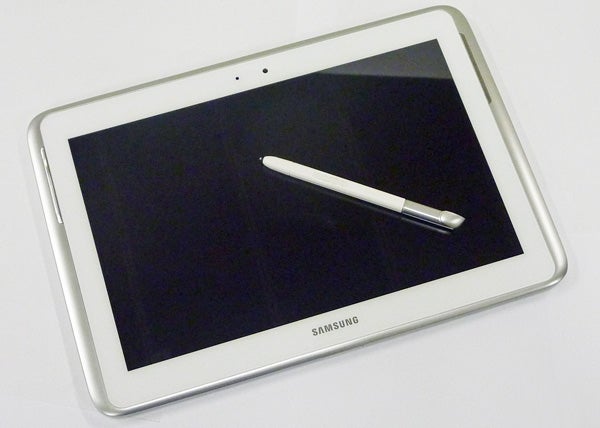
Sections
- Page 1 Samsung Galaxy Note 10.1 Review
- Page 2 Connectivity, Features, Remote and Cameras Review
- Page 3 Screen, Speakers and OS Review
- Page 4 S Pen, Performance, and Video Playback Review
- Page 5 Battery, Value and Verdict Review
- Page 6 Jelly Bean and What’s New Review
- Page 7 Full-size S Pen With Eraser Review
Read our hands-on of the Samsung Galaxy Note 10.1 2
Introduction
Obviously, a pressure-sensitive Wacom stylus, or S Pen, is included with the Samsung Galaxy Note 10.1 by default, and it fits neatly into the tablet’s built-in slot. So why would you pay £20 extra for a larger S Pen which you have to carry around separately? 
Just to clarify, there are two larger pens available for the larger Note in Samsung’s Android family. The first is the Samsung S-Pen with Eraser for Galaxy Note 10.1 which we’re looking at here, while the second is the £60 Samsung Bluetooth Stylus Pen for Samsung Galaxy Note 10.1, which includes a microphone and speaker.
Samsung Galaxy Note 10.1 – the Full-Size S Pen with Erazer’s Advantages
The advantages to having a larger pen are actually more significant than you might think, though they’re only really worthwhile if you do graphics work or take copious hand-written notes. 
Obviously, there’s the comfort factor. While Samsung has done a great job of making a small and compact stylus with its mini S Pen, the maxi version lies more naturally in the hand. Its matt, lightly textured surface also provides a better grip, though it still doesn’t match the soft-touch pen body you’ll find on the styli Wacom provides with its graphics tablets like the Intuos 4. 
Perhaps more importantly than user comfort, in our time with the larger S Pen it let us draw more nuanced lines and provided more subtle gradations between the 1,024 pressure levels both S Pens support. Obviously, these benefits are only important to the artist/designer crowd.
Last but far from least, there’s the eraser at the full-size S Pen’s top. This is a real life-saver when drawing in supported software – which includes most big-name graphics software such as Photoshop Touch, SketchBook Pro and of course Samsung’s own S Note. 
Unfortunately, the eraser top is not supported by the custom Samsung keyboard, which does accept input from the stylus’ tip. In other words, you can’t erase letters or words, since the keyboard’s writing area treats the top as the tip – if you see what we mean.
Since the S Pen does use Wacom tech, both this model and its smaller bundled sibling will work on any tablet or slate with a mobile Wacom digitizer (not one of the company’s own graphics tablets) like the Asus Vivo Tab.
So is getting the official Samsung S-Pen with Eraser for Galaxy Note 10.1 worth it? If you’re an artist the answer is a definite yes, otherwise you’re probably fine sticking with the nifty little original stylus.
How we test tablets
We test every tablet we review thoroughly. We use industry standard tests to compare features properly and we use the tablet as our main device over the review period. We’ll always tell you what we find and we never, ever, accept money to review a product.
Trusted Score
Score in detail
-
Performance 10
-
Value 9
-
Design 7
-
Screen Quality 8
-
Features 9
-
Battery Life 7

