Ring Video Doorbell 4 Review
The most advanced battery-powered doorbell


Verdict
Pushing the limits of what battery powered doorbells can do, the Ring Video Doorbell 4 is the most advanced of its kind. Decent video and clever colour pre-roll give you smart security features. Despite the improvements, there isn’t much to entice recent buyers of Ring doorbells to upgrade, and the newer wired models come with even more features.
Pros
- Clever colour pre-roll
- Quality motion detection
- Works brilliantly with Alexa
Cons
- Small upgrade on last year’s model
- No Google Assistant support
Availability
- UKRRP: £189
Key Features
- ConnectionThis model has both 2.4GHz and 5GHz networking, giving you the option of more bandwidth and a stronger connection.
Introduction
Last year, Ring arguably made its doorbell lineup a touch more confusing, launching two new battery-powered models with slightly different features. This year, the Ring Video Doorbell 4 is the only new battery-powered model, which makes things a bit easier.
It adds colour pre-roll, so you can view what happened just before a motion event was triggered, but it’s otherwise quite similar to the last-generation product. If you’re looking to upgrade from a normal unit then the Ring Video Doorbell 4 is the most advanced battery powered doorbell available. However, those with a Ring Doorbell that’s only a year or two old are unlikely to find much reason to upgrade.
Design and installation
- Easy battery installation but you can install it wired if you prefer
- Wire-free installation
- Option to charge battery using existing doorbell circuit
- Quite chunky
Open the box, and the Ring Video Doorbell 4 doesn’t look much different to last year’s Ring Video Doorbell 3 Plus. Both are roughly the same size (128 x 62 x 28mm), which is to say they’re quite chunky. The size is mostly down to the removable battery pack, which slides in and out for charging.
It’s a useful feature: you can have a spare battery charging and simply swap it out when one goes flat, avoiding any downtime.

As with previous battery-powered models, you can also power the doorbell via a mains adapter if you have an existing doorbell circuit. This also adds the advantage that pressing the Ring will also sound your internal chime, a feature that Ring has phased out in its wired models.

Technically, if you use a mains adapter, the Ring Video Doorbell 4 will still be battery powered, just that the battery is automatically topped up, which is handy. I have to say, if you want to permanently wire a doorbell, you might as well get one of the wired models, such as the Ring Video Doorbell Wired or Ring Video Doorbell Pro 2.
Physical installation is pretty easy. Just screw the mount to your doorframe, and fit the cover. Since the doorbell is quite wide, you may need to use the optional corner mount.
While previous battery-powered models were available with a choice of coloured faceplates, this doorbell comes with only one, in black. However, you can claim a free faceplate that’s a different colour via email once you’ve registered your device. That seems fair enough to me, since it cuts down on the amount of plastic waste.
Once in place, simply follow the instructions in the app to connect the doorbell to your Ring account and Wi-Fi network (2.4GHz and 5GHz networks are supported).
Features
- Works well with Alexa, not so much with Google Assistant
- Motion detection zones cut down on alerts
- Can ring Alexa devices, but no Google Assistant support
- Colour pre-roll lets you see what happened before an event
The Ring Video Doorbell 4 can detect motion and record video automatically, although you’ll need a Ring Protect account to do this. You might as well, since the service costs just £2.49 a month (£24 a year) for a single camera/doorbell with 30-day history.
Upgrade to Ring Protect Plus (£8 a month or £80 a year), and you get cloud history for any number of devices in your home, plus you get some advanced features if you have a Ring Alarm.
Given the huge range of cameras that Ring offers, and the alarm system, Ring Protect can work out as excellent value. No other company offers such cheap cloud storage, given the range of features available.
If you do buy other Ring products, you can make them all play nicely together, using Linked Devices to record video on multiple cameras when one detects motion.
You can also use geofencing to snooze chosen cameras when you return home; video is still recorded, but you just don’t get a pointless notification about it.
A big problem with battery-powered doorbells is that they use PIR sensors to detect motion, so aren’t too discerning about what sets them off. Fortunately, Ring has figured out how to get around that problem with the introduction of Motion Zones, which let you set the part of the image that you want to watch; motion outside of these zones is ignored.

This feature is available across all of Ring’s battery-powered cameras. It’s still good to see, though, since the only battery-powered doorbell that had motion zones before was the Arlo Video Doorbell.
Setting up Motion Zones dramatically cuts down the number of notifications you receive, even if the features aren’t quite as advanced as the radar-based detection on the new Ring Video Pro 2. In addition, you can also set People-only detection mode, where the system will only send an alert if a person is spotted, although you can chose for all motion to be recorded.
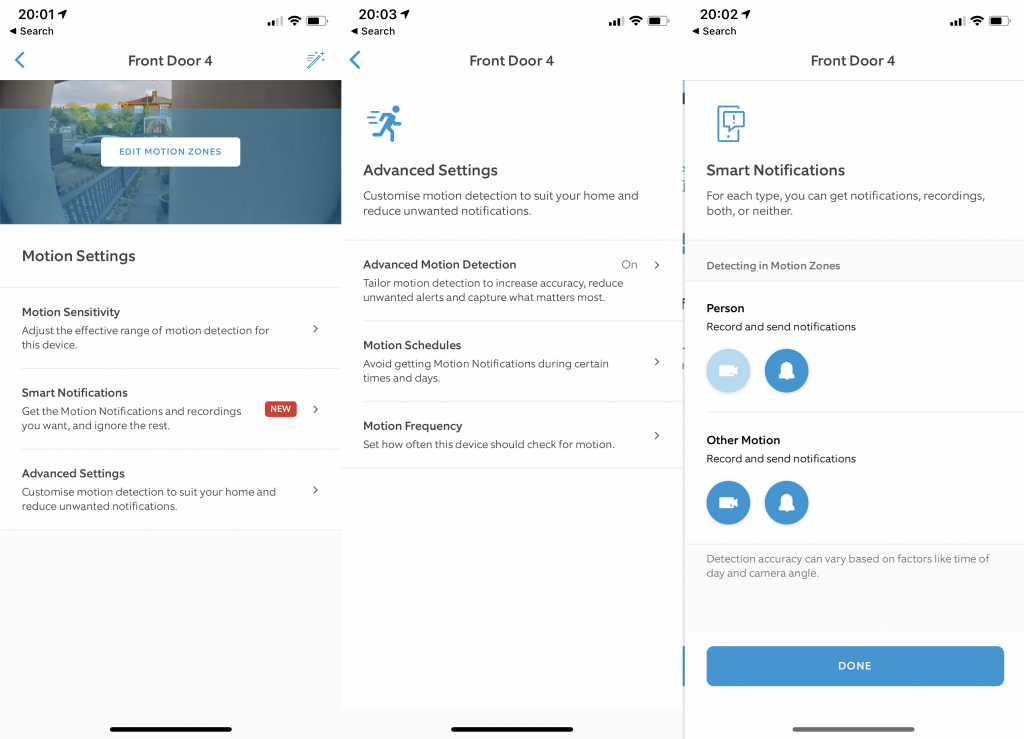
It’s pretty reliable. Testing on a Victorian terrace with a fairly small front garden, I was able to cut down alerts to only people entering my garden, with only the occasional person walking by triggering the system.
Privacy Zones are available here, too, letting you black out part of the picture to protect a neighbour’s privacy. No footage is visible in the specified zone and you can’t recover it, so use the feature carefully to avoid cutting out an important area of your home.
All video is recorded to the cloud, along with four seconds of colour pre-roll. Here, the doorbell uses its internal memory to constantly capture four seconds of video, which is the added to the front of video clip.
The Ring Video Doorbell 3 Plus offered similar technology, although pre-roll was very low resolution and in black and white. Here, the frame rate is still quite low, but the resolution is higher (around 720p) and it’s in colour. Pre-roll is surprisingly useful, helping you see what triggered a motion alert.
Recorded video can be found on the Timeline view. Although you can filter by date and event type, scrolling back through a day’s worth of footage is a little laborious, particularly since there are no thumbnails. The old Event History page is easier to browse through but, again, lacks thumbnails. Finding old footage is the one area that Ring could improve in its app.
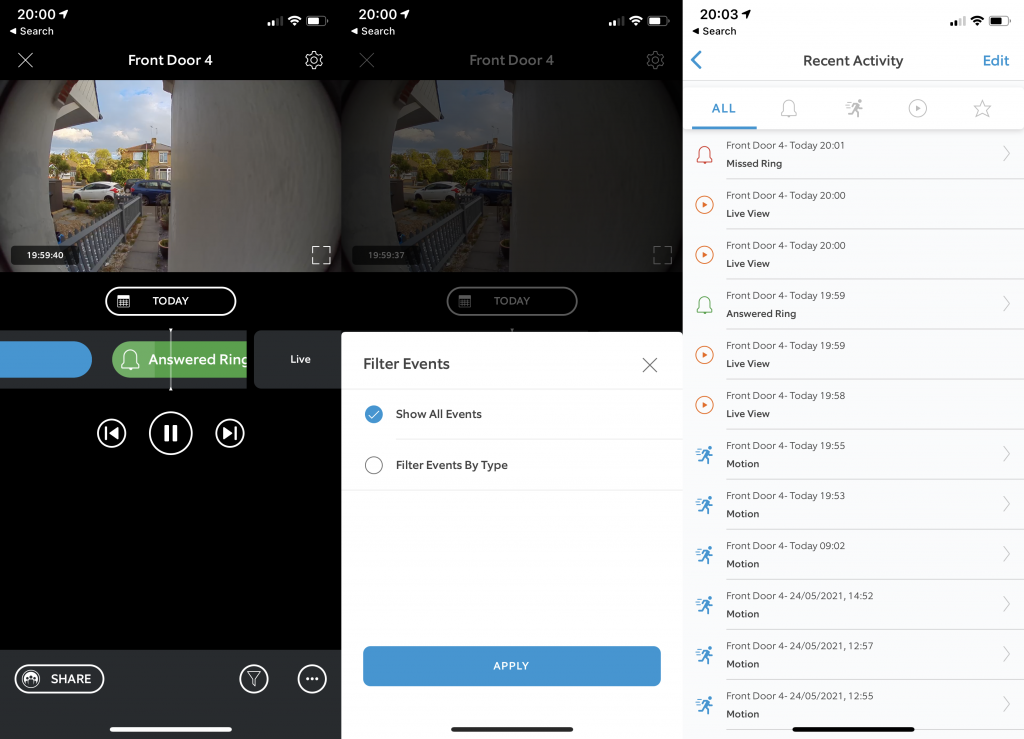
Once you’ve found the footage you want, you can share it or download it to your phone, in order to save your evidence.
You can set the doorbell to sound a Ring Chime or Ring Chime Pro, although if you have Amazon Echo speakers then you probably won’t need this feature, as you can have Alexa Announcements tell you when someone is at the door.
From smart displays, such as the Amazon Echo Show 10 (3rd Generation), you get an automatic video preview when the doorbell is rung, and you can talk to whoever you see. In the US, the Quick Replies feature can send an automated message if you don’t answer the door, and take a reply. Alexa Greetings can have the smart assistant answer automatically for you and ask about the purpose of the visit, sending a courier to the safe place for delivery for example. These features aren’t available in the UK yet, giving the Nest Hello a slight advantage.
I should point out that the Ring Video Doorbell 4 doesn’t support the Google Assistant at all. Samsung SmartThings support available, so you can trigger automations when motion is detected or the doorbell is pressed. IFTTT support lets you do similar on a wider scale.
Performance
- The Ring Video Doorbell 4 shoots good video, but it’s better for slower-moving objects
- Decent video quality during the day
- A touch soft at night
- Clear two-way chat
Primarily a video doorbell, the Ring Video Doorbell 4 responds a little slower to a press than the wired models, since the system has to wake up from low-power mode and begin the stream. With 5GHz support, I found this doorbell faster to respond than the 2.4GHz-only doorbells.
On your phone you receive a single notification, which can be easy to miss. I prefer the way that the Arlo doorbell causes your phone to actually ring as if there was an incoming call.
Video quality is good during the day, with the camera shooting at 1080p. Thanks to the 160-degree (horizontal) field of view, you can capture quite a bit of the outside, but you only really get a caller from the waist up.
Video is quite sharp, although not as detailed as on the higher-resolution competition, including the Video Doorbell Pro 2 and Arlo Video Doorbell. Quality is also better for people standing at the door talking to you; faster-moving people – say, delivery people walking up to the door – come out a little more blurred, although it’s usually easy to find one frame where you can see someone.

At night, the doorbell uses its IR lights to offer up a black and white view. Footage is noticeably softer, although people stood at your door are sufficiently clear for interactaction.

If you have quality security lighting, such as the Ring Floodlight Cam, the Doorbell 4 can shoot in colour at night.

As with previous Ring doorbells, this one has a clear microphone and speaker, so it’s easy to have a conversation with anyone who calls.
Conclusion
The Ring Video Doorbell 4 takes the Video Doorbell 3 Plus and improves on it, so if you’re searching for the most advanced battery-powered doorbell then this is it. Yet, for the improvements that have been made, there isn’t enough here to warrant an upgrade from a Doorbell 2 or newer. And, as good as the system is, the wired Ring Video Doorbell Pro 2 is a superior product all round: choose that if you can provide permanent power.
Best Offers
Should you buy it?
If you want a battery powered doorbell for simplicity, then the Ring Video Doorbell 4 is the most advanced of its type. It’s also a great choice if you use Amazon Alexa smart speakers.
If you already have a recent Ring Video Doorbell in place, there isn’t much reason to upgrade for the new features here. Also, this isn’t a good choice if you have Google Assistant smart speakers.
Verdict
Pushing the limits of what battery powered doorbells can do, the Ring Video Doorbell 4 is the most advanced of its kind. Decent video and clever colour pre-roll give you smart security features. Despite the improvements, there isn’t much to entice recent buyers of Ring doorbells to upgrade, and the newer wired models come with even more features.
FAQs
You can receive alerts and answer your doorbell without a cloud subscription, but with Ring Protect Plus you get more features and 30-days of cloud storage.








