Razer Cobra Pro Review
A great all-round gaming mouse for those with smaller hands








Verdict
The Razer Cobra Pro is a solid gaming mouse for those with smaller hands. There’s a snappy sensor, a comfortable frame and good battery life. If you want something that’s super light though, you may want to look elsewhere.
Pros
- Comfortable frame
- Insanely powerful
- Subtle but effective RGB lighting
Cons
- Narrow
- Expensive
Key Features
- Incredibly powerful sensorFeaturing a 30K DPI Focus Pro sensor
- Two modes of connectivity:Bluetooth and Razer HyperSpeed onboard
- Long battery lifeLasts for up to 170 hours
Introduction
The Razer Cobra Pro represents one of the brand’s newest models of gaming mice for a little bit of time.
Previously, the green side of the peripherals world has focused on refreshing its existing beasts, such as the recent DeathAdder V3 Pro, but the Cobra Pro offers a brand new mouse that makes for a serious powerhouse for those with smaller hands.
At £129.99/$129.99/€149.99, it’s one of the dearer options out there, taking aim at the likes of the Logitech G Pro X Superlight and the HyperX Pulsefire Haste 2. With this in mind, it’s going to have to overcome some fierce competition to take the crown as one of the best gaming mice available. Can the Cobra Pro do it, though? Let’s find out.
Design
- Comfortable but narrow ambidextrous frame
- Reassuringly weighty
- Sensible button placement
Rather than a more understated look, Razer’s latest entry is more opulent for a competitive mouse. It does away with a hard plastic shell in favour of adding some rubberised coating with eye-catching flashes of glossy plastic too.
Razer says this is an ambidextrous mouse, despite having the side buttons only on the left-hand side, but it’s nice to have a mouse that can be at least somewhat used by people of both dominant hands. The Cobra Pro is a narrow mouse, meaning those with smaller and medium-sized hands, like me, will feel right at home.

At 77g, it isn’t stunningly light either, but is more in the middle ground of what I’d expect for a gaming mouse at this price. Sometimes ultralight mice can feel a little hollow and cheap, so having the extra heft with the Cobra Pro goes further in justifying its cost.
There are a total of 8 buttons here, providing you with oodles of functionality. The placement is standard, although it’s odd as to why there aren’t directional buttons on the right-hand side to make this a truly ambidextrous mouse. The profile switch is on the underside, which has been a little gripe of mine with Razer mice for a while. It means you can’t necessarily make on-the-fly changes which is poor form.
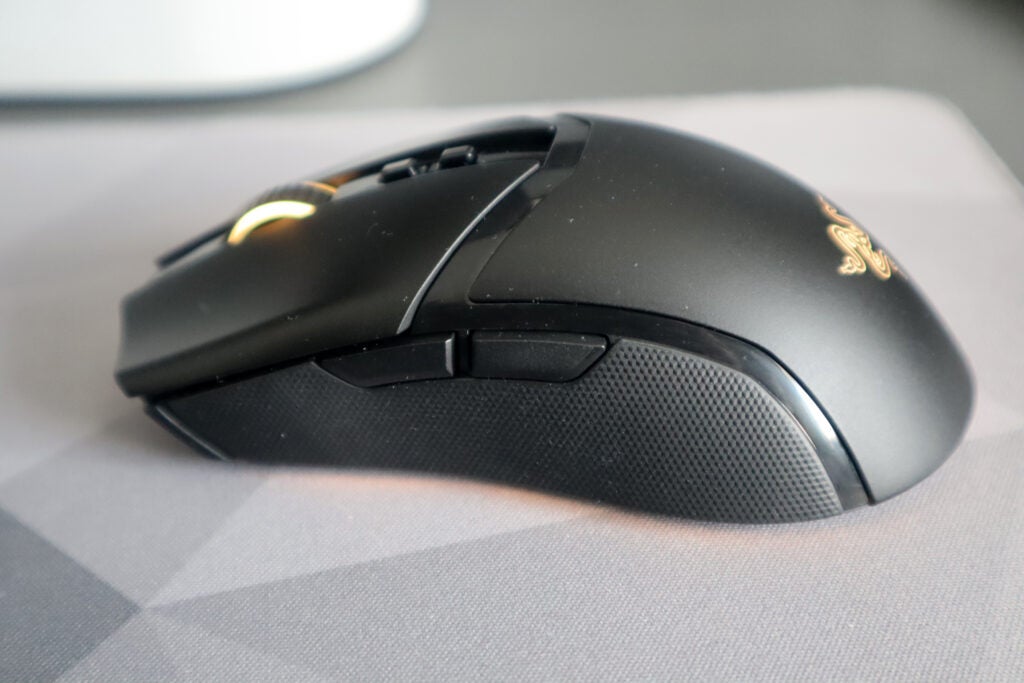
The underside is home to a switch for choosing between modes of connectivity, as well as a little cubby hole for the 2.4GHz HyperSpeed dongle. This is a nice touch, as a lot of high-performance gaming mice don’t offer dongle storage. It means you can safely take the Cobra Pro out and about without fear of losing the dongle.
Razer has been thoughtful with how the Cobra Pro is packaged. There isn’t much plastic, with the inner box being made of cardboard, the same as the outer box, and the only instance is the cover over the top of the mouse to keep it in place. Razer is aiming for all products to be using fully recyclable packaging by 2030, making strides with its Go Green initiative.
Performance
- Powerful 30K DPI sensor
- Snappy optical mouse switches
- Battery life and connectivity are solid
The Cobra Pro packs in one of the most powerful sensors available on a gaming mouse of any size, let alone one as dinky as this. It features Razer’s Focus Pro sensor, providing 30,000 DPI. In testing, this translated to making the Cobra Pro one of the most responsive gaming mice I’ve tested.
Once you get past 12,000 DPI, the differences between a lot of gaming mice are blurred, but if you want 30,000 DPI’s worth of sensitivity, it allows the Cobra Pro to be quick and accurate. This shone in the likes of CS:GO, where a quick flick of the wrist sent me flying around to face an enemy.

As is customary for Razer mice, the Cobra Pro also features the brand’s own optical switches, putting speed at the forefront. These work using light gates as opposed to more traditional mechanisms, and can provide even quicker inputs. The buttons themselves feel reassuringly tactile, too, and felt excellent during testing, even when I was spamming to shoot aimlessly at enemies
The Cobra Pro offers strong connectivity too. It works over both Bluetooth and Razer’s excellent HyperSpeed receiver, which blurs the lines between wired and wireless connectivity, offering a practically zero latency connection. It allows the Cobra Pro to feel rather snappy during testing, while the addition of Bluetooth is convenient for those who don’t want to have a dongle hogging a USB-A port on their PC.

As for battery life, Razer says the Cobra Pro should last for up to 100 hours on the dongle, or up to 170 hours on Bluetooth, as long as you’ve got the RGB lighting turned off. If you’re willing to forego the bright lights, the Cobra Pro provides some good endurance to allow you to game for a few weeks between charges.
Software and Lighting
- 11 zones of vibrant Chroma lighting!
- Razer Synapse 3 provides marvellous functionality
Razer has long been impressive in combining hardware with software, and the Cobra Pro continues that down to a tee. Synapse 3 is a clever bit of kit that truly unlocks the functionality of the mouse, giving you access to everything from remapping buttons to setting up profiles, changing RGB effects, and more besides.
It’s a large install, but you can choose which portions of the software get installed. If you so choose, you can also sync it with the likes of the Philips Hue system to take your RGB-based parties beyond your gaming den if you’ve got lights elsewhere.
The Cobra Pro’s Chroma lighting is subtle and classy. You certainly know it’s there, but it doesn’t cheapen the look of the mouse. That’s largely down to the fact that most of the eleven zones on offer are around the bottom of the Cobra Pro, offering a cool under-glow effect.
Latest deals
Should you buy it?
You want a powerful gaming mouse
The Cobra Pro is an insanely powerful mouse thanks to its 30K DPI sensor and lower weight, and if you’re after one, then this is definitely an option to consider.
You’ve got larger hands
Due to its smaller frame though, if you’re someone with larger hands, you may want to opt for a mouse other than the Cobra Pro, such as the larger Basilisk or DeathAdder lines.
Final Thoughts
It’s nice to see Razer offering more of an all-round choice with the Cobra Pro, as opposed to falling entirely into the trend of offering super light mice, which earns it some brownie points, as well as a good score. Their latest offering provides what a premium mouse should be – a reliable all-rounder with a lot to love in virtually every area.
The Cobra Pro is best for those of us with smaller hands, and provides a comfortable experience with solid construction, too. What’s more, its buttons feel tactile and its 30,000 DPI sensor makes for one of the snappiest I’ve tested. The options for dual connectivity are also excellent, and there’s some good battery life here, too.
It is an expensive mouse, but the Cobra Pro makes for a good choice for those with smaller hands who want a rather powerful option for gaming. Similar mice such as the HyperX Pulsefire Haste 2, the Logitech G Pro X Superlight, and Razer’s own DeathAdder V3 Pro run fully with the eSports ultra-light thing, but if that isn’t your jam, the Cobra Pro is an excellent option. Otherwise, feel free to check our best gaming mouse list for more options.
How we test
We use every mouse we test for at least a week. During that time, we’ll check it for ease of use and put it through its paces by playing a variety of different genres, including FPS, strategy and MOBAs.
We also check each mouse’s software to see how easy it is to customise and set up.
Used as a main mouse for over a week
Tested performance on a variety of games
FAQs
The Razer Cobra Pro weighs 77g.








