HyperX Pulsefire Haste 2 Review
FPS mouse mastery


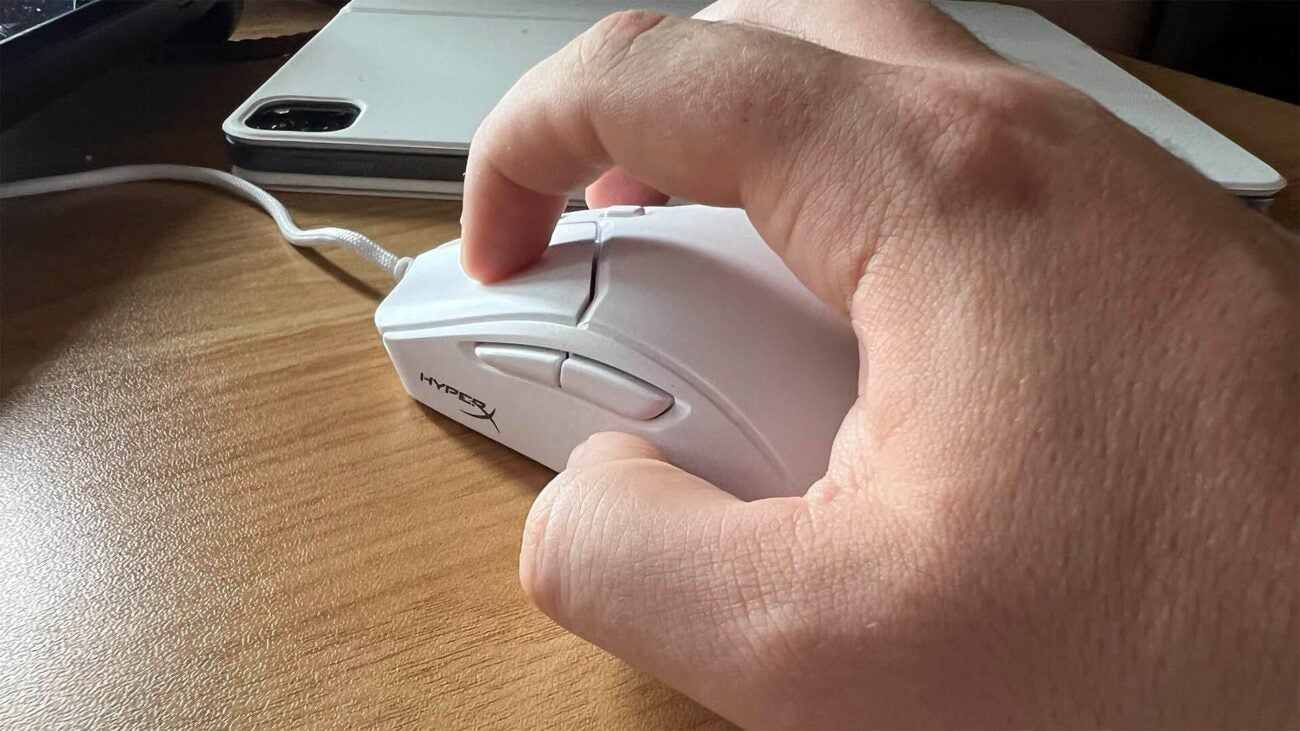


Verdict
Though devoid of innovation, the HyperX Pulsefire Haste 2 masters the simplicity of the FPS mouse, making it a worthy, and affordable, contender to the greats. It’s light, cheap, and sturdy, while literally filling in the holes of what came before.
Pros
- Light and nimble cable
- Lightweight
- Clean, minimalist design
Cons
- Right-hand only
Key Features
- Super-flexible HyperFlex 2 CableA lightweight, braided cable that that doesn’t kink, snag, or drag
- Ultra-lightweight 53g designAllows for minimal drag and fatigue as well as faster flicks and easier lifts
- Precision HyperX 26K sensorAdjustable all the way from 200 DPI, the HyperX 26K sensor can track at high speeds if desired
Introduction
From its staple dual side buttons to RGB lighting that’s gorgeously diffused by the rubber scroll wheel, the simplicity of the HyperX Pulsefire Haste 2 sets it up as a peripheral that is so easy to love.
HyperX has been killing it in the PC peripheral space for a number of years now, first coming out with bargain, brilliant alternatives to pricier headsets, then taking on the rest of its rival’s hardware catalogue with mice, keyboards, and, and even microphones and monitors.
The HyperX Pulsefire Haste 2 (£59/$49.99) looks set to be another stand-up addition to their suite of high-grade gaming gear. Like the rest, it doesn’t cost the earth, instead focusing on what truly matters in its category – reliability and the nailing of the basics. Here’s the full review.
Design
- Cool white or darkened black
- Slim and light profile
- Minimal gamer guff
Available in both black and white, it’s the clean appearance of the white HyperX Pulsefire Haste 2 that’s been gracing my desk for the last week and a bit. Bringing back memories of the chunky, yet characteristically unique, Mountain Makalu 67, this one forgoes the once trendy perforated honeycomb design of its predecessor, achieving its lightweight ambitions without risking the alienation of those who suffer from trypophobia.

It isn’t clear how the HyperX Pulsefire Haste 2 manages to weigh in at only 53g despite that, but it’s easy to imagine it boils down to its unabashedly small stature. Next to the perforated Steelseries Aerox 9 Wireless that I daily drive, the HyperX effort is noticeably slimmer from the top. Sitting closer to the surface at the back, it’s clearly designed with a claw grip in mind – typically, the go-to clutch of those who require absolute precision and fast reflexes.
The HyperX Pulsefire Haste 2 is a clicker for the righties, with two side buttons not being mirrored on the opposite side. There’s no left-handed model in sight. If it works for you, you’re sure to love what you grab. The side buttons aren’t too big, the DPI toggle won’t get in your way, and the tasteful logo stamped on the rear doesn’t try too hard to get involved in the overall appearance. By that I mean, it isn’t illuminated. It’s a mouse that’s as clean as they come. With over ten days of use, it isn’t immediately in need of a deep clean and polish: the lightly textured plastic is as practical as it is functional.
Performance
- 26k DPI
- 8k polling
- Great feel with optional grips
Though not a standout mouse if you’ve seen them all before – there are no innovative features truly exclusive to the HyperX – there’s something to be said about the reliable form and function of the Pulsefire Haste 2. It focuses on what makes the average gaming mouse work so well for players, building itself up around those core features.
The side buttons are infectiously clicky. They’re sturdy and positioned high enough to avoid accidental clicks. And, though they’re able to be pushed into the chassis quite a bit further than their actuation point for that extra tight squeeze in a tense moment, they’re somehow not mushy. The stages on the scroll wheel are easy to feel, muted, and beautifully illuminated, too.
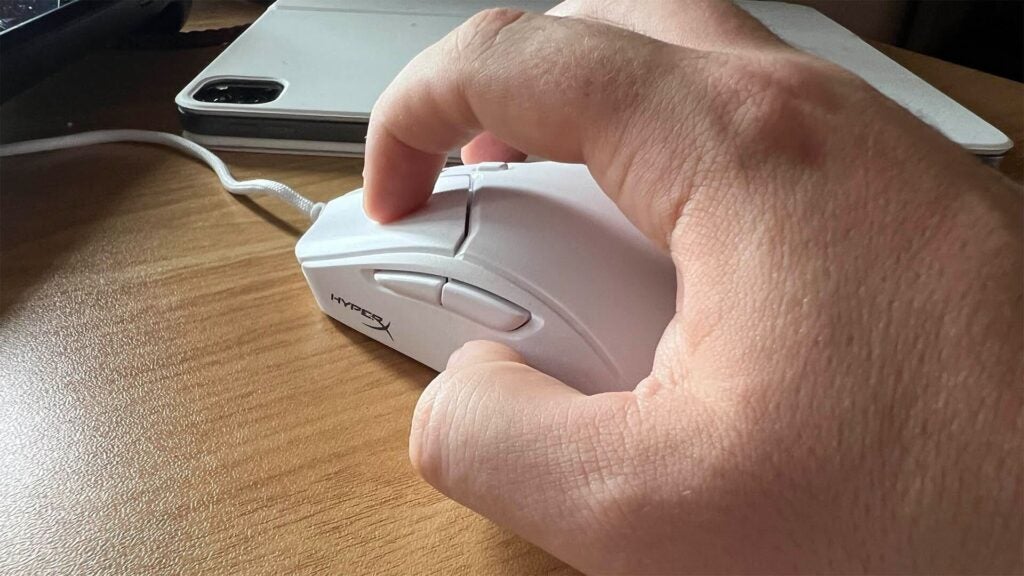
It’s a similar deal with the primary and secondary mouse buttons, which share the switches of those on the side. They’re plenty long enough for the palm grip of my average-sized hands, meaning they’ll be just fine for optimal claw or hybrid grasps. They actuate easily even at the very top, bottom out immediately, and spring back up lightning fast. If you’re wondering where the Pulsefire name comes from, it’s the twitch-heavy gameplay afforded by these clickers. There’s even some fine diamond-patterned grip tape included in the box that you can slap onto each button if you’re worried about getting too sweaty and sliding off.
In practice, I actually forgot I was using the HyperX Pulsefire Haste 2 almost as soon as it graced my desk. And that’s a good thing given I swapped it out from a mouse with many times more buttons. I just use them so infrequently these days that this was like a naturally coming home to previous kings of the competitive FPS turned generalist mice, like the Razer DeathAdder, Logitech G502, or Steelseries Rival line. High praise.
With gaming mice sharing so many core features these days, the easiest way to sing the praises of one over another is to say that there’s no trouble with the HyperX Pulsefire Haste 2. It just works. You’re welcome to download software to customize things like the behaviour of the buttons, DPI cycle presets, or the RGB lighting under the scroll wheel, but I was never compelled (nor forced) to. It’s a true plug n’ play experience, which can’t be taken for granted these days.

Out of the box, the mouse felt perfectly suited to my low 1200-1400 DPI sweet spot – a fair shake away from its overcompensating 26K max – and never once skipped a beat on a promotional desk pad I’m sure isn’t of the highest quality. The oak top of my desk was fair game, a plastic, translucent tub of gummy bears posed no problem, and the leatherette surface of my chair’s foam armrest, while certainly adding friction, couldn’t stop the sensor from doing its thing. And if you’re running an ultra-high refresh rate monitor, the 8K polling rate will make a lot of sense.
Perhaps my favourite thing about the HyperX Pulsefire 2, sans its good looks, actually stems from the HyperFlex 2 cable. I use wireless mice typically, mostly because of the frustrations caused by cable snags. The cord here alleviates any concerns. With mine pulled up from behind my desk and draped across an Xbox Series S, I legitimately don’t feed it at all in everyday use. This feels like a wireless mouse. But it isn’t. And that’s sublime.
Software and Lighting
- App-based tweaking
- Keybind options
- Small install
Tweaking the HyperX Pulsefire Haste 2 requires the company’s NGENUITY software. The included instruction manual makes mention of that, but with the device itself not pushing it on you when plugged in, you’d be hard-pressed to figure that out given the link to the software is buried deep in the footer of the HyperX website.
Better yet, it’s a simple Windows Store app and not some grossly bloated software suite stuffed into an ancient installer. It really feels like the product of people sick to death of complicated setup processes for otherwise basic devices.
In use, you’ll want to turn off notifications via the Settings tab to avoid every knock of the DPI switch potentially pulling you out of the game. Other than that, things are delightfully simple. You can add up to five DPI stages to toggle between, reassign the few buttons it has to other actions, or tweak the subtle lighting beneath the scroll wheel to cycle, breath, or display a static choice. With other compatible devices hooked up, you can have them light up in unison.
There isn’t much to say about the lighting itself. It’s diffused nicely by the rubber scroll wheel, creating a soft glow rather than a harsh light that would otherwise cause a distraction in the corner of your eye. And for taking the time to account for that possibility, I applaud the designers.
Latest deals
Should you buy it?
You want a lightweight and clean mouse
There’s enough tech hidden under this gorgeous clicker to have you play your best without breaking the bank.
You play more than just shooters
If you dabble in more complicated titles, a multi-button option like the Corsair Scimitar could make more sense
Final Thoughts
Whether you’re looking to replace a tired old clicker that’s seen enough Overwatch 2 for one lifetime, or just want a clean mouse that doesn’t try to oversell itself with nonsense features, the HyperX Pulsefire Haste 2 is a stunning choice at under £60/$50. The white model will look at home in any carefully constructed desk setup, with the black option likely adding to the sense of style of a more muted battlestation.
Nothing about this clicker screams that you spend maybe too much time obsessing over optimal team picks, but it’ll certainly help you channel that energy into win after win without skipping a beat. There’s virtually nothing to fault with this one. It knows its place.
The Pulsefire Haste 2 has tough competition in this area but it has no equal as the bang-for-your-buck lightweight pick. The Steelseries Rival 5 is another excellent wired gaming mouse, and offers a few more buttons if that’s what is lacking for you here, but it does weigh more. For lefties, or fans of Razer’s high-quality design, the Razer Viper 8K is one of our favourites, with comparable performance to the HyperX, but at a slightly higher price and weight. For even more options, dive into our Best Gaming Mouse guide.
How we test
We use every mouse we test for at least a week. During that time, we’ll check it for ease of use and put it through its paces by playing a variety of different genres, including FPS, strategy and MOBAs.
We also check each mouse’s software to see how easy it is to customise and set up.
Used as a main mouse for over a week
Tested performance on a variety of games
FAQs
Yes, the Pulsefire Haste 2 is great for FPS gaming. It may not offer the additional buttons some players may desire but its lightweight and fast performance make it a top FPS pick.








