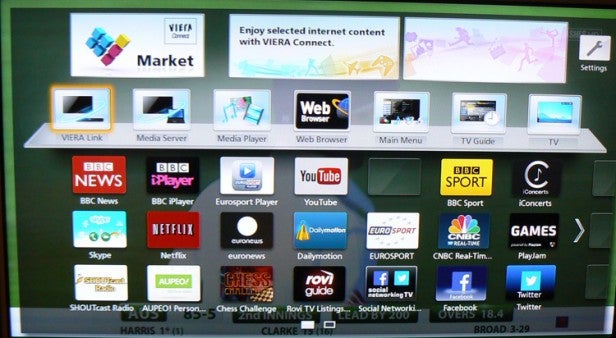Panasonic TX-L32E6 Review
Panasonic TX-L32E6
Bedroom gaming TVs don't get much better than this.

Sections
- Page 1 Panasonic TX-L32E6 Review
- Page 2 Picture Quality Review
- Page 3 Sound Quality and Conclusions Review
Verdict
Pros
- Great value
- Good picture quality for its money
- Intuitive and well-designed My Home Screen interface
Cons
- Some resolution loss over motion
- More online video streaming services needed
- Remote is a bit old school
Key Specifications
- Review Price: £360.00
- 32-inch LCD with edge LED lighting
- multimedia playback via USB and DLNA
- Super-slim bezel
- Viera Connect online features
- Colour Management System
What is the Panasonic TX-L32E6?
The Panasonic L32E6 is an affordable (£360) 32-inch TV from the lower reaches of Panasonic’s 2013 LCD TV range. Its relatively lowly position means it lacks 3D playback and some of the picture processing power of the brand’s more expensive LCD ranges. But it still has Panasonic’s latest Smart TV system, complete with its inspired My Home Screen interface, and it’s cheap for a big-name brand. Question is: is it any good?
Panasonic TX-L32E6: Design & Features
The Panasonic L32E6 certainly doesn’t look like a budget TV. For starters its bezel is every bit as infeasibly slim as those wrapped around many of this year’s flagship LCD TVs, with the slenderness being emphasised by the way part of the frame is taken up by a black inner rectangle that looks like an extension of the screen when the TV’s turned off.
There’s a reappearance, too, of the see-through strip along the bottom edge that helped distinguish Panasonic’s high-end LCD TVs this year – such as the Panasonic TX-L55WT65.
If you get up close you do note that the frame’s build quality falls significantly short of that of Panasonic’s costlier TVs, but this is only to be expected, and doesn’t stop the set from looking much prettier than most budget TVs.
If you’re thinking of wall-mounting the Panasonic L32E6, you should note that while wall-hanging is certainly possible, it’s not helped by the many connections – including the TV’s three HDMIs – face directly out of the set’s rear, meaning you’ll probably have to dig out space in your wall to accommodate your cables.
The Panasonic L32E6’s connectivity is decent rather than outstanding. It only has three HDMIs where one or two other budget models may have stretched to four, but it still features built-in Wi-Fi, a LAN port and a USB input to support such smart features as DLNA streaming from networked PCs, access to Panasonic’s online services, and playback of multimedia files from USB storage drives.
The L32E6 uses edge LED lighting. There’s no local dimming; that’s reserved for the Panasonic DT65 LCD series and above. But the screen has a native 100Hz refresh rate that should help its motion reproduction, while the list of calibration tools on hand is startlingly long for a £360 TV. Highlights include a dynamic backlight option that automatically adjusts the screen’s brightness to suit the content being shown, a wide selection of unusually helpful picture presets, extensive backlight settings, and two noise reduction systems.
You even get colour, gamma and white balance management facilities if you choose the Custom picture preset and head into the Advanced Settings submenu.
Panasonic TX-L32E6: Smart TV
There’s a classic mix of good news and bad news on the Smart TV front. On the positive side, we’re huge fans of Panasonic’s latest Smart TV interface. Called My Home Screen, it does a great job of organising and personalising content into different, graphics-rich content hubs, and best of all it lets your assorted family members easily set up multiple content hubs of their own, containing access to just their personal favourite content sources.
The interface is easy to follow with lots of onscreen help always on offer, and there’s also good operational support from Panasonic’s well-presented and intuitive smart device (Android and iOS) app.
The Panasonic L32E6 naturally includes among its content source options
stuff you may have stored on an attached USB device, or on a networked
DLNA PC.
The downside is that while it’s fairly rich in apps generally, Panasonic’s online service is rather short of video streaming content compared with the latest services available from LG, Sony and, especially, Samsung. Particularly missed by us were LoveFilm, 4OD, Demand 5 and the ITV Player.
It would be really great if Panasonic could get some and ideally all of these key on-demand video players onboard as soon as possible, but we’ve been saying this for a considerable time now, and nothing has happened as yet.
It’s worth saying, though, that having any smart TV support at all on a £360 TV could be considered a bonus.
Read our full Panasonic Smart TV review for an in-depth look at Panasonic’s system.
Panasonic TX-L32E6: Setup
When you first install the Panasonic L32E6 you’re guided through the process by easily the most comprehensively explained and straightforward installation menus we’ve seen – excellent. These even go so far as to point out the Viera Remote 2 app that genuinely enhances your experience of the TV, whereas most TVs leave you to try and find these apps on your lonesome.
Getting pictures set up to suit your tastes and needs is a surprisingly flexible process, as you’ll realise from the list of set-up options noted in the previous section. Among the most important tools to experiment with are the backlight setting (we kept this set below 50 for dark room viewing), the noise reduction tools (handy for standard def but best left off completely for HD viewing), and the adaptive backlight control, which continually adjusts the backlight output level to suit the ongoing picture content.
The key point about the L32E6, though, is that it’s flexible enough to enable you to get pictures looking pretty much exactly how you personally would like them to look, which is more than fair enough for such a cheap TV.
How we test televisions
We test every TV we review thoroughly over an extended period of time. We use industry standard tests to compare features properly. We’ll always tell you what we find. We never, ever, accept money to review a product.