Optoma HD28DSE Review - 3D, Sound and Conclusions Review
3D, Sound and Conclusions
Optoma brings serious video processing to the affordable projector market

Sections
- Page 1 Optoma HD28DSE Review
- Page 2 Picture Quality Review
- Page 3 3D, Sound and Conclusions Review
Optoma HD28DSE – 3D Picture Quality
The HD28DSE continues to impress with 3D. There’s hardly any evidence of crosstalk ghosting noise, for instance, which is hugely refreshing given how much of it can still be seen on 3D TVs.
The level of detail on show from 3D Blu-rays is also excellent, making the 3D worlds you’re watching seem more real and involving. The projector’s intense brightness helps 3D images look bold and well defined, despite the inevitable dimming effect of the 3D glasses.
For me, the issue with the HD28DSE’s 3D pictures is that the sharpness can almost go too far at times, to the point where foregrounded objects can start to look a little like cardboard cut-outs rather than natural parts of the 3D environment. In addition, shadow detail in dark areas tends to get crushed out. 
One oddity about the HD28DSE’s 3D pictures is that I had to activate the 3D Sync Inversion option to get foreground and background objects to appear in their proper place. I’ve had the same experience with other Optoma 3D projectors too.
Optoma HD28DSE – Sound Quality
While it isn’t uncommon for casual projectors such as the HD28DSE to have built-in speakers, it is unusual for those speakers to sound as effective as the 10W units built into this Optoma. They deliver a soundstage of surprising presence and clarity for such a small device, making it genuinely usable if you’re wanting some audio to accompany a sporting occasion you’re projecting, for instance.
In movies, however, sound appears dislocated from the pictures. But this is an issue that has affected every other projector featuring built-in audio that I’ve tested – it isn’t a failing that’s specific to the HD28DSE.
Other Things to Consider
The HD28DSE’s price, brightness and Darbee Gaming mode clearly make it a potentially excellent gaming projector. Happily, it backs up these headline attractions with an impressively low input lag figure of around 30ms. Precious few TVs and projectors suffer less delay in rendering their images than that, and surprisingly, the HD28DSE even manages to deliver this figure with the Darbee processing engine engaged.
A common issue with relatively small but bright projectors is running noise. And if you use the Dynamic Black feature, or the lamp on its brightest setting, then the noise from the HD28DSE’s cooling fans can become a distraction.
With the Eco lamp mode active, however, the HD28DSE is pretty easy to live with. Handily, this mode delivers the best picture quality too, given its positive effect on the projector’s black level response.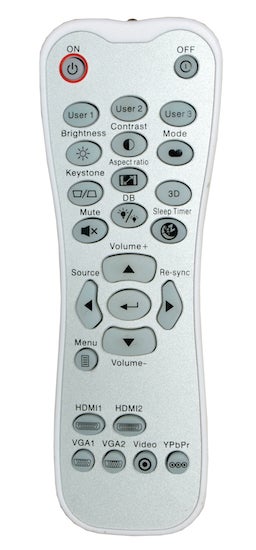
Also worth mentioning is the HD28DSE’s remote control, which features one of the brightest backlighting systems I’ve seen, making it easy to use in a dark room.
Should I buy an Optoma HD28DSE?
No other projector at the HD28DSE’s price point offers a serious video-processing engine. The inclusion of the Darbee system gives this new Optoma a genuinely unique selling point – especially since it’s capable of being unexpectedly potent and effective if you’re willing to commit enough effort to getting the best from it.
The HD28DSE’s rather noticeable rainbow effect and a messy Dynamic Black option mean that the slightly less bright BenQ W1080ST+ could also be worth considering – especially if your room layout suits a projector placed close to a wall or screen (the ST part of the BenQ’s name refers to its short-throw lens).
You could also save £150 by going for the strong Optoma HD26 instead. For me, though, the Darbee system is comfortably worth the extra outlay.
Verdict
If you’re willing to regularly visit the Darbee options of the HD28DSE’s menus to adapt it for different sources, its inclusion helps the HD28DSE deliver the crispest, most detailed images you can get on a sub-£1,000 projector.

