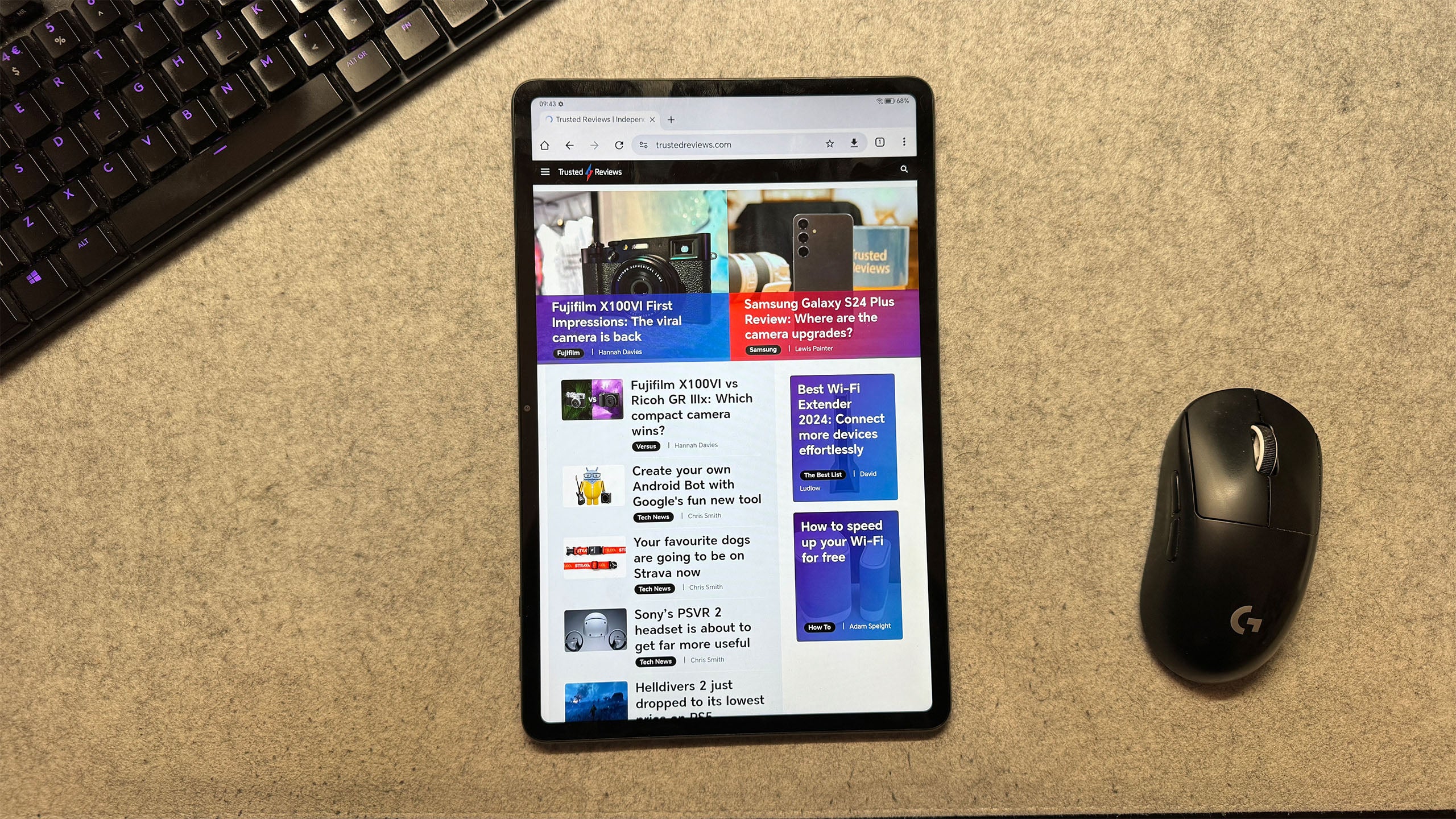Nokia T10 Kids Edition Review
Can Nokia's kid-friendly tablet give the Amazon Fire 8 Kids a run for its money?


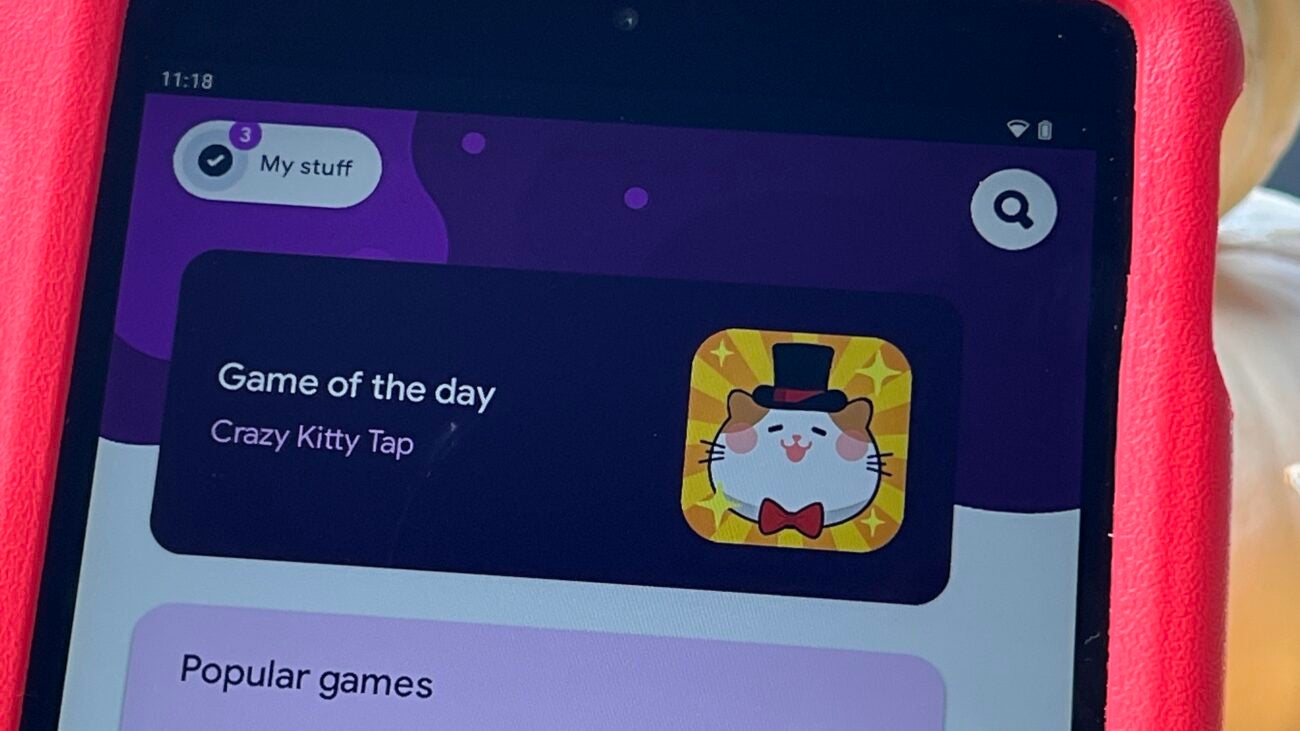

Verdict
The Nokia T10 Kids Edition is a tablet focussed on sprogs that has a lot going for it. With a light design, compact size, good battery life, two years of software updates, a robust kid-proof cover and a low price point, it makes a convincing case for itself – I just wish Google Kids Space was a little more granular with its content moderation.
Pros
- Decent screen
- Durable kid-friendly design and case
- Strong battery life
Cons
- Slow performance
- Problems with content moderation
- Finnicky to set up kid-focused features
Key Features
- Durable kid-friendly designWith a durable, colourful design, the Nokia T10 Kids Edition can handle a knock or two.
- Google Kids SpaceGoogle Kids Space is designed to create a safe space for kids, with easy-to-set-up parental controls and more.
- Multi-day battery lifeThe Nokia T10 Kids Edition can last for around four days without needing an emergency top-up.
Introduction
It’s a situation most new parents will experience eventually: their child’s growing obsession with screens. With phones, laptops, TVs, tablets and more all jockeying for attention in many living rooms, they are unavoidable. The question increasingly becomes less about whether screen time is inherently bad outright and more about how much is too much.
There are undeniable benefits to the parent in giving their sprog a way to entertain themselves. When you are sleep-deprived and being decorated with princess stickers by tiny hands, it can become a surprisingly compelling idea. There are, of course, drawbacks, but there is a booming market for children’s tablets, each with its own unique selling points.
With the T10, Nokia has taken the smallest and cheapest tablet in its lineup and added a large foam case, dubbing it the “Kid’s Edition”. It doesn’t boast much in the way of specifications, but for many, that won’t matter. What it does have is Google Kid’s Space and the ability to survive a hefty fall with the case attached.
There’s fierce competition of course, mainly from Amazon, which offers its Fire 8 Kids tablet with a kid-proof cover and child-friendly software. Both cost roughly the same (£150) with accessories included, so which does the most? Read on for the full review.
Design
- Flat display
- 9mm thick without the case
- Fairly lightweight 375g
There are two parts to the design of the Nokia T10 “Kid’s Edition”. One is the device itself, the other is the case. Both as a whole make it what it is, and without the latter, the former is merely a budget tablet.
So, to begin with the tablet portion, it is very much the standard ‘budget Android tablet’ that I’ve seen a hundred times before. It is constructed entirely from plastic, with a rough textured rear that feels like it can take a beating.
At 8 inches the display is just a little larger than that of many smartphones, but for a child that won’t be an issue. Crucially, its small size makes it highly portable and easy to slip into a small bag or a large pocket without issue, meaning it is useful for travel.

There’s a generous bezel around the display, which would be a sin on any other tablet, but in this instance makes it easier for small hands to grasp. There’s three cut-outs for speakers, a 3.5mm headphone jack, a volume rocker, a power button and a MicroSD/SIM slot on the side, meaning it has all of the mod-cons expected.
From a design perspective, there’s not much else to say; it is a budget tablet that looks and feels the part, and there’s only a single colour option is available. At 375g, it is quite light, though at 9mm thick it isn’t the most svelte customer around.
As for the case, there are three colour combinations on offer: orange-red, green-blue and blue-yellow. It is around a centimetre thick on every side, increasing the size of the tablet considerably. That’s a good thing however, as anyone who has ever met a toddler can attest, as the target demographic isn’t well acquainted with the full effects of gravity on a falling tablet. It comes with a hinge at the bottom that feels sturdy and can be used either as a kickstand or a carrying handle.
The case, as expected, improves the durability of the T10 considerably, though a screen protector is also recommended.
The Amazon Fire 8 Kids is highly similar, though the Amazon tablet is offered in a wider variety of colours. The Nokia has SIM capability, which may be of interest if you are a frequent traveller, but from a design perspective, the two are functionally identical.
Screen
- 8-inch IPS LCD display
- 800 x 1280 resolution
- 60Hz refresh rate
There are no great claims made by Nokia regarding the quality of the display on the T10. It is, as before, a budget tablet, sporting a HD resolution on an LCD panel, nothing more and nothing less.
That isn’t to say that the display is bad, merely that it is average. Colours aren’t washed out, but they don’t pop, it doesn’t get bright enough to challenge strong sunlight, but it does get dim enough to work for bedtime reading. The important feature is resolution, which at 800×1280 is sufficient for the 8-inch panel to avoid pixelation for the most part.
All of this is of course window dressing; to toddlers, terms like OLED or high refresh rate make very little difference to their experience with a device. With that demographic in mind, it works exactly as well as can be expected, which is exactly the same for the Amazon Fire 8 Kids.

Cameras
- 8MP primary camera
- 2MP selfie camera
- LED flash on the rear
Much in the same way that the budget nature of this tablet defines the quality of the screen, so too are the cameras affected. There are no fancy tricks, gimmicks or claims to quality, just a 2MP sensor with a fixed focus on the front and an 8MP autofocus snapper on the rear.
These take predictably poor images – just about good enough for document scanning and little else. Detail, dynamic range, colour rendition and sharpness are all disappointing. The front-facing sensor is intended for video calls, and for that function it is okay, delivering enough theoretical resolution to achieve Full HD.

Again, coming to the demographic of young children, this will not be something they’ll likely mind. The camera app works fast enough that it isn’t an issue, and the tablet will be a fun way for kids to record some memories while on a holiday, with a camera of their own. This is with the proviso that any smartphone on the market today will offer a superior photographic experience.
As might be expected, the Fire 8 Kids does nothing to deviate from the pattern here, delivering similar camera performance to the Nokia.
Performance
- UniSoc T606 processor
- 3GB of RAM
- 32GB of expandable storage
If there is something your kids will care about, its performance. No matter how shiny the new present, if it doesn’t work in line with their hyper expectations then it will soon be discarded.
Things on this front are less favourable for the T10. It runs a UniSoc T606 processor paired with 3GB of RAM, which was last enough to smoothly run Android in 2017.
This isn’t a tablet that flies, blazes, or matches any description of speed other than that perhaps of an asthmatic snail. This means that when I class this as a “kid’s” tablet, I mean it is for a particular type of kid.
If you have a child who wants to watch videos, play a drawing game or similar, whose use case is light, the T10 will serve them well. Should you instead have a child who wants to use their tablet as a GameBoy, then anything more graphically intensive than Subway Surfers will cause a problem.
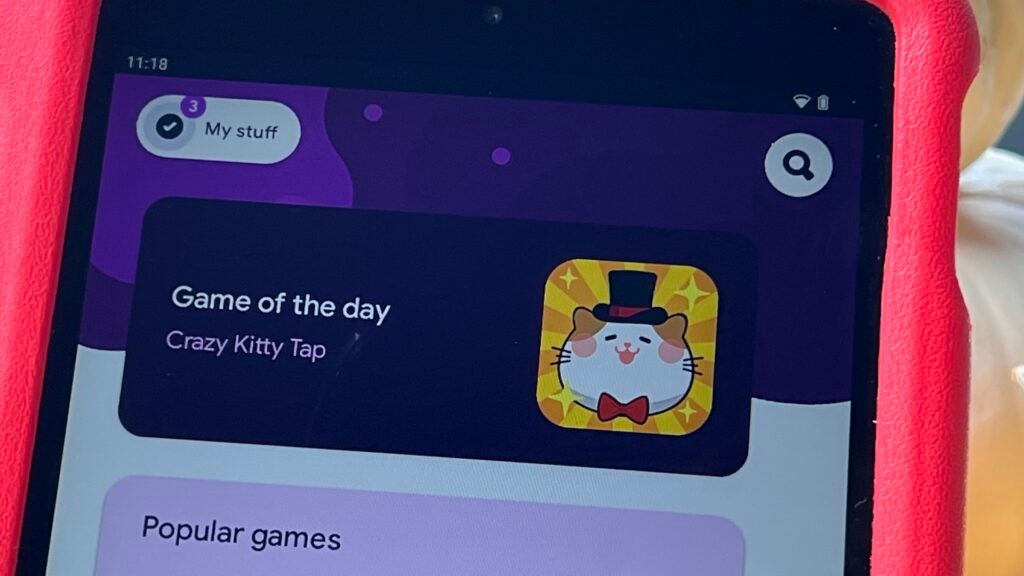
On the likes of PUBG, when the game loads at all it is barely playable even at low frame rates. This maybe means that it is better specifically for younger rather than older children, with six years old being the cut off.
There are some positives – the built-in ‘stereo’ speakers are decent for the price, producing loud and clear audio, and we found that Bluetooth connectivity was surprisingly strong with wireless earphones – but for the most part however, performance is the Achilles heel of this tablet.
The Amazon Fire HD 8 has similar power levels to the Nokia T10, but the availability of apps in the Google Play Store is a significant advantage of the Nokia T10.
Software
- Features Google Kids Space
- Runs Android 12
- Two major OS upgrades promised
Usually there isn’t a lot to say about Nokia tablets when it comes to software. HMD Global, the company behind the devices, doesn’t do much to distinguish itself from the competition in terms of added features, instead delivering a pared-back experience, paired with the promise of two years of software updates.
The latter is a particular strong point for the Nokia T10, as the likes of Lenovo have historically abandoned their devices after a single year of support. The T10 gets two full years of updates, not the best on the market but notable nonetheless for a cheap tablet.
The Nokia software installed isn’t what makes it a kids’ tablet however – that job has been farmed out to Google with its Kids Space app. This purportedly creates a child-safe space for your niblet, giving you granular permissions over the kind of things that are possible to access. All of the issues with this software lay with Google, not HMD.
Setting it up, the crucial first step, was anything but easy. It needs to be done from a parent’s account, however if you don’t also wish to set an email address up for your child, things become complicated. In total, through various errors and backtracking, it took 30 minutes to create a single account.
When finally set up, the kid is presented with options such as ‘Play’, ‘Watch’, ‘Draw’ and so on. I had mine locked down to the most restrictive setting, that for Preschool. That means the only video app available is YouTube Kids and every subsequent app added needs to be installed by a parent.

For the most part, the interface is smooth, but on the T10 there’s always the propensity to see stuttering, which is indeed what I saw. Moving between tabs could sometimes take a while, and even light apps took a few extra beats to open. On the plus side, the wait for apps to load proved to be a useful exercise in patience for my hyperactive toddler.
Where big iceberg-sized issues emerge is with the content that Google ‘curates’. It’s crucial to separate Nokia from Google here, as Google manages the app, but it impacts the experience of the tablet nonetheless.
It’s in things like YouTube Kids, which algorithmically recommends mindless dross, there are no collections of maybe useful or educational video content for kids. It is in the inability to add any other video app at the Preschool content level, like Netflix or BBC iPlayer. But mostly troubling of all, it’s in the apps that can be downloaded.
Innocuous-looking enough, I added ‘Disney Colouring’ to the tablet. The sprog was tempted by Elsa on the cover, an officially endorsed app by Team 17. Of course, within five minutes of using the app, my child discovered a screen asking for payments of £19.99 and above to buy different colouring books and sets.
I had disabled the ability to make payments so the issue was thankfully avoided. What’s troubling is that when searching for and installing apps, the filter saying ‘no paid for content’ was selected, so this app had managed to slip through the net.
I found this in general, where Google touts the promise of ‘moderation’ through its apps, but that promise means very little in reality.
If you have an older and more savvy child, this may be less of an issue. However, if you were hoping to give it to your kid to let them draw while on a long drive, you may get an unpleasant surprise.
The Fire 8 has an interesting advantage over the likes of the T10. Amazon’s features and services are completely baked in, which means better moderation of the content available. If you really want the most granular controls, the Fire 8 might be your best bet.
Battery life
- 5250mAh battery
- Multi-day use
- 10W charging speeds
As might be expected for a tablet with a relatively low-res screen and an anaemic processor, battery life isn’t an issue for the T10, especially with a child’s use cases in mind. The tablet has a 5250mAh cell inside, which proves to be enough to make it through up to four days of light use.
Bearing in mind the recommended screen time guidelines from NICE, of up to two hours a day (with less recommended, along with screen-free days) this is a tablet that you’ll only need to charge once every four or five days. That may increase with frequency if you have a long drive planned and feel like flouting the rules.
In my use that meant 30 minutes of watching/drawing in the morning, with a further 30 minutes in the evening with the same. Those with older kids who want to play games may burn through the battery faster, with the proviso again that those games will not be heavy. With the above, charging to 100% on Monday, I needed to recharge on Friday.
When it comes to recharging, the T10 is not particularly impressive, maxing out at 10W. It takes 2.5 hours to fully recharge from flat, meaning that you’ll need to plan ahead if you want to stay at max.
Latest deals
Should you buy it?
You want a sturdy kid-focused tablet
The Nokia T10 Kids Edition has a case that feels like it could take small arms fire.
You want a simple Kids tablet
Given the lack of moderation from Google in Kids Space, you’ll need to closely monitor whatever your children use.
Final Thoughts
Making a successful kid’s tablet is a different game to making a successful tablet. All the rules are flipped; it is physical design and software that take top trumps. The Nokia T10 certainly succeeds on the former front. With the included case it has a fun, fuss-free design that is easy for smaller hands to handle and that feels sturdy enough to take more than a few knocks and keep on coming.
On the software front, things are a little different. The promise of Google Kids Space is great, but there are a few big drawbacks. The interface is nice, but it is difficult to set up and the apps and video content available sometimes, even at the most restrictive settings, are clearly not closely monitored. Even official apps can throw windows up to your children demanding payment for features.
Beyond software quibbles, the screen is fine without being remarkable in any way, battery life is good, and the cameras are fine for having a little fun with but will go nowhere towards replacing a real snapper. So, if you are at the point of thinking about a tablet for your child, the Nokia T10 Kids Edition is a solid choice.
As with any device your child uses, you’ll need to keep a close eye on the content they are exposed to – it’s a shame then that Google Kids Space makes a dog’s dinner of this particular task. It can even act as an impediment rather than an aid at times. Here’s where the Amazon Fire 8 Kids comes in; if you are baked into the Amazon ecosystem of content at this point, it may be a stronger choice.
How we test
Unlike other sites, we thoroughly test every product we review. We use industry-standard tests in order to compare features properly. We’ll always tell you what we find. We never, ever accept money to review a product.
Used for over a week
Benchmarked using industry-standard tests and apps
Tested kid-focused features extensively
FAQs
Yes, you’ll get a 10W charger in the box.
Though the Nokia T10 Kids Edition can take a knock thanks to its robust case, it offers no official dust or water resistance.