Netgear Nighthawk Tri-Band USB 3.0 WiFi Adapter A8000 Review
Add Wi-Fi 6E to any Windows computer.



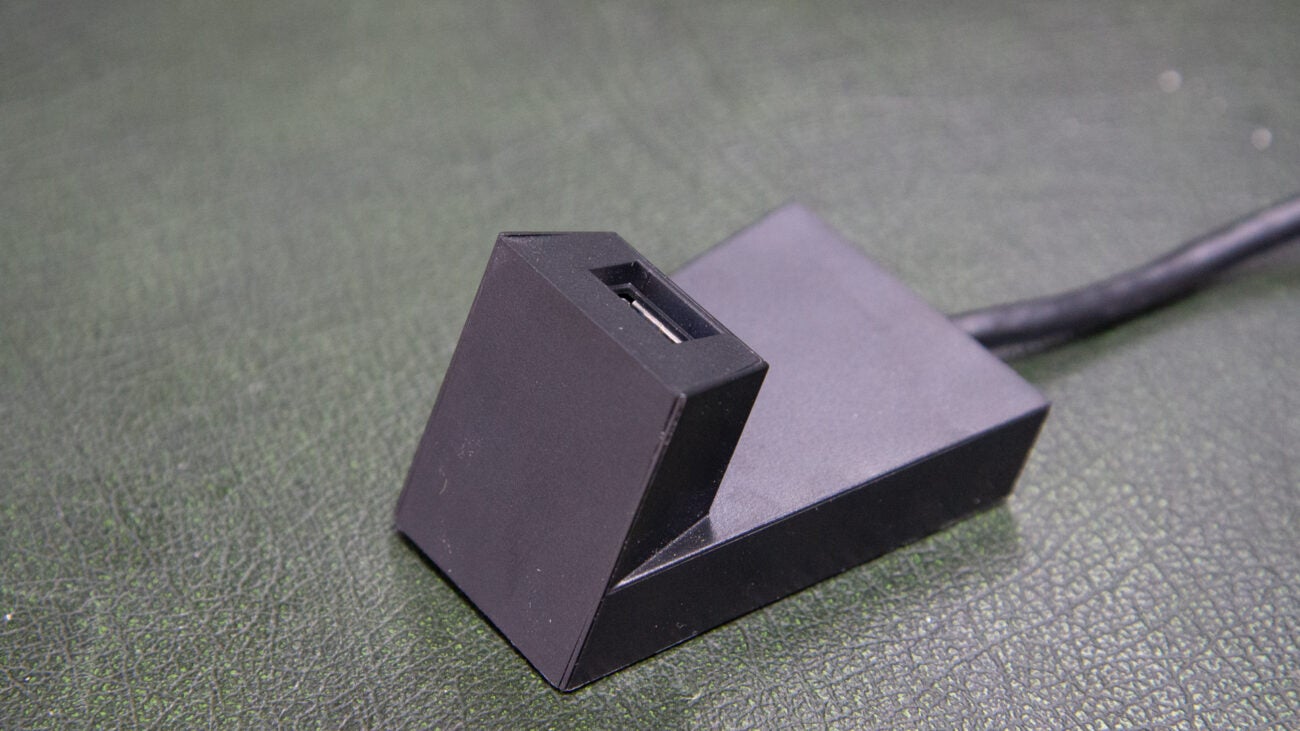

Verdict
The Netgear Nighthawk Tri-Band USB 3.0 WiFi Adapter A8000 upgrades any Windows 10 or 11 computer to the latest Wi-Fi 6E standard. Running on the 6GHz band, this adaptor can give you wired speeds without a cable in sight, making it a great upgrade for those with a Wi-Fi 6E system already.
Pros
- Fast
- Simple upgrade
- Supports the latest Wi-Fi standard (6E)
Cons
- Only works with Windows
Key Features
- Wi-FiSupports Wi-Fi 6E, running at up to 1200Mbit/s on the 6GHz band.
Introduction
The 6GHz channel on Wi-Fi 6E systems is incredible, delivering wired speeds wirelessly. There’s only one main problem: there just aren’t that many Wi-Fi 6E devices.
Fortunately, the Netgear Nighthawk Tri-Band USB 3.0 WiFi Adapter A8000 is here, upgrading any Windows computer to the latest standard.
If you’ve got a desktop PC that needs a Wi-Fi boost and a compatible router, then this is a great upgrade.
Design and features
- Ships with USB stand
- Drivers come on a USB drive
- For Windows computers only
The Netgear Nighthawk Tri-Band USB 3.0 WiFi Adapter A8000 looks like pretty much any other Wi-Fi dongle: a small USB stick with a USB 3.0 Type A connector on the end of it.
You can plug the stick directly into a USB port, but if you’re going to install this on a desktop computer, it makes sense to use the extension cable and dock instead.
That way, the A8000 can be placed on your desk, getting a clearer signal to your Wi-Fi router and, ultimately, delivering better performance.
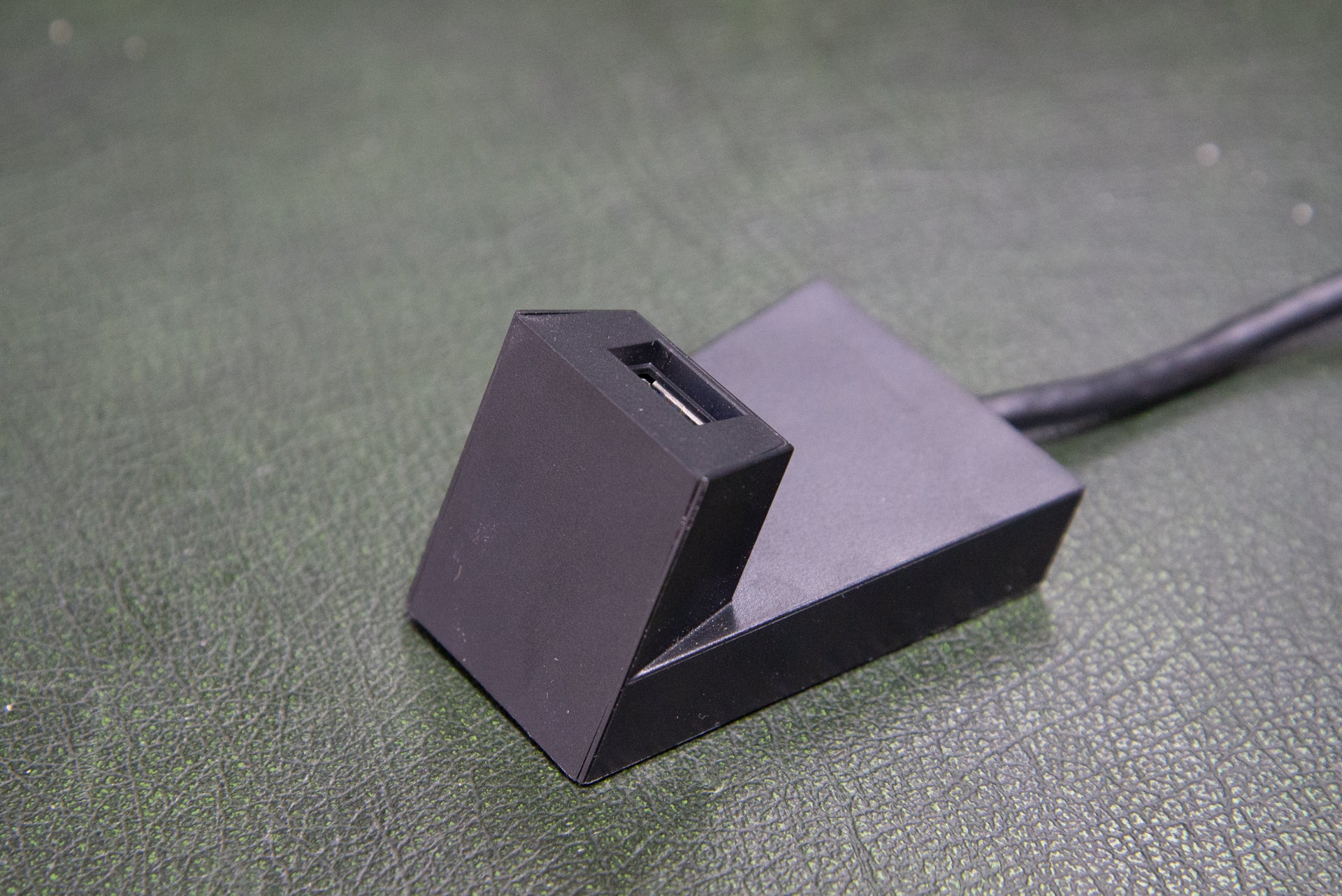
As this is a brand-new device, you do need to install the drivers. Netgear handily provides these on a USB flash drive. This drive is only 120MB in size (yes, megabytes, not gigabytes), so it is rather useless for other tasks. Overall, it would be better for the environment if Netgear just asked you to download the drivers from its website.

Drivers are only available for Windows 10/11 at the moment, and there’s no Mac support for this device.
Once the drivers are installed, the Netgear Nighthawk Tri-Band USB 3.0 WiFi Adapter A8000 appears just like any other Wi-Fi device on your computer. The installation routine even asks if you’d like to disable your other Wi-Fi adaptors. It’s a good idea, as it ensures that only the A8000 will be used to connect to Wi-Fi.
Performance
- Connects well to Wi-Fi 6E networks
- Very fast over 6GHz
I tested the Netgear Nighthawk Tri-Band USB 3.0 WiFi Adapter A8000 against a variety of Wi-Fi 6E networks, to see how reliably it would connect to the 6GHz band. With the Eero Pro 6E, for example, I’ve had issues where my motherboard’s built-in Wi-Fi 6E adaptor refuses to connect to the 6GHz band.
Here, the Netgear Nighthawk Tri-Band USB 3.0 WiFi Adapter A8000 proved no trouble and connected directly to the Eero’s 6GHz network.
The adaptor supports 2×2 Wi-Fi 6E at a maximum speed of 1200Mbit/s. It’s the same 2×2, 1200Mbit/s spec for the 5GHz network, and 2×2, 600Mbit/s for the 2.4GHz network.
With the Netgear Orbi RBKE963 system, it’s less of an issue. This Mesh system lets me split the 6GHz network from the 5GHz and 2.4GHz bands, giving me a dedicated high-speed network. Testing here, the Netgear Nighthawk Tri-Band USB 3.0 WiFi Adapter A8000 connected directly to my Orbi’s 6GHz network.
Given that the RBKE963 is the fastest mesh system I’ve tested, I used that for throughput testing. Using my onboard Wi-Fi 6E adaptor, I could get throughputs of 934Mbit/s. Switching to the A8000, I got 983.8Mbit/s. That’s proper Ethernet speeds, all the need for a cable.
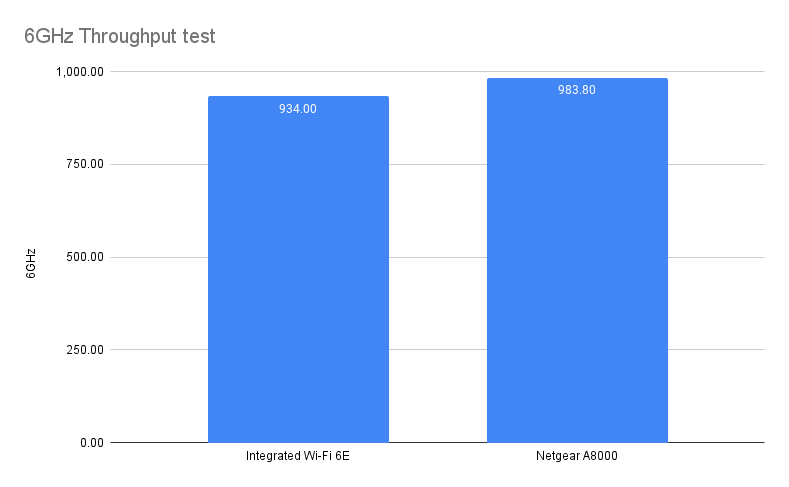
Testing the 5GHz band, the A8000 delivered average throughputs of 520.09Mbit/s, compared to the integrated adaptor’s 508.34Mbit/s. The 5GHz speed is considerably slower than the 6GHz speed, despite having the same physical specification, because the 5GHz network is more congested, so it often can’t run at full channel width.
Latest deals
Should you buy it?
You have a Wi-Fi 6E system and want the most out of it: This is a simple upgrade to give you the fastest Wi-Fi speeds possible.
You don’t have a Wi-Fi 6E device or use a wired connection: There’s not much point in upgrading to the latest standard if you don’t have a supported router.
Final Thoughts
If you have a Wi-Fi 6E router, or are thinking of upgrading to one, but don’t have a suitable client device, then the Netgear A8000 is a simple and fast upgrade for Windows 10 or Windows 11 computers.
Alternatively, check out our Best Laptop list to find a notebook that already has Wi-Fi 6E built in, and browse our Best Router ranking to make sure your network is supported.
How we test
We test every wireless router we review thoroughly over an extended period of time. We use industry standard tests to compare features properly. We’ll always tell you what we find. We never, ever, accept money to review a product.
Find out more about how we test in our ethics policy.
Used as our main wireless adaptor for the review period
We throughput test all wireless devices using the same equipment in the same locations so that we have accurate comparisons
FAQs
It works with Windows only.




