Eero Pro 6E Review
Fast networking with some compromises

Verdict
With support for the latest Wi-Fi standard, including 6GHz networking, the Eero Pro 6E is a fast and well-priced mesh system. The ability to integrate with other Eero systems also makes this a flexible upgrade option. It’s also accompanied by an excellent app, plus optional paid-for security and web filtering, too. For all the positives, the lack of a dedicated Wi-Fi backhaul, few Ethernet ports and the relative lack of 6GHz client devices make the standard Eero Pro 6 a better buy for most.
Pros
- Fast
- Works with older Eero systems
- Comparatively good value
Cons
- No dedicated wireless backhaul
- Additional features are subscription only
Availability
- UKRRP: £799
- USARRP: $799
- EuropeRRP: €799
Key Features
- Wi-Fi versionThis system uses Wi-Fi 6E, with a 6GHz network joining the standard 2.4GHz and 5GHz bands
Introduction
Having been a little slow to release new models in the UK, Eero has now upped its game, with the past few months seeing a handful of new mesh systems from the company. Here we review the big product, the Eero Pro 6E, which uses Wi-Fi 6E including its new 6GHz channel.
Speeds are impressive, as is the feature set; but the overall package is a little lacking, and this product doesn’t quite feel ready for mainstream use.
Design and Features
- Works with new and old Eero systems
- 2.5 Gigabit Ethernet
- Tri-band Wi-Fi
Externally, the Eero Pro 6E could be mistaken for the Eero Pro 6 system. The Eero units look identical, looking like individual keys prised off a giant keyboard. Compared to a lot of other mesh systems, the relatively small satellites here are exceptionally easy to place and aren’t particularly noticeable.

The Eero Pro 6E is sold as a single device or as a three-pack. The latter makes sense if you’re starting from scratch, delivering whole-home coverage with support for up to 100 devices.
The single pack has two uses. First, to expand an existing Eero Pro 6E network; and second, to expand any Eero network. Unlike most other mesh manufacturers, Eero has cleverly enabled all of its devices to work with one another, so you don’t have to replace everything to add a satellite with new features.
There is one caveat: the Eero Pro 6E supports 160MHz networking on the 5GHz band. If you install the Pro 6E satellite into a system that doesn’t support this, then Pro 6E will run at the standard 80MHz. That may not be quite the issue it sounds.
While dropping down to 80MHz effectively halves the bandwidth available, 160MHz isn’t well supported by clients and, because it uses a huge amount of the available wireless spectrum, interference from neighbouring networks can force the Eero system to run at 80MHz anyway. In my home, the Pro 6E ran at 80MHz only.
For the purposes of this review, I’ve installed the Eero Pro 6E as a complete mesh system. This involves setting up one of the satellites as the router, and plugging it into a modem. On the back of each satellite are two Ethernet ports: one Gigabit Ethernet and one 2.5 Gigabit Ethernet.

It’s nice to see the faster networking standard on the rear, particularly since it runs over standard Cat 5e cables, so you can get a speed boost without having to replace any fixed wiring. Yet, there are issues.
While connections in the UK don’t need 2.5 Gigabit Ethernet at the moment, it’s only a matter of time. If you use this connection from the Eero, then you’re left with only a single Gigabit Ethernet port. Either way you cut it, two Ethernet ports isn’t a generous allowance, with many people likely ending up having to buy a switch to increase capacity.
Once the main device is set up, other Eero satellites can be added to the mix. The default way to do this is via a wireless connection (a wireless backhaul, as it’s known). The Eero Pro 6 comes with a dedicated 5GHz channel for this purpose, but the Eero Pro 6E doesn’t; its 6GHz channel replaces this dedicated link. Instead, all available wireless networks can be used for communication between satellites.
The alternative is to use a wired backhaul, with Ethernet cables between the satellites. That eliminates the issue of sharing bandwidth and delivers more range – say, stretching to an outbuilding.
Once configured, the only way to control the network is to use the Eero app, which communicates through the cloud. There’s no local interface here; and what the app offers isn’t particularly advanced, either.
Every network band (2.4GHz, 5GHz and 6GHz) is presented under one network name, and the Eero Pro 6E system steers clients towards the best band for them. That’s the idea, at least, but that 6GHz network can be problematic.
With my Windows 11 PC, I had to forget the network details, set the Wi-Fi card to prefer 6GHz, and then reconnect to get 6GHz to work. With the Orbi RBKE963 life is easier, since the 6GHz network can be presented as its own distinct network.
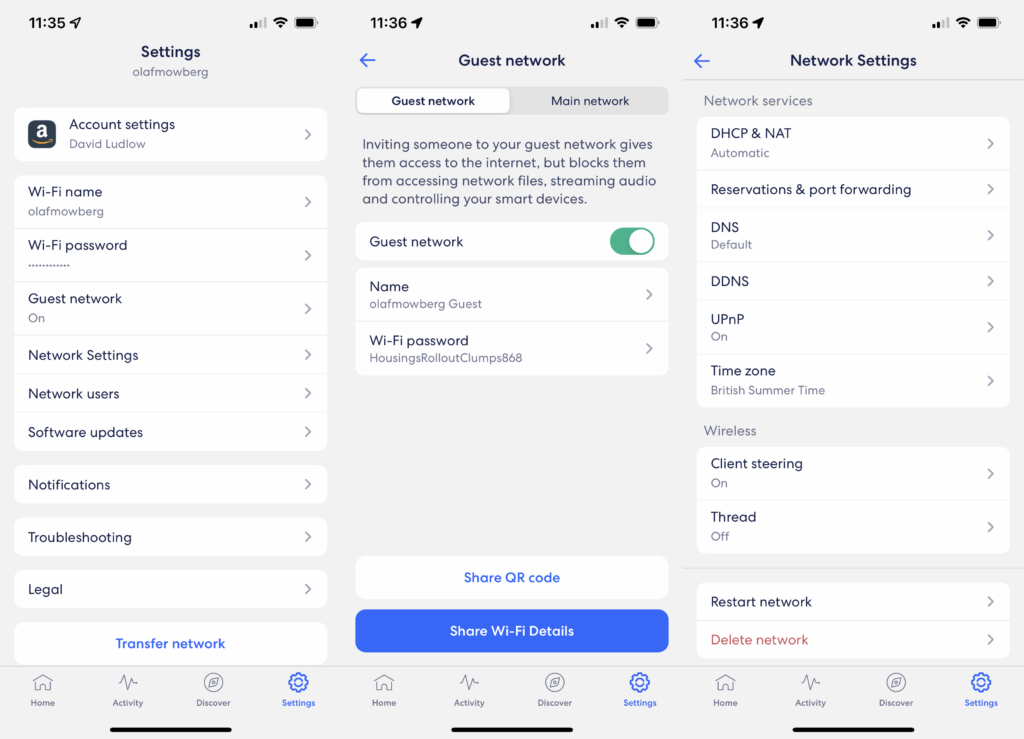
There’s no option to change the wireless channel, either: the Eero system will pick the channel that it feels is best. The only advanced features are to alter the default DNS server and set up port forwarding.
Every Eero device acts as a Zigbee hub, provided you connect it to your Amazon account. You can optionally turn on the Thread network, which will become more important once the Matter standard launches.
Connecting your Amazon account should also turn on voice services, enabling control via Alexa. I should say that it proved flaky in my experience: I could toggle the status lights on and off with my voice and pause a profile, but I couldn’t turn on the guest network. Eero has confirmed that this is because the full integration works in the US only.
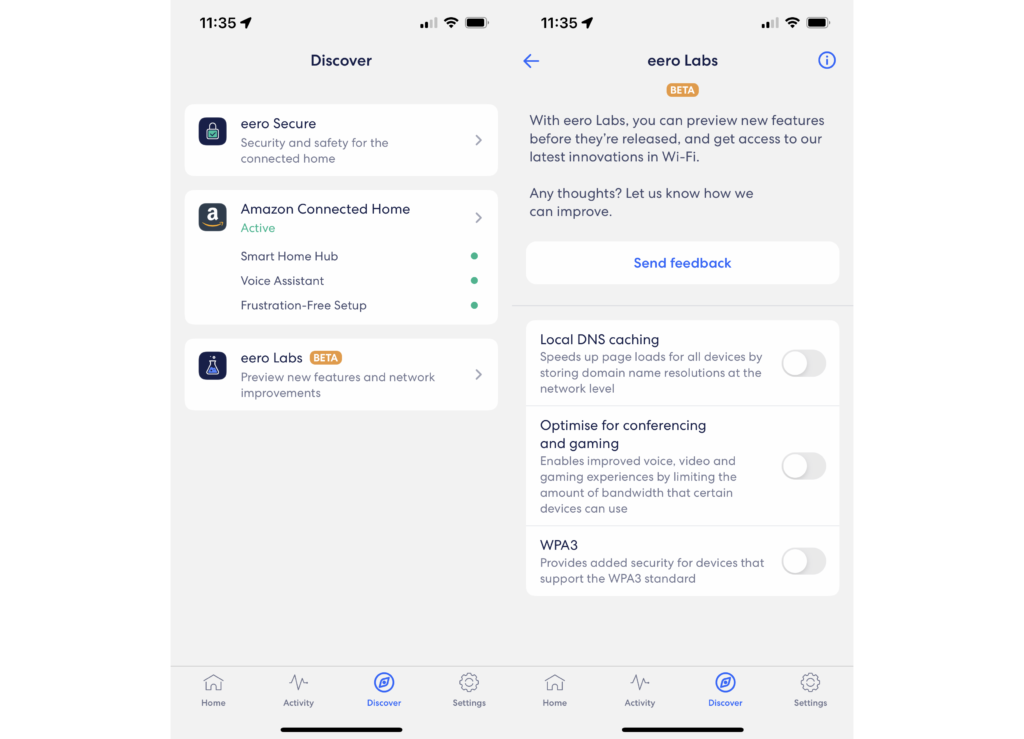
Profiles are a very useful tool for controlling the network. Each person in your household can be allocated a profile, which contains all of their devices. Manually, or on a schedule, you can pause a profile, which stops that person from accessing the internet.
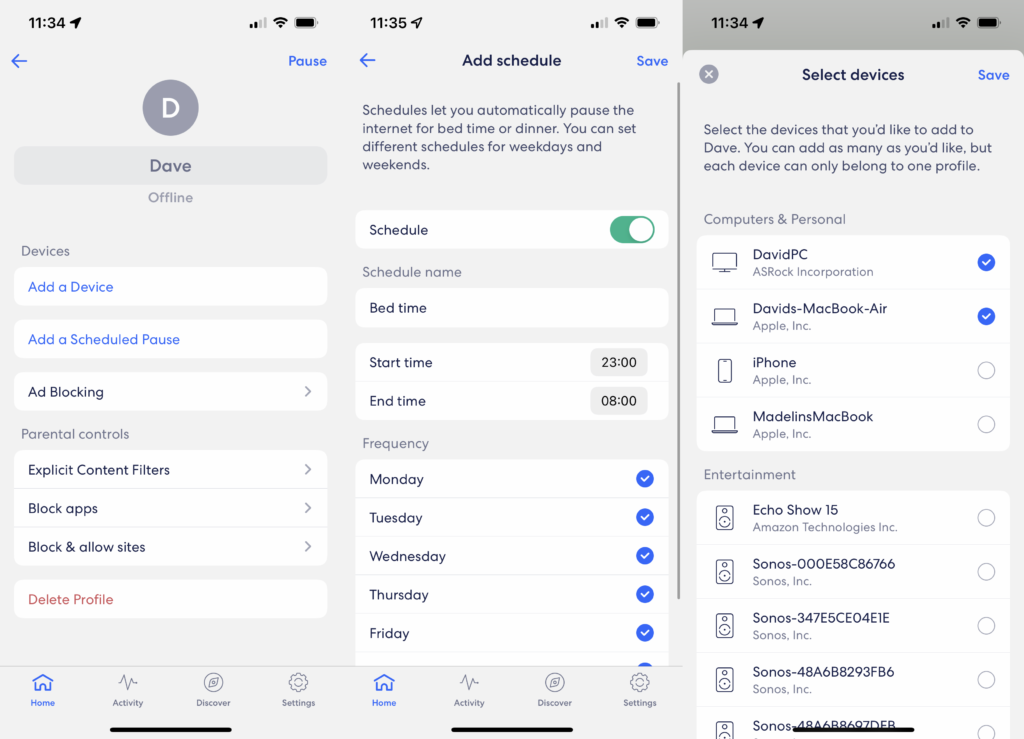
If you want more advanced features, including parental controls, additional security and ad blocking, then there’s an extra charge for Eero Secure, which costs £2.99 a month or £29 per year. There’s Eero Secure+ above, which costs £9.99 a month (£99 a year) and adds a three-device edition of Malwarebytes, and five-user versions of 1Password and Encrypt.me VPN. The standard tier is better value, particularly if you’re in a home with children that you want to protect.
Performance
- Very fast in my tests
- Range isn’t as good as the best mesh systems
Internally, each Eero Pro 6E satellite includes the same specs, with a tri-band network. This consists of a two-stream 2.4GHz network (600Mbps), two-stream 5GHz network (2400Mbps) and two-stream 6GHz network (2400Mbps). This system doesn’t have a dedicated wireless network for the backhaul in the same way that the Eero Pro 6 does.
In general, speeds are impressive. At close range to the router, I saw throughputs of 703.93Mbps, which is pretty much the same as with the Eero Pro 6. Moving to the second floor, throughputs dropped to 402.57Mbps, and 228.18Mbps – just behind the Pro 6. The lack of the dedicated backhaul channel does seem to make a difference, even slightly. At range, nothing can touch the Netgear Orbi RBKE963.
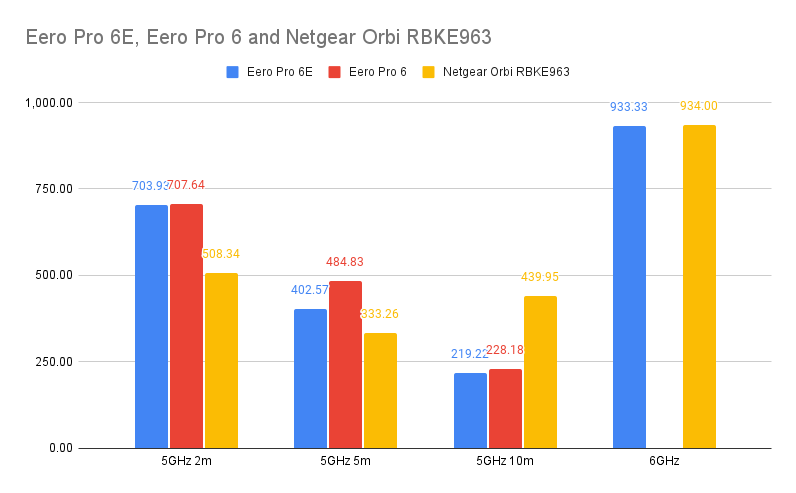
6GHz performance, measured using a device wired into the 2.5Gbps port was 933.33Mbps: the same kinds of speeds that I’d expect from Gigabit Ethernet and very similar to the speeds from the Orbi RBKE963.
The performance here, is actually very good, but the far cheaper Eero Pro 6 delivers slightly better performance on the 2.4GHz and 5GHz bands in my tests, and it costs less.
Latest deals
Should you buy it?
If you want 6GHz Wi-Fi but don’t want to pay wallet-busting sums, then the Eero Pro 6E is a good system.
If you don’t have 6GHz devices, there are cheaper mesh systems that will perform as well for you.
Final Thoughts
The first Wi-Fi 6E mesh system that I reviewed was the Orbi RBKE963, which costs almost twice as much as the Eero Pro 6E. However, that system is fully kitted out with the top-end of everything: 16-streams of Wi-Fi per satellite; 10 Gigabit Ethernet internet; lots of Ethernet ports; and the option to split the 6GHz network. Although expensive, it’s the pinnacle of Wi-Fi mesh systems.
The Eero Pro 6E, on the other hand, is a system of compromises. It’s cheaper than the Orbi, and can deliver the same kinds of 6GHz speeds, but few people have these devices right now. Currently, most devices are 2.4/5GHz only, and if you’re looking for a cheaper mesh system, then the Eero Pro 6 is a better choice. Plus, you can always buy an Eero Pro 6E satellite in the future, if you need it, and add that into an existing Eero system.
How we test
Unlike other sites, we test every wireless router we review thoroughly over an extended period of time. We use industry standard tests to compare features properly. We’ll always tell you what we find. We never, ever, accept money to review a product.
Find out more about how we test in our ethics policy.
Used as our main wireless router for the review period
We throughput test all wireless devices using the same equipment in the same locations so that we have accurate comparisons
FAQs
Yes, it will work with any existing Eero satellites, although it may not be able to run at 160MHz if other satellites don’t support this.
It can give Gigabit Ethernet speeds with compatible clients.





