Logitech Wave Keys Review
An impressive wireless ergonomic keyboard










Verdict
The Logitech Wave Keys is a great wireless keyboard. It’s stylish and its wavy key placement offers a comfortable typing experience. The connectivity options and battery life are excellent, while it’s well-made and provides good software. Just steer clear if you want something a little more conventional.
Pros
- Good looks
- Comfortable typing experience
- Clever software
- Not too expensive
Cons
- Layout takes some getting used to
- No backlighting may not please some
Key Features
- Wavy, sculpted chassisDesigned to promote more natural hand and wrist position.
- 3 year battery lifeFantastic endurance thanks to the bundled AAA batteries.
- Dual connectivityWorks over either Bluetooth or Logi Bolt receiver on up to 3 devices.
Introduction
Ergonomic keyboards have always been a bit of a niche product within the peripherals category, and it’s been a little bit of time since we’ve seen a mainstream peripherals manufacturer have a stab at giving one a go – enter the Logitech Wave Keys, one of the brand’s first ergo ‘boards for quite a long time.
Given their niche, the £69.99/$59.99/€79.99 price makes sense, although you might wince at the thought of spending that much on a wireless membrane keyboard.
However, if it can make typing more comfortable and make a lasting impression, it may well take its place as one of the best wireless keyboards out there. Let’s take a closer look and find out.
Design
- Modern, grey chassis
- Wavy keys provide comfort
- Convenient bundled functions
The Wave Keys fits in well with Logitech’s recent direction in terms of their peripherals design, blending the funky looks of the Pebble Keys 2 K380s with the grey and textured finish of the MX Keys S. It is also available in white if you’re looking for a more modern colourway, but the grey on offer integrates especially well if you’ve got existing Logitech peripherals.
The entirely plastic chassis feels especially solid, and the integrated wristrest is reasonably plush. Despite the patterned finish that at first glance would make you believe that it’s a fabric option, this is simply a coating, but it helps along the Wave Keys’ smart looks nonetheless.
Logitech is always keen to tout its sustainability chops, and the Wave Keys is no different. It’s made with some post-consumer recycled plastic, that’s 61% for the Graphite option or 46% for the Off-White. The paper packaging also comes from FSC-certified forests and “other controlled sources.” Logitech also states that the Wave Keys is a carbon-neutral product.

The biggest thing about the Wave Keys though is the hump in the middle of its chassis, raising and lowering the main alphanumeric keys in a wave shape, hence the keyboard’s name. This is typical for ergonomic boards, and it’s all done in the name of making it more comfortable to type on over extended periods. It looks odd, but it is by design to move your wrists back to a natural distance apart and a more natural angle, as opposed to being straightened out on a standard keyboard.
The move to this wave style has also led to the Wave Keys offering a slightly more compact layout. Most notably, the arrow keys are tucked under the column with the Enter key and right Shift like a laptop keyboard, while the Nav cluster is above the number pad. It takes some getting used to, alongside the whole concept of an ergonomic keyboard, if you haven’t used one before.
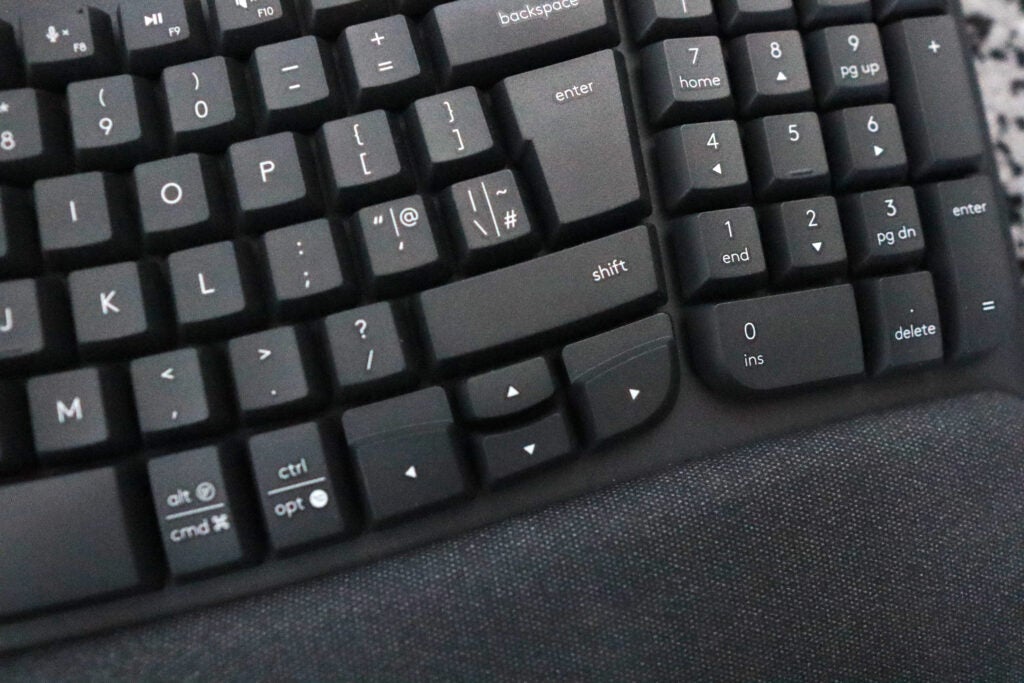
Logitech has also bundled some handy functions into the top row of the Wave Keys, including a dedicated emoji key (F6), as well as one for muting your microphone (F8), and a shortcut to the snipping tool (F7). They may be small changes compared to other keyboards in the brand’s lineup, but reflect the changing needs of users. For me, the dedicated snipping tool key is a large help, saving the finger gymnastics I usually go through as a Mac user.
Around the back, there’s a simple on/off switch, while the underside of the Wave Keys is home to a pair of relatively sturdy plastic feet to raise the board to a more comfortable angle. There’s also a hatch in which to put two AA batteries which power the Wave Keys, and is also home to its USB-A Logi Bolt receiver.
Performance
- Membrane keys are reasonably comfortable
- Layout takes some getting used to
- Brilliant battery life
Despite its higher asking price, the Wave Keys isn’t a mechanical keyboard, instead relies on membrane keys. They’re relatively comfortable to type on, although lack the crispness of a lower profile scissor-actuated option, or the precision and tactility of a proper mechanical switch. For the price, you can get more affordable mechanical choices, although they are more conventional in terms of both layout and key placement.
On the point of layout, the Wave Keys’ layout did take some getting used to. In my testing, it took me a week or so to get used to using the Wave Keys, although I was still arching my hands, so I wasn’t getting the full benefit of the board’s wrist rest. Nonetheless, I can see why the Wave Keys can offer a more comfortable typing experience, even if it takes a little bit of getting used to. The layout here is also one of the less wacky ergonomic options compared to others from the likes of X-Bows and Truly Ergonomic, which makes it easier to become familiar with.

As for connectivity, the Wave Keys is strictly wireless, working either on Bluetooth or the bundled Logi Bolt receiver, on up to 3 devices. Pairing it is simple, and switching between the devices thanks to the dedicated function keys is virtually instantaneous. The move to using Logi Bolt on the Wave Keys marks a departure from the Unifying Receiver in products past, with it now operating via Bluetooth Low Energy, and being compatible with ChromeOS and Linux, as well as Windows and macOS. It may be a small thing, but it’s a worthwhile upgrade.
As for battery life, Logitech rates the Wave Keys to last for up to 3 years on its AAA batteries. This is some excellent endurance, although comes at the trade-off of binning AAA batteries once you’re done. There isn’t any lighting to detract from its battery life, though, so it hopefully won’t last for any period shorter.
Software and Lighting
- No lighting to be a battery drain
- Smart Actions are clever
- Slick interface
The Wave Keys doesn’t feature any form of lighting, be it fancy RGB or simpler white backlighting, which you’d perhaps expect on a keyboard at this price. For instance, the similarly-priced JLab Epic Wireless Keyboard features a semblance of white backlighting, while opting to spend a little more in Logitech’s canon will get you sharper white backlighting.

On the front of software, however, the Wave Keys excels. Packed with the slick Logi Options+, it benefits from extensive programming functionality, including the fantastic Smart Actions, which allow you to program multiple system-level commands such as opening Chrome, Spotify and Zoom with one button press. Logitech also provides preset choices if you don’t want to take the time to program your own.
You can also program more basic functions across the Function Row, as well as switch between paired devices if you don’t want to use the dedicated buttons.
Latest deals
Should you buy it?
You want a comfortable typing experience
Logitech’s Wave Keys offers a comfortable typing experience with those membrane keys and its left-field layout.
You want a more standard keyboard layout
However, if you want to opt for something more standard, there are lots of other options available for a similar price – some mechanical, some membrane.
Final Thoughts
Logitech’s Wave Keys represents the brand’s first go at an ergonomic keyboard for a good few years, and it’s a solid execution. Its design is in keeping with their more recent releases, while its chassis is solid. The wave design promotes more natural hand and wrist placement, and it can help to offer a more comfortable typing experience, especially if you’re a nailed-on touch typist. For me, it worked to a degree, although I still feel more comfortable with more conventional options.
Much like Logitech’s other releases though, it’s on the front of software where the Wave Keys shines. Logitech’s Options+ is seriously powerful, especially with real-world macros on Smart Actions, and highly convenient key remapping. 3 years of battery life is also fantastic, even if it is at the detriment of binning off batteries, but at least you won’t be doing it too often.
If you’re someone wanting to opt for a more comfortable typing experience while also helping out with your own ergonomics, then the Logitech Wave Keys is an easy sell, even with that learning curve. However, you can grab more conventional keyboards for the price, such as the Logitech Pebble Keys 2 K380s or even the JLab Epic Wireless Keyboard. Mechanical options provide a better typing feel, but ergo choices are more expensive. For a wider selection, check out our list of the best wireless keyboards.
How we test
We use every keyboard we test for at least a week. During that time, we’ll check it for ease of use, comfort and performance of the switches.
We also check each keyboard’s software to see how easy it is to customise and set up.
Spent at least a week testing
Compared the build quality with similar priced keyboards.
FAQs
Logitech’s Wave Keys is the latest in the brand’s lineup of ‘Wave keyboards’, an ergonomic line of keyboards designed to offer more comfortable typing.








