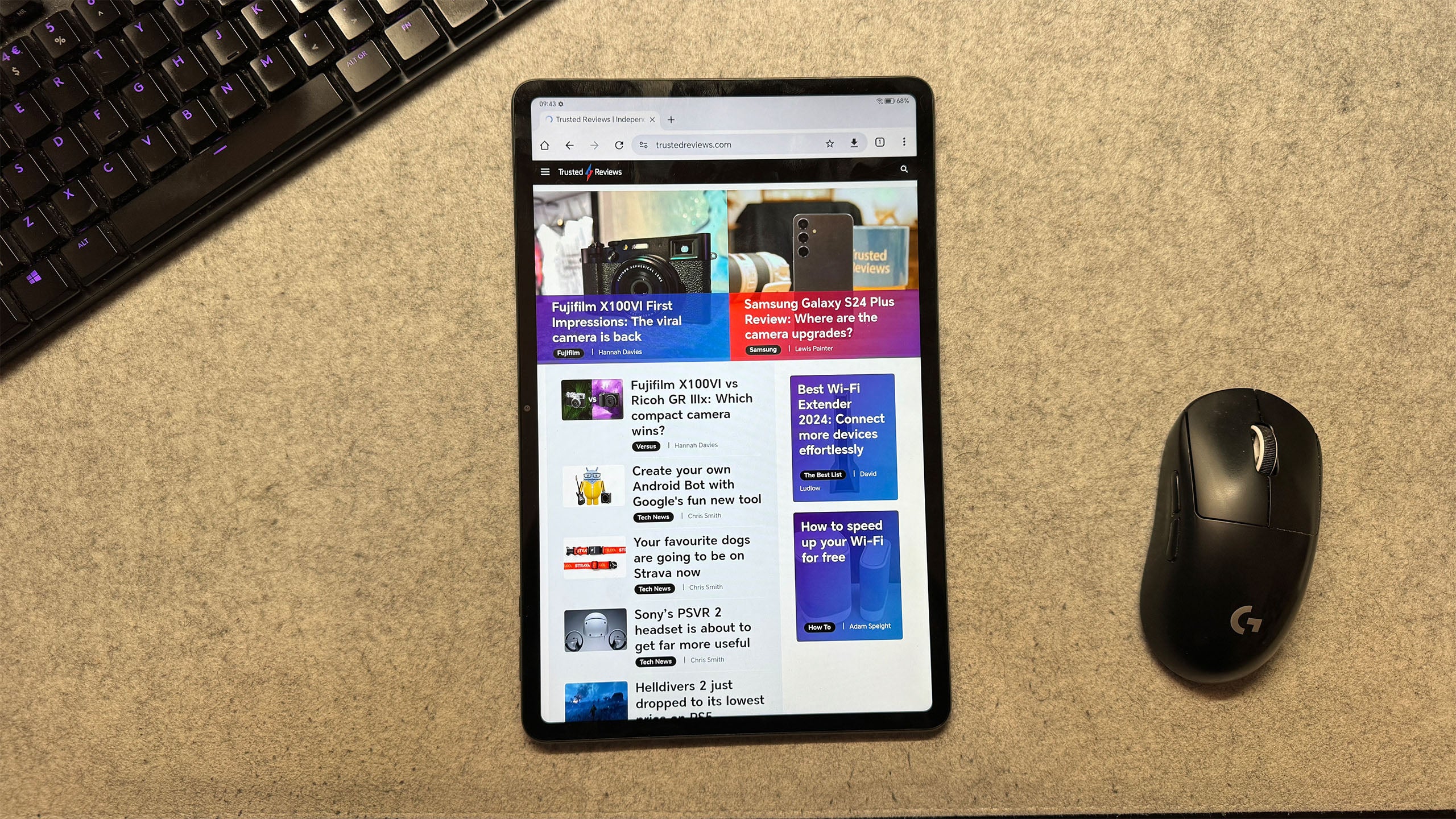Lenovo Tab P11 Pro Gen 2 Review
A tablet with a lot of ambition








Verdict
The Lenovo Tab P11 Pro Gen 2 is a tablet that has a lot of ambition and tries to be something for everyone. That it achieves as much as it does is a testament to its general quality. From the screen to the speakers and battery life, this is a device that is among the best in its price class. But with a janky productivity mode and the state of Android on tablets, it’s hard to justify a purchase over an iPad.
Pros
- Excellent OLED display
- Great speakers
- Strong battery life
- Decent design
Cons
- Mediocre performance
- Annoying software issues
Introduction
The Lenovo Tab P11 Pro Gen 2 is a very unusual beast. As a rerun of a tablet first released in 2021, it has the same chassis and design as the previous edition but with some updated internals.
That it comes from a company that typically prioritises innovative design and has an experimental spirit is therefore even more unusual.
Is this a case of Lenovo testing on its laurels, or is it a refresh of a classic product? In a market where the likes of Samsung, Amazon and Apple simply release iterative updates year on year, is it in fact the new normal to rehash and re-release? Read on as I unpack it all in the full review.
Design and screen
- Flat 120Hz HDR OLED screen with 2.5k resolution
- Rear is encased in two-tone grey glass
- Charges via USB-C
The Lenovo Tab P11 Pro Gen 2 is entirely unremarkable when it comes to design. It lacks the colourful options available to Amazon tablets, coming only in a boardroom appropriate two-tone grey.

The front of the device is more successful, supporting an 11.2-inch display with relatively minimal bezels. It is comfortable to hold and feels somewhat robust. Given the price, this isn’t a tablet to give to a toddler, and especially given Lenovo’s somewhat complex return options and limited warranty. You’ll want to keep it safe and inside a case. At under 7mm it is very slim, and at 480g it is light enough to use all day without issue.
Coming to the case, the magnetic stand is a triumph. It snaps on easily and offers a flexible but robust hinge with a wide range of movement. It makes using the tablet much easier and should be included by default, but instead retails at $29.99/£15.00 as an optional accessory.

From a purely physical perspective, the same can be said about the sold-separately keyboard case which is priced at £109 and curiously not available at checkout over in the USA. It snaps on really easily and has a wide selection of controls. The keys are well spaced and have good travel, though the included touchpad is minuscule and feels incongruous paired with a touchscreen device.
Problems occur the moment the keyboard is used however, mostly due to the janky “Productivity” mode it triggers. Some inputs work, some don’t, others offer three ways to achieve the same end. In supported apps with a tablet mode it works well, but for a large majority of experience it exposes the weaknesses of Android on tablets. The keyboard is a nice idea, but the software lets it down.

The display is a different story, a wholeheartedly positive one. It is an 11.2-inch OLED panel with 2.5k resolution, a 120Hz refresh rate and HDR capability. No matter what you are watching, the colours and contrast pop pleasingly, and the HDR compatibility means that supported content looks stunning.
Set at 120Hz, the fast refresh treasure makes swiping through the interface as fast as you like, and the 2.5k resolution means most content looks crisp and detailed.
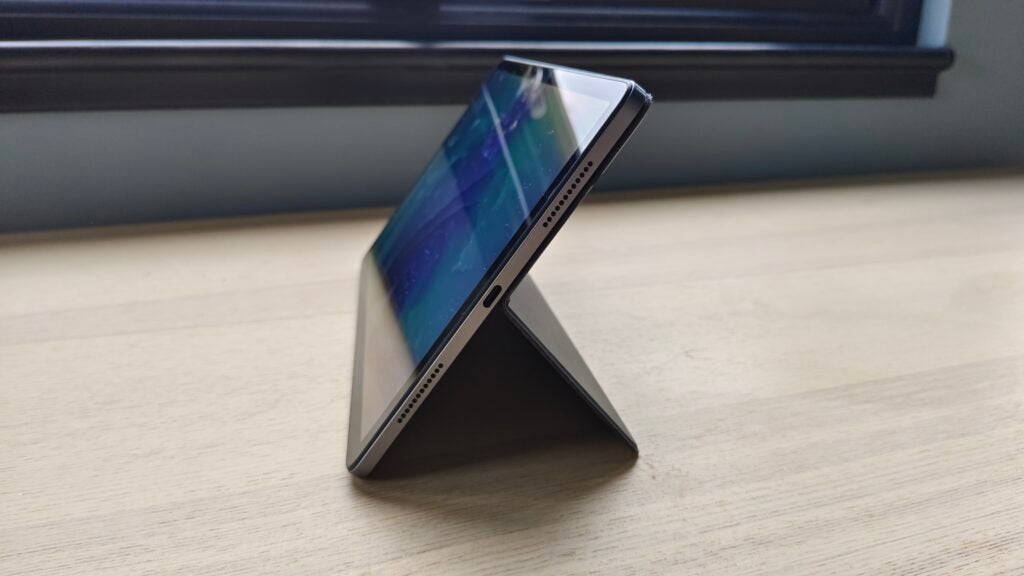
A major bonus is in the brightness achievable, as this is a tablet that can be used in moderately bright sunlight, which isn’t something that can be said about most. It also gets dim enough to work well for bedtime reading, which the included reading mode makes easier.
The experience of watching is helped considerably by the four loud side speakers, which give body and volume to TV and music alike, working well to almost fill a room.
Cameras
- Rear main camera has 13MP and a flash
- Front facing camera is 8MP
As with every tablet, there is a planet-sized caveat when it comes to the snappers: don’t use this as your main camera.
With a single 13MP f2.4 rear snapper the Lenovo Tab P11 Pro Gen 2 has sufficient specs to capture documents in the office and its front facing 8MP camera works well enough for video calls. The main distinction it has is a flash for the rear camera, which can help with document scanning in dimmer environments.

Detail is decent, dynamic range ok and noise mostly well controlled, putting it on the same level as smartphones that cost $150/£150.
There’s no night mode, which means low-light shots look as though they come straight from 2016. This is a device meant for incidental shooting, and for that task it works well enough.
Performance
- Runs a Mediatek Kompanio 1300T processor
- Comes with 8GB of RAM and 256GB of storage by default
- Runs Android 12
So far, the strengths of the Lenovo P11 Pro Gen 2 are those of its Gen 1 predecessor. It has the same body, screen and keyboard case, warts and all. The real changes to justify the extra outlay and the new release are internal.
With more RAM and a newer processor, all versions of the Gen 2 have just a bit more oomph than the Gen 1, though what this means in context is difficult to discern. The kinds of tasks, even for work, that most tend to pursue with a tablet haven’t changed a lot with time – since 2021, Microsoft Word hasn’t become dramatically more advanced and email remains the same as ever (and will forever more).

Unfortunately, Android still isn’t well optimised for tablets. In 2023, the majority of apps appear affronted not to display on a portrait screen, or at a resolution of more than 6.5 inches.
No matter whether it is a popular office programme, a game, an email app or otherwise, you’ll run into rampant bugs, quirks and unpolished interfaces. In a world where the iPad sets the standard for quality tablet apps, Android is still very much the poor cousin.
Lenovo tries to compensate for this on the P11 Pro Gen 2 with a few clever software tricks. When plugging in the keyboard, a ‘productivity mode’ is activated. This makes the interface display windowed apps by default, offers a Windows 10-esque start bar and notifications column, and it allows use of the trackpad. It is unfortunate that many apps don’t play nicely, becoming borderline unusable when windowed or displaying tiny text in general.

There’s also the issue of navigation. For simple tasks like bringing down the notification shade or looking at the list of active apps on Android, you’ll find that the controls have either vanished or changed. Until all of these issues are ironed out the ‘Productivity’ mode is something of an oxymoron. When it does work, such as on Google Docs, it sings, but for the most part it remains more of a deterrent than an attraction.
Beyond Productivity mode, Lenovo adorns Android with its usual suite of changes, which are light and generally useful. For the most part, it is a stock version of Android. There’s a bit of battery care available in settings, and options to use a Lenovo stylus, but in general it is laid back in its approach. In a market where the likes of Xiaomi takes a ‘more is more’ approach to design, this can only be construed as a positive.
A notable inclusion too is Lenovo Freestyle, an app which works, theoretically, to allow the P11 Pro to act as a wireless display for a Lenovo PC. It certainly does this, but via an obscure and arcane set of instructions. Following the pyrrhic task of extending the display, the resulting interface on the tablet is laggy. I’d only recommend pursuing this option if it is an utter emergency. The likes of the Nokia T21 perform the same function and better for a fraction of the price.
The tablet itself, for the tasks it needs to achieve, has enough power. For making its way through the interface, doing email, word processing and more the P11 Pro Gen 2 has enough juice to keep up. In Geekbench 5, it achieves a single-core score of 989 and a multicore score of 3180, which is certainly an improvement over the predecessor.
While the CPU speeds were fine, keeping up with the competition, its 3DMark result highlights a substandard graphics performance. This isn’t a device (despite the good screen) that is meant for gaming. Though it achieved playable framerates with many titles, it didn’t quite have the graphical fidelity to stand up with the big boys.
As a whole, the P11 Pro Gen 2 doesn’t quite earn its chops as a productivity machine, though its faults in this regard are the fault of Android for tablets too. Where it shines is in more general ‘tablet’ use, which can be taken as reading and watching TV.
Battery life
- Has a 8200mAh battery
- Offers 20W fast charging
- Charges over USB-C
Battery life on a tablet can be an odd beast. These are devices with two hugely varying use cases, the first of which is in the home. There are many millions of tablets that never leave the living room, and for these kinds of users battery life doesn’t really matter. Then there are those who take their tablets with them all the time, between countries and across working days, who need every drop of battery life they can get.
Against this, where does the P11 Pro Gen 2 sit? It is pleasant to say, quite well. On a week of travel, with intermittent use, the tablet lasted for four days with the odd bit of TV and reading for a combined total of 9 hours of screen on time. Given the typical use case described, this can be taken to mean it is a useful travel companion, and that it could survive a full work day if pushed.
As for fast charging, it tops out at 20W, which is not fast by any conventional definition. A full charge from 1% to 100% took two hours, meaning you’ll need to plan charging time ahead if you intend to travel.
Latest deals
Should you buy it?
You want a tablet with a great screen:
Thanks to the HDR OLED screen, with 2.5k resolution, this is an outstanding display for watching videos.
You want a tablet to do serious work:
This isn’t the most powerful tablet we’ve tested, so it isn’t ideal for heavy workloads like gaming and video editing.
Final Thoughts
With the P11 Pro Gen 2, Lenovo has achieved a technically proficient tablet at a potent price point, showcasing an excellent display, decent design, good speakers and strong battery life. Some elements, like the productivity software, are not thought through and its execution suffers as a consequence.
If you are looking for a tablet with a high quality display to watch movies on, this is the one for you. It comes at a decent price and outclasses much of the competition. Should you be looking for something to do work on while travelling, it’s best to look elsewhere – an iPad and a keyboard can achieve more for a similar outlay.
The Lenovo P11 Pro Gen 2 is an attempt by Lenovo to right past wrongs and correct issues found with the first gen device – it doesn’t achieve this, but is successful in its own right. Check out our Best Tablet list for even more options.
How we test
We test every tablet we review thoroughly. We use industry standard tests to compare features properly and we use the tablet as our main device over the review period. We’ll always tell you what we find and we never, ever, accept money to review a product.
Find out more about how we test in our ethics policy.
Tested for two weeks
Performance tested via benchmark tests
Tested various apps on the tablet
FAQs
A charger is included with this tablet.
It is not rated for splash resistance.
It doesn’t have a headphone jack.
It does not have wireless charging.