HP Pavilion AIO 32 Review
An all-in-one Windows PC to rival the iMac







Verdict
The HP Pavilion AIO 32 is an excellent all-in-one Windows PC, with a performance that outguns the iMac and a 4K display with stunning picture quality. The accessories could be better and adjustability options improved, but this is otherwise a near-faultless desktop PC for remote working and entertainment.
Pros
- Fast productivity performance
- Bright 4K display
- Spacious 1TB storage
- Stand has built-in wireless charger
Cons
- Poor adjustability options
- Subpar bundled accessories
Key Features
- All-in-one design:PC and display fused together into single design, making it very easy to set up.
- Intel i7 processor:Plenty of performance power for productivity work, as well as entry-level content creation.
- 32-inch 4K display:Larger screen than the base iMac, and a pixel-packed display for detailed images and video.
Introduction
Most people can’t be bothered setting up their own desktop PC setup and for good reason, as it’s not easy finding the right PC, monitor and speaker setup on a budget.
This is why the all-in-one PCs are such a tempting purchase, with all the essentials bundled into one package. The HP Pavilion AIO 32 (32-B1001NA) is one of the best Windows-powered examples I’ve encountered so far.
The all-in-one HP here comes with a 4K screen, Intel i7 performance, discrete Nvidia GPU, 1TB of storage and even a pop-up webcam. Priced the same as Apple’s entry-level iMac, this is outstanding value.
I’ve spent numerous weeks with the HP Pavilion AIO 32 to determine whether that impressive spec sheet lives up to the hype. Here are my thoughts.
Design
- Great port selection
- Qi wireless charging via stand
- Poor adjustability options
The HP Pavilion AIO 32 is one of the stylish all-in-one PCs I’ve seen outside the iMac. It lacks the vibrant colours of Apple’s PC range – which is a great shame – but it makes up for that in other areas.
It has a near edge-to-edge 32-inch screen, with a wafer-thin black bezel framing the panel. HP claims the PC has an impressive 99% screen-to-body ratio, ignoring the fuzzy speaker at its chin.
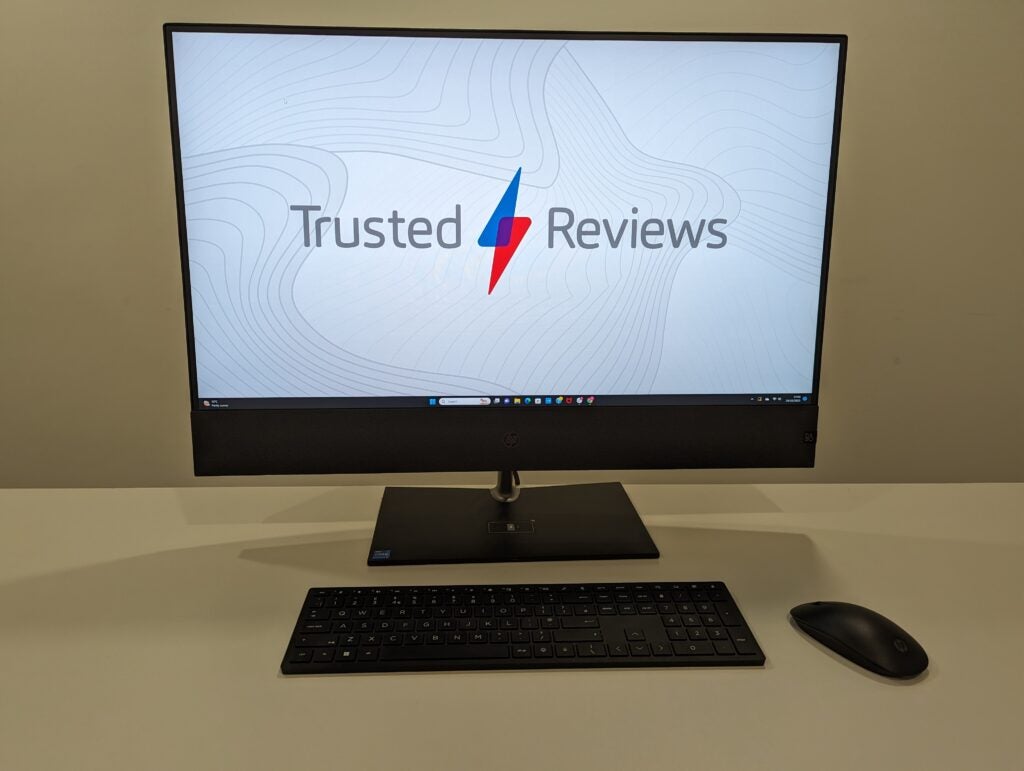
The fabric-coated speaker adds charm and personality to the setup, and feels great to run your fingers across. A Bang & Olufsen tag on the bottom-right side emphasises the pedigree of the speakers, while also adding to the presentation.
The HP Pavilion AIO 32 doesn’t look quite as classy on the rear with plastic cladding that slightly cheapens the design. I personally didn’t care too much since the rear will most likely be facing a wall, and the sparkling black finish still ensures it’s easy on the eye. A massive HP logo adorns the back too, just in case you forgot the manufacturer’s identity.

There’s an impressive collection of ports on the back too, with 3x USB-A, 1x USB-C, 3x HDMI and 1x Ethernet connections, as well as a 3-in-1 memory card reader.
I’d like to see a couple more USB-C added, but this is still a superb array compared to the competition. For wireless connectivity, Wi-Fi 6 and Bluetooth 5.3 are also included.
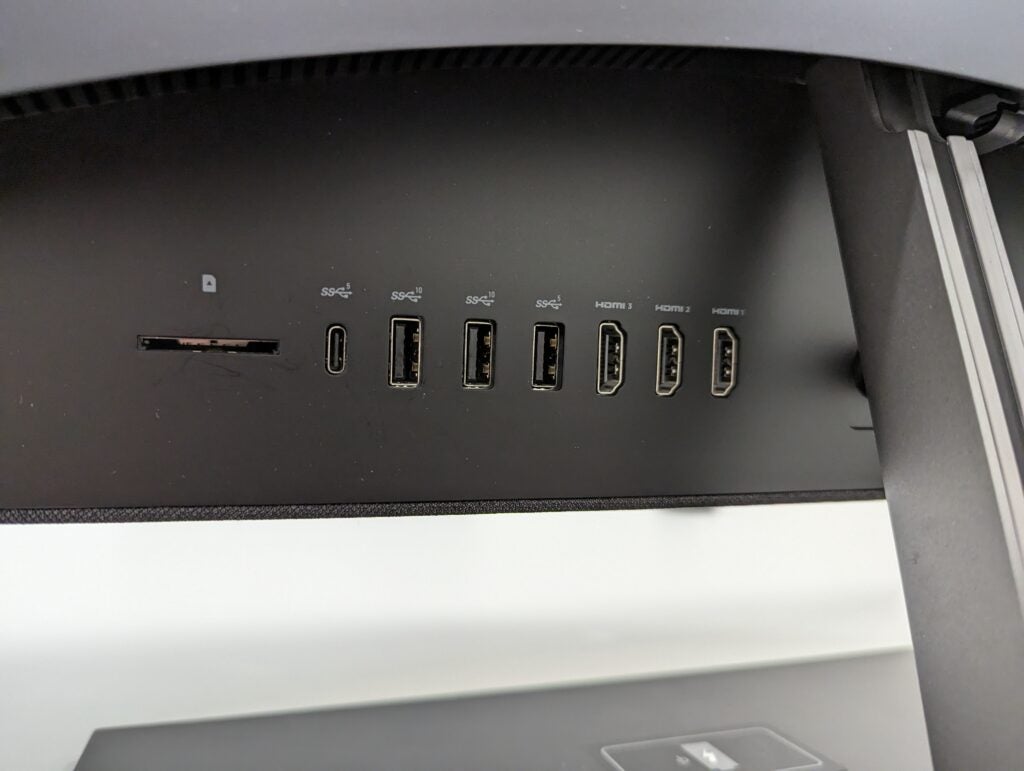
On the back, you’ll also find a joystick that can help you quickly adjust screen settings such as brightness, contrast, source and more. You’ll also find a big power button, which is out of the way of everything else so you don’t accidentally press it when blindly groping for ports.


HP has smartly added an extra USB-A port on the left-hand side of the stand’s base, as well as a headphone jack. These are both far easier to reach than the rear-facing connections.

The stand’s base can also be used as a Qi wireless charger which I found to be incredibly useful. It only has a 15W charging rate, but it managed to replenish 10% of my Google Pixel 6 phone within 15 minutes which is a decent result.

A sturdy metal stand props up the screen, and allows for tilting (-5° forward to 20° back), but no pivoting. There’s sadly no height adjustment here either, so this desktop PC does not rate highly for adjustability.
A pop-up webcam is integrated into the design, and can easily be pushed inside the PC to ensure privacy. It has a 5MP sensor that’s capable of bright and punchy video capture, albeit a little pixelated so don’t expect crystal-clear imagery.

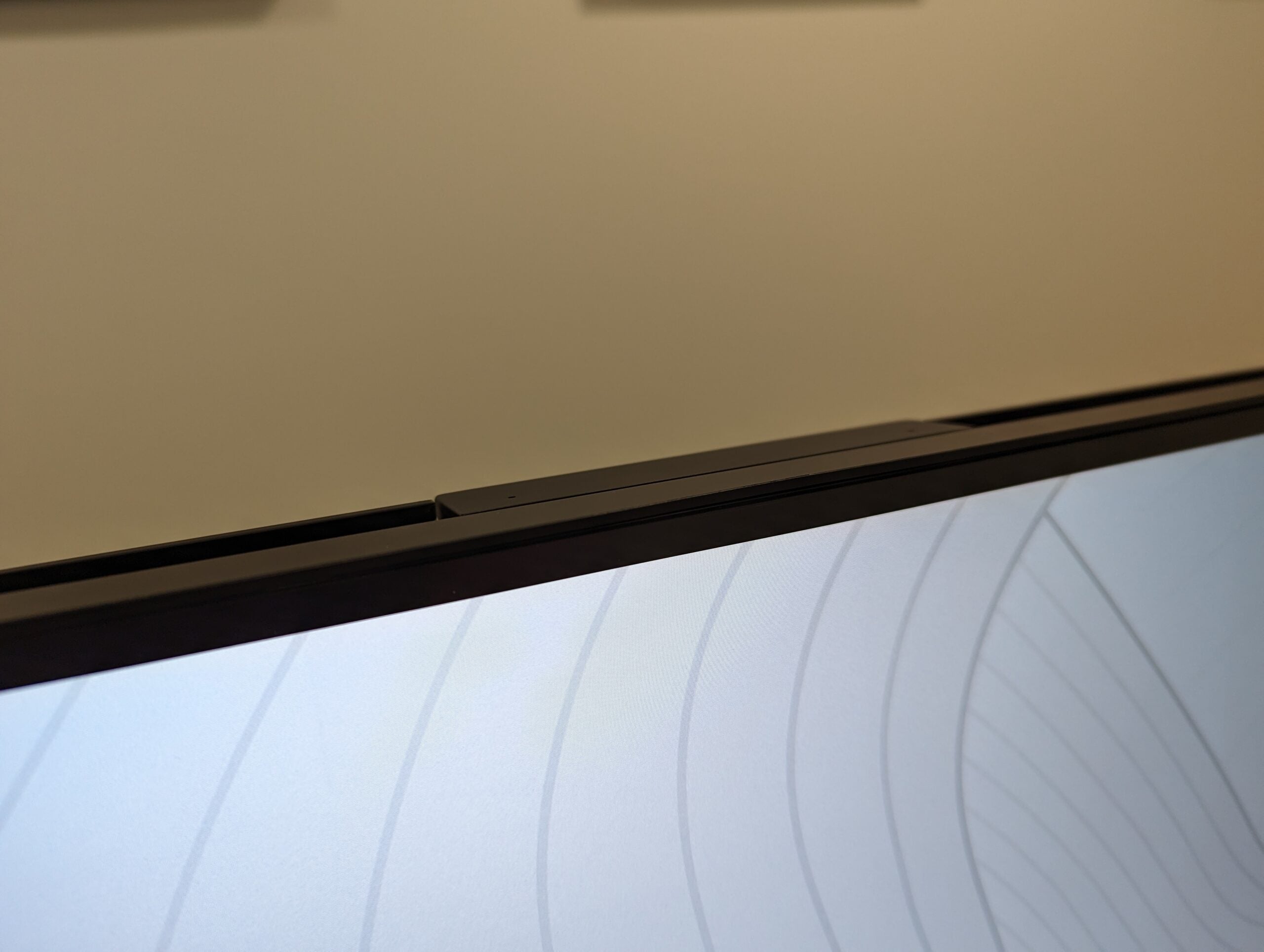
In terms of sustainability, the HP Pavilion AIO 32 is both Energy Star certified and EPEAT Gold registered, which is great to see. I do feel there’s an excess of plastic and polystyrene used in the packaging though, although this is sadly the norm for all-in-one PCs to prevent damage in transit.
Display and Sound
- 4K screen resolution
- Bright and accurate colours
- Excellent integrated speakers
The HP Pavilion AIO 32 packs a 32-inch screen, which means it’s even larger than that of the iMac. The HP strikes a 4K resolution too, ensuring it offers detailed images and videos where supported. The refresh rate is limited to 60Hz, but that’s no surprise given this PC is not geared towards gaming.
I’ve enjoyed watching Netflix and YouTube on the monitor, with a colourful and vivid presentation. Spider-Man’s bright red suit looks great when watching No Way Home. Detail isn’t quite as abundant for darker scenes, such as the scene of Infinity War where Loki hands over the Tesseract to Thanos. It doesn’t look bad by any means, but you’ll notice a big improvement compared to an OLED display.
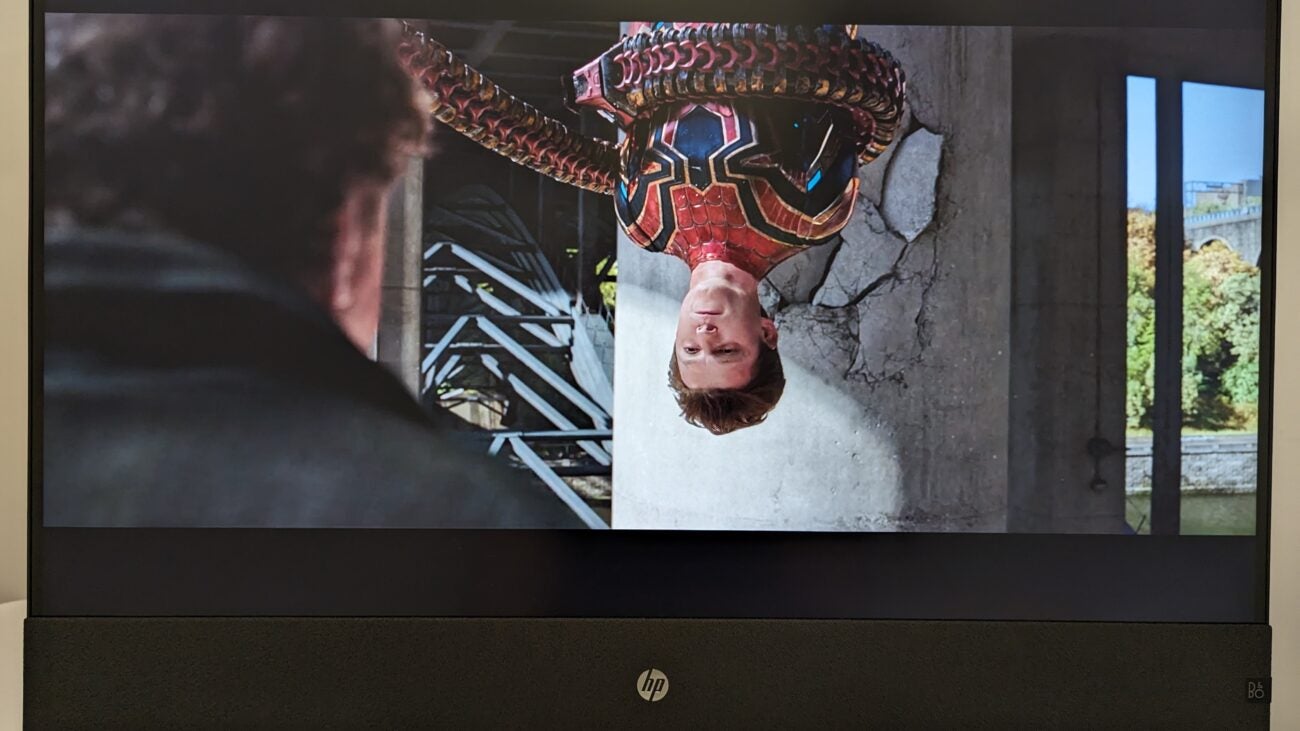
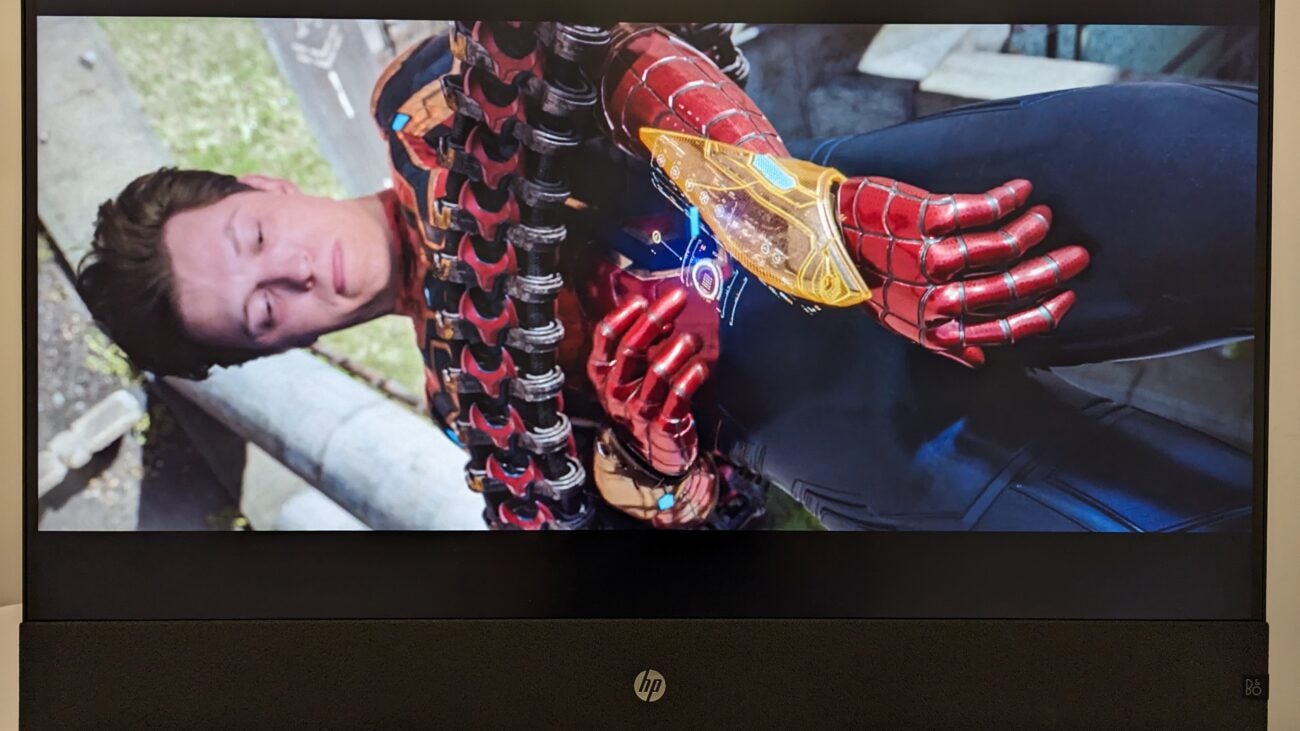
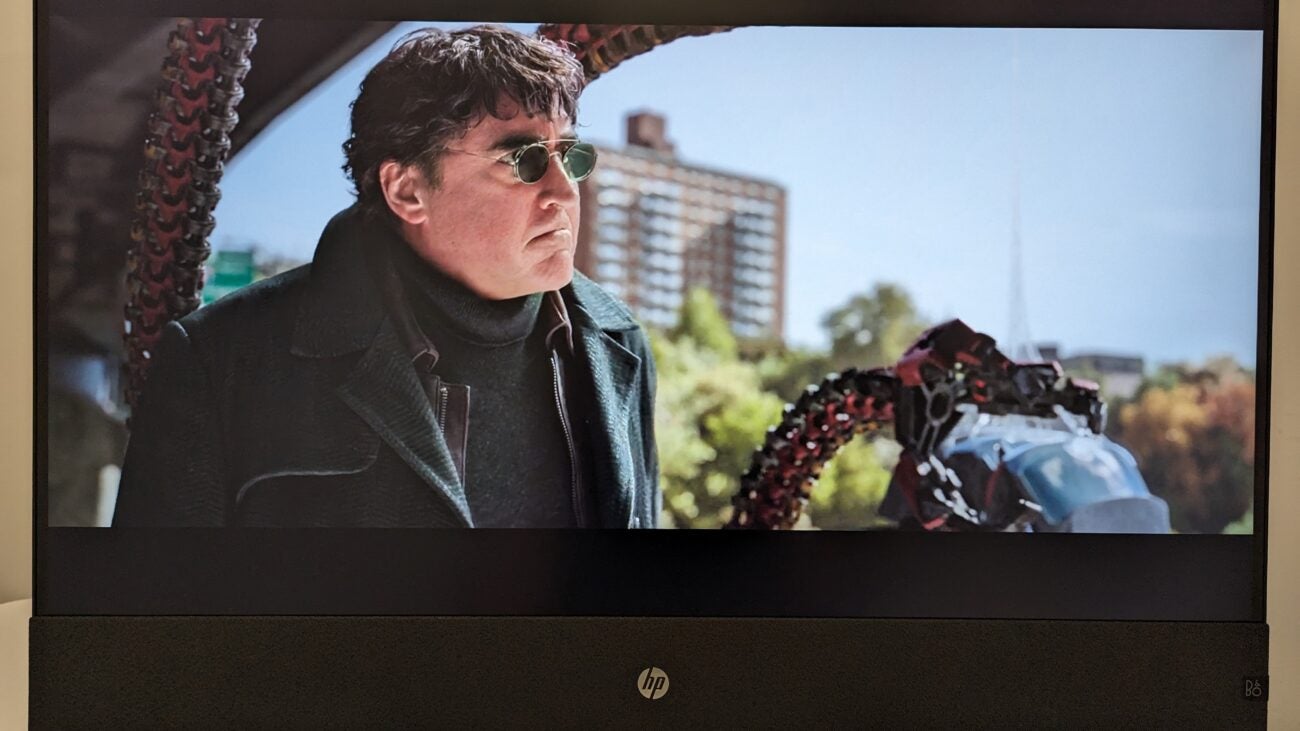
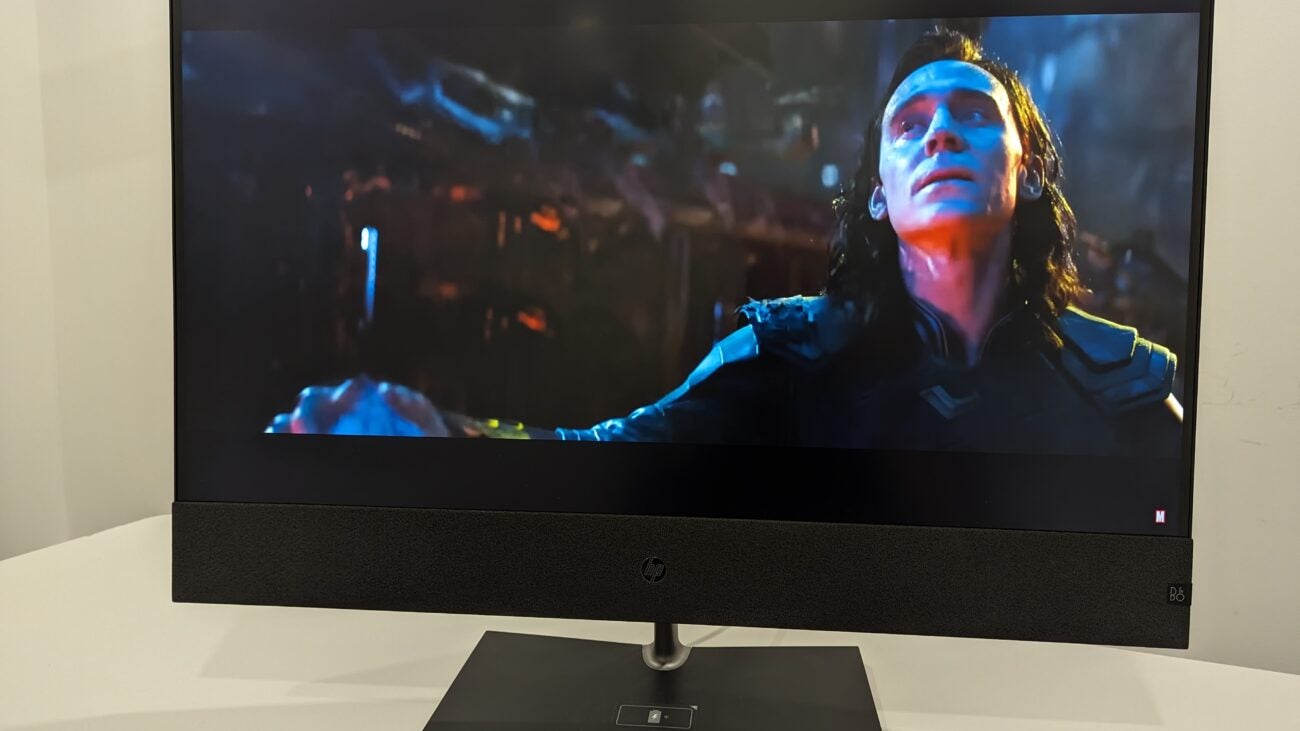

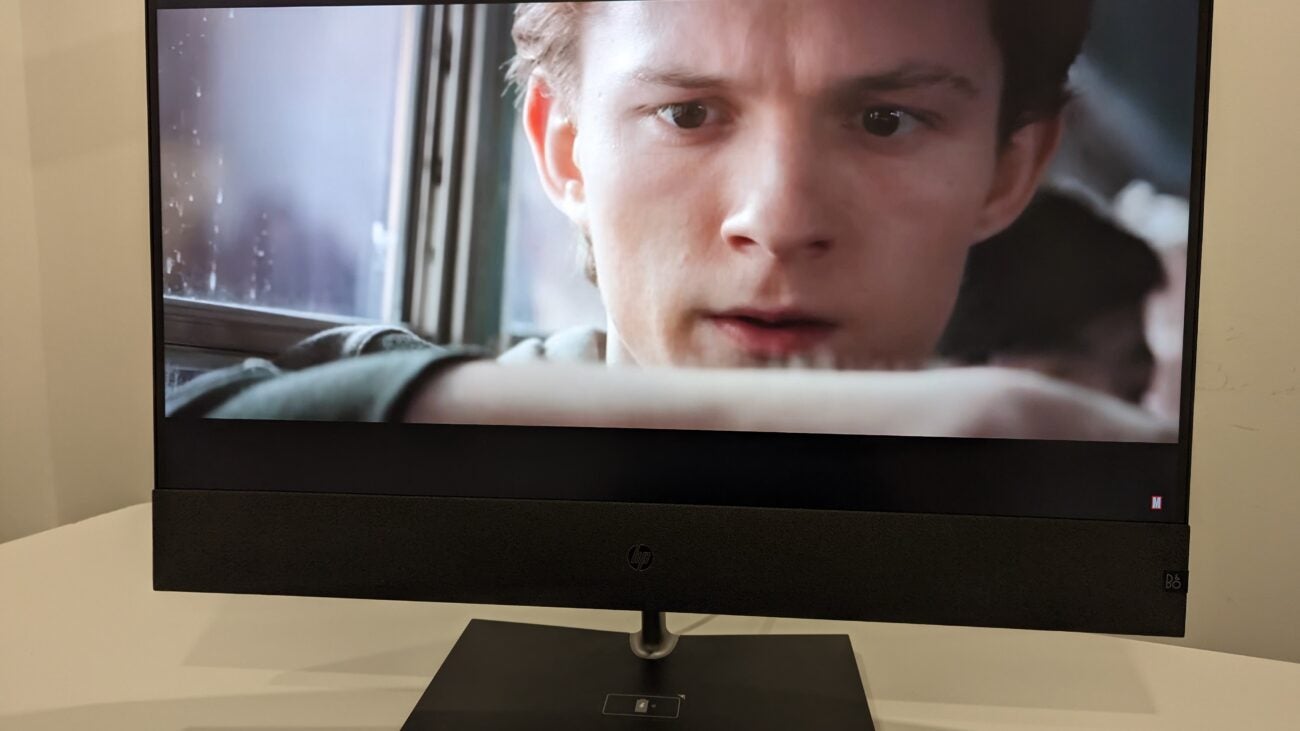
I backed up my real-world impressions with benchmark data, using a colorimeter to determine results for brightness, contrast and colour coverage. I recorded a peak brightness of 442 nits, which is excellent for a desktop monitor and not too far behind the iMac.
The display is let down slightly by the black level, with a result of 0.32 nits showing that it struggles to produce true blacks, with dark scenes lacking detail and appearing a little greyish. Again, this is by no means a bad result, but just nowhere near the level of an OLED.
Colour coverage is excellent, coming in at 100% for sRGB, 89% for Adobe RGB and 97% for DCI-P3. A Delta E result of 1.33 reinforces the idea that this is a great monitor for colour accuracy, and so is even worthwhile for professional creators if you don’t need a high-end graphics performance.
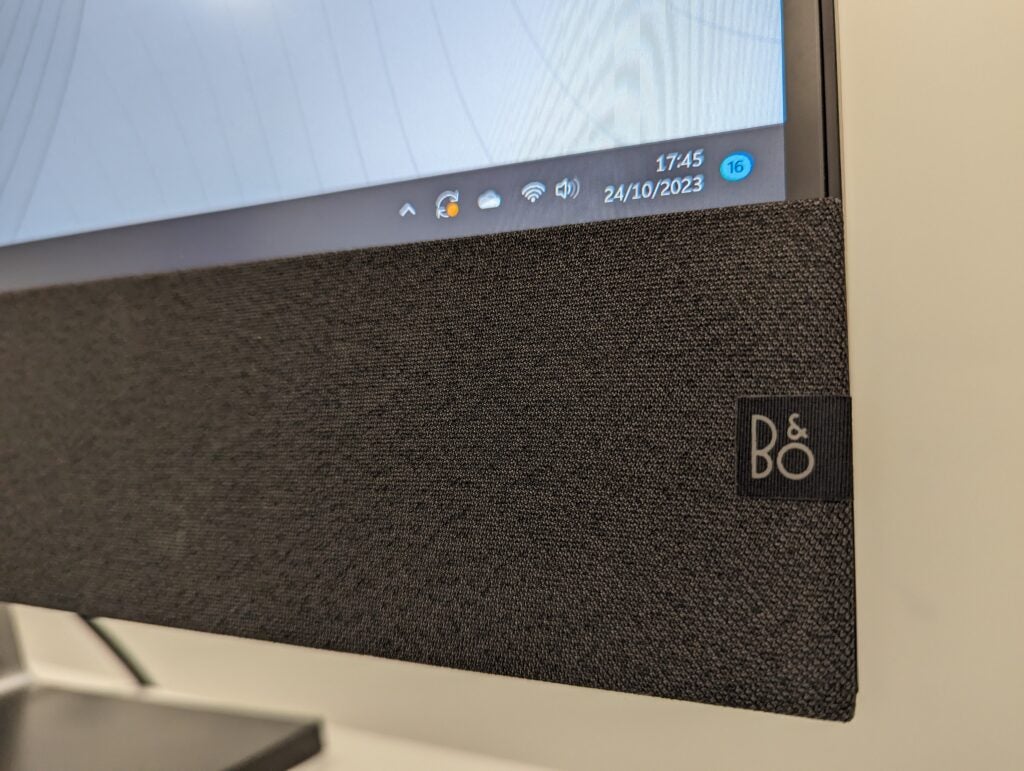
I’m usually very sceptical when I see a Bang & Olufsen tag on a product, as it’s not always indicative of quality when it comes to PC speakers. My worries were ill-founded this time though, as the HP Pavilion AIO 32 sounds fantastic.
It flaunts six speakers, made up of 2 tweets, 2 mid range and 2 woofers, ensuring a reasonably balanced performance no matter which track you play. Bass is pretty thin, but that’s to be expected. I enjoyed listening to Spotify playlists on this PC, and there’s plenty of volume – so much so that I rarely dared to pass the 20 mark. Most people won’t need to bother setting up an external sound system here.
Performance
- Even faster than M1-powered iMac
- Capable of entry-level content creation
- 1TB of storage included
The HP Pavilion AIO 32 provides a strong performance, powered by the Intel Core i7-13700T processor. There’s no option to upgrade (or downgrade) the chip, although RAM can be upgraded from 16GB to 32GB at an extra cost.
That i7 chip is supremely fast for productivity and capable of entry-level content creation. It offers more processing power than the M1 iMac and M2 MacBook Air and isn’t too far away from the M2 Pro Mac Mini. You probably won’t find a laptop with more power without spending more.
Remarkably, HP has managed to fit in a discrete Nvidia GTX 1650 graphics chip, which can be upgraded to an Nvidia RTX 3050 at checkout. That’s not enough power for the latest AAA games, but the likes of Fortnite, Minecraft and The Sims should all be manageable. Casual creation such as Photoshop and Premiere Pro is also fair game, as long as you don’t expect a Mac Studio or MacBook Pro performance.
HP has been extremely generous with the storage space, fitting in a whopping 1TB, even for the cheapest base model. At the same starting price, Apple limits you to just 256GB, a quarter of the HP’s capacity.
The speed of the SSD is mediocre with a read speed of 3384 MB/s and write speed of 2737 MB/s. That means similar-priced laptops may boot up quicker and see faster installation times, but I really don’t think that will be an issue for most.
Software
- Lots of HP bloatware
- A few free trials available
The HP Pavilion AIO 32 runs on Windows 11, and so uses the same operating system as the vast majority of modern laptops outside of Apple’s ecosystem.
HP has pre-installed a lot of bloatware, which I don’t think improves the desktop experience. HP Smart is only useful if you own an HP printer, HP Command Center is extremely limited, and MyHP consists of settings tweaking that you can easily do via Windows instead.
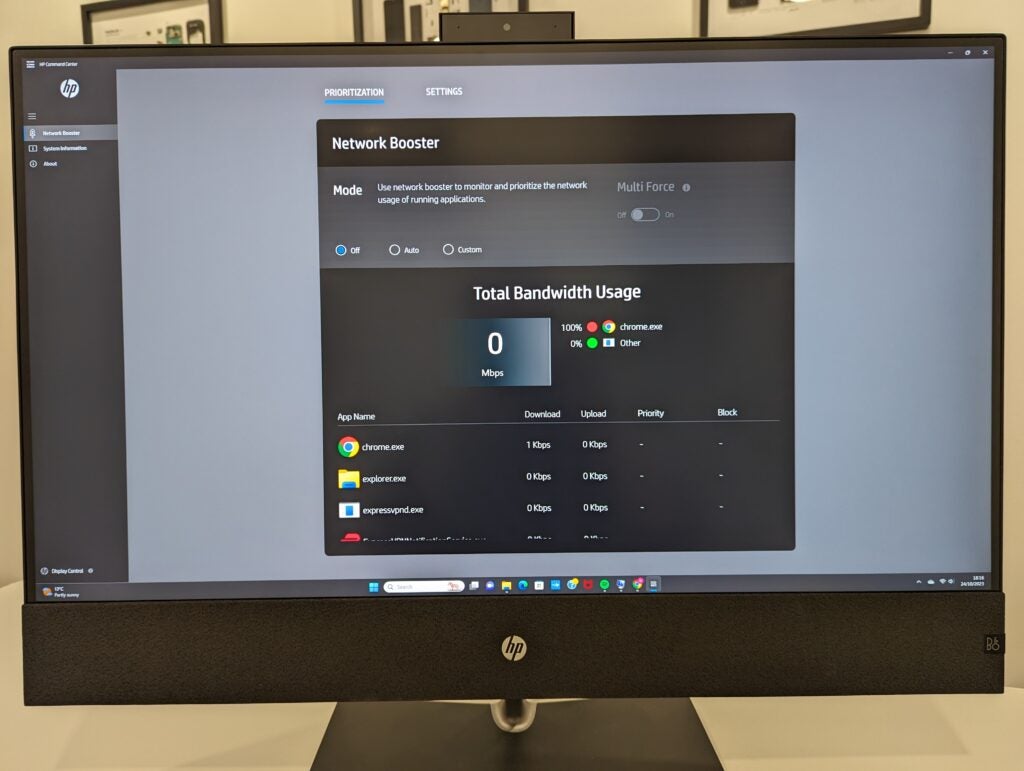
There are a lot of software pre-installed that offer timed trials for paid-for services, including McAfee LiveSafe, ExpressVPN, LastPass Premium and Microsoft 365. These feel like annoying cash grabs, but may still prove useful to some users.
The quantity of bloatware is a little annoying here, but since you get a whopping 1TB of storage, it shouldn’t really prove problematic even if you’re too lazy to delete them.
Accessories
- Includes keyboard, mouse and remote
- All require AAA batteries
The HP Pavilion AIO 32 comes bundled with three accessories: a wireless keyboard, mouse and remote. It’s nice that you don’t have to purchase separate accessories to get the PC up and running, but they’re all lacking in quality.
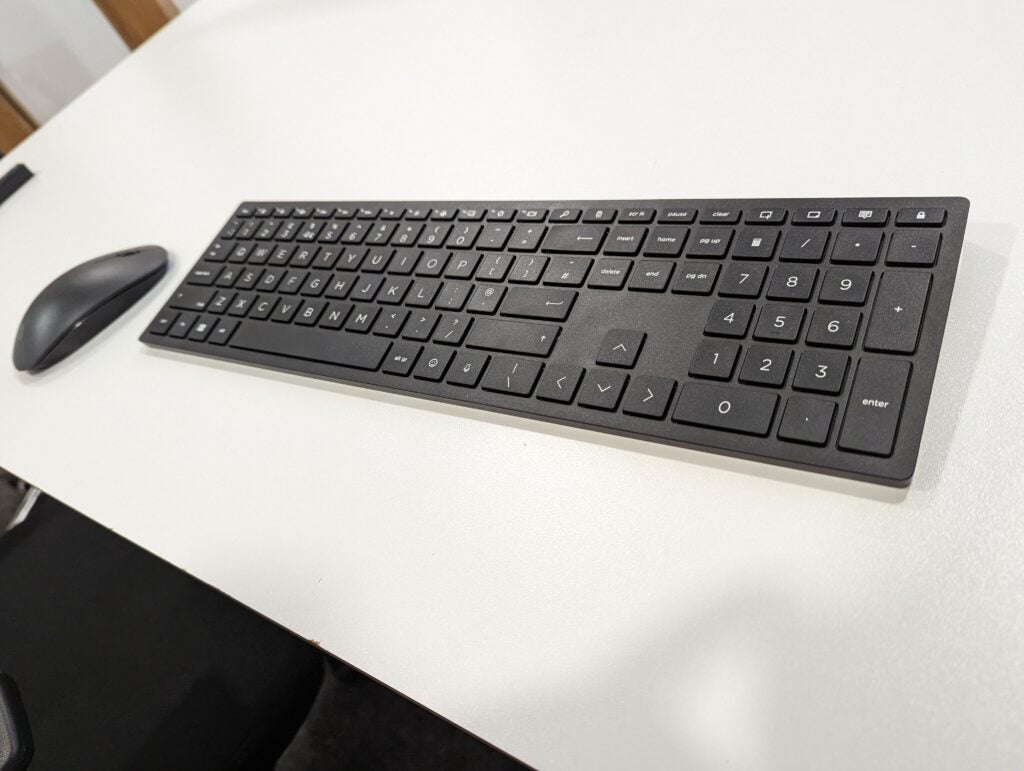
Onto the keyboard first, and it’s made of a cheap-feeling plastic and has shallow key travel for an uncomfortable typing experience. It has a few helpful key shortcuts, including one for pasting whatever’s stored on your clipboard, although I’m sure most people will just use a mouse for this function.
The keyboard uses Bluetooth for wireless connectivity, and relies on 2x AAA batteries for power. This means you can’t recharge it via a cable. I’d personally want to upgrade to a better keyboard (check out our Best Keyboard guide) as soon as possible, but it does the job.
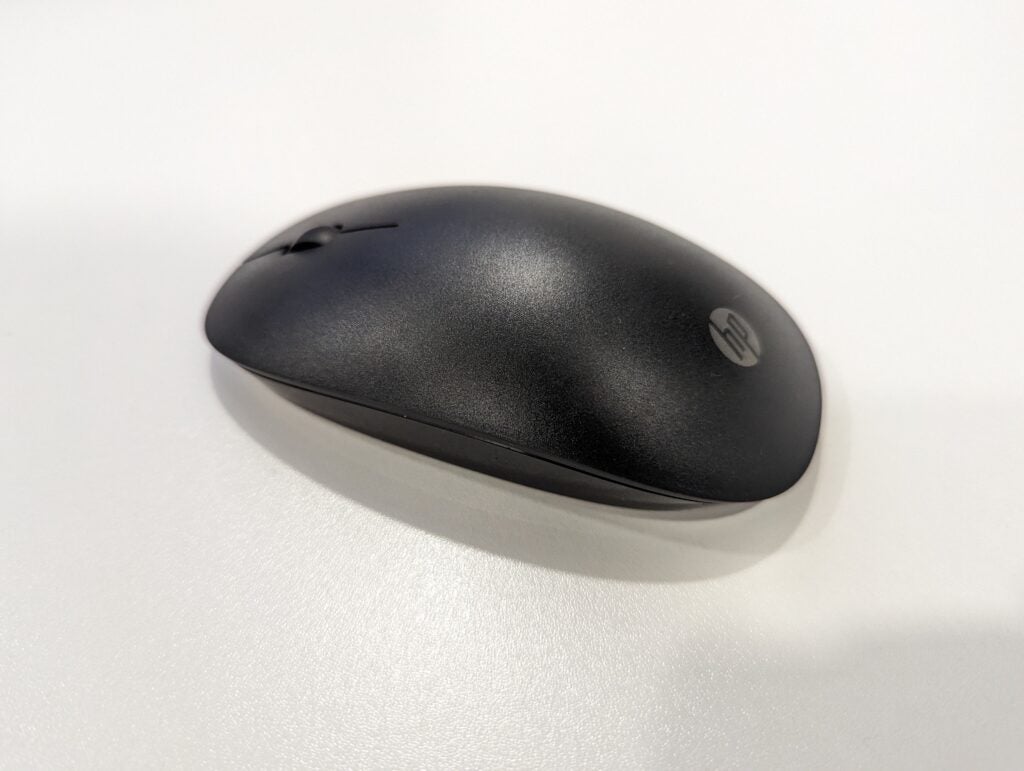
The mouse offers similar quality, with a plastic design and removable case so you can pop in the 2x AAA batteries when required. It was responsive enough for a faultless productivity performance, although I’ve reviewed plenty of more comfortable mice.

And then there’s the remote control which is a strange little thing. It has a slender stick form, like a Nintendo Wii remote that’s undergone a strict diet. It has limited buttons including a volume switcher and shortcuts for Windows and HDMI sources. I’m personally not convinced the remote is required since the same controls are available via the PC’s OSD. It also needs a AAA battery for power.
Latest deals
Should you buy it?
If you want a Windows all-in-one PC
This is the best Windows all-in-one PC I’ve reviewed yet, and arguably even outclasses the iMac (2022) since it has a larger screen, more storage and a faster performance.
You want high-end graphics
The HP Pavilion AIO 32 is best thought of as a productivity machine, lacking the graphics prowess to challenge the Mac Studio and co. Nevertheless, the entry-level graphics performance here is still decent enough for basic content creation.
Final Thoughts
Need a Windows all-in-one PC for day-to-day workloads? The HP Pavilion AIO 32 is the best option we’ve reviewed at Trusted Reviews yet. It’s flaunting a lovely 4K screen, a more powerful performance than the iMac 2021 and has a wireless charger in the base for ultimate convenience.
I do have a few minor issues with the HP desktop. The bundled accessories are subpar and require batteries, and it’s a shame that there’s few adjustability options available. And due to the lack of high-end graphics power, those who want to edit 4K videos and the like should look towards the Mac Studio instead.
Otherwise, the HP Pavilion AIO 32 is an excellent all-in-on PC for both productivity work and entertainment. If you want an iMac alternative, this is your best bet. Check out our Best Desktop PC guide for more options.
How we test
Every desktop PC we review goes through a series of uniform checks designed to gauge key things, including build quality, performance and screen quality.
These include formal synthetic benchmarks, scripted tests, and real-world checks.
We used as our main PC for at least a week.
Tested the performance via both benchmark tests and real-world use.
We tested the screen with a colorimeter and real-world use.
FAQs
No, the HP Pavilion AIO 32 is not available with a touchscreen.
The HP Pavilion AIO 32 can be used with less intensive games such as Fortnite, Minecraft and The Sims, but will struggle to run modern AAA games such as Elden Ring and Call of Duty.







