HP Chromebook x2 11 Review
One of the best budget machines you can buy


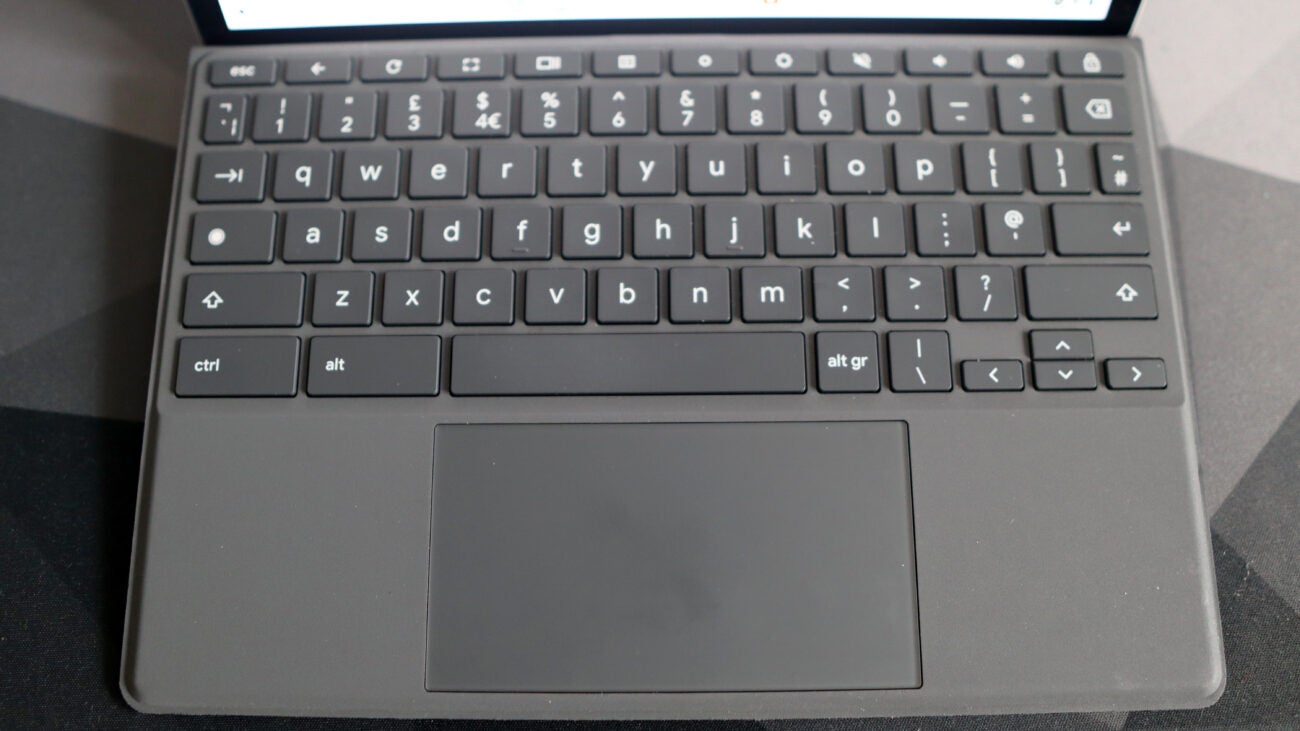



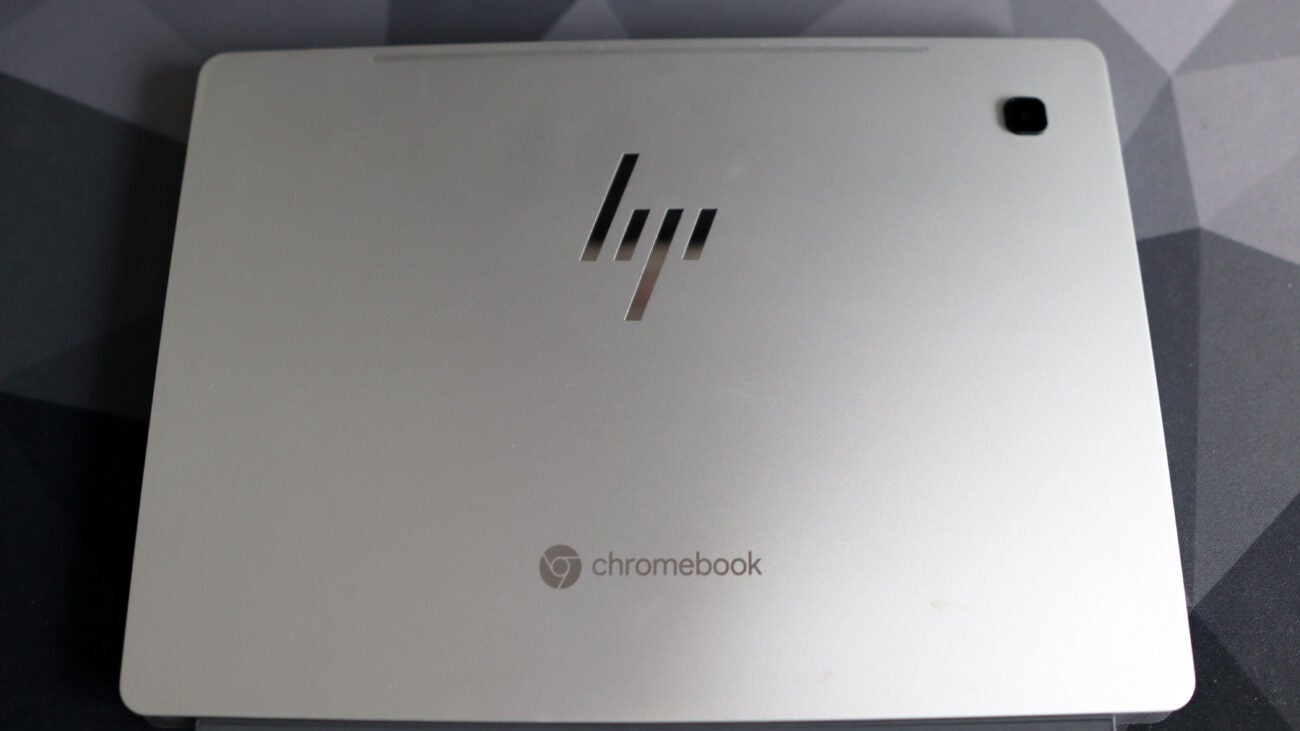





Verdict
The HP Chromebook x2 11 is an excellent 2-in-1 Chromebook. It provides the best of both worlds for a tablet and laptop with a fantastic display, as well as good all-round performance, and a responsive keyboard. The port selection, nor battery life, isn’t the most impressive, but otherwise, this is a grand choice.
Pros
- Good looks and build
- Tactile keyboard
- Excellent display
- Solid productivity performance
Cons
- Meagre port selection
- Lower battery life than expected
Key Features
- 2-in-1 deviceThe HP Chromebook x2 11 works as both a tablet and a laptop
- Compact touchscreen designIt also provides a smaller 11-inch display that’s also a touchscreen and comes with a QHD resolution
- Arm chip offers strong battery and performanceThe Chromebook X2 11 comes with a lightweight Qualcomm Snapdragon 7c
Introduction
Sometimes, when you want to buy a 2-in-1 laptop, you want it to focus more on the tablet side than the laptop side – for HP’s crop of Chromebooks, that’s where the Chromebook x2 11 comes into play.
For the sum of £499, it’ll provide you with performance to match similarly specced laptop alternatives with near-identical internal specs, but as much as it may offer a smaller 11-inch display, it actually offers a big upgrade in flexibility and functionality.
With this in mind, to make it into our list of the best Chromebooks, it’s got a lot to live up to, given the top spot in its weight class being taken up by the Lenovo Chromebook Duet. Can HP do the business though, and take the top spot? I’ve done some testing to find out.
Design and Keyboard
- True 2-in-1 functionality with additional accessories
- Solid chassis
- Keyboard and trackpad are just okay
Much like Lenovo’s own offering in this space, the HP Chromebook x2 11 feels more like a tablet that’s had a hardcover and keyboard attachment bundled with it, as opposed to a fully-fledged laptop. That becomes apparent even from when I opened the box and the device came in a few different pieces – a bonafide laptop this isn’t, that’s for sure.
Both covers attach to the tablet portion separately, with the keyboard docking into place on the underside of the tablet, while the separate cover on the back adds both protection and an integrated stand for using the Chromebook x2 11 as a laptop. The kickstand here is okay and provides decent scope for adjusting the angle you’d like the screen to be, although it is a shame that it doesn’t come integrated into the device itself.

The benefit of offering fully detachable accessories though is that it means this device can be used as a proper tablet, as opposed to a half-hearted attempt at one with more traditional 2-in-1 laptops. It also allows for the Chromebook x2 11 to be an especially light device, weighing in at just 1.03kg all in (or 580g as just the tablet unit), which is two-thirds or so of similarly priced ChromeOS-based laptops. This makes it especially portable, and a functional device you can sling into a bag and whip out when you need it.
The tablet portion of the Chromebook x2 11 feels solid in hand, offering a good fit and finish for the price. It is more expensive than the Chromebook Duet, and with a sandblasted aluminium shell, seeks to justify the price tag a little more. By contrast, however, the keyboard attachment and rear cover feel a little thin and flimsy. On the plus side, they attach via magnets, and feel secure when attached to the Chromebook x2 11, meaning it won’t suddenly go from being a laptop to a tablet any time soon.

The pitfall of this being a tablet however is the distinct lack of ports on offer. You get a total of a pair of USB-C ports, one of which is used for charging, as well as a MicroSD reader. Similarly priced options sometimes add HDMI out to the party, as well as a USB-A, so to get a selection of three ports, where only two of which are going to be used if you’ve got the device on charge, is a little bit of a pain. For wider forms of expansion, you may well have to live the dongle life, if you choose to pick one of these up.
There is also a pair of cameras present here, too, with an 8MP snapper on the back, and a 5MP camera on the front. For the most part, results are decent enough, although images in brighter light with the rear camera can look a little over-exposed.
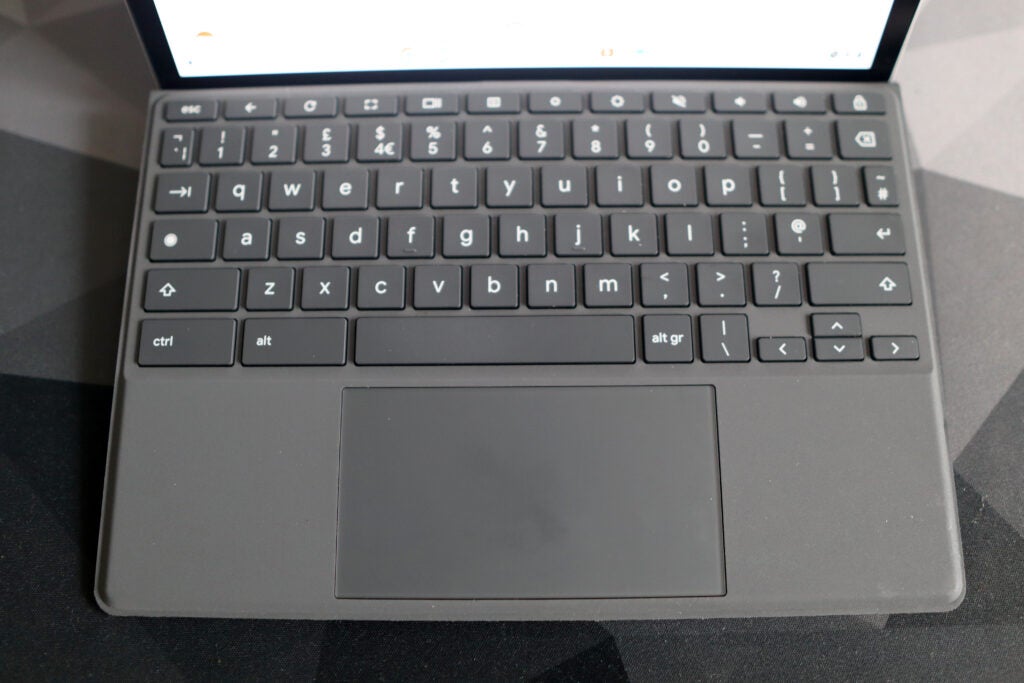
The keyboard attachment is a game of two halves. Its keys offer solid travel and a decent level of tactility, unlike some more affordable Chromebooks I’ve tested, but its squished-up layout to fit into an eleven-inch tablet chassis did leave me mis-hitting the backspace key every now and again. What’s more, the actual plastic used on the keyboard cover feels a little cheap and flimsy.
It’s much the same story with the trackpad, too. The actual real estate afforded for your fingers is excellent for the price, although the buttons feel a little hollow, and provide a little bit of tactile feedback, but not much else.
Display and Sound
- Smaller display compared to other Chromebooks
- Good detail with solid brightness and colours
- Thin-sounding speakers
Usually, it’s on the front of the display where more affordable laptops in general choose to skimp out. However, being a tablet, the display on the Chromebook x2 11 appears to have been the main focus of HP’s device.
It may only be an 11-inch display, which is diddy for a so-called laptop in 2023, but otherwise impressed with a QHD resolution and a quoted 400 nits of brightness. In testing and in watching The Marvelous Mrs Maisel on Prime Video, this allowed for the Chromebook x2 11’s display to offer some excellent detail and generally vibrant images with solid colours.

On the side of the Chromebook x2 11, HP proudly professes to get the help of Bang and Olufsen for the speakers on this 2-in-1 Chromebook. As much as these speakers may have been tuned by the lads over at B&O, it isn’t the best experience. To my ears, they sound a little thin with a lot of mid-range, although carry plenty of volume with them.
Performance
- Snapdragon 7c provides decent performance for casual computing
- Solid RAM and storage combination
- Modern wireless connectivity is handy
Inside the Chromebook x2 11, HP has bundled with it an Arm-based concoction of a Qualcomm Snapdragon 7c processor, the same as is in the Acer Chromebook Spin 513 I took a look at a couple of years ago.
As much as it may well, therefore, be a chip that’s a couple of years old, it still provides the Chromebook x2 11 with enough power to get through the day-to-day tasks that it’s designed for. It didn’t falter when I opened multiple Chrome tabs and even running Geekbench didn’t cause this particular laptop to sound like it was in a wind tunnel. Nor did it get particularly warm – this is reflected in the better thermal performance that Arm-based processors tend to offer over their more standard x86 counterparts.
Compared to the Spin 513, it offers slightly better performance, as well as comfortable beating off the Lenovo Chromebook Duet. While the numbers in the benchmarks aren’t earth-shattering, they still reveal the Chromebook x2 11 to be a competent machine for the basic tasks it’s designed for.
In this model, I’ve also got the combo of 8GB of RAM, providing plenty of headroom for multitasking, as well as 128GB eMMC storage, providing enough capacity for installing a lot of apps. It would have been nice to see actual solid state storage at this price, and opting for eMMC memory seems a little stingy. With ChromeOS coming with Google’s G-Suite of apps built-in, it’s also not like you’re going to be storing a lot of actual files on here, giving you more space to muck around with.
It also provides access to a SIM card slot for adding in a SIM card if you want to hook the Chromebook x2 11 up to a data plan and use it on the go, which is handy – that’s another benefit of being an Arm-based system. What’s more, the Chromebook x2 11 also supports Wi-Fi 6 to allow for speedier connectivity to supported networks, which is always handy.
Battery Life
- Lasted 8 hours and 16 minutes in the battery test
- Capable of lasting for one working day
HP quotes the Chromebook x2 11 to last for 11 hours, and normally, with Arm-based devices, they tend to offer up some excellent results that oftentimes beat the quoted figures. When dialling the brightness down to half and running a video loop test, that’s what I hoped for this Chromebook, too.
However, this wasn’t to be the case, as it only lasted for 8 hours and 16 minutes before conking out. This doesn’t meet our usual 10-hour target and is a little disappointing. With this in mind, however, with a bit of hypermiling, you should be able to get the Chromebook x2 11 through a working day before needing to reach for the charger.
Latest deals
Should you buy it?
You want a fantastic display
For the price, the QHD panel on the Chromebook x2 11 is excellent, offering good colours and marvellous detail.
You want excellent endurance
If it’s a wide variety of ports and excellent battery life you’re after though, you may well want to look at a larger alternative.
Final Thoughts
For a very long time, Lenovo’s Chromebook Duet was the best 2-in-1 Chromebook money can buy. However, I think we may well have a new contender here with the HP Chromebook X2 11. It may well be a bit more expensive, but it represents a major upgrade compared to Lenovo’s choice.
It’s got a much nippier processor that offers a responsive experience in day-to-day tasks, as well a particularly excellent display with a good touchscreen, solid detail and great colours. The keyboard attachment to turn it into a laptop is good too, with some tactile keys, meaning it also keeps up the other end to the 2-in-1 bargain.
My only real issues with it lie in the less-than-expected battery life, which is a bit disappointing, and the smaller port selection compared to more full-size alternatives. I guess that’s the sacrifice for opting for a device that’s a tablet first and a laptop second.
Nevertheless, the HP is a rare example of a budget Chromebook not shirking on design and it’s, ultimately, a great overall budget laptop pick for that reason too. Those considering a budget Windows laptop who are happy with the limitations of ChromeOS should consider this Chromebook too. For a wider selection of options, consider our best Chromebooks and best budget laptops guide.
How we test
Every laptop we review goes through a series of uniform checks designed to gauge key things including build quality, performance, screen quality and battery life.
These include formal synthetic benchmarks and scripted tests, plus a series of real-world checks, such as how well it runs popular apps.
We used as our main laptop for at least a week.
Tested the performance via both benchmark tests and real-world use.
FAQs
A Chromebook is a specific type of laptop that runs Google’s own operating system, ChromeOS. By contrast, a laptop is a type of computer designed for portable use, and can run any operating system, including Windows and macOS.
For PC gaming, the Chromebook x2 11 is not a viable option. But, for game streaming and Android gaming, this HP 2-in-1 is more than capable.








