Hive Thermostat Mini Review
A basic and cheap smart thermostat

Verdict
A very cheap smart heating option, the Hive Thermostat Mini doesn’t lose any of its bigger brother’s important features and is compatible with the Smart Radiator Valves for multi-room heating. But the Smart Radiator Valves don’t support being grouped into rooms, the app is often frustrating to use, and there’s no OpenTherm support.
Pros
- Very cheap
- Expandable with radiator valves
- Some clever quick actions
Cons
- App is often annoying
- Can’t group multiple radiators into one room
- No OpenTherm
Availability
- UKRRP: £59.99
Key Features
- Smart heatingWorks as a standalone heating system and is expandable via Smart Radiator Valves to offer multi-room control
- Automatic modesCombine with motion and window/door sensors to control your heating automatically
- CompatibilityWorks with Amazon Alexa and Google Assistant
Introduction
After what feels like an age, Hive has finally launched a new smart thermostat, the Hive Thermostat Mini. A slightly cut-down version of the existing Hive Thermostat, the Mini shunts more features away from the device and into an app, in exchange for a cheaper price. Combined with the optional Hive Smart Radiator Valves, the Hive Mini can be part of a true multi-room system.
A lack of OpenTherm support is disappointing, and the app is clunky and frustrating to use at times, but this remains a good value system.
Design and installation
- Supports hot water and heat-only systems
- Requires a Hive Hub to work
- No OpenTherm connection
At just £59.99, the Hive Thermostat Mini is a super-cheap smart thermostat. It requires a Hive Hub, which can be bought at the time of purchase for an extra £60 if you don’t have one already.

There are also two boiler connection boxes: one for hot water and heating, and one just for heating, suitable for people with a combi boiler. Frustratingly, neither boiler box supports OpenTherm, a protocol that lets the smart thermostat adjust the flow temperature of the boiler to meet demand, saving money.
I understand that the original Hive Thermostat doesn’t have this, as it’s a much older product, but I would expect the new product to have the feature. Most of the competition, such as the Tado Smart Thermostat V3 and the Nest Learning Thermostat 3rd Generation, have OpenTherm support.
Multiple heating zones are supported, and this requires professional installation, which costs £99. For standard installs, you can go with the self-installation or the professional option.
Completely wireless, the Hive Thermostat Mini runs off two AA batteries (provided). Installation through the app is straightforward, and it didn’t take me long to connect everything up and have the system ready to go in the app.
Features
- Simple schedules
- Slightly odd way of working with radiator valves
- Window detection requires additional sensors
The original Hive Thermostat gave a lot of on-device control, including the ability to adjust schedules directly from the device. With the Hive Thermostat Mini, there are fewer on-device controls: I can change the target temperature, turn off the heating, and put it back into scheduled mode.

I don’t miss the other features, as it’s far easier to programme smart thermostats using the app than it is fiddling about with a small display and physical controls.
At its most basic, the Hive Thermostat Mini just gives you simple control over schedules. As with other smart thermostats, days are split up into blocks of time that you define, each with its own target temperature. Schedules can be set per day, so you can have different heating schedules during the day and at night. For convenience, you can copy schedules between different days easily.
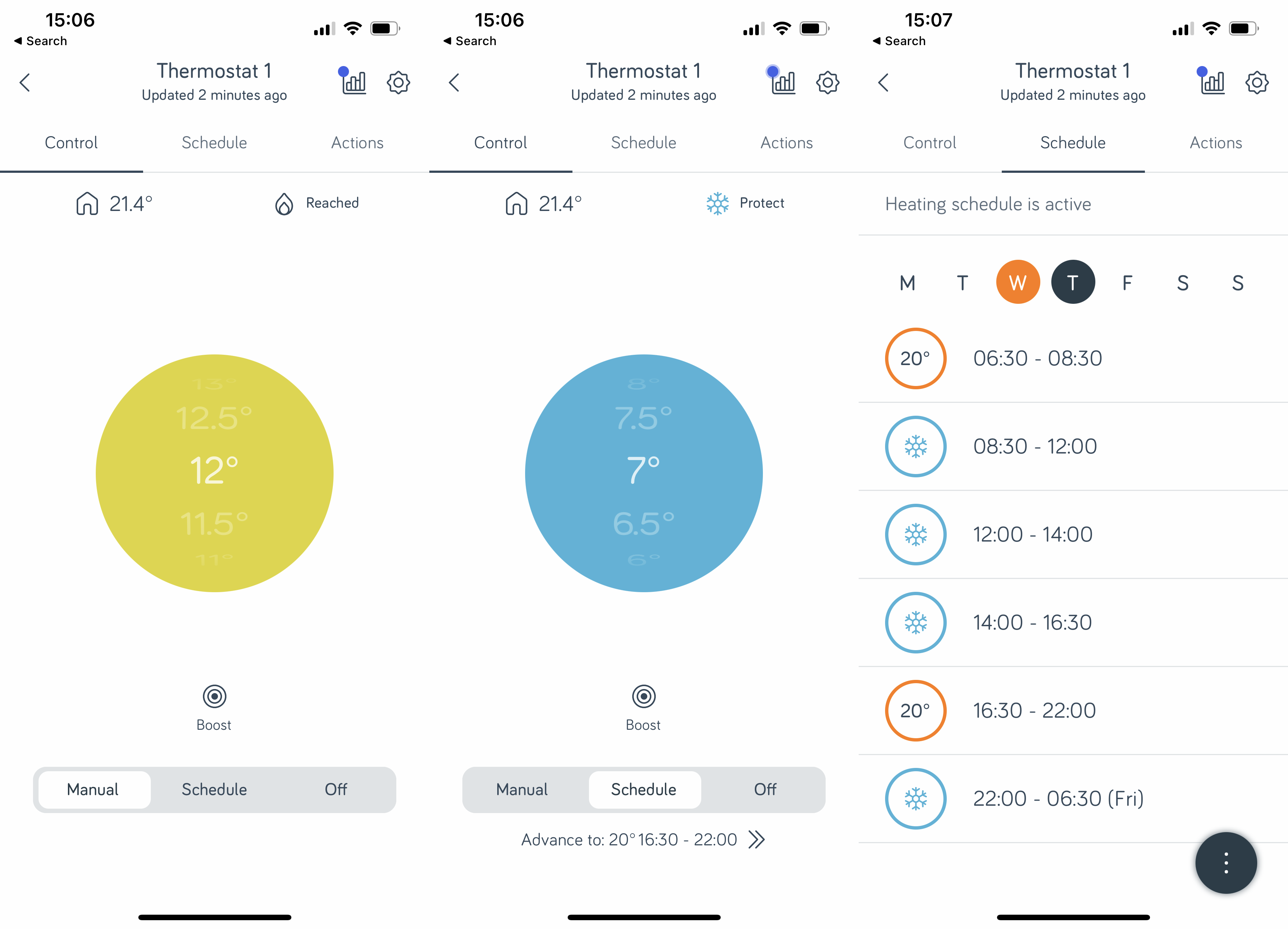
To get smarter, you need to use Actions, which are pre-programmed rules that often require other devices. For example, if you have a Hive Window/Door sensor, you can have the Hive Thermostat Mini boost your temperature when the front door is opened.
Setting up actions is easy, but it’s a shame that you can’t create your own custom ones and have to rely on those that Hive has created.
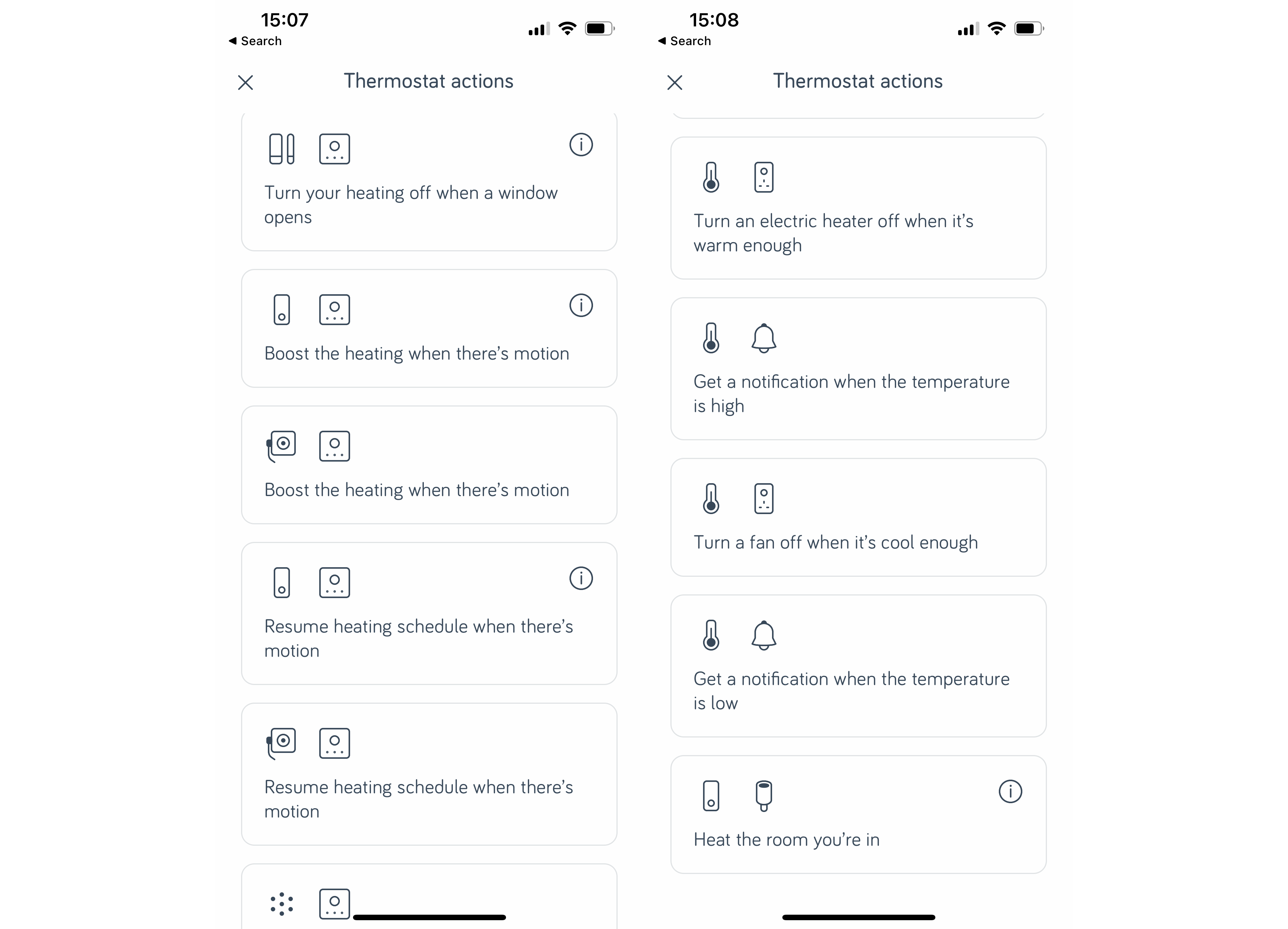
On its website, Hive suggests that you could connect the Thermostat Mini ‘to a Hive Door Sensor and it’ll automatically switch off when your front door closes. Handy.’ I couldn’t find this as an action, and I’m also not sure how that would work: opening and closing the front door to a courier would surely cause the heating to turn off, which wouldn’t be that useful. I was probably better off without this setting.
More useful is the option to turn the heating off when Hive detects that a window is open, preventing waste of electricity – pumping heat into the cold outdoors.
This is a feature that other systems implement in software, watching for fast drops in temperature and then shutting the heating down automatically.
Geolocation is more useful, as the app will alert you when you go out and ask if you want to turn the heating off.
For £3.99 a month, there’s the optional Hive Heating Plus feature, which gives you more historical trend information from your heating and tracks usage to tell you if you’re likely to hit your budget for the month. I don’t necessarily mind a subscription service, but what Hive Heating Plus offers isn’t particularly useful.
I’d prefer more advanced features, weather compensation, which is available on Honeywell Evohome. This feature turns down the target temperature when it’s hot outside and giving a boost when it’s going to be very cold.
It’s not possible to cancel a Hive Heating Plus subscription from the app either, and the company has to be contacted, which is frustrating. That’s a common theme with Hive: I couldn’t remove a device from my account and had to talk to customer support to do this very simple task.
In general, the app is quite frustrating to use. If a device goes offline, for example, rather than giving a simple page with some advice on it, the app mimics an online chatbot, so you’ll have to answer questions, such as ‘Are you at home right now?’ and ‘Are you able to safely access your receiver?’ It’s a very slow and annoying process to have to go through.
The Hive Smart Radiator Valves (£54 each) are compatible with the system. These replace standard thermostatic radiator valves (TRVs) in your home, giving you individual control over each thermostat, in much the same way as the ones for Honeywell Evohome or Genius Hub. They’re easy enough to install and ship with adapters to fit most types of radiator valves.

Each valve needs a lengthy calibration routine, which can take several hours and – as I found out – can also fail. All other smart radiator valves that I’ve tested run through an initial quick calibration to find the fully open and closed pin positions, and then fine-tune automatically. Hive’s way of doing things is unnecessarily long.
The valves operate a bit like mini thermostats, with their own schedules. The dial on top of the valve lets you adjust the temperature manually. Individual Actions are also available: for example, paired with a motion sensor, you can have a room warm up automatically as you walk in.
There are some hefty limitations. I found that each radiator valve appeared as a new device, and couldn’t be put into the same room with others. For larger rooms that have more than one radiator, each Hive device has to be controlled separately. Nor can the thermostat be set as a temperature sensor for a room, as you can do with other proper multi-room systems, such as Wiser, Evohome, Tado, and Genius Hub.
Then, there’s the rather odd way that the valves work when using heat-on-demand mode. To turn the boiler on and request heat, the valves push the thermostat into boost mode for 30 minutes. If the radiator hasn’t reached the set temperature by that point, the boost mode is continued for another 30 minutes, and so on.
This works, but in boost mode, the main thermostat is locked out, and you can’t do anything with it. It feels as though Hive has used a software hack to make the radiator valves work, rather than programming them to directly control the boiler. Proper multi-room systems let each radiator valve call directly for heat and allow you to group multiple devices into the same room.
Amazon Alexa and Google Home support are included, with voice control over target temperatures and the option to change heating modes.
Performance
- Can be slow to propagate signals
- Maintains temperature well
Using the app, I found that it can be a little slow to propagate a change in temperature. I waited up to four minutes for temperature changes to be sent from the app to the thermostat or smart radiator valve and then for the heating to kick in.
The radiator valves are pretty quiet. There’s a small mechanical whirr as they spring into life, but it didn’t take me too long to get used to this sound and filter it out. I’d have no problem sleeping through the valves adjusting themselves.
I didn’t get used to how the smart radiator valves worked, however. Making the thermostat go into boost mode is frankly strange and frustrating. And having one big room with multiple radiators made the system even more frustrating, as I had to turn on each radiator manually, rather than controlling them as a group.
As a standalone system, the Hive Thermostat Mini works well enough. I found that it controlled temperatures well, with just a little overshoot at first. The system’s TPI feature learns how your house heats over time, so it can cut heating off early and use residual heat to hit the target temperature.
Having geolocation alerts to turn off the heating as I was heading out helped me save money by not heating my home when I was out.
Latest deals
Should you buy it?
If you want a simple upgrade to a smart thermostat, then the Hive Thermostat Mini is a cheap alternative to the big names.
If you want OpenTherm or more granular multi-room control, there are far better options out there.
Final Thoughts
As a standalone product, the Hive Thermostat Mini does a good enough job. It’s relatively simple to programme and gives remote control, alongside alerts that prompted me to turn the heating off as I went out. Considering the low price, it’s a useful upgrade to a dumb system.
That said, as far as standalone thermostats go, the Nest Learning Thermostat 3rd Generation has more smarts built in, a better app, and it’s easier to control. Plus, it supports OpenTherm. I’d buy that over this one any day.
For multi-room control, the Hive Smart Radiator Valves do a good enough job, but the control is too limited: you can’t group devices into rooms, and the calibration process is annoying. If you want to kit out every radiator, then Honeywell Evohome or Genius Hub are better choices. Check out my guide to the best smart thermostats for more.
How we test
Unlike other sites, we test every smart thermostat we review thoroughly over an extended period of time. We use standard tests to compare features properly. We’ll always tell you what we find. We never, ever, accept money to review a product.
Find out more about how we test in our ethics policy.
Used as our main smart thermostat for the review period
We monitor the temperature of our test lab to see how well the thermostat maintains temperature.
Smart thermostats are installed into our custom test set-up; smart radiator valves are installed on multiple radiators throughout our test lab.
FAQs
The original had more control at the thermostat, including schedule editing. Arguably, these features aren’t needed here.
Yes, it does, but you need to get the right connection box.
Yes, there are optional Smart Radiator Valves that you can add to the system.




