Drayton Wiser Review
A well-priced multi-room heating system


Verdict
Exceptionally good value, the Drayton Wiser system is a great way to add individual room control to your heating system. Clever scheduling and simple operation make this a winner, and it’s good to see that underfloor heating and heat pumps are supported alongside OpenTherm support out of the box. The only minor downside is that the smart TRVs don’t have screens.
Pros
- Excellent value
- Simple controls
- Clever scheduling
Cons
- No screen on TRVs
Key Features
- Smart heating typeUses TRVs for individual room control.
Introduction
Smart thermostatic radiator valves are the best way to control the temperature in your home, and they can help save a lot of money, as you only heat the rooms that you need. While most systems are very expensive, the Drayton Wiser system is comparatively cheaper, yet it remains very powerful.
Design and installation
- Kits for conventional and combi boilers
- Black and white TRVs
- Room thermostats available
To control your heating, the Drayton Wiser system has a wireless heating relay that connects to your boiler to turn it on and off. There are two versions of the kit available. The first has a single-channel control that’s designed for combi boilers, turning the heating on and off only.

There’s also a two-channel kit, which adds hot water control into the mix for conventional boilers. If you have a home with a hot water cylinder, then you need this version.
For heating, both relays can act as simple on/off switches, but they also support OpenTherm for compatible boilers. Where possible, you should use OpenTherm, as this technology can adjust the boiler’s output automatically based on demand, using the minimum amount of gas required to get your home up to temperature.
Heat Pumps are also supported and selectable in the app as the available heat source. Underfloor heating is also supported: wet systems need the Underfloor Heating Controller; electric systems can use the Drayton Wiser Eletrical Heat Switch.
When the kit first launched, the Thermostatic Radiator Valves (TRVs) and room thermostats were available in white only. Now, they are available in black, too. If you’ve got a black (or other designer radiators), the new black versions look far more stylish.

There’s no difference in how the devices work, and Drayton provides all the fixings in the box to connect its TRVs to any radiator with an existing manual TRV. If your radiators don’t have TRVs, you’ll need a plumber to add them.
Room thermostats are available. These are small square boxes that can sit anywhere in a room. If you’ve got radiators behind furniture, then a room thermostat gives you more accurate temperature readings and they’re easier to reach if you want to adjust the temperature.

Features and Performance
- No temperature display on TRVs
- Clever scheduling
With the standard kit, you get two TRVs and one room thermostat. If you start with this, you can put the TRVs into your most heavily used rooms for individual control, and the room thermostat elsewhere in the house to control everything else.
That’s neat, as you can start with the cheap kit and then upgrade as you see fit to add TRVs to every radiator in the house. Once you’ve done that, the room thermostat can be used to control a room and all TRVs in it, as Wiser supports rooms with multiple radiators.
As with all heating systems, Drayton Wiser is controlled by schedules. Here, schedules state what temperature should be applied at what times during the day. Rather than schedules applying to rooms, they sit independently and can then be assigned to a room.
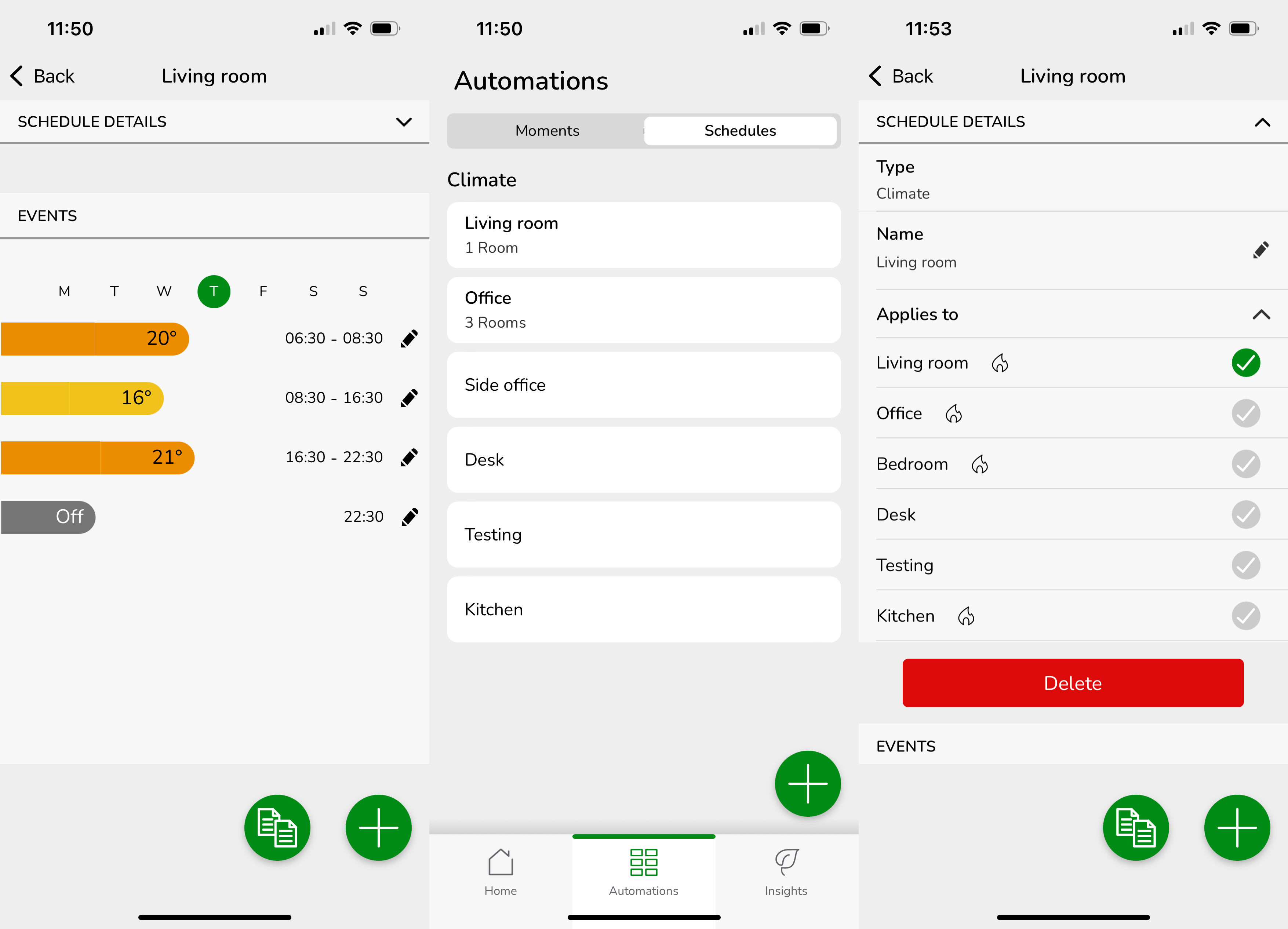
That’s clever, as you can have a spare room that’s set to keep it just warmed (to prevent condensation) using one schedule; when a guest comes, you can apply a different schedule. It’s slightly more work to do that here than with custom modes on Honeywell Evohome, but I still appreciate the flexibility on offer.
When a schedule is running, the app the can be used to override the temperature in a room manually. These changes last until the next scheduled change by default, but you can set a manual time for the boost to last.
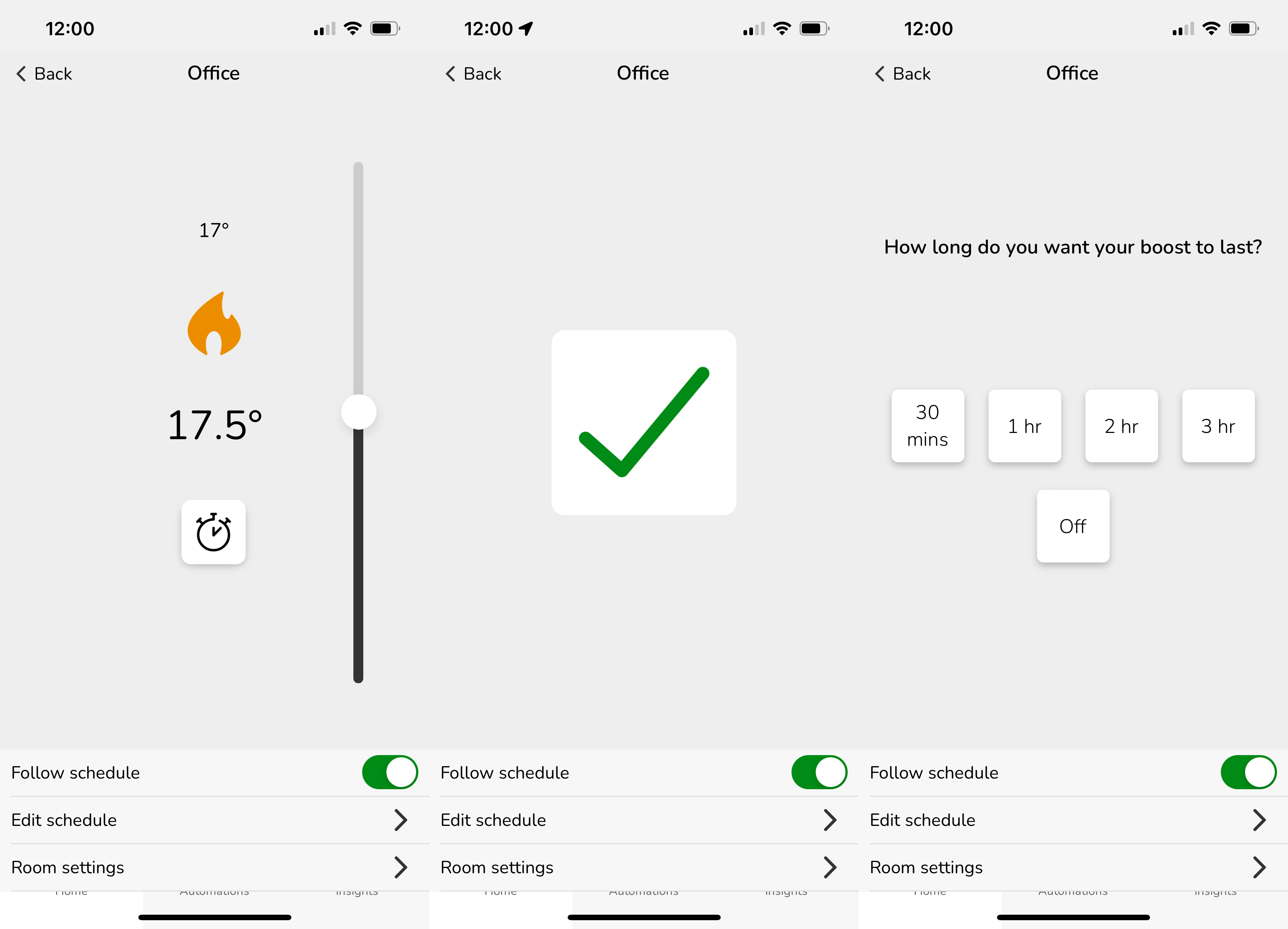
If you don’t want to mess about with the app, then the TRVs also have controls. Twist to the ‘+’ direction and the system is set to increase the room temperature by 2°C; twist to the ‘-‘ location and the room temperature is set to be 2°C cooler. It’s a clever system, but there’s no way of telling what the room temperature is or what the new target temperature is, as the TRVs don’t have a screen.

I slightly prefer the Tado and Honeywell Evohome TRVs, which show the current temperature on their display and let you set a new target temperature.
As well as schedules, the system has special modes, called Moments. The defaults are Away (this sets the temperature in every room to 13°C by default, but you can pick your own temperature) and Boost, which increases the temperature of every room by 2°C for an hour.
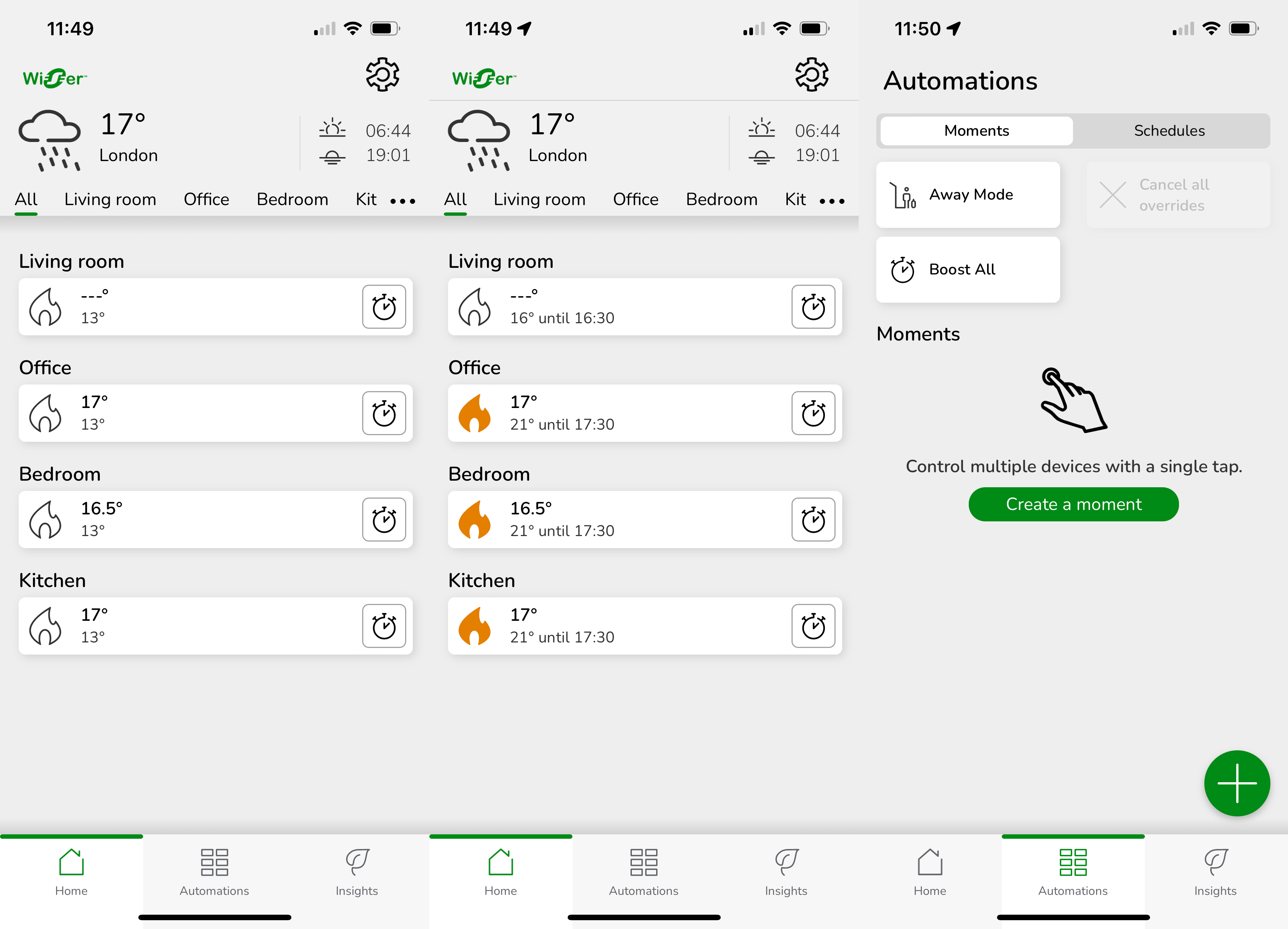
There’s no geolocation built into the app to set Away mode automatically, although the IFTTT channel does let me automate this. I have my system turn on Away mode when the Abode alarm turns on; when the alarm turns off, I have Wiser turn Away mode off.
Custom Moments can be created, where you set the target temperature that you want. For example, you could set a holiday mode where the heating’s mostly off but give a boost at set times to warm it through.
Amazon Alexa and Google Assistant are both supported, giving voice control over room temperatures, which can be handy.
There are two special modes you can turn on. Eco mode learns how your home heats up and takes into account the external temperature; it then operates your boiler for the minimum amount of time for your house to reach its target temperature without overshooting. This takes about a week to learn, and I found that it worked well in most situations, keeping my home warm without getting too hot.
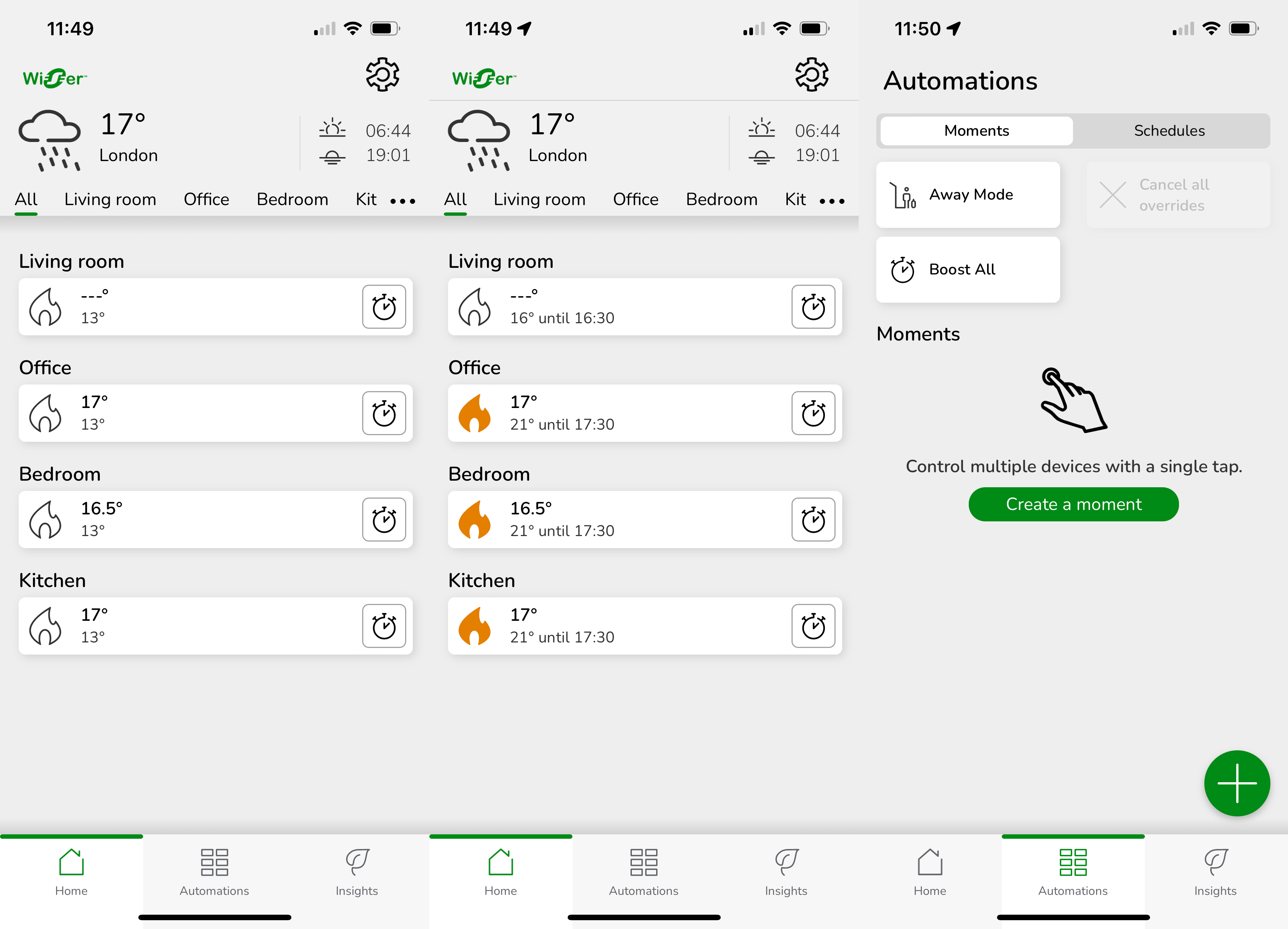
Comfort Mode is there to make sure that your home hits the target temperature at the set point rather than turning the heating on at that point. In other words, if you get up at 7:30am and set a schedule to have your heating at 18°C at this time, your house will be warm when you wake up.
In addition, each room can have Open Window Detection turned on. This uses an algorithm to detect when a draft is detected, suggesting an open window or door. The heating is then turned off to conserve energy.
This feature is handy for saving money, and it doesn’t require any additional hardware. However, Drayton Wiser lacks the complexity and full money-saving capability of the Genius Hub system, which has optional motion detectors to only turn on heat in a room when it’s occupied.
Although the TRVs make a small humming noise while operating, I found that they were very quiet in operation. Once I was used to them, I could easily sleep while they operated.
Running on two AA batteries, the TRVs should last for around a year (accurate in my testing). The only slight issue is that the TRVs don’t have a screen to show battery status. Instead, there’s just a flashing red LED: once per hour means battery low; once per minute is very low; and flashing when you turn the TRV means the battery is low). That’s fine, but you have to remember to look out for the problem and remember what the various flashing states mean.
Latest deals
Should you buy it?
You want a good value heating system that controls each room
This system is excellent value, giving you individual room control to help keep bills down.
You want to see the temperature in each room
A heating system that uses smart TRVs that have screens may be a better option.
Final Thoughts
Opt for Honeywell Evohome and you get a slightly more in-depth system, with TRVs that show the current temperature. It is a more expensive option and Wiser offers a far simpler system with straightforward controls. It’s also excellent value, making it a great choice for those that want room-by-room control without spending a forturne. If you’re after a single thermostat, check out my guide to the best smart thermostats.
How we test
We test every smart thermostat we review thoroughly over an extended period of time. We use standard tests to compare features properly. We’ll always tell you what we find. We never, ever, accept money to review a product.
Find out more about how we test in our ethics policy.
Used as our main smart thermostat for the review period
We monitor the temperature of our test lab to see how well the thermostat maintains temperature.
Smart thermostats are installed into our custom test set-up; smart radiator valves are installed on multiple radiators throughout our test lab.
FAQs
No, you can have TRVs where you want them, and have other radiators controlled via a central thermostat.
Yes, the latest software supports heat pumps, as well as traditional boilers.








