G Data Total Security Review
An excellent antivirus at a great price


Verdict
G Data Total Security is an excellent security suite at a great price, even though some of its bonus features are out-of-date.
Pros
- Excellent malware protection
- Wide range of security and system optimisation tools
Cons
- Out of date system tuner, parental controls and password manager
Key Features
- Password manager: A passable password manager is included
- Silent detection mode:Get protection without being disturbed
- Parental controls:Provides content filtering, app restrictions, time limits for younger members of the household
Introduction
G Data Total Security is an anti-malware suite with plenty of features and an old school ethos.
It costs less than the top tiers from the likes of Norton and McAfee, although it also lacks their pricey bonus features like cloud backup and identity recovery assistance.
Pricing
G Data Total Security is the most comprehensively feature-packed version of the company’s antivirus software, available for Windows and macOS, with complementary iOS and Android apps.
If you’re in the UK, G Data’s website will sell its products to you in US dollars. Almost uniquely, there are no first year discounts or price hikes for renewing customers, so you can cheerfully buy the software directly from G Data year after year, if you want.
UK users are currently billed in US dollars, so Total Security costs $49.95 (£40.34) for a one device subscription, $65.95 (£53.26) for three devices, and $81.95 (£66.18) for five devices.
However, if there are components you don’t need, such as the decidedly mediocre password manager, you might be able to save money by buying G Data Internet Security or Antivirus instead.
Features
- Includes a password manager
- Features parental controls
- Firewall
As well as the core antivirus suite, G Data Total Security comes with parental controls, a password manager, performance tuner, encryption tools, secure file shredder, USB device access control, and a dedicated firewall that’s nicer to create new rules with than Windows’ own Microsoft Defender.
The G Data client itself endearingly retro, with lots of information and clear icons for each tab, with a status display for all the main documents on the home pane
Under Virus Protection, you can run or schedule a full malware scan, or scan specific files or directories, your computer’s memory, removable media, and check for rootkits. You can also access quarantined files or burn a bootable rescue image to a CD or USB drive.
The firewall is on autopilot by default, with the intention that users not have to interact with it unless they need to for something specific, but a range of manual and automated configuration tools are there if you need them.
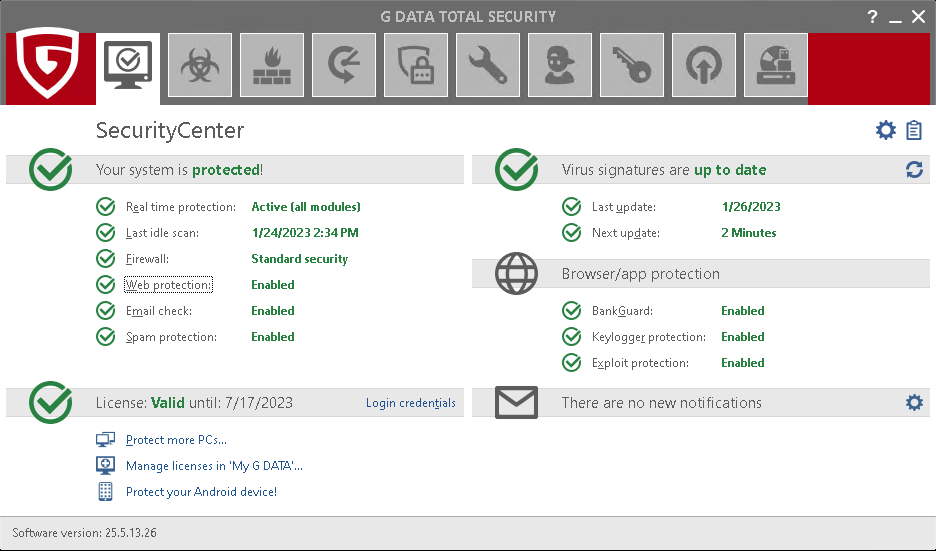
Very usually, there’s also a useful integrated backup tool primarily intended for use with local or pre-existing cloud targets, rather than coming with a chunk of cloud storage. This is actually more useful for some than more locked-in cloud backup services, particularly if you have slower internet connection.
It supports full, differential and incremental backups of any selected files and folders, on the schedule of your choice. You can back up to physical media, a network location or synced storage such as OneDrive. Backups can be encrypted, run as specific users, archived to disc at a later date, or created as a bootable restore medium.
The integrated password manager is one of G Data Total Security’s weak points, and I recommend avoiding it. There’s almost no documentation for it, it only works via a browser and you can only get plugins for Google Chrome and Microsoft’s extremely depreciated Internet Explorer. Use KeePass or Bitwarden instead, as they’re free and excellent.
The system Tuner tools are similarly out of date, with mentions of long-discontinued software and a disk defragmenter than not doesn’t improve on Windows’ disk optimisation tools, but could even cause unnecessary wear to SSD and NVMe hard drives. The parental controls similarly have a couple of out-of-date options, notably when it comes to blocking all HTTPS sites, and don’t improve on Windows’s own Family Safety tools.
Performance
- Solid malware detection
- Flagged a few legitimate software and website samples
G Data combines its own internally developed malware detection engine with the Bitdefender engine, which is clearly a great choice, because it’s one of very few antivirus tools to protect against 100% of malware in both AV-TEST and AV Comparatives’ latest trials.
| Testing facility | AV-TEST | AV Comparatives | SE Labs |
| Real-World Threat Protection | 100.00% | 100.00% | N/A |
It picked up more false positives than I’d like – just 1 from AV-TEST but 9 from AV Comparatives, but that’s still within acceptable bounds.
Latest deals
Should you buy it?
If staying safe online is your priority:
G Data provides great protection, although Avast One Essential performs comparably and costs nothing. G Data comes in strong on a couple of core security features, though.
If you need lots of features:
Many of G Data’s features feel like they’ve stepped through a time warp from a decade ago, so those who want everything in a single subscription would be better off with McAfee’s top tiers. You won’t get them for this price, though.
Final Thoughts
G Data doesn’t get as much attention as the biggest names in antivirus, particularly outside the German-speaking world. However, it’s quietly effective.
I’d really like to see its extra features updated with an eye towards modern computers and Windows versions, but on the other hand, some of those legacy features might be exactly what you need if you’re still running Windows 7 for any reason.
How we test
We use every antivirus suite ourselves so we can check out their various features, from scanning options to integrated extras such as parental controls.
The results we use to assess malware detection performance come from reputable testing houses including AV-Test, AV Comparatives and SE Labs.
We download and use the software ourselves to test the included features
We use data from trusted and approved testing houses to determine the malware detection performance
FAQs
It can, but you have to provide your own storage. G Data provides a backup tool that can be pointed at any location you like, whether that’s a USB drive, a NAS on your local network, or third-party cloud storage.
You can configure it not to display malware detection messages in the settings, making it effectively silent.








