Avast One Essential Review
A top performing antivirus


Verdict
Avast’s now part of a bigger antivirus company, but Avast One Essential remains our go-to free antivirus, and it still supports Windows 7 and 8
Pros
- Works on Windows 7 & 8.1
- Very accurate
- Ransomware defence
Cons
- More false positives than some rivals
Key Features
- Per-folder ransomware protectionSelect specific folders to be protected against unauthorised changes
- Gaming modeCeases notifications and CPU-intensive activity when a game or application runs at full screen
- Free VPN:5GB per week free VPN service
Introduction
Avast is a long-standing favourite in the world of free malware defence. It’s recently merged with erstwhile rival NortonLifeLock to form a new company called Gen Digital, but everything’s keeping its original name for the moment.
Like stablemate AVG, which uses the same detection engine, Avast also offers more feature-packed paid-for subscriptions for home and business. However, free malware defence is what Avast is best known for.
But is Avast One Essential one of the best free antivirus options? Or are you better off with the likes of Microsoft Defender Antivirus instead? Here are my thoughts.
Malware detection performance
- Achieved perfect detection score
- Some false positives
Avast is one of the few detection engines to have protected against all malicious software in recent tests by three labs. It achieved perfect scores in AV-Test’s latest real-world exposure and reference file-scanning tests, with no false positive identifications of legitimate software.
It blocked all malicious content in AV Comparatives’ real-world protection tests, with two false positives and one legitimate software identification at a potential threat that required user intervention.
And SELabs found that it protected against 100% of malware, but it misidentified samples of benign software, giving it a legitimate accuracy score of 96%.
Despite this, Avast is well worth using, as one of the few antivirus suites that actually blocked all malware during this test period.
| Testing facility | AV-TEST | AV Comparatives | SE Labs |
| Real-World Threat Protection | 100% | 100% | 100% |
Features
- Partially funded by adverts
- Includes malware scanning and real-time protection
- 5GB per week free VPN
Installation is smooth and simple, and you aren’t guilt-tripped about opting for the free version, although an initial scan will detect “advanced issues” that can be solved by getting a premium subscription, even on a freshly-installed PC.
The free version is partially funded by advertising, so you’ll be invited to install partner software such as Google Chrome, but this is easy to decline if you don’t want it. There are no longer prominent ads for the paid version of Avast scattered around the interface, although a number of features are still marked with a lock icon, indicating that they’re only available to premium users.
You’re encouraged to create an Avast account, but this isn’t required to use most of Avast’s features. However, account holders can sign up for alerts that’ll inform you if your email address appears in any breaches. You also get limited device management that allows you to track lost or stolen Android devices associated with the account, but there’s nothing really essential here if you don’t want yet another account.
The core malware protection features of Avast One Essential are much as you’d expect: on-demand and scheduled malware scanning, real-time protection, ransomware protection, email and web protection, a simple firewall front-end that allows you to grant per-app access, and a selection of privacy and system optimisation tools.
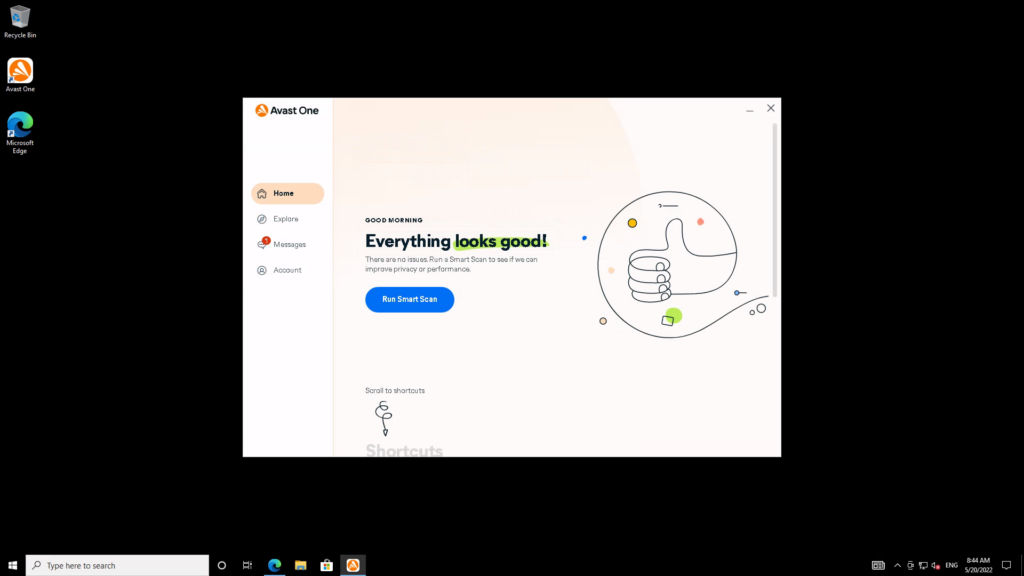
You also get access to a generous 5GB per week free tier on Avast’s SecureLine VPN service. This is particularly notable as 5GB per week with no obligation to create an account is unusually good – you can get a more generous standalone free VPN (it’s ProtonVPN), but not without creating an account.
While it doesn’t detract from the softwares’s great features, I’m not entirely impressed by the new Avast One Essential interface. There’s plenty of white space, but it feels like efforts to minimise the number of options being thrust in users’ faces have also led to some useful tools being buried.
The homepage does let you quickly run scans and turn on the VPN, and there are shortcuts to a couple of not-particularly-useful system optimisation tools if you want that for any reason, but the vast majority of Avast’s features are crammed into the Explore tab.
While this does mean that you don’t have to wonder where to find any given feature, it feels cluttered. In addition, the grey-on-white text isn’t particularly friendly to those working at a distance from the screen or with impaired vision.
Finally, you can get an overview of Avast’s settings via a button in the Account tab, where you can configure behaviour, notifications, alert sounds and app exceptions and restrictions. If you want to enable silent mode, this is done either in Settings or the right-click menu on the notification area icon.
Best Offers
Should you buy it?
If you’re running an older Windows system:
Avast One Essential is the way to go if you want to defend your PC running on either Windows 7 or Windows 8.1, since Microsoft no longer supports those platforms.
If you have a modern PC:
Avast actually performed a bit better than Windows’ integrated Microsoft Defender antivirus in recent tests, but the two are usually on a par. Avast does a little better in system impact and performance tests, so is a better choice for low-spec PCs.
Final Thoughts
Avast consistently as good if not better than Defender, so if you want third-party antivirus at no cost, this should be your first port of call.
How we test
We use every antivirus suite ourselves so we can check out their various features, from scanning options to integrated extras such as parental controls.
The results we use to assess malware detection performance come from reputable testing houses including AV-Test, AV Comparatives and SE Labs.
We download and use the software ourselves to test the included features
We use data from trusted and approved testing houses to determine the malware detection performance
FAQs
Yes, Avast can remove viruses and prevent malware from effecting your PC in the future.
Avast Free Antivirus uses adverts to make money, while also offering a premium tier with additional features.








