Bitdefender Antivirus Free Edition Review
A free antivirus that's lacking features


Verdict
Bitdefender Antivirus Free Edition offers effective and unobtrusive real-time protection, but is deliberately light on other features.
Pros
- Works on Windows 7 & 8.1
- Extremely simple to use
Cons
- Less effective than some rivals
- No ransomware defence or scheduled scans
Key Features
- One account can manage up to 25 systems:Bitdefender allows one account to be used with up to 25 systems, making remote device management significantly easier.
- Protection shield:The protection shield includes malicious site filtering, as well as phishing and fraud protection for the web.
Introduction
The free version of Bitdefender’s malware defence toolkit, like most free antivirus, shares its detection engine with the company’s paid-for editions.
It provides an otherwise bare-bones experience that nonetheless benefits from being hassle-free and easy to live with. But is that enough for it to beat off the competition as the best free antivirus?
Malware detection performance
The Bitdefender Antivirus Free Edition engine typically performs well in tests. It achieved a 100% detection rating in AV-Test’s real-world and reference scanning tests, with only a single false positive and a 99.9% rating with three false positives in AV Comparatives’ most recent real-world protection test. The software was not included in SE Labs’ recent tests.
Features
Unlike many of its free antivirus rivals, you have to create a Bitdefender account and register Antivirus Free to activate the software.
Up to 25 systems running Bitdefender free can be associated with a single account, which gives you some helpful remote device management features, such as the ability to check the protection status of each system and see any threats that might have been detected on them.
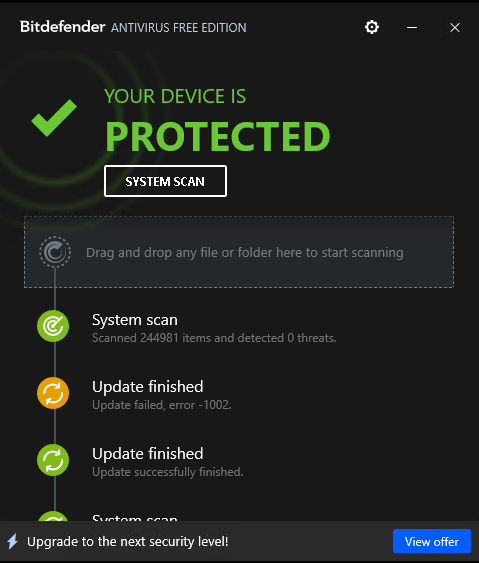
Once installed, the Bitdefender client’s interface is refreshingly free of clutter. There’s just a single, compact status screen displaying your protection status. Here, you can activate a full system scan or drag and drop in any file or folder to immediately check it for threats. However, you can’t schedule scans to be carried out regularly, which may be a deal-breaker for some more traditional users.
An inconspicuous promotional bar at the bottom encourages you to upgrade to a paid-for edition. A switch in your account info settings allows you to disable notifications of special officers on the paid-for version of the product. Although it doesn’t have explicit interruption-free profiles for gaming or movies, Bitdefender Antivirus Free doesn’t bombard you with pop-ups and notifications.
In its settings screens, you can view a list of events, check quarantine files, enable and disable Bitdefender’s real-time Protection Shield, and add file websites to an exclusion list if they’ve been blocked as a potential threat.
Although you don’t get all the features of Bitdefender’s full product, the protection shield includes malicious site filtering, phishing and fraud protection for the web. However, it lacks useful features of the paid-for product, such as ransomware protection that blocks unapproved programs from changing selected directories, antispam for your mail client, mic and webcam protection, stolen device location tools, parental controls, and rescue environment.
Best Offers
Should you buy it?
You want simple, hassle-free protection:
Simple, accurate, real-time and on-demand scanning with no extraneous features and very few interruptions, Bitdefender Free is a great choice for older Windows systems.
You care about features:
This is one of the most feature-light antivirus solutions around, so if you want more than real-time protection, you should look elsewhere.
Final Thoughts
The Bitdefender Antivirus Free Edition malware detection is almost (but not quite) up to Microsoft Defender’s outstanding performance. However, it’s a great choice if you’re still using Windows 7 or 8.1 and want a truly simple interface to work. For more features and scheduled scans in particular, try Avast Antivirus Free.
How we test
We use every antivirus software ourselves, so we can check out the various features.
We also use reliable websites to determine the malware detection performance, including AV-Test, AV Comparatives and SE Labs.
We download and use the software ourselves to test the included features
We use trusted and approved websites to determine the malware detection performance
FAQs
Yes it really is free, although you’ll need to pay for the premium tier if you want to unlock extra features.
Yes, Bitdefender is safe to use, and offers a very strong malware detection performance.








