Dell SE2422HX Review
A decent office monitor that is easy to assemble.




Verdict
The Dell SE2422HX is a decent office monitor. While it sports somewhat dated aesthetics, it offers solid image quality with okay contrast. What’s more, it is easy to assemble and well built, although the meagre port selection and dim display means you can find better alternatives elsewhere.
Pros
- Functional design and stand
- Solid overall image quality
- Excellent black level for a VA panel
Cons
- Middling brightness
- Dated looks
Key Features
- Screwless construction:The SE2422HX doesn’t need any screws to put it together, making it easy to set up.
- 75Hz refresh rate:It also comes with a slightly up-rated refresh rate compared to more standard 60Hz monitors.
- Full HD resolution:Its 1080p resolution means you have enough space for web browsers and office apps.
Introduction
It’s got to the point where you can get decent office-based monitors for especially reasonable money, and the Dell SE2422HX is no exception to the rule.
Clocking it at just £114/$145, it’s one of the more affordable choices in Dell’s lineup, and represents a solid all-round choice for office use, especially considering its feature set and display quality. But how does it compare to the best monitors available? Here are my thoughts.
Design and Features
- Solid construction, but dated design
- Easy to assemble with screwless stand
- Meagre port selection
Compared to some of its competitors, such as the Philips 241E1SC, Dell’s more affordable office monitor carries more of an outdated look to it. This comes especially thanks to its noticeably thicker plastic bezels. It isn’t the most attractive of monitors, but at this price, I don’t have much to complain about.

While its aesthetics may be a little dated, the SE2422HX brings with it a solid plastic construction.
Neither the casing or the stand feel hollow and carry some decent heft with them. The stand itself only offers a tilt function; the lack of a height adjustment is a bit of a shame.
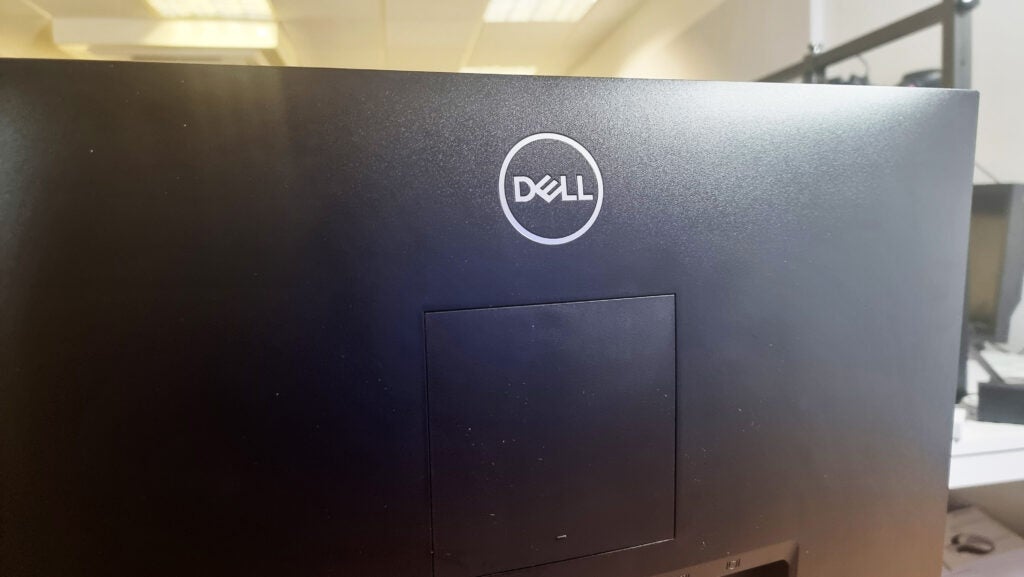
Assembling the Dell SE2422HX is one of the easiest things I’ve ever done. There was no faffing around with a screwdriver or similar implements, as this Dell monitor fits together without screws. You may think that this lends itself to being wobbly, but that couldn’t be further from the truth. The stand that this Dell panel provides is especially sturdy.
It springs no surprises in terms of its connectivity when compared to other monitors at this price. The Dell SE2422HX features a singular HDMI out, as well as VGA, which offers the chance to connect it to a pair of devices, although the fact the second port isn’t a DisplayPort may lend it to work better with older desktop PCs. The lack of USB-C is also a bit sad, although not unexpected at this price point.

As much as I may lament the lack of extra ports, the SE2422HX carries with it some handy benefits that allow it to exceed some of Dell’s other choices, such as the P2319H.
This includes the fact it offers a 75Hz refresh rate, bringing with it some ever-so slightly smoother motion than the more traditional 60Hz panels offer at this price. There is also support for variable refresh rate with AMD FreeSync to eliminate screen tearing and juddering, which is just a handy quality of life function, even if you aren’t primarily going to be using this monitor for gaming workloads.
Image Quality
- Iffy brightness can leave images dim
- Solid colour accuracy
- Excellent black level
For the price, I wouldn’t expect the Dell SE2422HX to spring any surprises with its display, and sure enough, it offers a solid all-round image. It offers up a 1920×1080 resolution, otherwise known as Full HD. Viewing the Elton John concert from Dodgers Stadium revealed some decent colours, as well as some excellent blacks for a VA panel, although images weren’t necessarily as bright as other monitors I’ve tested.
This was revealed when I took my colorimeter out and took some measurements. The 123 nits of brightness out of the box makes the SE2422HX seem awfully dim. Adjusting the monitor to max brightness wasn’t much better, seeing a measured peak of 165 nits which is less than half the figure Dell quotes at 250 nits.

Dell does somewhat make up for the restricted brightness with a fantastic black level of 0.07 nits. This means it offers deep, natural blacks, especially for a VA panel. A measured contrast ratio of 1860:1 on out of the box settings is okay, and means the contrast provided is decent, while cranking up the SE2422HX to max brightness actually increased it to 2400:1, which is a marked improvement.
The Dell SE2422HX offered solid colour coverage for a monitor of this price, with a measured 94% coverage of the sRGB colour space, meaning it displays mainstream colours especially well. Its 75% of the DCI-P3 gamut is a little less than we’d consider to be good, missing the threshold by a few points, although it’s unlikely you’ll be engaging in the type of creative workloads that would require that level of accuracy.
Latest deals
Should you buy it?
You want convenient construction: If you want a panel that’s easy to put together, the SE2422HX’s screwless stand will be excellent.
You want modern looks: If it’s a monitor that’s cutting-edge in terms of its design that you’re after, you may want to look elsewhere, such as the Philips 241E1SC.
Final Thoughts
The Dell SE2422HX is a generally decent monitor for office duties. It offers a sturdy construction, complete with a stand whose assembly was a cinch. Its port selection may not be the best, but for a monitor that’s this cheap, the humble VGA port appears to be a standard issue connector. The addition of a 75Hz refresh rate for slightly smoother output is handy and elevates this Dell panel above the sea of 60Hz screens at a similar price point.
In terms of its image quality, it may not be the best panel in the world, but for the office work it’s designed for, the SE2422HX is decent, with solid colour accuracy and a fantastic black level for such an affordable screen. You’ll just have to watch out for the limited peak brightness.
If you want to explore additional options, have a look at our Best Monitor and Best Gaming Monitor guides.
How we test
We use every monitor we test for at least a week. During that time, we’ll check it for ease of use and put it through its paces by using it for both everyday tasks and more specialist, colour-sensitive work.
We also check its colours and image quality with a colorimeter to test its coverage and the display’s quality.
We used it as our main monitor for at least a week.
We used a colorimeter to get benchmark results.
We used our own expert judgement for image quality.
FAQs
The difference between the two models is that the SE2422HX features a VGA cable in the box alongside the already bundled HDMI and power cable.
The Dell SE2422HX features a 75Hz refresh rate.








