Yale Conexis L1 Review
Yale Conexis L1 Review
A powerful way of protecting your home, but installation and operation can be fiddly

Verdict
A smart idea and a lock that looks great, but it's really fiddly to install the app isn't great; the Yale Conexis L1 isn't for everyone.
Pros
- Easy and convenient access
- Works with most multi-point locks
- Can add SmartThings support
Cons
- Fiddly installation
- App update makes smartphone use less convenient
- Could prove expensive to repair
Key Specifications
- Review Price: £269.99
- Supports smartphone and tag unlocking
- Z-Wave upgrade module
- Integrates with SmartThings
When you think about it, keys are a rather old-fashioned approach to security. Although a proven technology, the fact that you have to make copies of a key means that if you lose just one, you’ll have to change the locks. Of more immediate concern will be that you find yourself locked out. This is the reason products such as the Yale Conexis L1 make a lot of sense, upgrading your dumb old multi-point locks with sparkly smart ones.
Offering the ability to unlock via a smartphone or tag, the Conexis L1 lets you manage who has access to your home. With the optional Z-Wave module, you can even integrate your lock into your Samsung SmartThings environment for full smart home control.
Yale Conexis L1 Design and build – Looks fantastic
- A smart and neat upgrade to your existing lock
- Multiple colours available to suit different doors
The Conexis L1 is designed to work with an existing multi-point lock. It replaces the current handle and cylinder with a smart version. Slightly bulkier and heavier than many pre-installed handles, the Conexis L1 has a heft and reassuring build quality to it. Certainly, the Conexis L1 felt like a far better-quality lock and handle set than the one originally installed in my door.
From the outside, there’s no keyhole, just a flat-panel housing the handle. Inside the thick lock holds the 4 x AA batteries, and there’s a thumbscrew for unlocking the door. Anyone already in your house, then, can unlock your door – although once someone has gained entry, it’s arguably better that they get out fast.

If you have a door with a large double-glazed panel, then the window could be smashed and the lock turned. However, the effort and noise required to smash a double-glazed panel would most likely put thieves off and, once done, they could most likely step through the gap into your home.
The Conexis L1 should work with the majority of multi-point locks, but it’s worth checking out the specs on Yale’s website first. You’ll need to take a few measurements to ensure compatibility (full details are on Yale’s website), but this isn’t complicated.
Yale sells the Conexis L1 in three colours. There are stainless steel, brushed steel and bronze-effect handles on offer, so you can match any other door or window furniture.
Yale Conexis L1 Installation – Fiddly to install
- Fiddly wire installation – get this wrong and your door won’t open
- You need to get the tailbar exactly right
Installation is possible by a competent amateur, with both the well-written manual and online videos guiding you through the steps. Yale provides three fitting kits, designed to work with doors between 44mm and 70mm. There’s also a choice of two tailbars, which connect to the thumbscrew; the one you choose is based on the measurement between the centre of the lock and the inside of the door.
Measurements taken, it’s a matter of removing the old handles and the lock cylinder. Yale provides a new lock actuator (a motorised cylinder), which has a tailbar connection for the inside of the door only. Lining up the tiny actuator with the centre of the door to attach the retaining screw is a fiddly job. My old lock cylinder had keyholes on both sides and was as thick as the door, making it easy to place and hold in position.
It’s also important that you have the actuator aligned as shown in the manual. If it’s off-axis, the door won’t be able to lock or unlock, and you’ll need to start again. And make sure you put the tailbar in the right position: each one has several options, and you need to leave enough of the tailbar sticking out for the actuator to be able to lock and unlock the door.

From the front of the door, you need to fit the two sets of springs. These push the outside handle up after you’ve depressed it, and the door spindle. You also need to attach the screw mounts, lining them up with the old door handle.

After that, it’s a matter of feeding the power cable and spindle through the door, and attaching the rear mounting plate using the provided screws.
Don’t over-tighten the screws; at this point you need to fit the plastic alignment tool, which ensures that the spindle and tailbar are in the right position. This is the fiddliest part of the installation, but it still didn’t take too long.

With everything aligned, the rear handle goes on, the power cable is plugged in and tucked out of the way, and you can stick in the batteries ready for operation. Getting the fiddly, flimsy cable in place without damaging it requires some patience. A more robust connector would have been appreciated.
Your first job is to pair a keycard or tag with the lock. This is a sensible idea, since it means you have a physical way to access your home. If you had smartphone-only entry, you could get locked out if your phone died or ran out of battery.
You add a tag from the lock. There’s a slightly convoluted way to get the lock into pairing mode, which involves hitting the pair button and pushing the handle up and down. It took me a couple of goes to get the right colour LED and series of beeps, following the instructions in the manual.
Sensibly, Yale prints a testing guide, so you can test that everything is working correctly before you shut the door. If you didn’t quite get the installation instructions right, you may need to go back and try again.
Fortunately, my installation worked first time, and my paired key unlocked the door in a few seconds. You can just about hear the actuator moving inside, but the Conexis L1 is far from loud.
Yale Conexis L1 Performance – Works quickly and efficiently
- Locking is easy: just lift the handle
- Unlocking is easier with a tag, as the app isn’t very good
- No lock on the outside can cause problems
Once unlocked, a quick pull-down on the handle opens the door as normal. I found that the Conexis L1 was far easier to use than a traditional key, and the stronger springs inside pushed the handle up more effectively than my original handle ever did. And, a quick pull up of the handle is all that it takes to lock the door automatically, too.
Why rely on tags, when you can have smartphone access instead? With the Conexis L1 app, you can unlock your door with your phone instead. Once you have the app and have followed the Bluetooth pairing instructions, you’re ready to go.
Yale has recently updated its app. With the old version, you could rotate your handset 90-degrees, then turn it back upright to set it in unlock mode. However, this method has proved unreliable, with power-saving on phones often preventing the Yale app from responding.
Now, you have to unlock your phone, open the app and hit the big ‘Tap to unlock’ button. This puts your phone into unlock mode, and you can then just stand near the Conexis L1 and tap the Bluetooth touch-button on the front. A count-down bar displays on the screen, showing how long you have left before you have to start the procedure again.
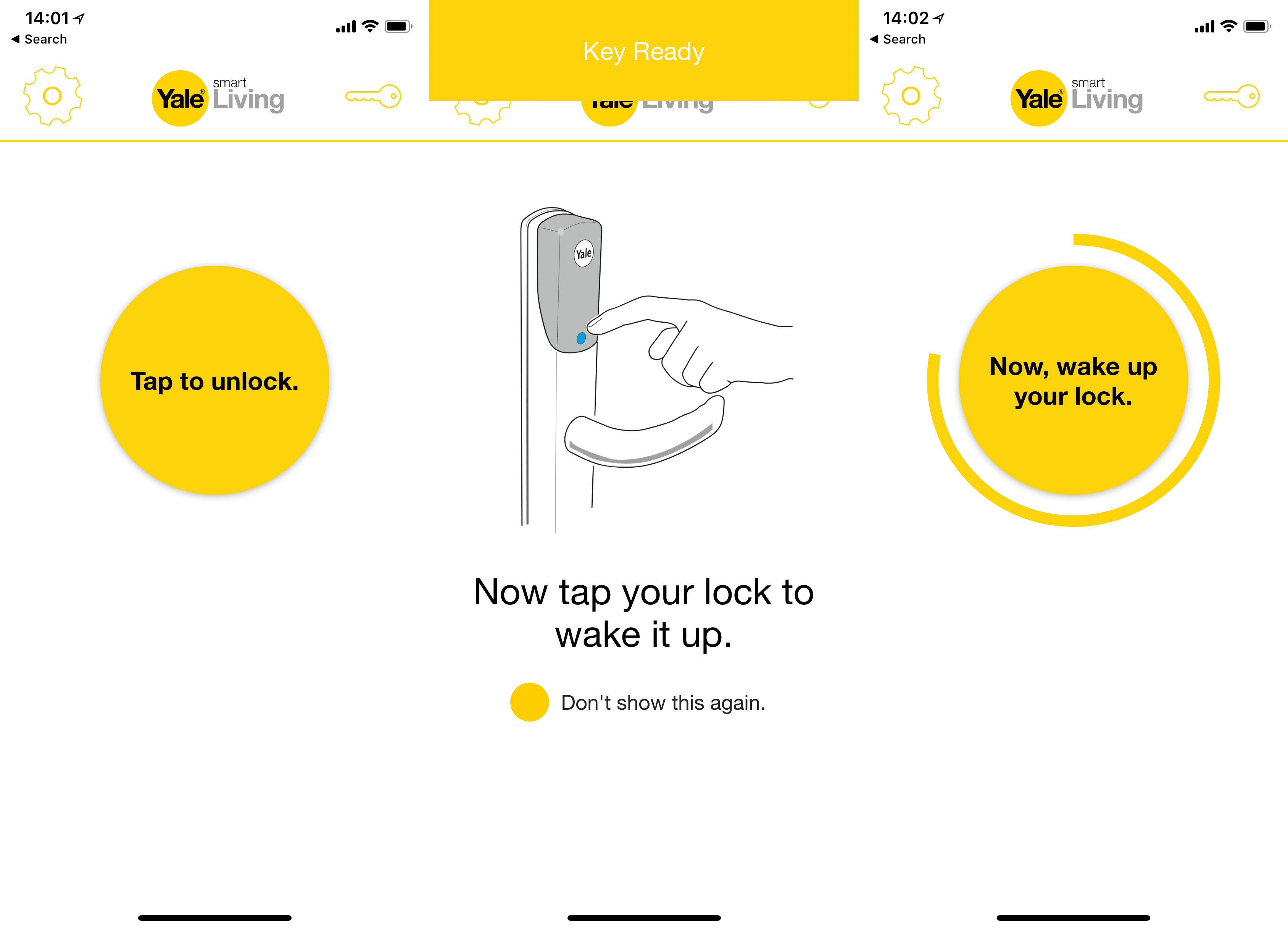
While the new method is more reliable than the old one, it’s less convenient and takes more time. In fact, it’s such a faff that it’s easier just to use a tag instead. And, Yale makes phone tags (around £4.99 a pair), which stick to the back of your handset and are arguably easier and more convenient to use.
Yale has also promised to make the app more reliable, which is good news, particularly when it comes to moving between phones. Migrating between Android and iOS, my smartphone keys were wiped out and I had to manually repair my phone with the lock. First, I had to reset the Conexis L1, which requires the entire lock being disassembled and the fragile cable being unplugged.
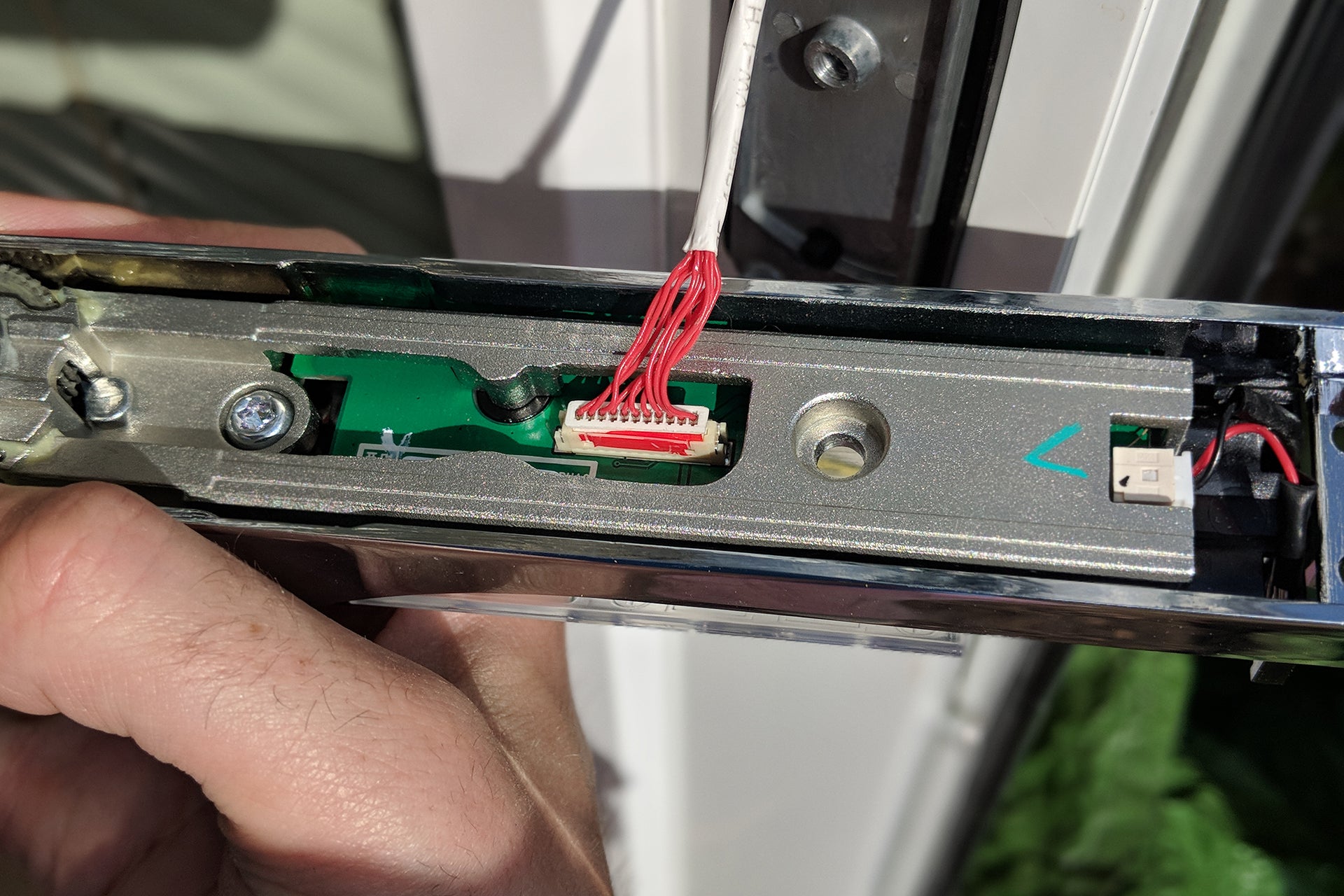
Unfortunately, my phone again lost contact with the lock, so I had to go through the reset process again. And, putting the Conexis L1 back together I managed to trap the cable, which eventually stopped the lock from working.
To get back into my home office, I had to bend the hinge covers off of my doors, unscrew the hinges and lift the doors out. The only alternative would have been getting a locksmith to drill the lock off. As it was, a new set of hinges cost me £68, plus the time to fit and align them.
Admittedly, the trapped cable was my fault, but if the app and phone errors hadn’t of caused an issue in the first place, I wouldn’t have needed to remove the Conexis L1 twice. Really, Yale should make the reset procedure easier.
Yale has, at least, improved the app. Now, if it detects that you’re using the same account on two phones, it will warn you and only one handset will work, and your keychain will no longer be wiped.
Although the app isn’t quite as easy to use as a tag, it’s still useful. The app provides an easier way to register new physical tags, communicating with the lock via Bluetooth to change settings. However, my lock wouldn’t show my the currently paired tags until I’d added another one.
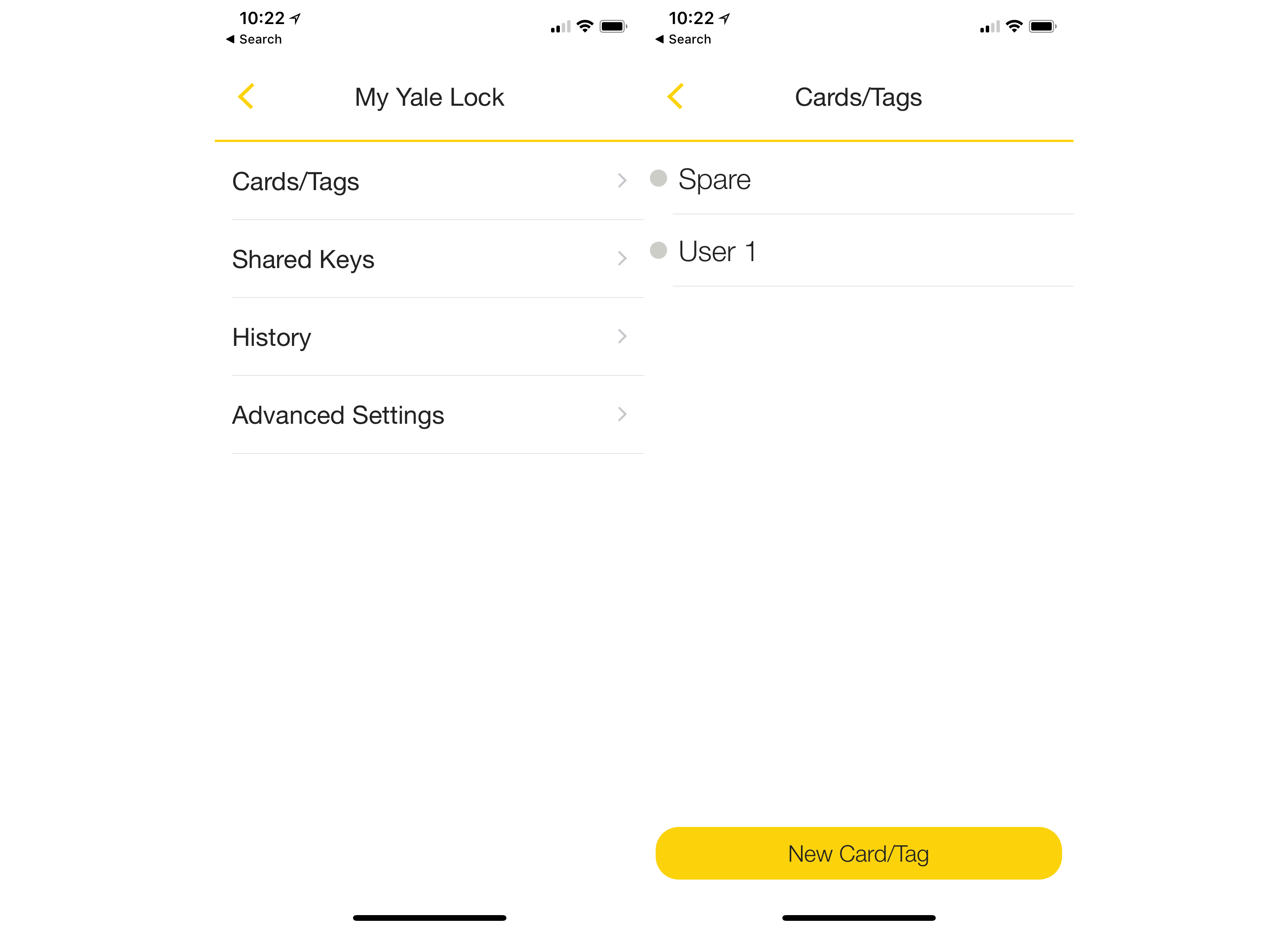
As well as physical tags, the Conexis L1 app lets you send keys to people. These can either be permanent keys that always give access, or temporary keys that are restricted to a weekly schedule (day and time) with the option of setting a valid date range, too.
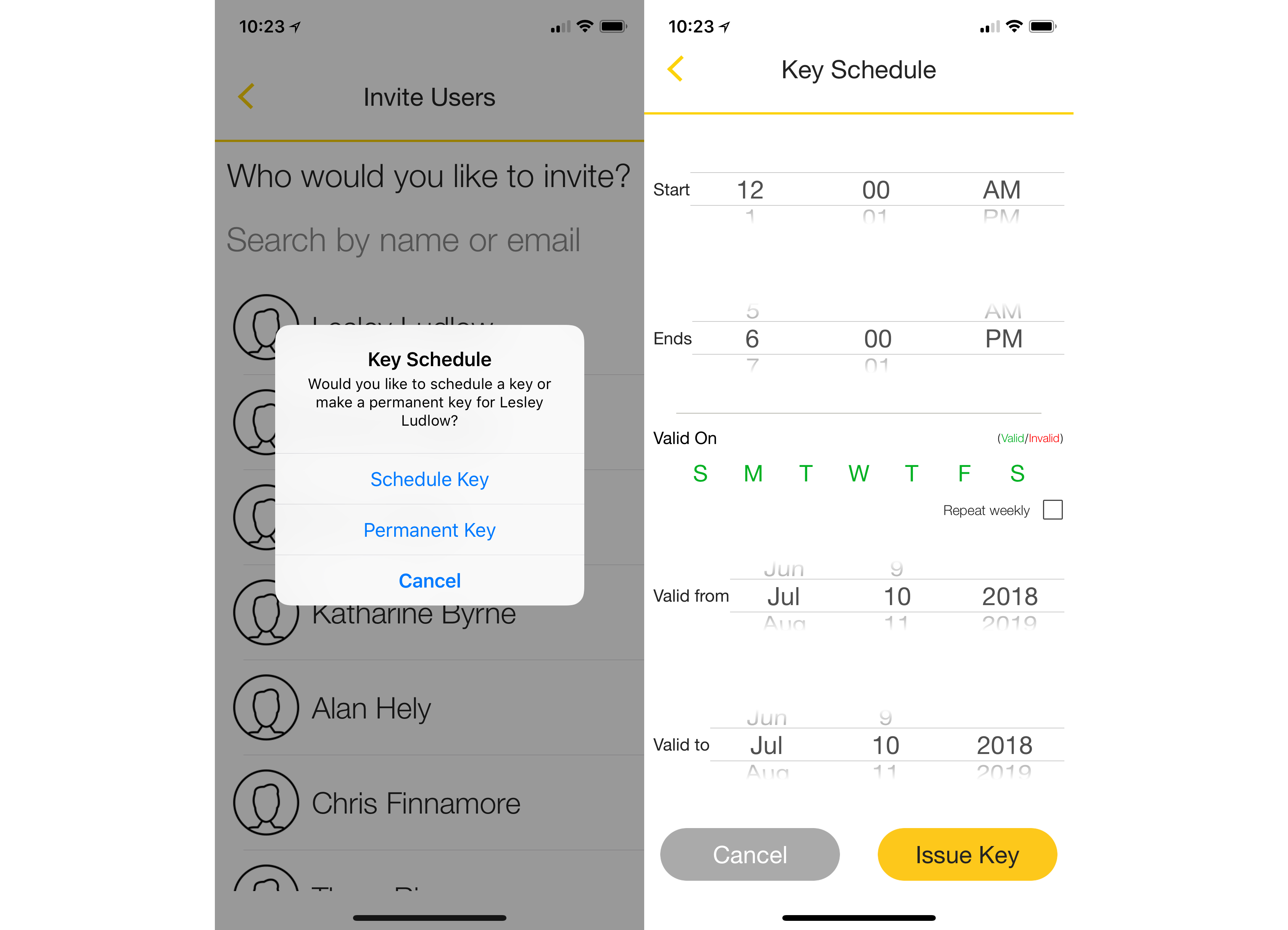
That’s a handy way of giving a cleaner or workmen temporary access to your home, but keeping them out when you want. Yale gives you five digital keys, after which you have to pay £2.99 to add each additional one. Keys can be deactivated, so you remain in full control of your lock at all times.
Should your lock run out of batteries, it won’t work at all. Fortunately, there’s a 9V terminal on the bottom of the outside handle, so you can connect the battery for temporary power and get into your home. You may want to stash a spare battery near your front door, just in case.

Should something go wrong and the Conexis L1 can’t unlock, there’s no manual override, so you’ll have to get a locksmith out. In truth, that’s no different to a stuck handle or broken lock cylinder on a manual door. However, if the Conexis L1 has to be removed to regain entry to your house, replacing it is far more expensive than with a traditional lock.
Buy the optional Z-Wave module (around £60) and the Conexis L1 can be hooked up to a SmartThings system. This gives you full control to lock and unlock the door from anywhere in the world, which could be useful if you need to let someone in and aren’t by the door or don’t want to issue a remote key.
It works brilliantly, but there are some slight oddities in the implementation. First, SmartThings has an option to generate and send PINs for connected locks. Only the Yale Conexis L1 can’t accept a PIN, making this feature pointless.
Second, the app has a lock option, but this doesn’t work unless you’ve pushed the handle up, engaging the multi-point lock. Using the lock option after the handle has been depressed just causes the actuator to make some horrible noises.
The idea is that the lock option is useful if you accidentally unlock the lock, and want to lock it again immediately. However, it would be better if SmartThings could detect if the Conexis L1 was in a position to be re-locked.
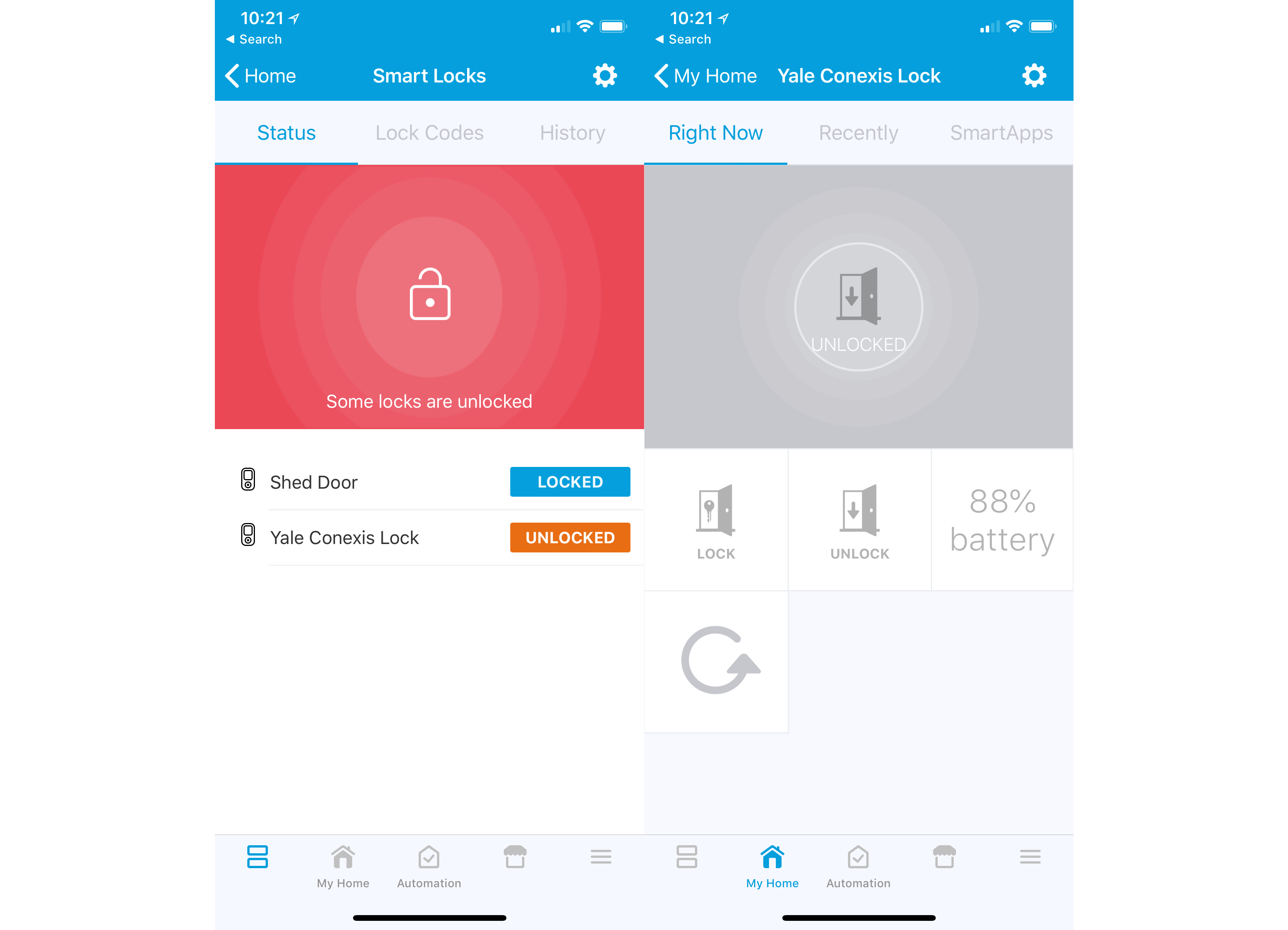
You can do some cool things with SmartThings, too. I use my lock to turn off the office lights and Sonos when the door locks – and, if it’s after sunset, turn on the garden lights, taking advantage of SmartThing’s Philips Hue integration.
Amazon Alexa and Google Home integration is only available through SmartThings if you have the Z-Wave module installed. However, SmartThings blocks voice control of security devices and routines that use security devices.
To get around this, you can create a virtual switch that locks/unlocks your Conexis L1, and then use your voice to lock or unlock your door. Be aware that this is a security risk, however, so proceed with caution.
Yale Conexis L1 Conclusion
Keys are proven, but they’re identical for multiple users and don’t let you control who has access when. With the Conexis L1, you maintain the same security you had before, but add access control and the ability to revoke keys. And with the SmartThings integration, you can check on your lock’s status, remotely unlock for visitors, or to let in a household member who’s locked out.
But the lock is fiddly to install, and if you do experience problems then fixing them can be harder and more expensive than a traditional lock. Installation, too, is incredibly fiddly – to the point where you may want to have an expert fit the Conexis L1 to ensure there aren’t any problems.


