Asus ExpertBook B9 Review
The world's lightest business laptop, but is it any good?

Verdict
The Asus ExpertBook B9 is the world’s lightest business laptop and it’s feature rich offering make it a great choice for home workers. But it’s performance will put off power users.
Pros
- Lightweight, robust design
- Loads of business features
- Comfortable keyboard
- Good battery life
Cons
- Middling CPU ability
- A good screen – but not a great screen
- Pricier and less customisable than rivals
Availability
- UKRRP: £1659
- USARRP: $1699
- EuropeRRP: €2736
Key Features
- Display:14in 1920 x 1080 IPS
- Processor:Intel Core i7-1165G7
- Graphics:Intel Iris Xe graphics
- Memory:16GB DDR4
- Storage:1TB SSD
- Weight:888g
Introduction
The Asus ExpertBook B9 is being marketed as the world’s lightest 14-inch business laptop.
The ExpertBook weighs just 888g, so this machine feels almost lighter than air, but there are compromises elsewhere, including middling components and display technology. With this in mind we’ve thoroughly tested the device to find out how does it stack up against the competition. Here’s what we found out.
Price and availability
The model I reviewed uses the part code B9400CEA, and it costs £1659 or $1699. It’s available in Europe, too, although it costs a fairly hefty €2736 on some sites. It’s also not listed on the Asus stores in various European countries, so it looks like continental availability is patchy right now.
At the time of writing, it’s only available with a Core i7 processor. It’s listed on Asus’ website with a Core i5 processor, too, so hopefully that option becomes available to reduce the cost.
Design and keyboard
- One of the thinnest and lightest laptops in the world
- Impressive build quality and features considering the size
- Keyboard is good, but rivals are better – and better-looking, too
The B9’s minuscule weight pairs with a body that’s just 320mm wide and 14.9mm thick, so it’s one of the most compact machines on the market.
Such a svelte body always makes me wonder about build quality, and there is a certain amount of give in the B9 – the screen is more flexible than most, and there’s noticeable movement in the metal around the keyboard and the base.
That’s by design though: the Asus uses multiple layers of magnesium-lithium alloy rather than a single block of metal, and it’s had MIL-STD-810G testing to ensure that it can withstand pressure, shocks, drops, vibrations, altitudes, and extreme temperatures. The hinge, ports and keyboard have also undergone similar tests.

So, while the Asus’ body does flex, it’s designed to take the bumps and keep working, so I’ve got no qualms about tossing this laptop in a bag.
This approach marks the Asus out from its biggest rivals. The Dell XPS 13 and Apple MacBook Air don’t have MIL-STD-810G certification, but they’re made from single blocks of metal and so feel initially more robust. The machines have all undoubtedly undergone similar testing. I have confidence that the Asus is sturdy enough to survive daily life – it’s a different approach to rivals.
The alternative approach from Asus also means that its ExpertBook undercuts its rivals in portability. The Dell weighs 1.2kg and is 14.8mm thick, while the latest MacBook is a 1.29kg notebook with a 16mm body.

Asus has done an admirable job of cramming features inside this tiny machine. On the right-hand edge it’s got a full-size USB 3.2 Gen 2 port, a headphone jack, and a Kensington lock slot, and on the left, you’ll find two Thunderbolt 4 ports that support DisplayPort and power delivery alongside an HDMI output. Interestingly, the Asus also includes micro-HDMI, which works with an included adapter to provide Gigabit Ethernet without occupying a USB socket. The only notable omission is a card reader, which will be a hassle for photographers looking to quickly transfer files between it and their camera.
Above the display, you’ll find a webcam with a privacy shutter and Windows Hello support, and below the keyboard is a fingerprint reader. On the inside, the Asus has dual-band Wi-Fi 6 and Bluetooth 5.1 and a TPM 2.0 chip for security.
Neither rival can compete here. The Dell has the same internal connectivity, and it includes two Thunderbolt 4 ports alongside a microSD slot, but it has a weaker webcam, no full-size USB connection, and no HDMI. The MacBook Air has Thunderbolt 4 ports, but that’s it.
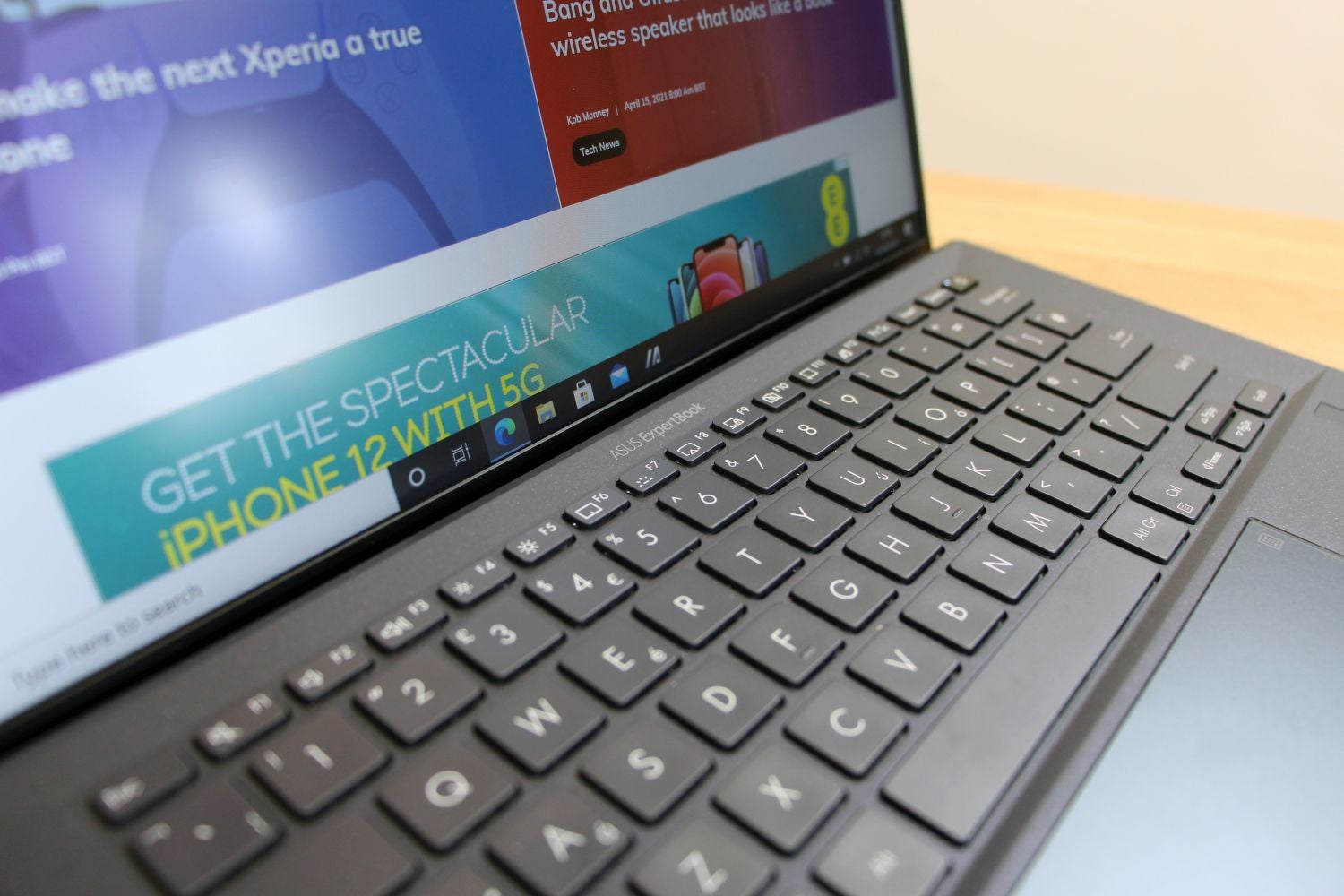
The B9’s keyboard has a spill-resistant design, and it has satisfactory performance – the buttons are fast and consistent, and they’ve got reasonable travel, but they proved a little too spongy for my liking during testing.
I still prefer the typing gear on the Dell and Apple machines, because both of those keyboards are crisper and quicker. The Asus will easily handle hours of typing, but the Dell and Apple machines feel cleaner and more satisfying to type on.
The trackpad is huge and responsive, so no complaints there. It also has a numberpad overlay, which is a helpful addition for people who spend lots of time in Excel.
The business-focussed Asus does fall behind in other areas. Its matte black metal looks decent, but both rivals are more stylish. The ErgoLift hinge digs into your thighs if you sit down, and the inclusion of the power button on the keyboard is a perennial irritation.
The competition arguably offers better value, too. An equivalent Dell XPS 13 costs £1599 / $1549 / €1699, and a MacBook Air is £1649 / $1649 / $1699, and there are more customisation options, so you get chances to reduce the price that just don’t exist with the ExpertBook.
Screen
- The 1080p panel offers solid quality and accuracy for everyday workloads
- Rivals go further here, with brighter and sharper screens on offer
- The speakers are disappointing
The display is a non-touch, 1080p IPS with an anti-glare coating, which is an entirely sensible business specification. The lid folds flat for easier collaboration, and the drop-hinge means the bottom bezel vanishes entirely, which looks sleek.
For everyday work, photo-editing, and media, the Asus’ display is top-notch. The Dell and Apple machines go further, though: Apple’s Retina display is brighter, sharper and adheres to the DCI-P3 gamut. The XPS’ default screen is a 16:10 model with a higher resolution, and it’s available with 4K and touch options. Color gamuts are ranges of color used by professionals to gauge accuracy.

I used a colorimeter to find more specific results for the Asus ExpertBook B9’s display to back up my own judgement.
The brightness level of 375 nits is fine for indoor and outdoor use, and the 0.27 nit black point is reasonable. The contrast ratio of 1388:1 is a great result for an IPS panel and delivers superb vibrancy and depth.
Meanwhile, the speakers are mediocre: tinny and without bass, and without much mid-range clarity. They’re only suitable for casual media duties.
Performance
- Intel’s chips are decent mainstream options, but Apple and AMD are both quicker
- Some CPU throttling means you won’t get the most out of this chip
- Quiet but noticeable fan noise is evident in tougher tasks
The Asus relies on the familiar Core i7-1165G7. It’s one of Intel’s most reliable laptop chips, with four cores and a potential top speed of 4.7GHz. It’s paired with 16GB of memory and a 1TB SSD.
For web-browsing, Office software, photo-editing and mainstream applications, this specification is acceptable. The integrated Intel Iris Xe graphics chip will also run low-end games, like esports titles and casual games. The SSD delivered read and write speeds of 3,545MB/s and 2,882MB/s, which are solid results that keep the machine responsive. These days, though, Intel’s silicon is falling behind, and benchmarks show the gulf in performance.
| Asus ExpertBook B9 | Dell XPS 13 | MacBook Air | |
| Processor | Intel Core i7-1165G7 | Intel Core i7-1165G7 | Apple M1 |
| Geekbench 5 (single core) | 1503 | 1548 | 1731 |
| Geekbench 5 (multi core) | 4983 | 5687 | 7308 |
| PCMark 10 | 4909 | 4802 | Not applicable |
| 3DMark Time Spy | 1376 | 1657 | Not applicable |
In Geekbench 5’s single- and multi-core tests the Asus scored 1503 and 4983. Those aren’t bad, but the new M1 chip inside the MacBook Air hit 1731 and 7308 in the same tests. The Dell uses the same CPU, but that laptop scored 5687 in the multi-core benchmark. If you’re willing to look beyond ultra-portables, AMD’s laptop chips are even faster in multi-core scenarios.
The minor reduction in the Asus’ performance is explained by examining CPU speeds: during more arduous single-core tasks the CPU hit its advertised pace, but in multi-core testing the chip throttled to 3GHz rather than its theoretical all-core turbo clock of 4.1GHz. It’s not a big issue, but it does explain the discrepancy.

The Asus also makes a little high-pitched fan noise during tougher work tasks. The fans are quiet and won’t ruin your workflow, but this machine is not silent, unlike the MacBook.
Battery
- There’s easily enough power here to handle a full day of work
- If you’re careful, the Asus will last ‘til bedtime
- Its rivals are no better – and worse in some cases
In a PCMark test that simulates a typical office workload with the display at half brightness the Asus lasted for 14hrs 4mins, and with the screen at peak brightness that dropped to 12hrs 10mins. In a video playback benchmark the B9 lasted 15hrs 7mins.
Those are superb results – you’ll easily manage a full day of work, and it’ll handle some time on the sofa in the evening, too. These results compare well to rivals: the MacBook Air offered broadly similar longevity, and the Dell only matched these figures in its 1080p configuration.

There are caveats, though. If you want to push the B9’s components, then expect the battery to last for between three and four hours. Also bear in mind that in some territories the Asus is being produced with a 33Wh battery with half the capacity of the model reviewed here, and that will impact battery life significantly.
Conclusion
The Asus ExpertBook B9 is one of the slimmest and lightest laptops in the world, and it still includes tried-and-tested build quality, so it’s ideal if you want a svelte laptop for life on the road.
It’s packed with business features, and it has a decent screen, comfortable keyboard, and impressive battery life. Conversely, rivals offer more speed, better screens, and snappier keyboards, often at lower prices and inside better-looking designs.
If you need a practical, lightweight, and feature-packed machine for everyday workloads, the ExpertBook B9 is impressive, but it’s not always the best choice.
Best Offers
Should you buy it?
You want a slim, light and feature-packed workhorse
The Asus ExpertBook B9 weighs just 888g, despite packing Intel’s latest laptop processors, making it a good option for those who want to work on the go.
You’re after a more stylish machine with more CPU power or a better screen
Asus has focused so much on portability that the B9 falls shorts in other areas. Both Apple and Dell offer better designs and displays for a similar price.
Verdict
The Asus ExpertBook B9 is the world’s lightest business laptop, and it has impressive build quality and plenty of office features. Combine that with the decent screen, battery life and keyboard and you’ve got a great productivity option. Look elsewhere, though, if you want more CPU power, a sleeker screen or a better-looking laptop.
FAQs
The Asus ExpertBook B9 is covered by a one-year warranty, like most big-brand laptops in this price range.
Above the keyboard you’ve got buttons to alter the speakers, screen brightness, and keyboard backlight. The Asus also has options to lock the laptop, block the webcam, disable the trackpad and open the MyAsus app.
Comparison Data
I chose to compare the Asus ExpertBook B9 to the LG Gram 16 (2021) as both laptops prioritize a lightweight design above all else. However, the LG is more affordable and features a bigger and more detailed display. If you’re considering buying the Asus, I suggest checking out the LG Gram 16 too.


