Amazon Kindle Fire HDX 7 Review - Software Review
Software
Amazon's best tablet yet is still let down by the disappointing app support

Sections
- Page 1 Amazon Kindle Fire HDX 7 Review
- Page 2 Software Review
- Page 3 Performance and Camera Review
- Page 4 Battery Life and Verdict Review
Amazon Kindle Fire HDX 7 – Software
One of the most contentious aspects of the Kindle Fire tablet range is Amazon’s decision to run a version of Android that is almost unrecognizable when compared to other Android tablets. The HDX runs on a hugely modified Android 4.2.2 known as the Fire UI, so you won’t get Google’s latest Android 4.4 KitKat, and it’s unlikely you ever will. You’ll also miss out on features like multiple homescreens, Google Now, widgets, app folders and crucially, Google Play access.
What you get instead is a shopping-centric operating system geared towards making purchases once you’ve registered an account to the device. Right from the lock screen no stone is left unturned to help you part with that little bit more money here and there. It all eventually add up.
Android can still feel like a daunting place for those new to tablets, but Amazon is making significant strides to make the custom Fire UI much easier to use. It has three sections, with the navigation up top broken into different content categories like books, apps, games etc. Below that you’ll find the the recent apps carousel with its big large app icons and then last of all is the app tray where you can find all of your downloads.
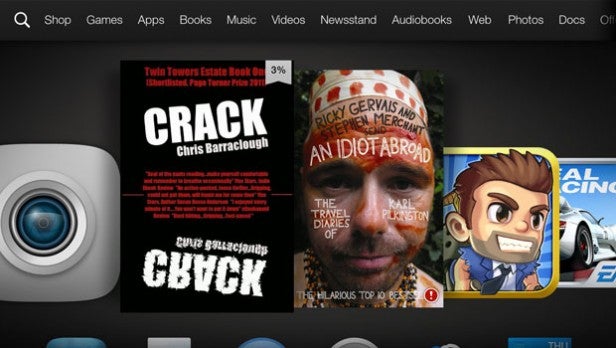
There are some Android-esque features like the notification panel where you can also access settings, the quiet time mode and the new Mayday feature. There are no physical or capacitive buttons that are the norm for Android tablets, instead you swipe inwards from the right hand side of the screen to get back to the homepage when you are in an app. The same action is required to access the multitasking bar. You can’t fault the UI for smoothness and while it might not have the ease of use that the iPad mini 2‘s iOS 7 does, it’s going in the right direction.

Improvements have also been made to native apps like Amazon’s Silk web browser. There’s no Google Chrome here and, while Silk might not seem as sleek, it has come on leaps and bounds and comes with some nice features you won’t find on Google’s browser. You can choose whether Bing, Google or Yahoo powers search and there’s the useful Reading View mode as well. Located next to the URL search bar, Reading View strips away all the bits you don’t want to see on a web page leaving you with the raw text and images. It’s a great way to read without the clutter and another example of Amazon putting its Kindle expertise to good use.

Web page with Reading View off
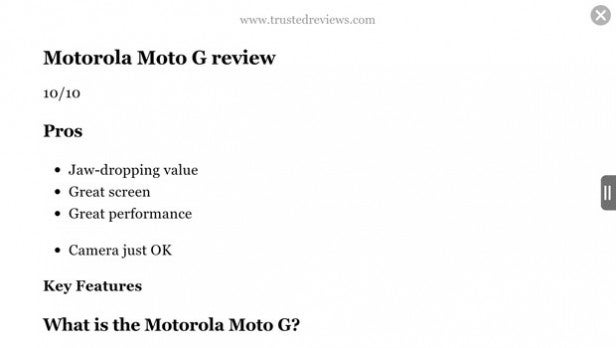
Web page with Reading View on
Other notable features include the Freetime mode where you can set a time limit on what features and apps children can use. Additionally, X-Ray for books is now X-Ray for music and movies. This means you can now see lyrics and film information powered by IMDB in real-time. So, when you are watching a movie, the information relating to actors in that exact scene pops up. You can even jump to specific scenes to see particular references. Amazon Prime users in the UK do currently miss out on download movies and TV shows but you do get access to LoveFilm.
One of the most innovative features is the Mayday tech support. If you are struggling to work out how to find a feature or simply just need some help using your Amazon HDX 7, you can call in for some human assistance. Within 15 seconds you should be on the line with an Amazon tech support member to help you out drawing on the screen if necessary to better direct you. They can’t see you but can hear you and once you have verified your account, and can remotely control your screen.
Hitting the Mayday button at different times of the day, the calls were answered comfortably in less than ten seconds and were very helpful. In answer to the question ‘how do I access the Freetime mode?’ we were told that it was not available yet and would be added in later software update. When asked how to mirror the display, our tech support assistant Eimear told us that we needed a Miracast-supported TV and if we didn’t own one we could buy a dongle that supported it.

She also offered to talk us through it on email if we did decide to purchase one. When we asked how to delete app, we were prompted to head to the app section and walked through step by step how to delete it from cloud. It was also explained that deleting it from the cloud would remove it forever from our account, so bye bye World of Goo!
While it won’t help you find a new book to read or movie to watch, Mayday is a brilliant idea and if it can truly keep to promise to answer calls in under 15 seconds when more people own one, this could be a massive win for Amazon and will really help the less tech-savvy with common questions and issues.
It’s all sounding so good until you begin to talk apps. The Amazon AppStore falls well behind Google Play in terms of volume and quality. New games like Dead Trigger 2 or Plants Vs Zombies 2 are not yet supported and worse still some of the games that are free on Google Play are actually paid-for app on the AppStore. If you are planning to consume a lot of apps, you will be disappointed by what the Amazon AppStore currently has to offer.
Fire 3.1 OS update
Recently announced, the Fire 3.1 OS update now includes Goodreads, which lets you view what fellow book-lovers are reading and share favourite quotes. It also adds second screen support for Samsung Smart TVs and the PS3. Perhaps the most significant addition is the increased Enterprise support, hardware encryption and improved email client. This signals clear intent from Amazon to help prospective owners treat its tablets as more than just a place to read books and download apps, but also as work and productivity tools.
How we test tablets
We test every tablet we review thoroughly. We use industry standard tests to compare features properly and we use the tablet as our main device over the review period. We’ll always tell you what we find and we never, ever, accept money to review a product.


