Amazon Kindle Fire HD Review
Amazon Kindle Fire HD
We find out if Amazon's 7-inch Android tablet beats the Google Nexus 7.

Verdict
Pros
- Decent screen
- Good value
- Has a video output
Cons
- Prescriptive UI
- No GPS
Key Specifications
- Review Price: £169.99
- 16/32GB internal memory
- Dual-core 1.2GHz OMAP processor
- 1GB RAM
- 7-inch 1,280 x 800 pixel IPS screen
- Android with custom UI
The Amazon Kindle Fire HD is the first colour screen Kindle to come to the UK. It may belong to the bookish Kindle series, but this is really a 7-inch tablet like the Google Nexus 7 or iPad mini. It’s affordable, it’s portable and it gives you easy access to the expansive worlds of music, video and literary content that Amazon owns. It’s rather swish, and a good buy as long as you can live with the highly simplified, Amazon-focussed interface.
Amazon Kindle Fire HD Design
2012 has seen the 7-inch tablet gain a lot of momentum. Quite why it took so long to convince the world it’s a great form is a little baffling. Try and use an iPad 4
standing up on the train and you’ll soon end up with sore wrists. And
you’ll look a bit of a fool. Not so with a smaller 7-inch tablet like
the Amazon Kindle Fire HD.

However, in its class the Kindle Fire HD is larger and heavier than most. There’s a wide bezel area all the way around the 7-inch display, one that’s much larger than seen in the Nexus 7 or iPad mini. At 395g, it’s a fair bit heavier too.

This becomes noticeable when you try and hold the thing one-handed. It’s not too heavy to use like this, but borders on that danger zone. Unlike the Nexus 7, it’s also too wide to grip side-to-side in one hand.
Amazon may try and counter these claims by saying that the Kindle Fire HD is designed to be used in landscape aspect – and it clearly is – but it’s nevertheless a curious design decision.
Aside from the extra width and weight, this is a very well-made little tablet. Its touchscreen is covered by a sheet of toughened glass, and the rest is plastic.

Although plastic generally doesn’t provide the most desirable finish or feel, Amazon has put in the extra effort to make the Kindle Fire HD feel right in-hand. The edge of the tablet is plain old plastic, but the rear panel has a soft touch finish that’s much kinder on your fingers. Soft touch plastic is used in the new Kindle Paperwhite, keeping the feel consistent across the range.
There’s a strip of glossy black plastic on the rear too, which is a home to the speaker grilles. It interrupts the soft touch panel, but you can always turn the tablet over so it’s not under your fingers when watching a film, for example. Unlike most tablets, the Kindle Fire HD has stereo speakers that fire out from each end of the body.

The grilles are cleverly carved into the curved edges of the tablet, so even if the Kindle Fire HD is laid flat on its back, the sound isn’t blocked.
Ergonomically, the Kindle Fire HD is good, if not excellent. Its edges are bevelled to avoid feeling to severe in the hand, but the distinct seams mean it’s not quite Apple-grade. But then, of course, neither is the price. The Amazon Kindle Fire HD costs just £159 for the 16GB edition, or £199 for the 32GB model.
Amazon Kindle Fire HD Specs
At the price, the Kindle Fire HD offers more-than-respectable core specs. Its processor is a dual-core 1.2GHz OMAP 4460 chip, and there’s 1GB of RAM on-board. This combo doesn’t quite provide as much power as the Tegra 3 processor of the Google Nexus 7, but is a decent spec for an Android-based system. We’ll cover real-life performance later.
Amazon Kindle Fire HD Connectivity
Although the Kindle Fire HD doesn’t quite have the pure grunt of the Google Nexus 7, it does better the Google tablet on hardware connectivity. It’s still basic, but here you get a microHDMI video output on the bottom as well as the microUSB charge socket and 3.5mm headphone jack, which sits on the left edge.

There’s no memory card slot here, and you need to choose between the 16GB and 32GB models carefully, because that’s all the local storage you’ll get.

The Amazon Kindle Fire HD doesn’t fare too well with wireless connections. This is a Wi-Fi only tablet, and there’s no GPS or NFC. Many buyers may not care, but this rules-out being able to use the tablet as an in-car GPS device, which the Google Nexus 7 can handle – with the right app in tow.
Aside from Wi-Fi, all you get is Bluetooth, letting you connect with Bluetooth speakers and headphones.
Screen
Amazon has stripped a few features out of the Kindle Fire HD in order to get the price at the right level, but it hasn’t scrimped too much on the screen. The Kindle Fire HD has a 7-inch 1,280 x 800 IPS display, matching the Google Nexus 7 exactly and giving the tablet higher pixel density than an iPad mini.
This is a mid-grade screen, with whites looking a little off – a little yellowish – but performance for the price is excellent. Colour reproduction is decent, contrast is good and while black levels aren’t perfect they’re on-par with most of the sub-£400 competition. 
This is an excellent screen for such a low-cost device, and is a significant improvement upon the lower-resolution screen of the non-HD Kindle Fire. Most importantly, it is high-res enough to make text look sharp and videos appear detailed.
It can do justice to 720p streamed movies, and thanks to the excellent viewing angle capabilities of the IPS panel, a few people can crowd around the screen to watch a movie. It’s not how we’d choose to watch Das Boot, but in desperate times, desperate measures apply.
Amazon Kindle Fire HD Interface
The Kindle Fire HD runs Android but Amazon has completely changed the look and feel of the operating system with one of the most dramatic Android re-skins ever attempted. It’s largely the same as the interface seen in the original Kindle Fire. 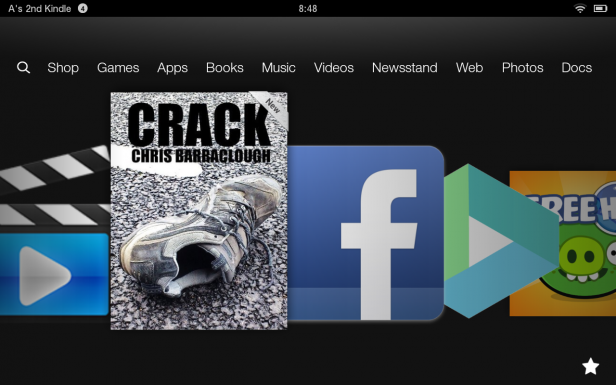
There are no customisable homescreens and no widgets here. The Kindle Fire HD interface is based around a carousel of content, with a heavy focus on the various Amazon-owned portals – the Kindle book store, LoveFilm movie streaming and the Amazon MP3 store and cloud music service.
The Kindle Fire interface goes against the core thinking that has come to define what a mobile OS “should” be about. Both iOS and Android give you a virtual canvas that’s designed to get you to the app you need with as few taps as possible.
The Kindle Fire style is far more prescriptive, in a way that’s clearly intended to direct you towards the services Amazon wants you to use. It makes for an uncomfortable learning curve. 
It also sidelines things that are core to any tablet experience. Email doesn’t get a prized place in the main menu, making you head into the apps menu to get your email fix. Also, when held in portrait, the link to the web browser isn’t even on the screen, requiring you to flick past the Music, Video and Newstand options.
The Kindle Fire interface is fairly intuitive, but it pays too much attention to how Amazon wants people to use the tablet, and not quite enough to how they actually will use it.
There are ways around the software’s pushiness, though. The default screen shows a carousel of your most recently-used apps and features, and you can setup a stash of Favourite apps that pop-up as a little drawer from the bottom of the screen when you tap a star icon in the persistent nav menu. This nav menu is designed to be used with your right thumb, pulled out with a swipe at the edge of the screen.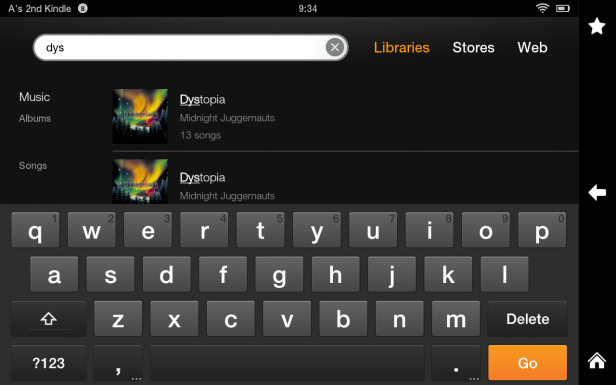
There’s also an Android-style pull-down menu for quick access to notifications and settings. All the basic bits are there, but the Kindle Fire UI lacks the cohesion of its more established rivals.
It looks the part, though. Menus have the slippy-slidey smoothness we expect in this appy age, and the basic visual coherence helps to mitigate the convoluted-ness of some of the menu layouts.
It needs a bit more time in the oven before it becomes the system it should be, though. We encountered a few bugs, including one that kept on making the Kindle Fire HD auto-rotate so it was constantly upside-down, like the trick of some pre-pubescent prankster. It’s also not as smooth or lag-free as Android Jelly Bean or iOS.
It lacks those systems’ speed and immediacy, possibly in part because it’s based on Android Ice Cream Sandwich, which isn’t as snappy as the later Jelly Bean edition.
Apps and Games
As well as casting out the Android look, the Kindle Fire HD also leaves out the Google Play app store. All of the standard Google apps are missing here, replaced with alternatives.
The app store that takes Google Play’s place in the Kindle Fire HD is the Amazon Appstore. In September, Amazon announced that the store had hit 50,000 apps, which is just a fraction of what’s available on Google Play. 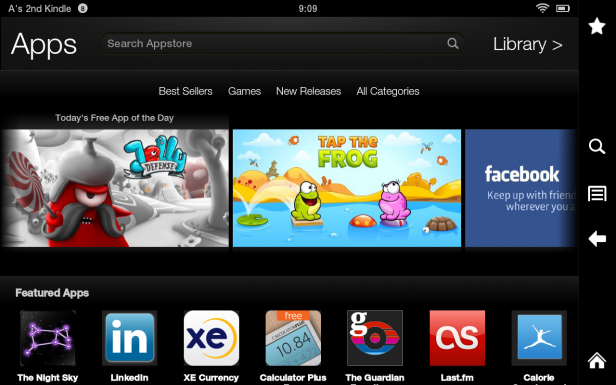
However, it’s probably the best third-party app store, with a reasonably reliable interface and a good selection of apps. Again, it’s not quite as quick as Google Play, though, although it does offer a neat free app/game every day.
Amazon has also started its own equivalent to the iPad’s Game Center, called GameCircle. This tracks the achievements you unlock in games that support the gaming network, and lets you compare progress with your friends. 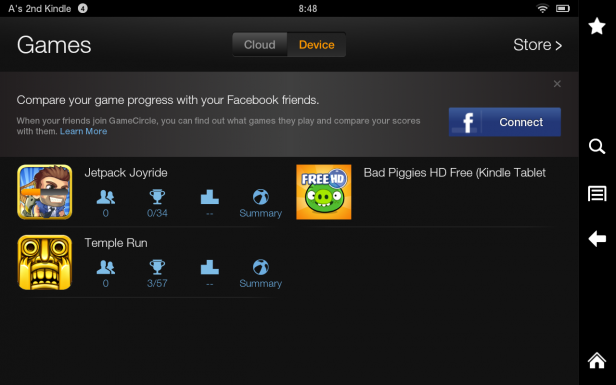
It’s a great addition, but is limited by its very nature. It can only be used by Kindle Fire owners, making its audience small. And there’s not much point in using it if the only person you can find on there is a vague acquaintance you don’t like that much.
There are many high-end 3D games available on the Amazon Appstore, including mobile classics like Galaxy on Fire 2. Apps end up, predictably enough, in the Apps section, where they’re displayed as chunky square icons.
Amazon Kindle Fire HD Web Browsing
As the Amazon Kindle Fire HD does not have mobile internet connectivity, you’ll need to be within range of a Wi-Fi network to browse the web on the tablet. However, it offers a great browsing experience.
Its size is large enough to discard mobile sites in favour of the full-fat versions, and the capacitive screen is extremely responsive and allows multi-touch gestures. As is the norm for new Android tablets nowadays, Adobe Flash isn’t supported.
Running the Sunspider javascript benchmark, the Kindle Fire HD attained a score of 1878ms, which is on-par with higher mid-range tablets and smartphones. It’s a respectable result.
Amazon Kindle Fire HD Video
The main portal for video in the Kindle Fire HD hooks directly into LoveFilm, which is owned by Amazon. It uses LoveFilm Instant, the company’s movie and TV streaming service. 
This costs £5.99 a month and gives you unlimited streaming of thousands of TV episodes and films. LoveFilm now offers HD-quality streaming for some films too, which looks great on the Kindle Fire HD screen.
You can also watch your own films but Amazon doesn’t make it immediately obvious that you can do this. The feature doesn’t have any position on the main carousel as standard, but is instead a pre-installed app called Personal Videos. Native video support is pretty patchy, however. 
The Kindle Fire HD failed to play most of our video samples, and official support is limited to basics like H.264, VP8, MP4 and 3GP. This support is largely intended to cover online video, and MKVs and Xvids refused to load.
There are third-party video player apps available from the Amazon Appstore, but the ones we tried used software decoding and stuttered through HD-quality samples. If you want a pure video player tablet, we’d advise picking the Google Nexus 7 over the Kindle Fire HD.
Transferring video files to the Kindle Fire HD is easy enough, though. Just plug the tablet into a computer using a microUSB cable and the internal memory shows up as a media player drive, letting you drag and drop files.
Amazon Kindle Fire HD Battery Life
The Kindle Fire HD uses a 4,400mAh battery. It’s non-removable and charges using a microUSB cable. Amazon only includes the cable with the tablet itself, though, so you’ll ideally want to get hold of a proper USB power adapter.
Our initial assumption was that the extra weight of the Kindle Fire HD, over its 7-inch peers, may have been down to a larger-size battery. However, its capacity is only a teeny bit bigger than the Google Nexus 7’s 4,326mAh unit.
Amazon says that it’ll last for up to 11 hours off a charge, and our testing was generally consistent will this level of performance. It’ll play video for just under 10 hours at medium brightness, a figure that should raise to the quoted one if you indulge in lighter tasks or take the brightness down a bit.
Amazon Kindle Fire HD Music and Speakers
One of the most notable design decisions in the Kindle Fire HD was to include dual-driver stereo speakers that fire out of each side of the tablet. They provide the tablet with much higher maximum volume that most tablets, including “full-size” 10-inch ones. 
However, they’re less remarkable tonally. They sound a bit harsh at top volume, although not outright distorted like some tablets, and they’re less smooth-sounding than the iPad’s internal speaker.
The Kindle Fire HD certainly outperforms the Google Nexus 7, though, and we found it functions pretty well as a casual kitchen internet radio, able to cope with the additional noise of extractor fans and clattering pans.
As with movie-watching, Amazon really wants you to embrace its own music services when you use the Kindle Fire HD. However, it’s much better about displaying your own songs here. The music player is split into two sections, “Device” and “Cloud”. 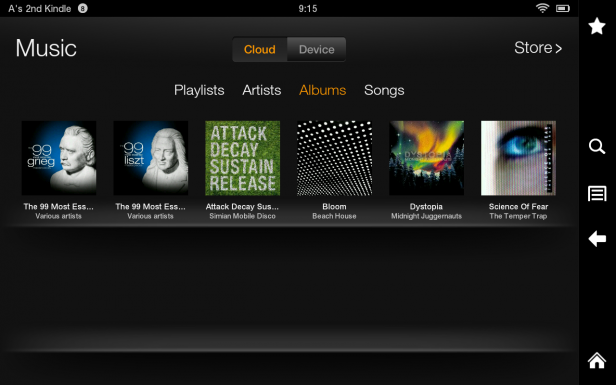
The Device tab shows the files that are stored on the internal memory, and Cloud displays any music you’ve bought from the Amazon MP3 store or have sync’d over the Amazon Cloud Player service. With this, you can sync up an Amazon cloud store with your own music collection, giving you access to your library without having to fill up the Kindle Fire HD’s internal memory. You can also download any purchased tracks directly to the tablet.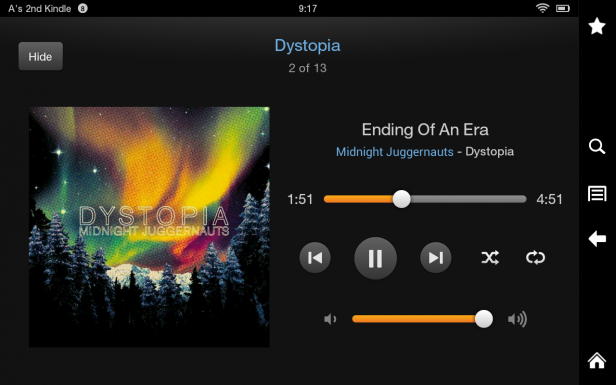
You can match-up 250 of your own songs for free, or pay £21.99 a year to import up to 250,000. Items bought from Amazon MP3 do not count as part of your allowance, either. Songs are streamed at 256kbps, which may well be higher-quality than some of your own files.
If you want to stick rigidly to your own tunes rather than streamed ones, the Kindle Fire HD offers fairly good codec support. It’ll handle AAC, MP3 and OGG. Contrary to Amazon’s own specs for the device, the Kindle Fire HD has no problem with FLAC files either, which won’t play on an iPad mini.
Amazon Kindle Fire HD Ebook Reading
As a Kindle product, we can’t forget the Kindle Fire HD’s ereading skills. The quickest summary we can offer is – if you only want to read books, get an Amazon Kindle Paperwhite.
That ereader has a front-lit screen while this tablet has a backlit screen, which is much less relaxing on the eyes. However, if you’re after a multi-function tablet, the ereader experience is acceptable. 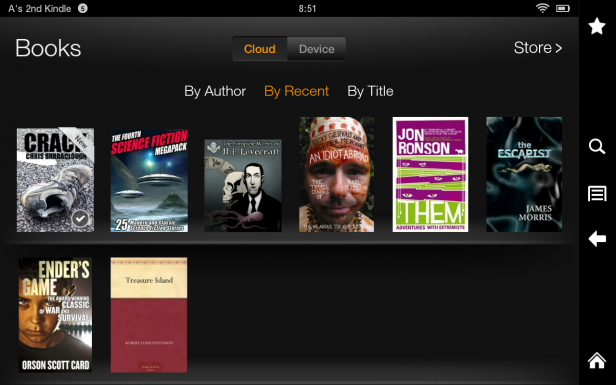
The Kindle Fire HD uses the same Kindle library as the E-ink kindles, and you can buy a book on a computer and send it to the tablet using Amazon’s Whispernet system.
Text looks pretty sharp on the Kindle Fire HD’s screen, although the stark black-on-white of the ereader app’s page shows off that whites are just slightly off-white on the IPS screen.
Amazon has just launched its lending library service in the UK, which lets Amazon Prime users borrow one book a month. There are over 200,000 books in the lending library, and a Prime membership costs £49 a year. Other benefits to Prime include free one-day delivery and discounts for other, time-specific delivery options.
The arrival of the Lending Library is an important step for Kindle as Amazon’s ereaders do not support the EPUB format, used by public libraries to lend ebooks.
Amazon Kindle Fire HD Camera
Like the Google Nexus 7, the Amazon Kindle Fire HD has just the one camera, a user-facing 1.3-megapixel sensor. This is included primary to enable Skype video calling.
A Skype app doesn’t come pre-installed but it shows up within the “Cloud” part of the apps section – it’s just a tap away. Sadly, the face-distorting Fatbooth app is not available on the Amazon Appstore yet, but it must only be a matter of time.
Amazon Kindle Fire HD Value
There’s little doubting that the Amazon Kindle Fire HD offers excellent value. It’s a solid upgrade to the original Kindle Fire, with a superior screen and faster processor.
Until very recently, it offered more storage per pound than the Google Nexus 7 too, although with a £199.99 32GB version of that tablet on the way, they’re now level-pegging. And for techies the Google Nexus 7 is arguably a better deal as it brings GPS, NFC, a better app selection and a more portable frame. 
Amazon Kindle Fire HD Verdict
The Amazon Kindle Fire HD isn’t for everyone. Although based on Android, it trades-in many of the system’s charms in favour of an interface geared towards getting you to use Amazon services such as Amazon Cloud Player, LoveFilm and the Kindle bookstore. As a result, some tablet basics suffer, and some non-techy types may get confused by the idiosyncrasies of the interface and the divide between local and Cloud content. For those already signed-up to LoveFilm and Amazon Cloud Player, though, it’s great.
How we test tablets
We test every tablet we review thoroughly. We use industry standard tests to compare features properly and we use the tablet as our main device over the review period. We’ll always tell you what we find and we never, ever, accept money to review a product.
Trusted Score
Score in detail
-
Performance 7
-
Value 9
-
Design 7
-
Screen Quality 8
-
Features 7
-
Battery Life 8


