Google Nexus 7 Review
Google Nexus 7
The Google Nexus 7 sets a new standard for budget tablets.
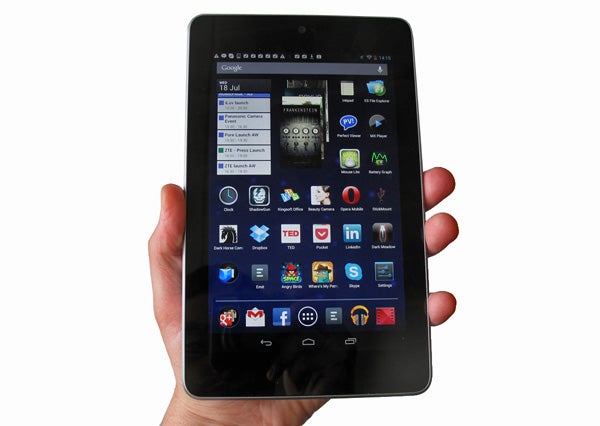
Verdict
Pros
- Good screen
- Speedy performance
- Handy form
- Textured rear avoids plasticky feel
Cons
- Still no Google Music in UK
- Non-expandable memory
- Native video support limited
Key Specifications
- Review Price: £199.00
- 7in 1280 x 800 IPS screen with Corning glass protection
- Tegra 3 quad-core SoC, 1GB RAM
- 8GB/16GB of storage
- NFC, Bluetooth, Wi-Fi N, USB
- Android 4.1 Jelly Bean
The Nexus 7 changed the tablet landscape entirely. Android 4.2 Jelly Bean provided a great user experience and the device itself packed a quality screen with good build quality at an astonishing price. An 8GB Nexus 7 cost just £159 while the 16GB model cost £199. A year has passed and you can now get the 16GB model for £159, while a 32GB Nexus 7 has also become available costing £199.
It was also the device that kickstarted the smaller tablet revolution. 7 inch tablets had not done well. The BlackBerry
PlayBook flopped. HTC Flyer? Disaster. Acer Iconia A100? No-one’s even
heard of the thing. The Nexus 7 managed to shift people’s opinions of what a 7-inch tablet should be. It also threatened Apple enough to get it to created its smaller version of the iPad, the iPad mini.
We were so impressed by the Asus-built Nexus 7 that it won TrustedReviews “Product of the Year 2012” award, voted for by the public and our panel of experts.
Let’s find out what makes the Nexus 7 a cut above.
Google Nexus 7 Video Review
Want to see more of the Google Nexus 7? Sit back and watch our video.
Google Nexus 7 Design and Specs
The Google Nexus 7 tablet reportedly only took four months to get from original concept to final design. You can bet the iPad mini has had a lot more man hours pumped into it, but this tablet does not feel like a rush job.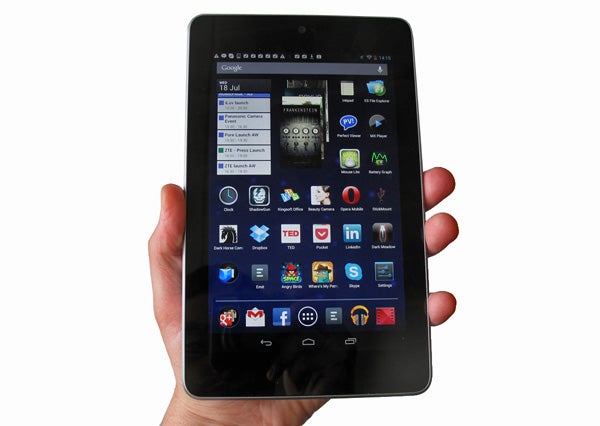
Made by Asus, the Nexus 7 takes a few pointers from the company’s Transformer range of tablets. In particular, the brown/black rear and its textured rubberised plastic finish wouldn’t look at all out of place as part of that series.
Splashed with the Nexus and Asus logos, the Google Nexus 7 tablet is not quite an Apple-grade thing of beauty, but the dotted rear makes it feel almost leather-bound, rather than encased in plastic, as it actually is. The front is topped with Gorilla Glass.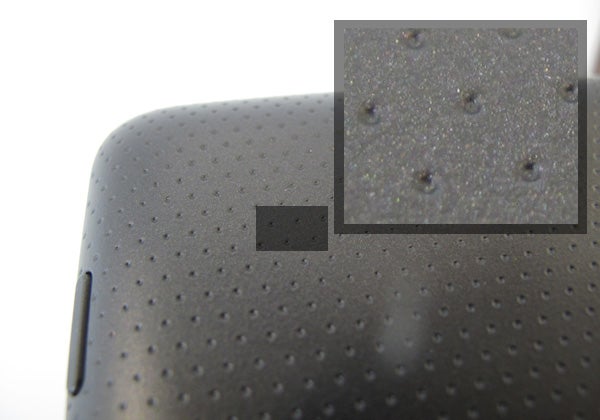
One of the best things about a smaller tablet like the Nexus 7 is that you can hold it out in public, in one hand or two, standing or seated, without feeling as ridiculous as you would holding a larger dinner plate. We’ve always felt a little ridiculous wielding a 10.1 inch Android tablet on the train. A comparatively petite, elongated paperback in shape, the Google Nexus 7 tablet is the perfect size for the purpose. It’s slim too – 10.5mm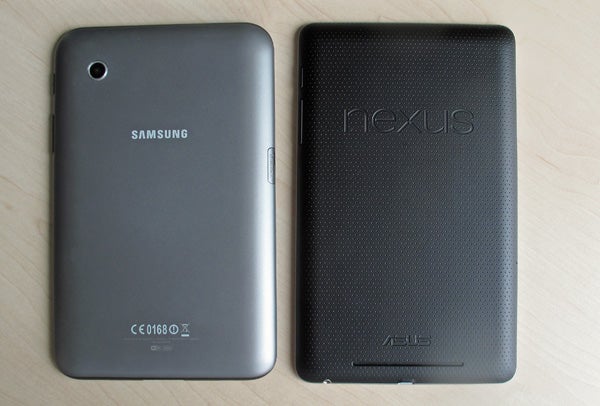
Samsung Galaxy Tab 2 7.0 (left) and the Google Nexus 7
At 325g, the Google Nexus 7 tablet is a little lighter than some of its current 7 inch rivals, such as the 425g BlackBerry PlayBook and 344g Samsung Galaxy Tab 2 7.0. This sort of weight makes it possible to use comfortably one-handed, but if you’re used to the feather-light body of a Kindle, it will feel a little heavy.
So far, so what, right? The Google Nexus 7 is a portable tablet made to a similar standard as we’ve seen in the past. However, what’s special about this tab is that it packs-in specs that just a few months ago you’d have seen in devices twice the price. It offers a quad-core 1.3GHz Tegra processor, the 800 x 1,280 pixel resolution that was until recently the standard for larger 10.1in tablets, and all the Google software bells and whistles that are often left out of budget tablets. What’s not to like?
Google Nexus 7 Connectivity
Aside from lacking the cool-feeling metal finish of Apple’s tablets and iPods, we have no complaints about the Google Nexus 7’s build. However, its connectivity is pretty limited.
On its bottom edge are the microUSB slot and a 3.5mm headphone jack. That’s your lot, in terms of sockets. Memory is non-expandable, with 8GB (£159) and 16GB (£199) versions available at present. There’s also no access to the battery.
Not being able to jam in a memory card is one win the Samsung Galaxy Tab 2 7.0 can claim over the Nexus 7, but using a microUSB for both charging and data transfer earns the Google tablet back some points. Most Android tablets from big names use proprietary connectors. Plug the Nexus 7 tablet into a computer using a standard microUSB cable and it’ll start charging and its internal memory will show up as a media device, allowing drag and drop copying of files. However, it’s not an MHL-compliant port, so the microUSB won’t double as a video output.
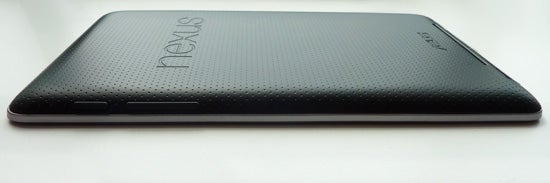
The Google Nexus 7 has already caught a lot of flak among long-term Android fans for its lack of expandable memory, but it retains much of the versatility of any other Android device. You can still install programmes downloaded from here, there and everywhere and you’re not tied to an iTunes-like piece of software to get media onto the tablet. Using a simple (we’ll keep you posted with step by step instructions on how to do this) root and app-based workaround you can use the microUSB to connect to powered external hard drives too – although it’s not a standard feature as it is in some other Android tabs. You can plug in keyboards and mice without rooting, though.
The one other notable Google Nexus 7 omission is a rear camera. Although many other Google Android tablets offer one, it’s no great loss when they tend to be of low quality, and half-decent smartphones are much better-suited to the task anyway.
Wireless connectivity fares much better than the cabled kind. Wi-Fi, GPS, Bluetooth and NFC all feature. The latter in particular is a rarity in tablets. There’s no 3G model available as yet, but adding it would also bump-up the price significantly.
Android 4.1 Jelly Bean
Some say the Google Nexus 7 tablet is here to combat the iPad mini. Others say
it’s to fend-off competition from the Amazon Kindle Fire 2. However,
either way it is also here to showcase Android 4.1 Jelly Bean – this is
to be the only Google tablet to officially use the OS for the next few months.
Unlike
its predecessor Ice Cream Sandwich, version 4.1 Jelly Bean is not an
earth-shattering change for the three-year-old operating system, but
there are some significant improvements. The most important is what
Google calls “project butter”. This is intended to finally get Android
up to speed – previous versions have been laggier and buggier than the
comparable platforms from Apple and Microsoft, iOS and Windows Phone. 
V-sync
is now employed in the OS, and it’s designed to run at a solid 60fps.
With a quad-core Tegra 3 1.3GHz processor to call upon, the Google Nexus
7 makes every other tablet at the price look slow. Flicking around the
system’s menus at top speed, you have to try pretty hard to make the tablet
drop frames.
Aside from the speed increase, Android Jelly Bean
looks and feels similar to Ice Cream Sandwich. A simplified three-icon
nav bar sits at the bottom of the screen, home to Back, Home and Recent
Apps buttons, and a seven-icon app shortcut dock sits just above. A neat
notifications bar is dragged from the top of screen and the discreet
universal search bar sits at the top of each home screen. Type or talk a
search term and the Google Nexus 7 tablet will search through your contacts, apps and
– if necessary – the web to find results.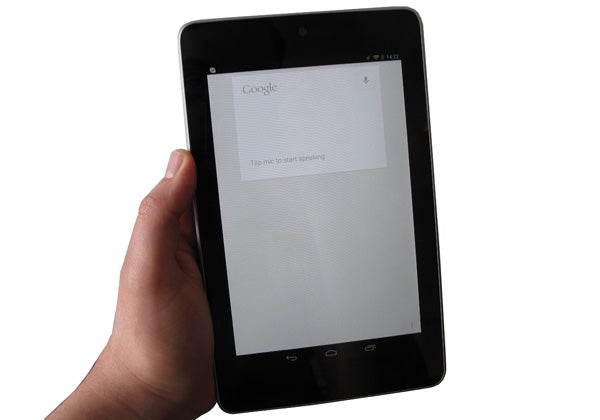
The Google Nexus 7’s take on Siri
Voice
recognition has also been updated on Google’s tablet to make it far more powerful than
before, to compete with Apple’s Siri.
Voice
search uses the Wi-Fi connection to pipe anything you say over to the
Google servers for analysis. Without 3G connectivity, this makes the
feature largely useless when out and about, but with a connection to
call upon, it’s impressively accurate.
Web browsing
Android
4.1 Jelly Bean changes the default system browser from stock Android to
Chrome, which was previously an optional download from the Google Play
app store. It’s not the prettiest browser interface in the world, but it
skilfully minimises the intrusion of its UI elements, giving over
maximum screen real estate to the webpage in question. 
Other
neat features include integration of voice search into the standard
search bar and a deep-rooted “incognito” mode. HTML5 support is good
too, although there’s little recognition of when a keyboard is needed in
HTML5 games. Some work is left to be done, but it’s getting there.
Google Nexus 7 Games and Apps
The Google Nexus 7 tablet uses a quad-core Tegra 3
processor and has 1GB of RAM. It’s the lower-cost version of the CPU,
seen previously in the Asus Eee Pad Transformer 300, but it’s nevertheless powerful.
What’s
the difference? There are three main versions of Tegra 3 at present,
and this is the lowest-end of them. The others offer higher clock speed
(up to 1.6GHz), a more powerful GPU (520Mhz instead of 416Mhz) and
faster RAM. However, at present you’d be hard-pressed to notice much of a
difference. Top-end 3D games like ShadowGun and Dark Meadow run
perfectly – as cost-saving compromises go, the low-end Tegra 3 is one
that’s very easy to live with. In the Sunspider benchmark, it scored a
respectable 1732ms, which isn’t too much slower than the Transformer
Prime with its non-low-end Tegra 3 chip.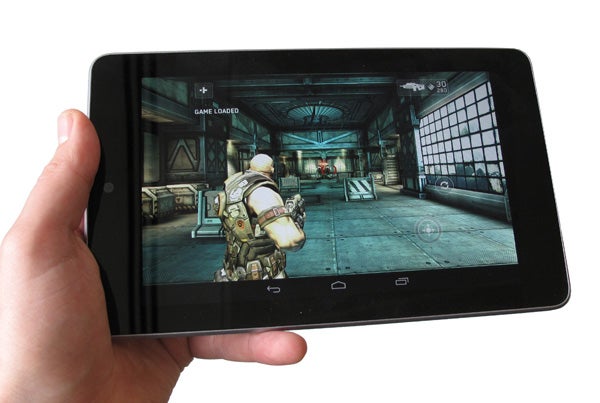
The
one downer is that we found the Nexus 7 isn’t compatible with
everything yet – although this is to be expected of a new device that is
not based on something similar. And, the standard caveat still applies:
Apple’s iPad offers a much better games selection.
Google Nexus 7 Video and Media
More
notable is the lack of Google services that are supposed to be the
backbone of the Nexus 7 tablet experience. In the US, Nexus 7 owners get to use
Google Music to stream their music collections from the cloud, as well
as the option to buy TV shows and magazines from the Google Play store.
Wanting
to big-up these services is the main reason why Google decided not to
include expandable memory – the less you can store, the more convenient
streaming is – and so it’s easy to label the Nexus 7 as borked tablet from the
off. Of course, it isn’t, though. With a few swipes and clicks, you can
install Netflix, Spotify, BBC iPlayer and apps that’ll stream movies and
music from a home NAS box. If anyone’s missing out, it’s Google. 
These
Google services are expected to launch in the UK in the short-to-mid
term, the delay caused by a lack of deals with record companies and
movie studios here. At present, you can rent films for around £3.49
(£4.49 HD) and buy ebooks.
If you already have your own digital
movie collection, you’re unlikely to be impressed by the Google Nexus 7’s
native video playback skills. Almost all of our test files refused to
play using the built-in media player, including a vanilla SD-quality
Divx file. The one unexpected exception were our high bit-rate 1080p MKV
files, which all played without a hitch
Patchy playback is far
from a deal-breaking problem, though. With a decent third-party media
player the Google Nexus 7 has enough power to play virtually anything at full
pelt.
Google Nexus 7 Speaker Quality
Contrary to appearances, the
Google Nexus 7 tablet uses multiple speaker drivers behind the single speaker
grille. They’re too close together to produce any sense of stereo and
they don’t produce quite as weighty a sound as an iPad. Maximum volume
is decent given the tablet’s size but louder material does start to
sound a little strained when cranked. An acceptable performance for the Google tablet, but not
a great one.
Google Nexus 7 Screen
The 7 inch screen of the Nexus 7 works in its favour too. It’s an 800 x 1,280 pixel widescreen display, using an IPS panel. The raison d’etre of this screen type is to improve viewing angles far beyond what you get with most laptops or desktop screens – where the image all-but disappears when you turn the screen the wrong way.
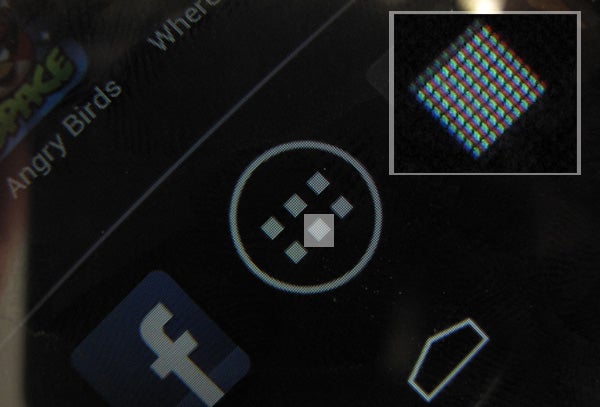
Display quality is good, with a sharp image and commendable (if not searing) top brightness. What we find most impressive about the Nexus 7’s display is that is packs in as many pixels as last year’s (and many of this year’s) 10.1in tablets, resulting in 215 dpi pixel density. That’s a bit less than the new iPad’s 264dpi, but mighty impressive nevertheless.
There are a few minor quibbles, though. Colours are not super-vivid and the luminosity of the backlight becomes quite visible in dim rooms when the screen is held at angle, turning blacks a little grey-ish – AMOLED screens don’t display this effect. They also offer better contrast than IPS displays like the Nexus 7’s, but they have their own share of problems.
Google Nexus 7 Battery Life
Set to playing an SD-quality Divx file at full charge, and at 50 per cent brightness, the 4326mAh battery on the Google Nexus 7 lasts for over eight hours. This is fairly pedestrian among well-known tablets as a whole, but is impressive in such a small device. Many seven-inchers can’t match it – the Samsung Galaxy Tab 2 7.0 lasts for six and a half hours, for example. Like most tablets from big-name manufacturers, you’re not given any access to the battery unit.
Google Nexus 7 Cameras
Google seems to agree with us – taking photos with a tablet just isn’t all that attractive. The Nexus 7 has a user-facing camera, for video chat, but there’s no sensor on the rear. There’s also no dedicated camera app, further reinforcing that even the camera that’s there isn’t for taking photos with. Skype does come pre-installed, however.
The front camera is a 1.2MP jobbie, and using a third-party camera app we found the shots it produces are packed with chromatic aberration, and lack any refinement or detail beyond the very basics. Do we need any more than this for a video call camera? Absolutely not.
Google Nexus 7 Value
We’ll put our cards on the table – the Google Nexus 7 is fantastic value for money. This budget tablet suffers from none of the limitations usually associated with low-cost Android devices. The screen’s good, the processor is great and there are no Google goodies left out.
Yes, the non-expandable memory and lack of a video output are disappointing, but we value the good parts here over the slightly increased flexibility of something like the Samsung Galaxy Tab 2 7.0. Google and Asus have come up with a winner, and both the rumoured Amazon Kindle Fire 2 and iPad mini will have to pull something pretty special out of the hat to keep pace at this price.
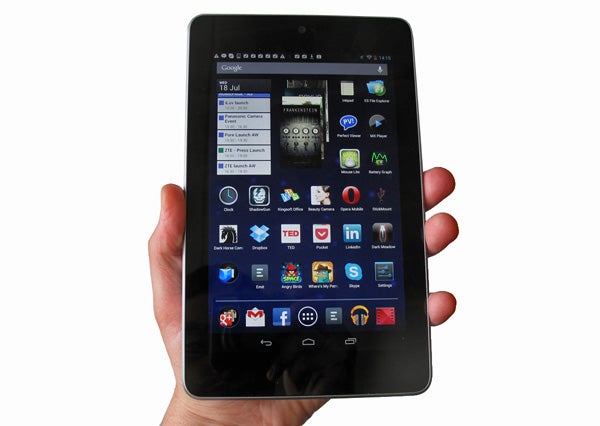
Verdict
The Google Nexus 7 tablet is one of the best tech bargains of the year. This 7 inch Android tablet is priced so aggressively that every low-cost tablet maker must be terrified. Just as important, it doesn’t look or feel cheap either, thanks to the powerful quad-core processor and the texturing of the rear. It’s not perfect, and that not all Google services are available in the UK yet is a shame, but this is undoubtedly the best sub-£200 tablet we’ve seen.
How we test tablets
We test every tablet we review thoroughly. We use industry standard tests to compare features properly and we use the tablet as our main device over the review period. We’ll always tell you what we find and we never, ever, accept money to review a product.
Trusted Score
Score in detail
-
Performance 9
-
Value 10
-
Design 8
-
Screen Quality 9
-
Features 8
-
Battery Life 8


