Amazon Echo Show 8 (2nd Generation) Review
The best all-round smart display


Verdict
With its relatively low price and huge range of features, the Amazon Echo Show 8 (2nd Generation) is the best smart display. It comfortably balances size against screen viewing comfort, delivering most of the features that you get in the larger Echo Show 10, just for half the price.
Pros
- Great value
- Powerful audio
- Excellent price
- Clever new camera
Cons
- Can only use camera view when it’s light
Availability
- UKRRP: £119.99
Key Features
- Screen sizeThis smart display has an 8-inch screen: small enough that the device is easy to place but large enough that you can watch video on it.
Introduction
Pound-for-pound it’s hard to argue against the Amazon Echo Show 8 (2nd Generation). Sitting in the middle of Amazon’s range it is a very impressive device offering users a just-large-enough display, great audio and a bargain price tag. There’s not a lot new here compared to last year’s model, aside from a slightly faster processor and higher-resolution webcam, but if you’re looking for the best all-round smart display, this is it.
Design
- Looks the same as last year’s model
- Good compromise on size
- Available in black and white
Available in black or white, and measuring the same as last year’s Echo Show 8, the 2nd Generation product is rather similar to its predecessor with just a couple of cosmetic changes. But, that’s not necessarily a bad thing.
With its 8-inch display, the Echo Show 8 (2nd Generation) is large enough to be seen clearly, yet small enough that it can sit on a desk easily enough. In fact, it’s not much bigger overall than the Google Nest Hub (2nd Generation).

On top, there’s the same key layout as before, with volume controls and a button to toggle the microphones and camera, plus a privacy slider for the camera.
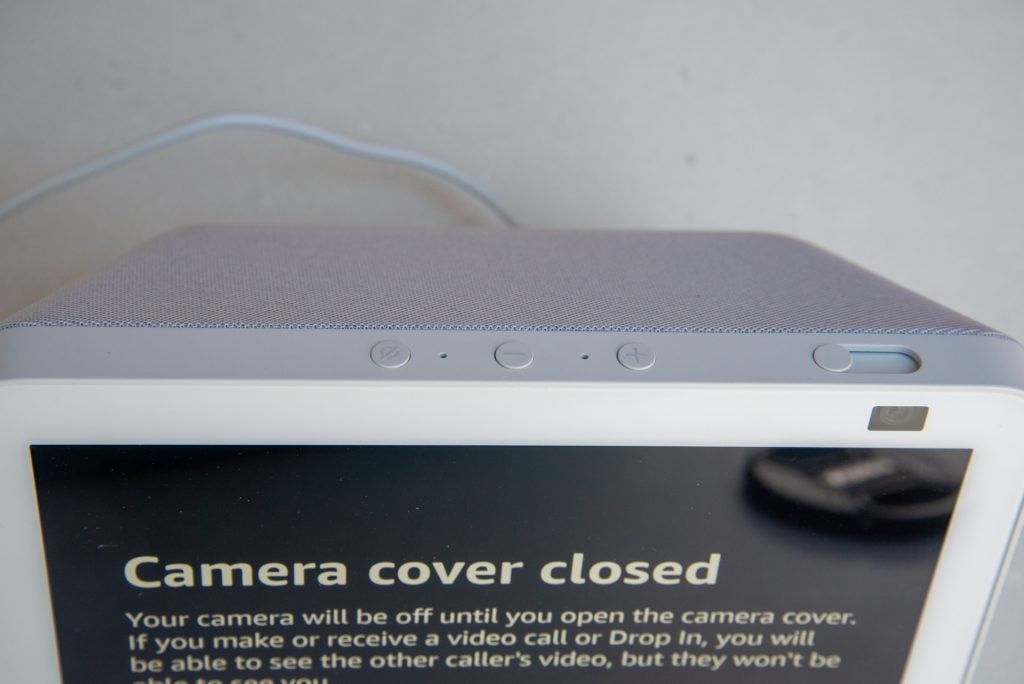
Look closely at the camera, and you’ll see that this model has a square cut-out in the screen’s bezel. The old model had a round one (I did say that differences were minimal).

Spin the Echo Show 8 around and the 3.5mm audio output has gone. It’s not a huge loss, as the speakers on this model are pretty good, so there’s little reason to hook up a set of external speakers. If you really want to do this, you can use Bluetooth anyway.

Features
- The full gamut of what Alexa can offer
- New 13-megapixel camera for better video chats
- You can use the Echo Show 8 as a make-shift video camera
Although the Echo Show 8 doesn’t have the fancy motorised base of the new Echo Show 10, it does have its big brother’s 13-megapixel camera. Given that the original Echo Show 8 had a mediocre 1-megapixel camera, this is a huge upgrade.
Not only does it make you look better in video chats, but the high resolution camera can be used to automatically follow and track you, keeping you centre frame. The screen may not be able to follow you 360-degrees, but stay in front of the camera and the following tech does a pretty good job.
The Echo Show 8’s default tracking can be a little too much, moving around at the slightest movement, but tap the screen and tap the person you want the camera to focus on and things improve a lot. I’d say that the tracking tech on the Anker PowerConf C300 is ever-so-slightly better but there’s not a huge amount in it. If you really don’t like the effect, you can turn following off using the on-screen controls.

As with the new Echo Show 10, you can also use the Echo Show 8’s camera to monitor your home. You have to enable Monitoring on the Echo Show 8 itself, and confirm by signing in with your Amazon account. Once done, you can use the Alexa app to view the camera’s feed (assuming the privacy slider isn’t across). For safety, the Echo displays a big message saying that someone is looking through the camera.
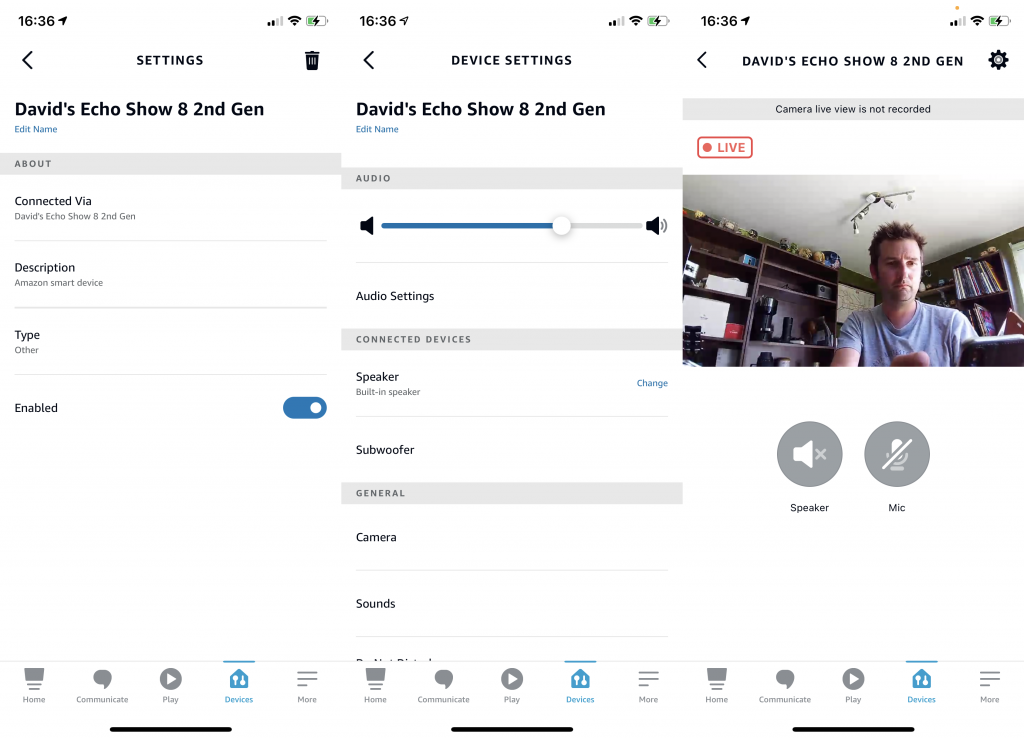
There’s no option to record video at the moment, but just being able to see what’s happening in your home can be useful from time to time. There’s no IR night vision, though, so you can’t see very well in a dark room unless you’ve got smart lights that you can remotely turn on.
There’s the same new home screen here, which shows you different information depending on the time of day, with information including news stories, calendar entries, weather reports and more.

A handy short-cut screen (swipe from the right) lets you dive into Communication (make calls, drop-in, and so on), and you can dive into the touchscreen smart device control section. While using your voice is generally easier, it’s occasionally useful to control your smart home using touch alone.
When you do use your voice, say turning on Hue lights, the on-screen controls pop up, letting you make tweaks, such as setting the brightness or colour of your lights. You don’t get the Zigbee hub that the larger Echo Show has, although I don’t think that most people would miss this.

My guide to Amazon Alexa goes into more detail about what the smart assistant can do. In short, it’s excellent for smart home control, particularly with Alexa’s impressive routines, and very good for general questions. The Google Assistant is slightly better when it comes to general questions and directions, as it can use Google Search and Google Maps, but Alexa isn’t far behind, and you can easily expand what Amazon’s voice assistant can do with Skills.
Video playback is supported with Amazon Prime Video and Netflix built-in. With Prime Video you can browse through categories and select what to watch, but you have to use your voice if you want to search. The Netflix app is arguably better, as you get the same interface, complete with search using the on-screen keyboard, that you’re used to from your phone or smart TV.

There’s still no Disney+ support, and YouTube is only available through the web browser, which is a bit clunky to use.
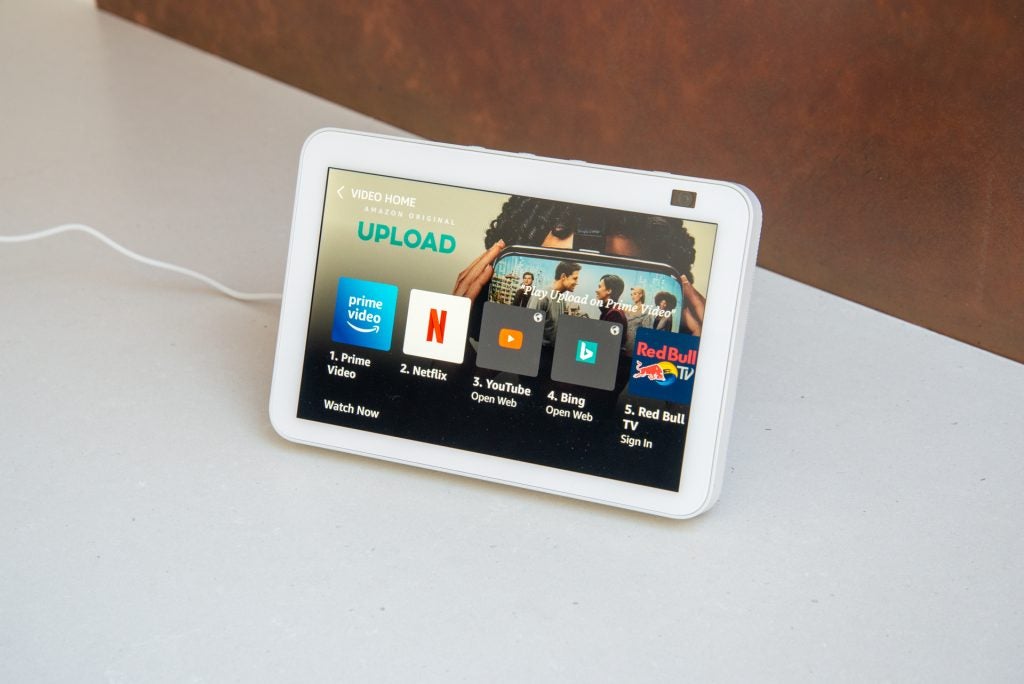
Sound quality
- Powerful audio
- A decent amount of bass
- Slightly tinny at the high end
Amazon hasn’t upgraded the audio system from the previous generation, so you get the same 2-inch drivers (10W per channel) and a passive bass radiator.
It’s a potent combination and the Echo Show 8 still sounds great. It’s loud (although there is a touch of distortion at the high end), and there’s a surprising amount of bass. At the high end things are a touch tinny, but for watching videos or films, or listening to music, the Echo Show 8 is energetic and fun, and one of Amazon’s best-sounding smart speakers.
Screen quality
- Sharp picture
- Decent contrast and a vibrant display
With its 8-inch 1280 x 800 display, the Echo Show 8 has the same resolution as its big brother. That smaller display makes everything look a bit sharper, though. Given the distance that you’ll normally view this display from, its resolution is more than enough, whether you’re watching Netflix or using the on-screen controls.
Viewing angles are excellent, and the screen is vibrant with decent contrast. Blacks are pretty good, too, giving enough contrast even in darker content.
This is a second display, though, so it doesn’t compete with a proper TV. Instead its designed to be a device that you can plop on a desk (or in the kitchen) and catch up on some TV with while doing other things. I typically watch shows that I don’t have to pay too much attention to, saving my TV for the bigger, bolder content.
Conclusion
The Echo Show 10 (3rd Generation) is technically a better product: it sounds slightly better, and I love its rotating display. It’s also twice the price of the Echo Show 8 (2nd Generation). What this means for most people is that the Echo Show 8 is the better choice. You sacrifice a bit of screen space, the rotating display and the Zigbee hub, but otherwise get largely the same experience at a great price. If you’ve got the original Echo Show 8 there’s little reason to upgrade. But, if you’re after the best overall smart display, this is it.
Best Offers
Should you buy it?
If you want the best value smart display, the Echo Show 8 is for you. It’s got a great display, is a decent size and, most importantly, is excellent value.
If you’ve got a Google Assistant-powered home, this model isn’t for you. And, if you have the original Echo Show 8 there’s not much reason to upgrade to this mode.
Verdict
With its relatively low price and huge range of features, the Amazon Echo Show 8 (2nd Generation) is the best smart display. It comfortably balances size against screen viewing comfort, delivering most of the features that you get in the larger Echo Show 10, just for half the price.
FAQs
Aside from the obvious size difference, the Echos Show 10 has a fancy motorised base, so that the smart display can follow you around. The 10 also has a Zigbee hub. Otherwise the products are very similar.
As a basic camera, yes. You can view the live feed from the app, but footage is not recorded and you don’t get notifications when there’s movement.





