Google Nest Hub (2nd gen) Review
Google Nest Hub (2nd gen) Review
New smart hub gets some clever motion-sensing technology

Verdict
Externally, there's not much to tell the Google Nest Hub (2nd gen) apart from the original. Design-wise that's not a problem, as this is still one of the best-looking smart displays. Inside, you get the Google Soli motion sensor, which gives you gesture control to manage media playback, and this enables the new Sleep Sensing technology, which will tell you how well you slept. In practice, positioning the display properly can be hard if you don't have the right features, and Sleep Sensing wasn't that useful. For owners of the existing Nest Hub, there's not much reason to upgrade, but if you need a new (or second) smart display, this one is great value and works well.
Pros
- Good price
- Clever motion sensing for gestures
- Brilliantly combines voice and touchscreen actions
Cons
- Not that much new
- Sleep Sensing has some tough restrictions
Key Specifications
- Review Price: £89.99
- Google Assistant
- 120 x 177 x 70mm
- 802.11ac (dual-band)
- Microphone mute, volume controls
- None
- 7-inch (1024 x 600) display
You can’t accuse Google of having short product lifespans: the Google Nest Hub (originally called the Home Hub) was launched back in 2018. Today, we finally have the update for it, the Google Nest Hub (2nd gen).
Very similar from the outside, the new model may not have had much of a facelift but it packs some new tech, including a clever motion sensor that can track how well you sleep.
This means that while it’s not a great upgrade for anyone that has an existing Nest Hub, the new model remains good value and is still a solid choice for anyone that wants a Google Assistant-powered smart display.
Design
- Minor changes from the original model
- No camera for privacy
- Has an edgeless display that’s easier to clean
Google hasn’t reworked the wheel with its new Nest Hub. There’s a very minor (and I’m talking millimetres) difference in size, but the new Nest Hub is basically the same as the old one measuring in at 120 x 177 x 70mm and featuring a 7-inch screen.

There’s no great difference in design, either. In fact, line the old and new Hubs up and you’d have to stare hard to tell the difference between the two of them. The main way you may be able to tell the difference is if the new model was one of the newer, brighter colour: Mist. The new model is also available in Sand, Chalk and Charcoal options.
If you have old and new Hubs of the same colour, then the new one has a new edgeless display, which makes it easier to clean and dust won’t collect in the rim, as it did with the old one.
Not radically changing the design isn’t so much of a problem, as the original Nest Hub was such a good looking device that there wasn’t any urgency to update it. Amazon, conversely, did need to make quite a few changes from the Echo Show 10 2nd Gen (a rather plastic and basic device) to today’s Echo Show 10 (3rd Generation), which is a sleek bit of work.
There are some changes to the build, with Google now using 54% recycled plastic (a lot of water bottles) in the final product. Otherwise, it’s largely business as usual. There’s a power input with a 1.5m power cable at the rear. The back of the screen also houses the physical controls: volume and the microphone mute button that stops the Google Assistant from listening in.

Again, there’s no camera on this version, with Google citing privacy reasons, particularly as it would like you to install the Nest Hub (2nd gen) in a bedroom.
Features
- Monitors how you sleep and gives you some ideas, but it’s fiddly to set up
- Search and voice control is excellent
- Nice touchscreen controls complement voice
By designing it to be relatively small, Google is positioning the Nest Hub (2nd gen) as the ideal companion for your bedside. Part of this is because of the new Sleep Sensing technology, which is currently being offered as a free trial, and then will move to a subscription service next year.
To monitor how you sleep, the Nest Hub uses the Ambient EQ light sensor to detect light levels, its microphones to detect coughing, snoring and breathing, and the Soli low-powered radar motion sensor to detect movement.
It sounds great but setting up the Hub is a real pain because of the restrictions. For the motion sensor to work, the Nest Hub has to be placed at mattress level, so it’s not ideal if you’ve got a bedside table that’s too low or too high. And, you have to place the Nest Hub towards the back edge of your bedside table, which isn’t ideal either. In many cases, unless you’re willing to change furniture, Sleep Sensing isn’t going to be possible to set up with any degree of accuracy.
If you can get the Nest Hub into place, Sleep Sensing requires just a bit of tuning before you use it, where you set your normal bedtime and wake time. When you get into bed Sleep Sensing detects you and turns on automatically, monitoring you as you sleep.
In the morning, you get a report that tells you how you slept. Some of the information isn’t that useful. I was told that I was in bed too early; apparently, catching up on Cobra Kai before going to sleep or reading in bed doesn’t count.
You also get a graph that shows you when you were restless, if bright lights were disturbing you, and when there were periods of snoring or coughing. It’s all finished with a quality rating, and the data is also available in the Google Fit app.
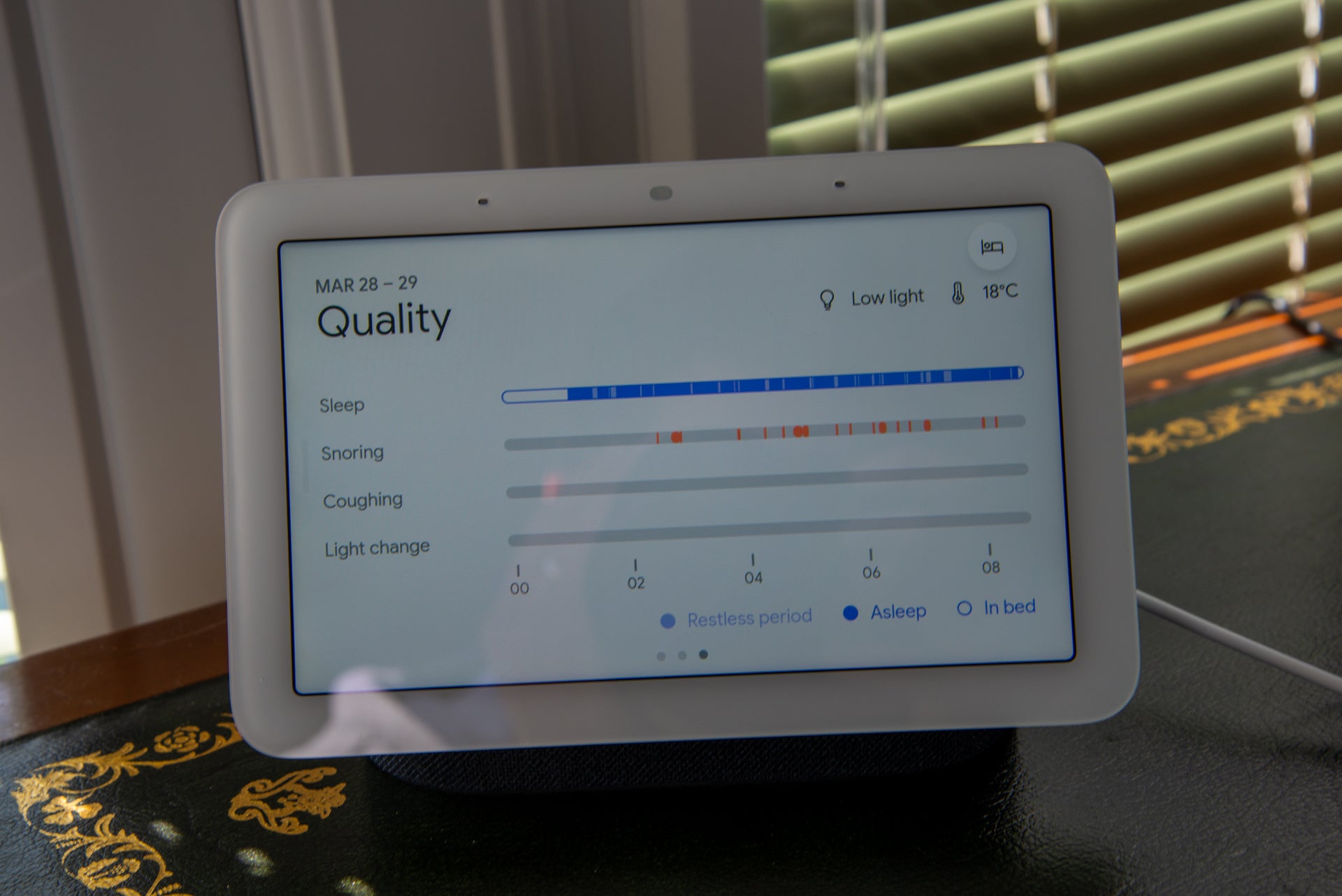
If you’ve had a good night’s sleep, all is good; if you’ve had a restless night’s sleep, there’s not a lot of information. The advice I got was, “Your sleep was restless, so look out for things that might affect sleep quality.” To be honest, Sleep Sensing didn’t tell me anything that I didn’t already know. There’s little that the Hub can do to help you sleep better, although it can play some relaxing sounds.
This doesn’t mean that the Nest Hub (2nd gen) is a bad bedside companion. Far from it, in fact. It can display a neat clock (or you can go with your photos or even curated artwork), and the display fades down when it’s dark to the point where it’s actually less intrusive than an old-fashioned radio alarm clock with a red display.
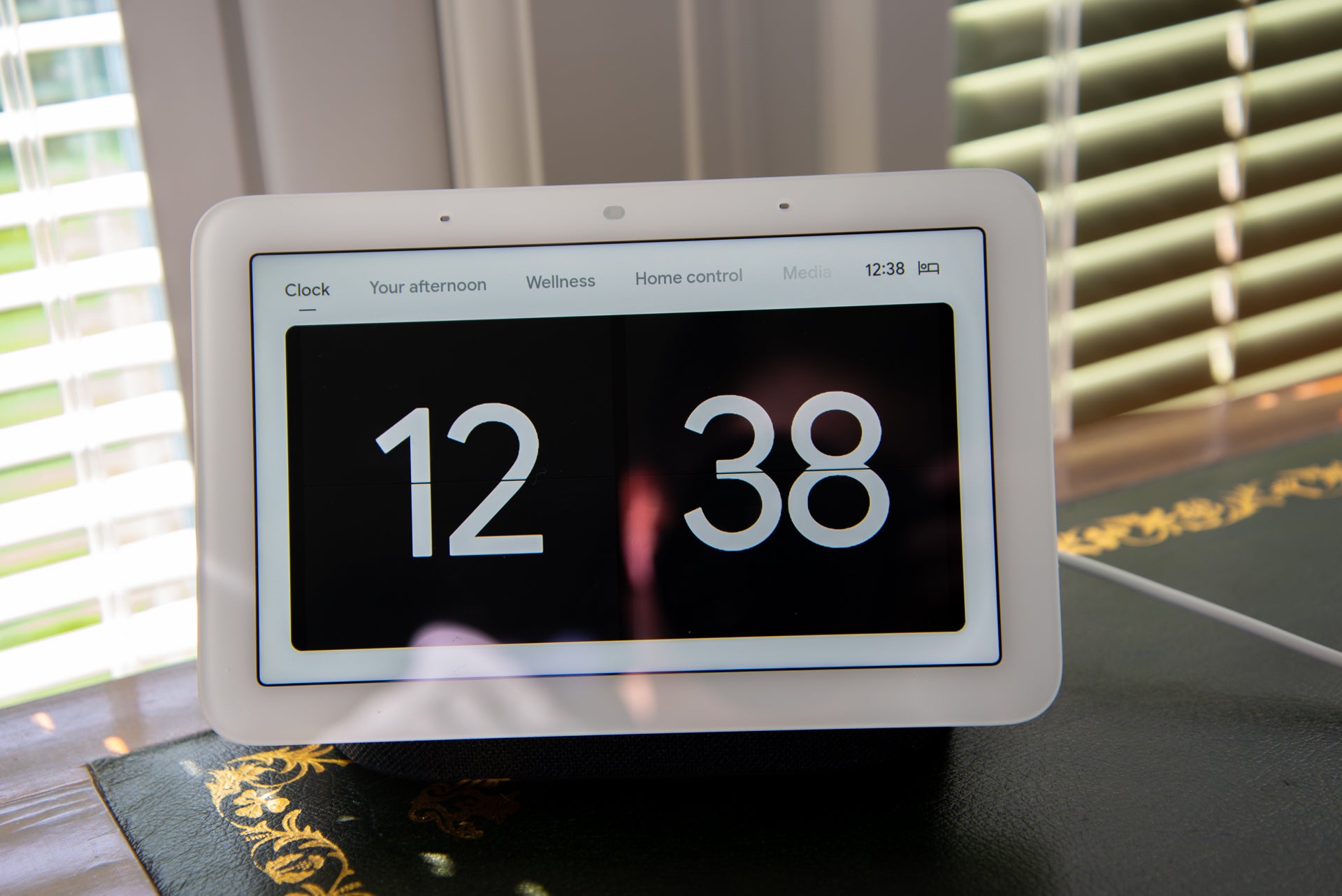
At night, you get a Your Evening home screen, which lets you tap to control smart lights in the same room and set alarms; you can, of course, use your voice. Alarms start with the screen slowly getting brighter and then the alarm sounding. You can either say “stop” to stop an alarm, but you can use the Soli sensor and Gestures, slapping your hand towards the screen to snooze.
You can also use the same gesture to play/pause media. It works really well and sometimes is a bit easier than having to tell Google what you want.
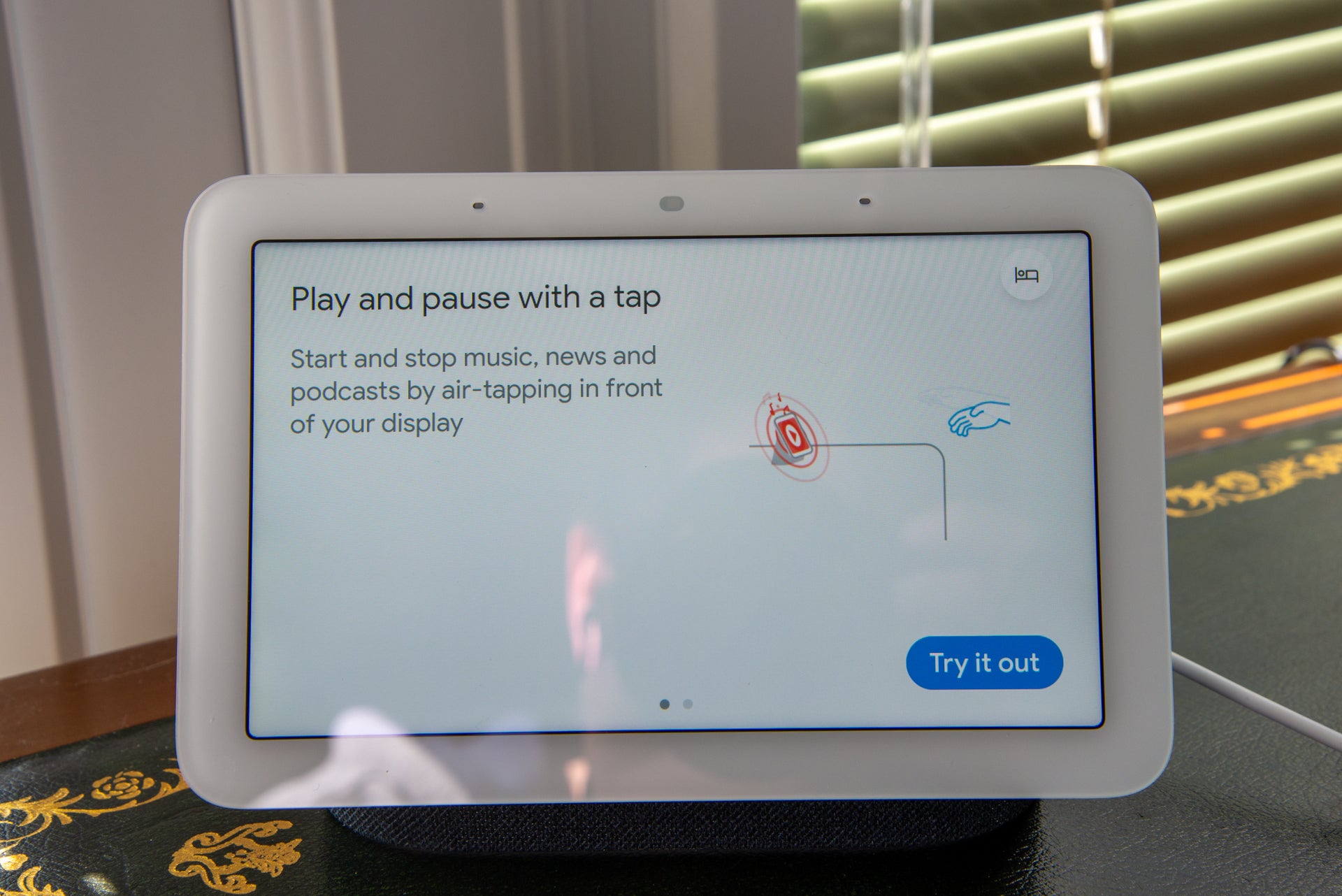
Other than this, it’s really business as usual for a Google Assistant smart display, and you can read more about the features available in my Google Assistant guide. Here’s a short overview, though.
Where voice requests deserve a pictorial element, you get more information on the screen. This can be as simple as showing the weather for the week or more complicated, such as when controlling smart lights or other devices. With the latter, you get touchscreen controls that let you finetune the action. For example, you could turn on a light with your voice, and then use the touchscreen controls to set the brightness.

As this is Google, it can pull information in from its many services. Ask a general question, and the Google Assistant can pull answers from Google Search, making it generally more powerful than Alexa. Local business results and directions are also more accurate than with Alexa.
The only frustrating thing, still, is that if you have a G Suite account you don’t get as many features as when using a regular Gmail account. I’ve had to create a special Gmail account specifically for using with the Google Assistant.
Google also has YouTube built-in, and can play any of these videos. Ask for recipes, for example, and you’re more likely to get a good result than with an Amazon Echo Show device, although the gap is closing.
I have to say that Amazon Alexa is still better for smart home control: there’s a wider range of devices that are compatible (just), and Alexa Routines are far more powerful than Google ones. Amazon’s expandable Skills library also means that you can make the Echo do more overall.
To be honest, this is largely splitting hairs, and a large part of the choice will come down to which smart devices you have. For example, if you have a Nest Hello doorbell, you can answer it from the Nest Hub (2nd gen); if you have a Ring doorbell, you need an Echo Show to do the same thing.
Here, there’s also Thread built-in (but not yet enabled), which will let the Nest Hub (2nd gen) control compatible smart home devices. Currently, the only Thread devices I’ve seen are the HomePod Mini and the Nanoleaf Essential series lights.
Google has support for Netflix and Disney+ on the Hub (and all previous versions), and you can link your account in the Google Home app, so you can launch a show to watch using your voice. You can also launch f Netflix directly, although you don’t get the full interface, as you do on the Echo Show, and just a few choices to swipe between. Note that you can’t open Disney+ independently (if you ask, Google just tells you when Disney+ launched). However, you can cast from your phone to your Hub, with all the video services mentioned supported, plus YouTube. For Music, you can use Spotify, YouTube Music, Apple Music and Deezer.
In the right place, then, such as a kitchen or office, the Nest Hub (2nd Gen) is a nice little companion for catching up on some TV that you don’t need to focus on too much.
Video Quality
- Ambient EQ adapts the screen to the lighting conditions automatically
- Sharp display
- Bright and vibrant colours
With a 7-inch touchscreen with a resolution of 1024 x 600, the new Nest Hub has the same screen as the original. Google has got an excellent anti-reflective coating on the display, which makes it easy to see under practically any lighting condition: even direct sunlight can’t completely obscure what you’re watching.
Ambient EQ lets the screen adjust to the light temperature, so colours always look natural and well balanced.
Although the resolution isn’t the highest, the relatively small screen size and typical viewing distance means that everything always looks sharp. Bright and vibrant colours and dark enough blacks make this a nice display for watching video on. Arguably, if you want to catch up on a lot of TV and watch a lot of video, the larger Nest Hub Max is a better choice.
Sound Quality
- More bass gives the system better balance
- It’s loud and clear but there are better speakers for music
As with the Nest Audio, the Nest Hub (2nd gen) has redesigned audio, which Google says delivers 50% more bass. Placing the Nest Hub (2nd gen) next to the original, I can say that the audio is improved here.
There’s definitely more bass, but rather than it adding a thump to the proceedings you get better balance here. There’s more definition to the sound and it sounds better-rounded. Yet, as good as the audio is, it’s still not perfect.
The midrange gets a bit muddled and sounds a little indistinct, and there’s not as much attack or poise as I’d lack, with some tracks losing their subtlety. For occasional music playback, the Nest Hub (2nd gen) is good, but I’d rather link it to Sonos and use a dedicated speaker for music playback. If this is a priority we’d check out our picks of the best Bluetooth speakers.
Sound quality is better for videos and voice responses. Watch something on Netflix, and the audio is loud and powerful enough that you can keep up with what’s going on.
Conclusion
The Nest Hub (2nd gen) is a product that’s hard to rate, as there’s a lot the same from the previous generation. In fact, if you have the original Nest Hub, then I don’t see any particular reason to upgrade to this model, as the new features aren’t that great: Sleep Sensing is clever, but restrictive positioning and the fact that it will be a subscription feature in the future don’t make it a must-have.
I do like the Soli sensor for playing/pausing music and snoozing alarms but, again, it’s not a must-have. Likewise, the sound quality here isn’t that far ahead of the original. All that said, the new Nest Hub (2nd gen) is still a great Google Assistant smart display, and it’s very well priced.
If you want your first Google Assistant display or you want to add a second one into your home, then it’s great; if you’re looking for an upgrade, there’s not enough new here to convince me.


