It’s the small things that make iOS 15 great

Apple is releasing iOS 15 to all compatible devices today (Sept 20) after a typically lengthy beta period.
I’ve been using both the developer and public betas of the software on my iPhone 12 Pro and iPad Pro 12.9-inch since they were released, watching as the bugs have been squashed and features tweaked, or in the case of SharePlay, delayed entirely.
It’s immediately obvious that iOS 15 for the iPhone isn’t a huge upgrade for the phone’s software. This isn’t like iOS 14, which bought the first big changes to the homescreen since the very first version.
That’s not to say it’s a minor update without anything interesting – because it’s most definitely not. Having used the software for the past few months it’s become increasingly clear that iOS 15 is full of smaller changes and tweaks that make a big difference.
One Safari change stands out
Apple received a lot of backlash for its update to Safari in iOS 15 and the hefty changes announced at WWDC have been slowly rolled back during the beta process. This is great, not because the radical redesign missed the mark but because it shows Apple does listen and will make changes when it’s clear something is wrong.
While I won’t get too much into the redesign as a whole, I do really like how you can now swipe easily between tabs you have open just like how you swipe between apps. It’s intuitive, works well and means I don’t end up forgetting about the hundreds of tabs I have open.
Live Text feels like it’s been a part of iOS since the start
Another smaller feature I have found myself using consistently throughout the beta process is Live Text in Photos. This lets you pull out text and information from a picture, like a phone number on a restaurant’s sign or an email address on a business card.
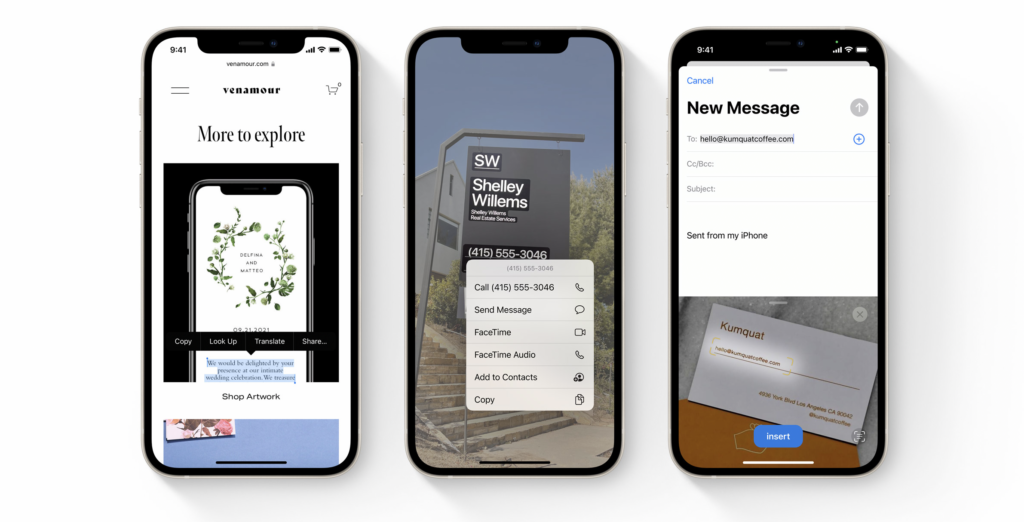
I used this on multiple occasions while abroad a few weeks ago, at one point to grab a taxi’s contact details from a poster I was sent and it worked like a dream. I almost couldn’t believe this wasn’t a feature that was already available.
UI tweaks make a big difference in iMessage
I am not a huge user of iMessage, with the majority of my chats taking place on WhatsApp. However I do use Apple’s messaging platform sparingly and there are a number of iOS 15 changes that stand out.
I like how it pulls all the links people have sent me together so I can easily view them, while the new Photo organisation makes it easier to flip through snaps.
A quick summary of notifications
Notifications on iOS have gotten a bad rap in the past, particularly against how they work on Android.
Apple hasn’t changed too much with notifications in iOS 15, however it has done something to try and put an end to fairly pointless notifications bugging you throughout the day. The new Notification Summary takes all those alerts that don’t require your attention immediately and combines them together into once or twice daily bundles.
If you have loads of notifications from apps you’d rather not turn off, but don’t need to see them right away then this is very handy. I’ve found it to be good for alerts from news apps, Instragam and so on. These summaries can get filled up with junk fairly quickly though, so it’s still worth completely turning off notifications for those most annoying of apps.

What about the iPad and iPadOS 15?
Over on the iPad, there are a lot more obvious updates in iOS 15. Most of the big visual features we saw arrive on the iPhone with iOS 14 have now come to the tablet, including the App Library and widgets on the homescreen.
What I have enjoyed most about the new software on the iPad though are the small changes made to make the multitasking experience a whole lot better.
There’s now an ever-present three-dot menu that appears at the top of the display in whatever app you’re using. Tap this and you can easily pop multiple apps side-by-side without faffing around with gestures. It’s a small change, but already it’s helped me use my iPad more efficiently.
The other small tweak I’ve already come to love on the iPad is Quick Note. This lets you pop out a note to write on while you’re in another app by just swiping up the corner with either a finger or the Apple Pencil. This means you can now jot a note down whenever a thought hits, without stopping what you’re doing.
There are of course loads of much bigger new features coming in iOS 15 and iPadOS 15, yet it’s these smaller changes that have made the biggest impact on me so far.





