How to change the look of the Safari address bar in iOS 15
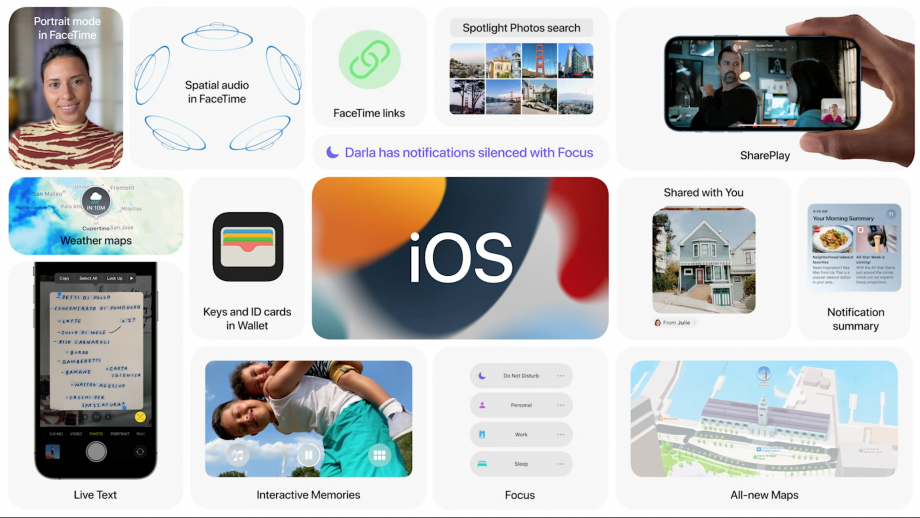
iOS 15 is ready for public release and it brings with it a number of tweaks including a big redesign on the Safari browser.
Out of all the features introduced in iOS 15, none have courted quite so much controversy as the fiddling Apple has done to the UI in its web browser.
From moving the address bar from its common position to hiding a load of shortcuts, Apple’s rejigged Safari browser in iOS 15 has not gone down well with some iOS users.
The outcry about the UI tweaks has been so feverish that in the latest betas for both iPadOS and iOS Apple has reneged on some of its changes and given us the option to make our own decisions.
So, if you’ve been wondering how to shift that pesky address bar back to its more traditional spot then you’ve come to the right place.
How to move the Safari address bar in iOS 15
- First off you’ll need to be running the latest version of the iOS (or iPadOS) 15 beta, whether it’s the developer version or the freely accessible public variant. As always, it’s best to ensure you’re not installing beta software on your main device as bugs still remain at this early stage.
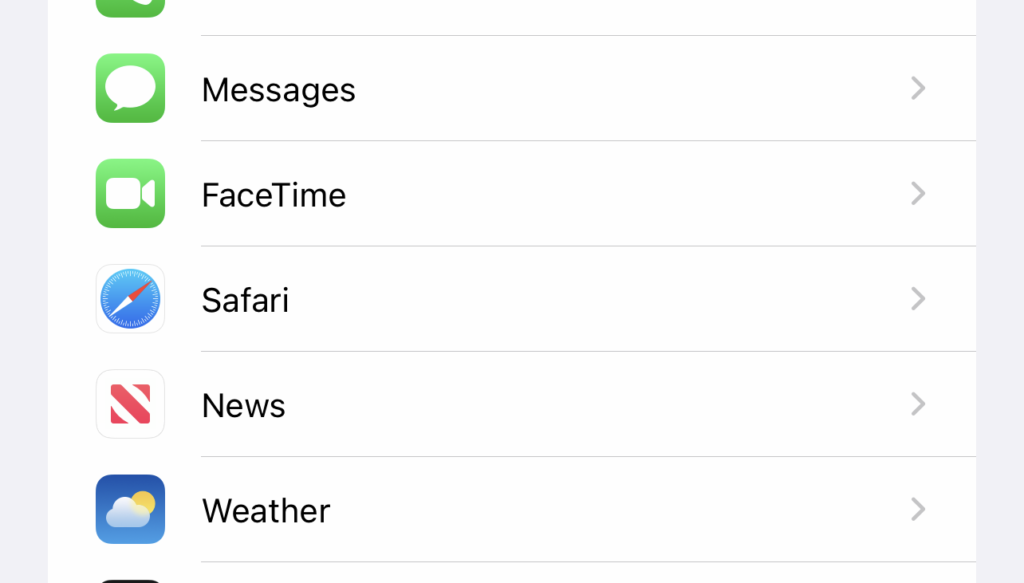
2. Once your device is updated, head into Settings, then scroll down to Safari.
3. In the Safari settings panel you’ll see an area devoted to Tabs, this is where you can alter where it’s positioned.
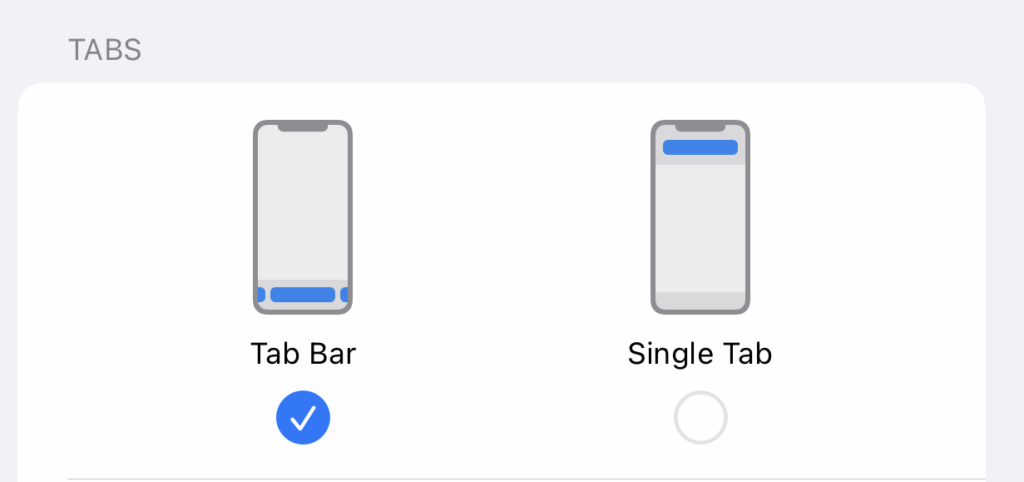
4. Tab Bar is the new style and seems to be on by default (at least on the device I am using). This is where the address bar is on the bottom of the page.
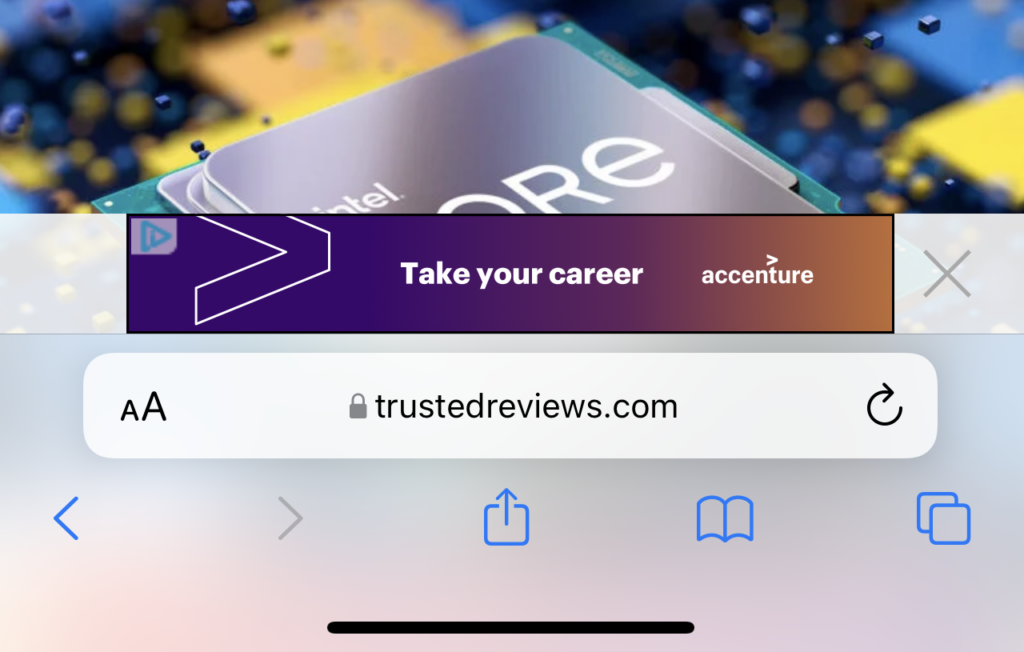
5. Selecting Single Tab will hitch the bar back up to the top and give it a much more traditional look.
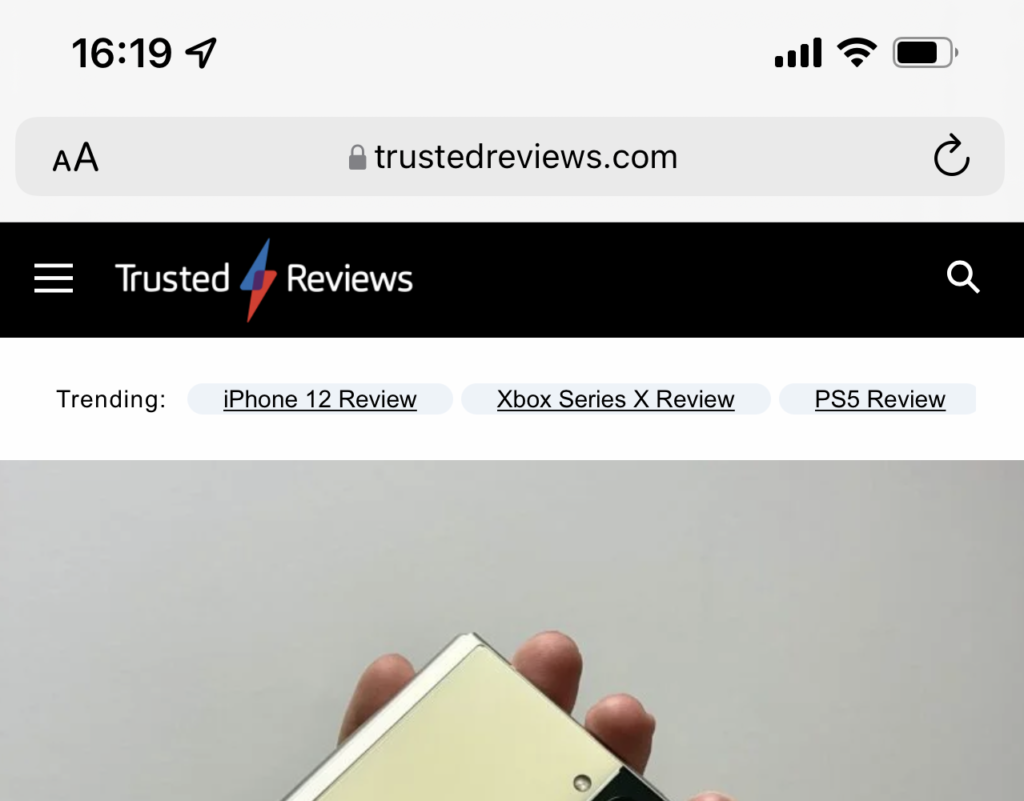
6. Once you’ve made your choice simply head back to Safari and you’re done.
Which do we prefer?
Switching the position of the address bar really messed with our muscle memory for a good few weeks. Every time we opened Safari we’d think something was wrong due to the bar’s apparently invisibility, only to realise it was down there at the bottom.
After a few weeks though we got used to it, although whether it’s better or worse is still up for debate. Having the option to change is always welcome, and not particularly something we expect from Apple.





