New iMac 2017 vs iMac Pro: What’s the difference?

New iMac (2017) vs iMac Pro: How much more powerful is Apple’s upcoming iMac Pro than its new range of all-in-ones? We take a look.
WWDC this year brought a host of new announcements, and while HomePods and new iOS 11 updates are all well and good, we’re a tad excited about the iMac developments.
Not only did Apple upgrade the existing lineup with new graphical capabilities and Intel’s latest Kaby Lake processors, the company also gave us a sneak peek at the upcoming iMac Pro. It’s not launching until later this year, but it looks like a real beast. The specs are off the charts, and several staff in the Trusted office simply cannot contain themselves.
But with the slew of new upgrades for the existing iMacs, is it worth actually waiting for the Pro version? How much more powerful is this mysterious beast? We’ve got all the answers for you right here.
Related: WWDC 2017
New iMac (2017) vs iMac Pro – Design
Screen sizes on the new range of iMacs start at 21.5 inches and resolutions at 1080p. If you want to compare the best available iMac to the iMac Pro, that would be the 27-inch 5K iMac. The iMac Pro is also a 27-inch machine, but it comes in a snazzy Space Grey finish, as opposed to the Silver finish on the standard iMacs line.
All iMac models bear the glass and metal design the series has become known for, and there’s very little difference in terms of design between the standard iMacs and the Pro. The latter is slightly heavier at 9.7kg, as opposed to the 27-inch iMac’s 9.44kg, and the 21-inch model’s 5.66kg.
Related: iMac 27-inch (2015)

There’s a hefty metal “lip” on all models of the iMac, including the upcoming Pro, which makes for an instantly recognisable look, and it seems Apple is sticking with that same design for the super-powered variant.
When it comes to ports, the Pro has its more humble counterparts beat. The regular iMac range pack a Gigabit Ethernet socket, four USB 3.0s and two Thunderbolt 3 (USB C) ports on the rear, alongside a SDXC card slot and a headphone jack. On the Pro, you’ll get all that alongside a further two Thunderbolt 3 ports, and a 10GB Ethernet port – that’s 10 times faster than your standard Gigabit Ethernet.
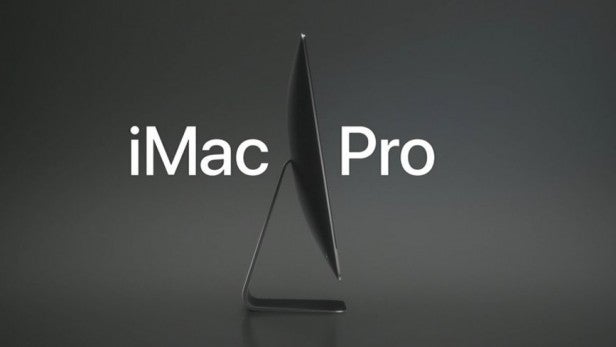
Other iMac features that appear on both models include a pair of decent down-firing speakers in the back, and an HD FaceTime 1.2-megapixel camera above the screen for your Skype sessions.
Related: 5K iMac 27-inch review
New iMac (2017) vs iMac Pro – Display
There’s a few different display options when it comes to the 2017 iMac range. On the base-level iMac, you’ll find a 21.5-inch Full HD screen, while the Retina version packs a 21.5-inch 4K screen and the ability to support up to 4,096 x 2,304 pixels on an external display.
And when it comes to the top-end 5K model, you get an impressive 5120×2880 resolution, and the ability to output to two 4096×2160 external displays, or one 5120×2880 dual-cable screen.

There’s no doubt that 5K iMac is a seriously impressive display. It’s calibrated to satisfy the DCI P3 colour standard, used in film production and will generally suit anyone looking for a top-end screen on which to craft the latest filmic masterpiece.
So, what does the iMac Pro bring to the table? Well, exactly the same screen as the 5K iMac. There’s no added extras here – that mainly comes with the internal hardware. But either way, this is a fantastic screen, so it’s no bad thing that Apple has ported its 5K display over to the iMac Pro.
What’s more, the LCD displays used on all iMacs, except the 21.5-inch model without the Retina display, come with 10-bit colour, with Apple upgrading the entire range with new displays for 2017. There’s now 1 billion colours and 500 nits of brightness, making the screens 43% brighter than the previous Mac models.
Related: Best desktop PC
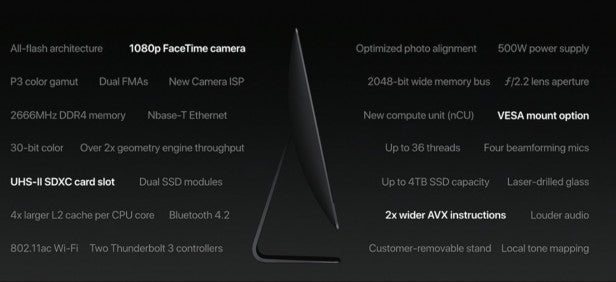
Surface Studio vs iMac (2017) – Hardware versus Pricing
Here’s where things really start to diverge. As we mentioned, the iMac Pro is a beast in the hardware department, and it clearly has the edge on even the top-spec standard iMac.
First, it’s important to note there numerous different iMac configurations when it comes to the standard range. If you go for the top-spec 27-inch iMac you get a quad-core Intel i7 Kaby Lake (4.2GHz), 64GB RAM, 2TB SSD and AMD Radeon Pro 580 graphics with 8GB video memory for £4949.
Now, those are some respectable specs that almost rival the Pro’s standard setup. For now, however, the Pro’s full pricing is yet to be revealed. We know it starts at $4999, which works out to around £3936, but Apple is yet to confirm UK pricing. That said, the standard configuration comes with Intel’s top-end Xeon CPUs with a minimum of eight CPU cores (configurable to 10 or 18 cores), 32GB RAM (configurable to 64 or 128GB), and a 1TB SSD (configurable to 2 or 4TB).
That processor will make multi-threaded tasks such as rendering and audio production a breeze, and while the top-spec standard iMac is still somewhat comparable, the graphical capabilities of the Pro put it way over the top.
The GPU tech is so cutting-edge, we don’t even know what the exact specification will be. Apple is using AMD’s latest Vega graphics architecture, which is yet to be released, and comes ith 11 teraflops (trillion floating point operations per section) of GPU power. That makes it the most powerful graphics chip ever seen in an all-in-one PC, with 16GB of high-bandwidth memory, and up to 128GB of ultra-reliable error correcting code (ECC) memory.
While Apple made a big deal out of the new range of standard iMacs being able to run VR and coming with a big boost to graphics power, the iMac Pro is in another league. Put simply, this thing will run anything you throw at it.

All that extra power is accommodated for with a new thermal design which Apple says increases cooling capacity by 80% over the standard iMacs. Good thing too, with all that extra hardware packed inside.
Apple’s spec configs are more malleable, but here’s how the whole series pans out:
21in 1080p iMac
Starts at £1049/$1099 — 8GB/1TB HDD/Core i5 dual/Intel Iris Plus Graphics 640
21in 4k iMac
Starts at £1449/$1499 — 8GB/1TB Fusion Drive/Core i5/Radeon Pro 560 with 4GB video memory
27in 5K iMac
Starts at £1749/$1799 — 8GB/1TB Fusion Drive/Core i5/Radeon Pro 570 with 4GB video memory
Buy Now: 5K iMac 27-inch at Amazon.com from $1,899.99
And here’s how the 27-inch iMac stacks up against the iMac Pro:
| 27-inch iMac | iMac Pro | |
|---|---|---|
| Screen | 27-inch 5K | 27-inch 5K |
| Display Resolution | 5120×2880 | 5120×2880 |
| Camera | 1080p FaceTime HD camera | 1080p FaceTime HD camera |
| Chipset | 3.8GHz quad-core Intel Core i5/4.2GHz quad-core Intel Core i7 | 8-core Intel Xeon (10 and 18 core also available) |
| RAM | 8/16/32/64GB | 32/64/128GB |
| Storage | 2/3TB Fusion drive or 512GB/1TB/2TB SSD | 1/2/4TB SSD |
| Ports | Gigabit Ethernet, four USB 3.0, two Thunderbolt 3 (USB C),SDXC card slot, headphone jack | Gigabit Ethernet, four USB 3.0, four Thunderbolt 3 (USB C),SDXC card slot, headphone jack |
| Dimensions | 51.6 x 65 x 20.3cm | 51.6 x 65 x 20.3cm |
| Weight | 9.44kg | 9.7kg |
| Software | macOS Sierra (upgradeable to High Sierra when it launches) | macOS High Sierra |
New iMac (2017) vs iMac Pro – Included accessories
All iMacs models come with Apple’s new Magic Keyboard with Numeric Keypad and Magic Mouse. The only difference between models here is the Pro’s accessories come in that flashy new Space Grey finish However, you may also want to get hold of the excellent Magic Trackpad 2, which costs an additional £50/$50.

New iMac (2017) vs iMac Pro – Software
The iMacs come with macOS Sierra for now, but Apple announced the next iteration, macOS High Sierra, will be launching at the end of June. That means you’ll be able to upgrade to the new version when it launches, and the Pro will arrive with High Sierra pre-installed.
Sierra introduced a load of new features to macOS, including Siri, but High Sierra promises even more improvements. You’ll get better spotlight search and full-screen split-window support in Mail, along with an email library 35% smaller in terms of file size. High Sierra also supports the most common 4K video standard, HEVC (H.265), and brings Metal 2 graphics to the party (that means developers can make use of a new graphics API) along with VR support.
It looks to be a decent upgrade to the OS, but we’ll have more once we’ve been able to review it.
New iMac (2017) vs iMac Pro – Price and release
The new range of 2017 iMacs, complete with Kaby Lake processors, improved screens, and better graphics hardware, is available right now. Once again, there are numerous configurations which affect pricing, but here’s a quick guide to the cost:
21in 1080p iMac
Starts at £1049/$1099
21in 4k iMac
Starts at £1449/$1499
27in 5K iMac
Starts at £1749/$1799
The Pro will launch in December and starts at $4999. Again, we’re not sure what top-spec models will run you, and UK pricing is yet to be confirmed at this point.
New iMac (2017) vs iMac Pro – Summary
Design: There’s very litlle that separates the Pro from the 27-inch iMac. The only real difference is a Space Grey finish on the former. Oh, and it’s a bit heavier. Otherwise, it looks almost identical.
Hardware: The top-spec 17-inch iMac is a powerful machine, but the Pro comes with Intel’s Xeon chips and AMD’s latest Vega graphics architecture. Put simply, that makes it a monster.
Software: Both the standard iMac range and the iMac Pro will run the latest macOS High Sierra. No differences here.
Price: Pricing for the iMac Pro will start at $4999 when it launches in December. Beyond that we don’t have UK pricing or details on what the top-spec will cost you. The standard iMacs range from £1049 to around £5000 depending on the configuration you go for.
There’s no doubt the iMac Pro is the better machine. It looks set to be the most capable all-in-one we’ve ever seen. But for the average user, it’s entirely unnecessary. In which case, you’re likely to be better off with one of the standard models. However, if you’re a pro user looking for the best available, Apple’s iMac Pro looks to be the ultimate all-in-one. We’ll have more once we’ve reviewed it.
Related: Best laptops
Let us know whether you’d go for an iMac Pro over a standard model in the comments.

