iPhone users need to update to iOS 14.8 right now

Apple users should update their devices as soon as they can to iOS 14.8, after information about malicious spyware campaign has come to light.
Apple has recently released new updates for iOS, macOS and watchOS since the company has become aware that its products have been hacked.
Independent researchers have found that iOS has been exploited by surveillance software to spy on a Saudi activist. The University of Toronto’s Citizen Lab claims the software exploit has been in use since February and has been used to spy on journalists and human rights advocates in multiple countries.
It’s also been said that the software update has been used to deploy Pegasus, spyware made from Israeli firm NSO Group, which is allegedly been used to surveil journalists and human rights advocates in multiple countries.
The update Apple released yesterday should help to plug a hole in the iMessage software that the hackers used to infiltrate users phones without needing to click any links.
This means that users do not need to click on links or open suspicious files, meaning you wouldn’t know that your device had been compromised. The vulnerability was discovered on 7 September on an activists phone and it was reported to Apple by Citizen Lab.
Since the update is so urgent, we recommend that anyone who currently owns any Apple products checks for any software updates and installs them.
How to update your iPhone
- Open your iPhone and go into settings
- Click General
- Tap Software Updates
- Check to see if any are available, there should be one called iOS 14.8
- Download the update and install it
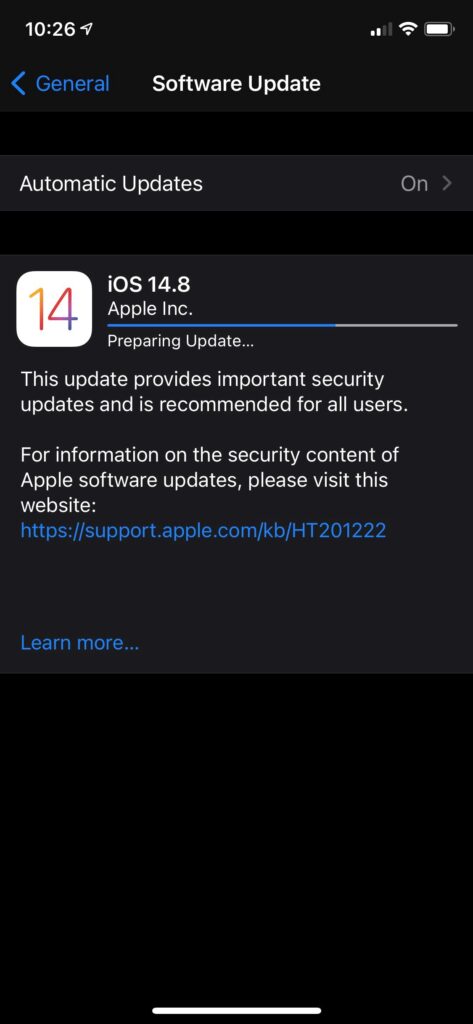
How to update your Apple Watch
- Go into the Watch app on your iPhone
- Click on General
- Tap Software Updates
- Check to see if any are available, there should be one called watchOS 7.6.2
- Download the update and then install it

How to update your Mac
- Click on the Apple Menu in the corner of your screen
- Go to System Preferences
- Click Software Update
- Install the update








