iPad gets multitasking and QuickType upgrades in iOS 9
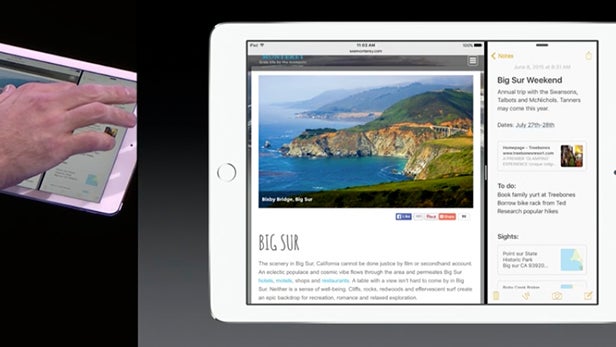
Apple has announced big improvements to the iPad with its upcoming iOS 9 operating system.
Speaking at the company’s annual World Wide Developer Conference, Apple’s VP of software engineering Craig Federighi showed off new features for the tablet.
“iPad is a transformational device,” said Federighi, describing the slates as “tremendously powerful.”
He continued: “
For a start, the QuickType keyboard’s suggestion bar now has shortcuts for things like copy and paste, formatting, and adding attachments.
What’s especially exciting is that Apple is also adding a new gesture to QuickType that turns the keyboard into a trackbad.
This is an effort to combat the frustrations that often come with trying to tap to highlight content.
Now you can tap two fingers on the keyboard to move the cursor and make selections, allowing you to edit “more quickly than ever before.”
Related: iPhone 6S release date
Apple is also upgrading multi-tasking on the iPad in a serious way, now offering a new task switcher accessed by double tapping on the home screen.
You’ll also be able to bring in other applications overlaid onto an app, as well as using full split-screen.
What’s more, you can use multi-touch across multi-apps “for the first time ever” on iPad iOS 9.
This multi-tasking allows you to do things like lock Notes to the side while switching between apps.
You can also run picture-in-picture video, which means you can access notifications while watching media playback.
The slide-over multi-tasking is coming to the iPad Air, Air 2, Mini 2, and Mini 3, while the more powerful Split View will only be available on the iPad Air 2 due to the added performance requirements.


