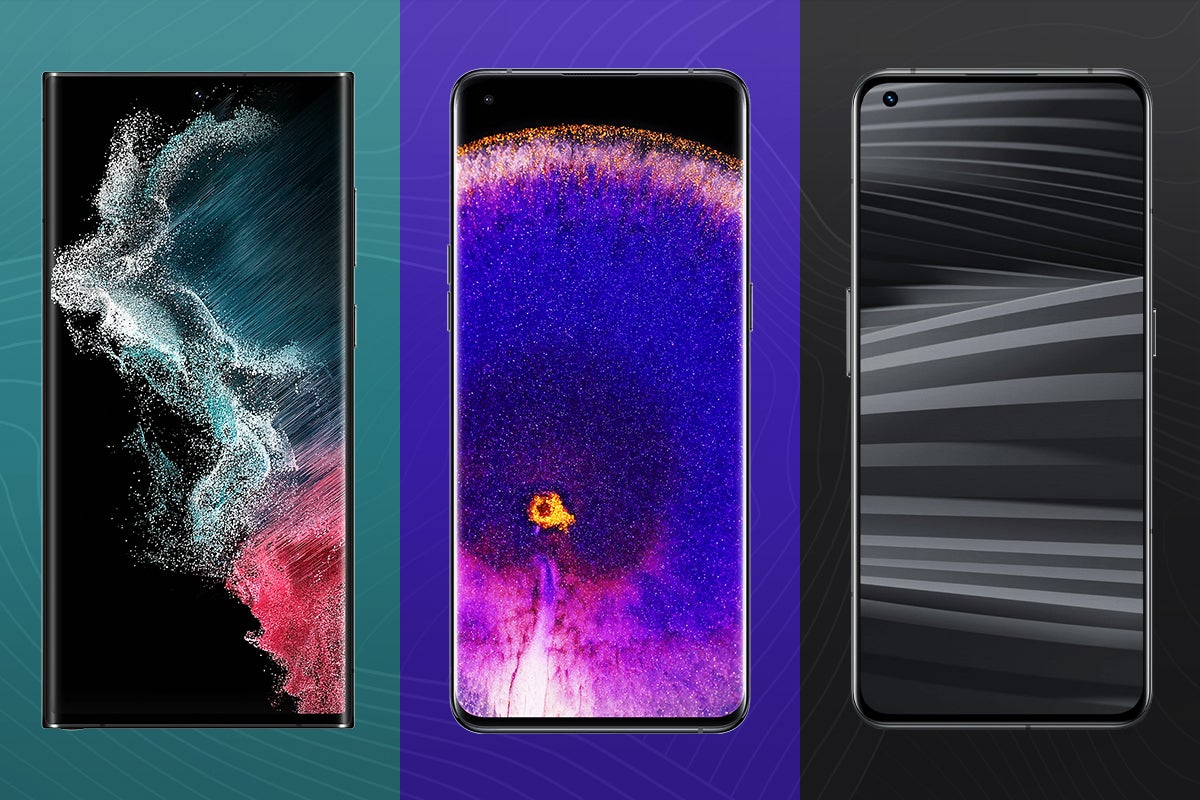In Android 15, Bluetooth may never be truly off

The forthcoming Android 15 update from Google may prevent device owners from fully turning off their Bluetooth connection, according to new research.
Android Police reports that the requirement for Bluetooth to power the forthcoming Find My Device network (launching imminently) could limit the user’s ability to have full manual control over the longstanding wireless connectivity tech.

Samsung Galaxy S24 Plus is over £100 off right now
The Samsung Galaxy S24 Plus can be nabbed for just £892 at Voxi for the 256GB version in one of four colours. That’s significantly down on the £999 asking price
- Voxi
- Save £107
- Now £892
Essentially, if you disable Bluetooth, you’ll be disable the ability for Find My Device to connect with devices out in the wild, like item trackers. Google will want as many devices as possible connected to Bluetooth at all times because, like Apple’s Find My network, it relies on the interconnectivity between devices to pinpont locations of lost items.
So, the solution might be a Bluetooth “auto-on” middle ground that would only temporality disable the feature, rather than turning it on again the next day.
After delving into a recent Android 15 developer preview, the site found several references to Bluetooth auto-on, which will automatically override your preference if you don’t intervene. Effectively, turning off Bluetooth will only pause it.
The site says a sting of code reveals a prompt to “automatically turn on again tomorrow,” but it’s unclear whether that is an instruction or whether it can be ignored. The report seems to think it’s the latter, which would permanently disable Bluetooth until it is manually reenabled in Quick Settings or Elsewhere.
Another element of the code appears to advise that Bluetooth will still be deployed to search for devices nearby devices and such, even when it is turned off. It hints that this setting too can be altered within the Bluetooth settings.
The code reads: “When Bluetooth is on, your device can communicate with other nearby Bluetooth devices. Features like Quick Share, Find My Device, and device location use Bluetooth. Apps and services can still scan for nearby devices at any time, even when Bluetooth is off. This can be used, for example, to improve location-based features and services. You can change this in Bluetooth scanning settings.”