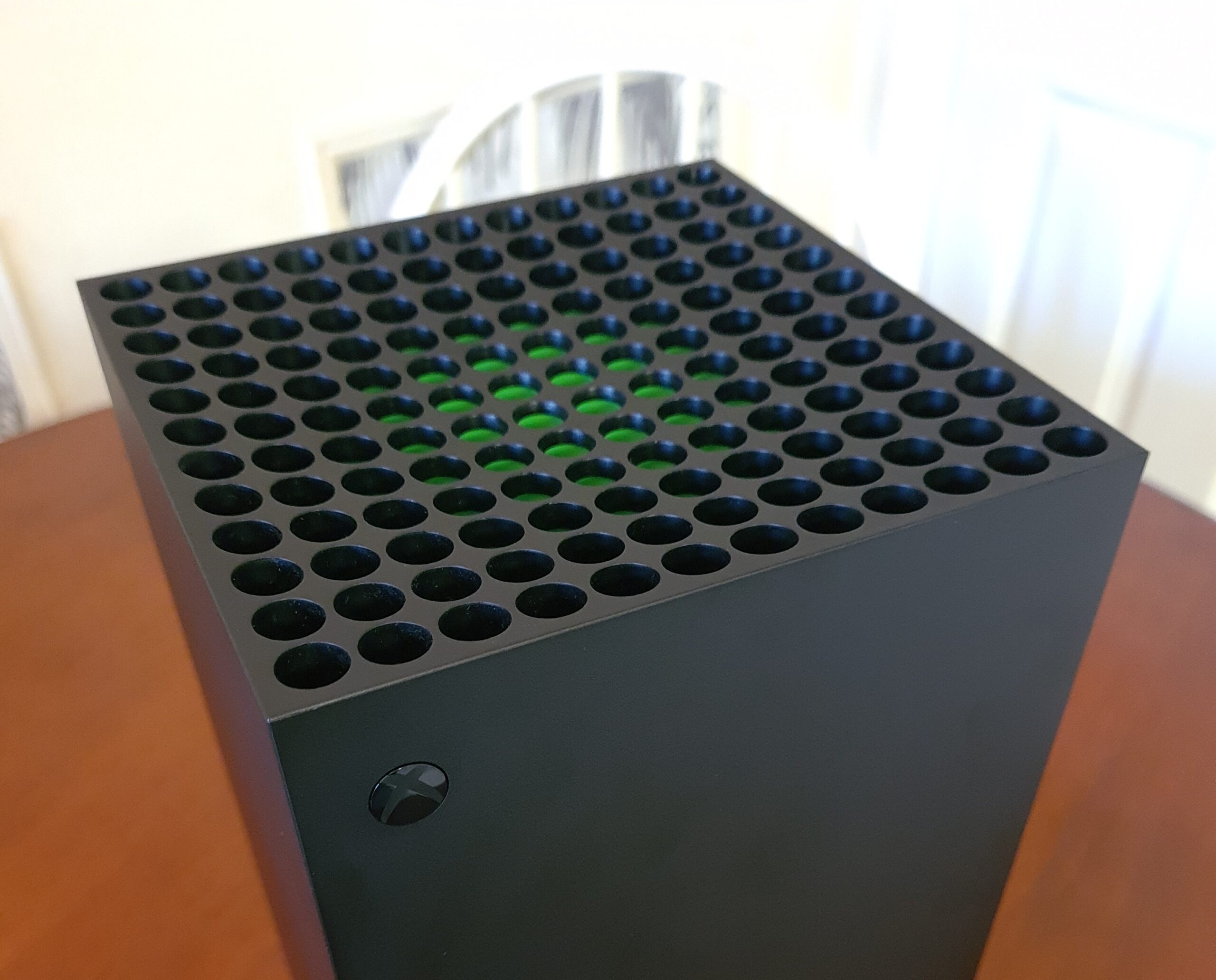How to update your PS5 controller

The PlayStation 5 controller won’t actually let you update it manually, but here’s how to navigate the update prompt when you get them.
If you’ve been lucky enough to snag yourself a PS5 since the console’s release last November, you’ve likely had to update the controller a few times since then.
It’s understandable if you haven’t been able to get your hands on the console as it’s been famously riddled with stock issues, in part related to the global chip shortage.
It’s important to make sure your devices are all updated; not only does the console need updating but the controller will keep getting patched to ensure you’re getting the smoothest gaming experience.
Thankfully, your controller – like your console – will let you know when it needs updating, and there isn’t any way to update the DualSense controller manually, so if you reject an update notification there isn’t a way to get it back.
This may be an issue that is solved later as if you accidentally pressed the back button and not the accept button, you’d be left in the lurch for a day with no way of getting the prompt back.
We don’t recommend doing anything to try and get the update prompt back, as there have been some reports of people breaking their controllers this way. Ultimately, you should probably update the controller when it asks and past that, leave it alone.
How to update your PS5 controller
- Wait for the update prompt on your PS5 (if you dismiss this, you will be asked again to update in 24 hours)
- Connect your DualSense controller with your PS5 using a USB
- Press the Update Now button
- Wait for the update to complete, don’t unplug your controller or your PS5 during the update