How to use TwoSeven to sync Netflix, Disney and more
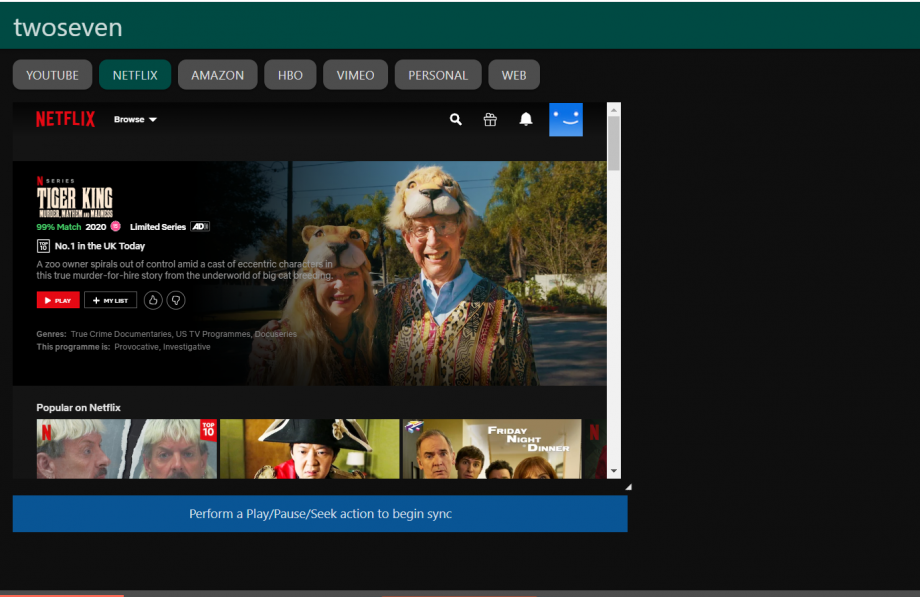
A new crop of synchronised viewing apps has emerged as people look for new ways to watch their shows together. TwoSeven is one of the more popular options, allowing you to co-watch programs across a bunch of different streaming services.
Unlike its competitors, TwoSeven allows you to video chat while you’re watching something. You can also just use the text chat option if you prefer to focus on your show, but the video feature makes viewing parties feel like a more social event.
The service is a little buggy, as it’s quite a homegrown affair that’s seen a sudden surge in user numbers. But here’s a guide to get you up to speed on all of the basics.
Related: How to use Twitch: All the basics, tips, tricks and advice you need
How to download TwoSeven
Before you can do anything else, you’ll need to create a profile for yourself on TwoSeven. To do that, just head to the company’s website and click ‘Get Started.’ This should walk you through the basic steps of setting up your account.
Next, you’ll want to add the extension, as this makes using the service a lot more straightforward. You can get it for Chrome, but the company recommends you stick to Mozilla Firefox.
Once you’ve got your profile set-up and your extension in order, you’re pretty much good to go.
As a side warning, your friends will have to create a profile as well to access TwoSeven, and they will need to their own paid access to the streaming service you’re viewing too.
Related: How to use Houseparty: All the basics, plus tips, tricks and etiquette
How to find friends on TwoSeven
When you set up your profile, you create a Nickname for yourself. To find your friends, you need to type their corresponding Nicknames into the top right search bar that appears on the homepage.
You can also shoot them an email in the box just below that – but don’t worry if you can’t track each other down through the service, as you don’t need to be friends on the site to view things together. You can just ping each other the video chat URLs via another messaging medium if it’s easier.
How to launch TwoSeven – from the extension and the site
We found that the best way to ensure a smooth experience on TwoSeven is by making sure you’re signed in to all your streaming services beforehand. So sign into your Prime account/ Netflix profile/ HBO service before you move onto the next steps.
If you have the extension installed, you should see a notification pop up on the little TwoSeven icon whenever you start playing a video.
Clicking on this, then hitting ‘show media’ will make a new white-coloured window appear. Hit the play button in this white window to create a viewing party in a new browser tab.
You can also start a viewing party through the TwoSeven homepage. Just click ‘Start Watching’, and a little box will appear, giving you various options on camera permissions and video controls. If you have a friends list, this is also where you get to hit the invite button.
Once you’re all set with the invitations and the permission preferences, click the green button at the bottom of the box and your viewing party will start.
Related: How to play Cards Against Humanity online with friends
How to sync Netflix, YouTube or Prime Video on TwoSeven
Viewing parties are divided into two blocks on the browser page – you’ll see a black column on the right-hand side and a media box on the left.
The box is where your film or show will appear. Click through the tabs at the top to find the right streaming service and the show you want to watch.
When you start and stop playing, it should synchronise on your friends’ corresponding screens. If you want a bigger view of your show, hit the two arrows in the bottom right corner of the box.
The column on the right is where you and your pals’ faces will pop up, but you might need to click on the video and microphone icons a couple of times to make this feature work. You’ll also see a messages tab at the bottom right where you can ping text chat stuff to each other.
If you want to invite more people to watch with you, simply share across the URL in the address bar. As a reminder, they’ll also need to be signed into both TwoSeven and the corresponding streaming service.
Related: The best online board games – The top games you can play right now
How to sync watching Disney Plus on TwoSeven
While TwoSeven is free for the above streaming services, unfortunately, you’ll have to shell out a little dollar if you want to sync shows on the new Disney Plus service. The good news is that it will only cost you $3.
It’s usually a little pricier than this, but the kindly devs dropped the price as people turned to the service during the quarantine.
And according to TwoSeven’s FAQs, only one of the gang needs to fork out for the benefits of Disney Plus syncing (but all of you will still need to pay for a Disney Plus subscription.)
Once you’ve paid via the company’s Patreon site, Disney Plus should appear next to the streaming options. If you can’t spot it, try clicking on the brown ‘Already supporting us?’ button on the bottom of the screen.
It can also take up to 12 hours to update, so you might need to practice a little patience here.
As well as the Disney Plus features, becoming a patron will also grant you access to syncing on Hulu shows and you’ll get a few extra little edit tools for your profile and the text chat functions.
Can you sync your own videos on TwoSeven?
Yes! If you want to torture your family with old holidays videos or lengthy shoots of your pet, you can click on the ‘personal’ tab at the top of a viewing party and pick a file to upload from your own computer.


